
最新版 Wilcom EmbroideryStudio 更新於 2024/2/14
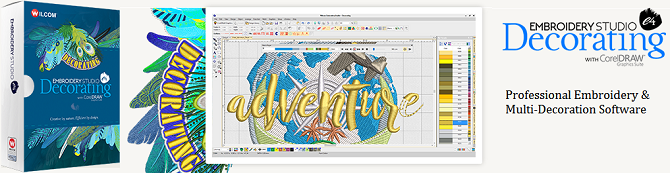
EmbroideryStudio 簡單的刺繡與裝飾設計軟體!
無論您想要添加裝飾技術或是開始一個繡花業務,EmbroideryStudio 刺繡軟體為您提供理想的平台,整合了Wilcom的刺繡與裝飾技術和時下流行的 CorelDRAW Graphics Suite X8繪圖軟體,EmbroideryStudio e4 Decorating 讓您可以簡單創造驚人的刺繡、印花、雷射切割與水鑽設計!
EmbroideryStudio 軟體為多種裝飾設計提供了最全面的解決方案,它擁有CorelDRAW系列製圖軟體所擁有的全面而強大的創作功能,可輕鬆使用這些功能進行創作;同時它整合了Wilcom 軟體數位元化的品質與靈活性。
使用者利用EmbroideryStudio 軟體可毫不費力地將刺繡與印花結合創作。利用該軟體可以輕鬆地在向量圖與刺繡單元之間自由移動,同時可將全部資訊保存在同一檔裡,以實現產品的設計。此外,如今在EmbroideryStudio 軟體上也可進行螢幕列 印、服裝電腦列印、刺繡列印和貼花等,結合眾多不同技術一起使用來實現分層次的設計,這使得設計創作不必再拘泥於線性工作流。
印、服裝電腦列印、刺繡列印和貼花等,結合眾多不同技術一起使用來實現分層次的設計,這使得設計創作不必再拘泥於線性工作流。
|
其可以把轉換您的向量圖形(vector artwork)成為:
|
EmbroideryStudio 為以下行業 提供完美的解決方案:
|
EmbroideryStudio e4 Decorating 產品包括所有您需要的基礎工具。當您需要更具體的功能,也可以選擇添加您需要的元素,您可以添加一個、一些或全部。您只需再支付您所需要的元素的費用即可。以下為可加選的元素:
|
Bling
Light up your designs with Bling!
|
|
Virtual Decoration
Print high resolution embroidery TrueView simulation
|
|
Offsets Standard
Quickly create borders around multiple objects for sports and badges
|
|
Team Names Standard
Personalize team and corporate logos quickly and efficiently
|
|
AutoDigitize Bitmaps
Quickly convert bitmaps to usable embroidery file
|
更新介紹
NEW Beading Element
Never-before seen multi-bead run plus decorative fixing stitches are sure to impress!
EmbroideryStudio e4.5.1 now supports Beading devices with the much-anticipated new Beading Element. Never-before has there been so many bead decorative options and variations possible.
Create beading run objects with your choice of bead size, shape, and color. You can also select from a variety of standard and decorative fixing stitches. The design potential is endless!
The Beading Element is available as an add-on Element in EmbroideryStudio e4.5.1 Designing.
ARABIC & THAI True Type Font Support
EmbroideryStudio e4.5 Update 1 now supports TrueType Font embroidery lettering for Arabic and Thai, in ALL levels of EmbroideryStudio e4.5.1
CorelDRAW 2019 & 2020 Support
Brand new purchases of EmbroideryStudio e4.5.1 will automatically receive CorelDRAW® Graphics Suite 2020 with their purchase.
EmbroideryStudio e4.5.1 now integrates with CorelDRAW 2019 and 2020 for pre-owned or purchased CorelDRAW software.
10 NEW Packaged Embroidery Fonts
10 new embroidery fonts are included in EmbroideryStudio e4.5 Update1, giving users 226 fonts, plus any bonus fonts already gifted.
10 NEW FONTS
Albert | Bounty | Gypsy | Lila | Pastille | Python Script | Scope | Spatial | Vivid Script | Yama
EmbroideryHub Languages
EmbroideryHub, the EmbroideryConnect device management software now supports the same languages as EmbroideryStudio e4.5.
Outline & Offsets With Vectors
The Outline & Offsets tool will now create offsets with vector objects as well.
SWF .EBD File Format Support
EmbroideryStudio e4.5 Update 1 supports the SWF .EBD file format providing enhanced support for SWF embroidery machines.
Advanced Integrated Design Library
- Search designs in seconds by customer, order, date or any text field
- Designs are automatically indexed for fast search. No manual categorization required
- Browse designs from all folders in one screen, or folder by folder
- Group and sort designs by customer, order, date, folder, design status, stitches and more
- Quickly see recent designs by date, no matter what folder they are in
- Batch operations on multiple selected designs. Open, convert, print, stitch and catalogue
- Use simple drop lists to search text from a specific field
- Default “General” for the fastest and widest search results
- Search by specified dates or pre-set date ranges.
Order Job Feature
- Save customer, order & job details in the .EMB design file. A separate database is not required
- Identifies the garment, quantities, sizes, colors and approval status
- Display job details with high resolution product mock-ups in .PDF for customer approval
- Estimate stitch counts from customer artwork using enhanced Auto-Digitizing
- Create digitizing requests as .EMB designs and manage status in the Design Library
- Minimize printed worksheets by sending .EMB with job details to production computer
- Specify Color/Size/Quantity in table form
- Customize the information displayed on approval sheets
- Quickly create new colorways with Cycle Used Colors.
Enhanced Product Visualizer and Customer Approvals
- Create mock-ups of designs on high resolution garment images in the required colors
- Wide selection of high resolution predefined generic products included
- Add your own custom product images
- Move and re-size product images within the design
- Print new .PDF approval sheets with job details or email directly to customers for approval
- Save and record the product image directly in the .EMB design file for future use.
NEW and Improved Lettering
- 25 NEW embroidery fonts including 3D foam, logo fonts and specialty fonts
- NEW predefined "Lettering Art" envelope shapes
- Easier selection of embroidery fonts by style or type
- Expanded capabilities and easier to use Team Names feature
- Improved quality of automatic TrueType/OpenType stitching.
Faster Digitizing for Professionals and Newcomers
- New graphics digitizing tools for easier digitizing
- Create embroidered outlines and fills with the same shape tools
- Convert outlines to/from fills in a single click with the new stitch types toolbar
- Add or remove holes and stitch angles
- Create drawing objects as vector outlines or fills in the same way
- Much faster handling and processing of very large designs.
Improved Auto-Digitizing
- New instant Auto-Digitizing of bitmaps with one click
- Improved interactive Auto-Digitizing dialog
- Enhanced quality satin and fill stitching, better optimized for logo design
- Supports full color bitmaps with transparency (24 and 32 bit)
- Optional cropping / masking of bitmap artwork images
- Optional bitmap image adjustments before stitching.
Enhanced Monogramming
- 69 professional predefined monogram designs or create your own
- Extensive but easy to use monogramming user interface
- Separate tabs for Designs, Letters, Ornaments and Borders
- Advanced stitching parameters hidden unless asked for
- Use embroidery fonts or TrueType fonts.
More efficient design workspace
- 4K monitor support, large or small icons, optional labels
- Improved arrangement of toolbox tools with quick‑access flyouts
- Switch between multiple open designs effortlessly with new design tabs
- Visualize stitching sequence with the new Stitch Player using classic media player controls
- New Color toolbar commands and My Threads docker for easier color management
- Large, full featured Open dialog displays design details
- "Open Recent Designs" with thumbnail view.
7 add-on Elements Included Now as STANDARD
- Virtual Decoration - Create high resolution embroidery TrueView images for digital printing.
- Vector Drawing - Create and edit vector graphics directly in Wilcom designs.
- Bling - Create and output bling designs for stones, rhinestones, beads and spangles.
- Auto-Digitize Bitmaps - One click converts bitmap graphics into embroidery.
- Kiosk Mode - Ultra simple personalised designs for retail shops.
- Team Names Standard – Create lettering for multiple team members in one design
- Offset Standard – Create automatic outlines around selected objects or designs
NEW Drag-and-drop .EMB Designs via Clipart Docker
- Use .EMB designs from any source
- Search for designs or select from specific folders.
NEW Barudan FDR-3 Design Format with Production Job information
- Save ES Order Job info in Barudan FDR3 .U03 stitch files
- Save actual thread color info in Barudan FDR3 .U03 stitch files
- View correct colors and thread codes (.U03) instead of default software colors (.U01).
LATEST Version e4.5 .EMB Format
- Keep up to date with the latest version e4.5 EMB file format
- Reads all previous .EMB versions and exports versions.
Latest CorelDRAW® Graphics Suite 2020
- Bundled with NEW e4.5 Update 1 systems
- Open CorelDRAW .CDR graphic files directly from the EmbroideryStudio Design Library.
Introducing EmbroideryHub
- EmbroideryStudio e4.5 includes a new software component called EmbroideryHub.
- Manage all your EmbroideryConnect WiFi Devices in one place.
- Run your embroidery business more efficiently.
- EmbroideryHub is included FREE with EmbroideryStudio e4.5.
版本介紹
Designing
Ultimate embroidery & multi-decoration solution
Decorating
Professional embroidery & multi-decoration solution
Editing
Designs, monograms & lettering editing software
Lettering
Automatic lettering, customizing & machine connection software
版本比較
| Designing | Decorating | Editing | Lettering | |
| Open and Export embroidery files | ✔ | ✔ | ✔ | ✔ |
| Create Lettering and monograms | ✔ | ✔ | ✔ | ✔ |
| Professionally digitized embroidery fonts | 228 | 228 | 228 | 228 |
| Recolor and assign thread charts | ✔ | ✔ | ✔ | ✔ |
| Edit and Reshape designs | ✔ | ✔ | ✔ | ✔ |
| Adjust stitch settings | ✔ | ✔ | ✔ | ✔ |
| Team Name name drop | ✔ | ✔ | ✔ | ✔ |
| Outline stitch types | 14 | 6 | 4 | |
| Fill stitch types | 15 | 5 | ||
| Stitch Effects | 16 | 9 | ||
| Manual Digitizing Tools | 16 | 5 | ||
| Auto digitize designs | ✔ | ✔ | ||
| CorelDRAW® Graphics Suite | ✔ | ✔ | ||
| Offset and borders | ✔ | ✔ | ||
| Create applique | ✔ | ✔ | ||
| Partial applique | ✔ | |||
| Branching and automatic sequencing | ✔ | |||
| Shaping tools | ✔ | |||
| Styles | ✔ | |||
| Embroidery clipart browser | ✔ | |||
| Jagged Edge effect | ✔ | |||
| Hand Stitch effect | ✔ | |||
| Add-on Elements available to purchase | 12 | 6 | 2 | 2 |
| ES e4.5 Decorating (No Elements) |
ES e4.5 Designing (No Element) |
ES e4.5 Designing + 8 Elements |
ES e4.5 Designing + 13 Elements |
ES e4.5 Designing + 17 Elements |
ES e4.5 Digitizing (No Element) |
ES e4.5 Digitizing + 8 Elements |
ES e4.5 Digitizing + 13 Elements |
ES e4.5 Digitizing + 17 Elements |
|
| Embroidery Lettering | ● | ● | ● | ● | ● | ● | ● | ● | ● |
| Embroidery Editing | ● | ● | ● | ● | ● | ● | ● | ● | ● |
| Standard Digitizing Tools & Stitch Effects | ● | ● | ● | ● | ● | ● | ● | ● | ● |
| Professional Digitizing Tools & Stitch Effects | X | ● | ● | ● | ● | ● | ● | ● | ● |
| CorelDRAW Graphics Suite Application | ● | ● | ● | ● | ● | X | X | X | X |
| Team Names Standard - DS | ● | ● | ● | ● | ● | ● | ● | ● | ● |
| Offsets Standard - DS | ● | ● | ● | ● | ● | ● | ● | ● | ● |
| Vector Drawing | ● | ● | ● | ● | ● | ● | ● | ● | ● |
| AutoDigitize Bitmap | ● | ● | ● | ● | ● | ● | ● | ● | ● |
| Auto Shaping | X | ● | ● | ● | ● | ● | ● | ● | ● |
| Freehand | X | ● | ● | ● | ● | ● | ● | ● | ● |
| Bling | ● | ● | ● | ● | ● | ● | ● | ● | ● |
| Virtual Decoration | ● | ● | ● | ● | ● | ● | ● | ● | ● |
| Kiosk | ● | ● | ● | ● | ● | ● | ● | ● | ● |
| Embroidery Hub (for Embroidery Connect) | ● | ● | ● | ● | ● | ● | ● | ● | ● |
| Team Names Advanced | ○ | ○ | ○ | ● | ● | ○ | ○ | ● | ● |
| Photo Flash / Color Photo Stitch | ○ | ○ | ○ | ● | ● | ○ | ○ | ● | ● |
| Offsets Advanced | ○ | ○ | ● | ● | ● | ○ | ● | ● | ● |
| Motifs | X | ○ | ● | ● | ● | ○ | ● | ● | ● |
| Auto Arrangements | X | ○ | ● | ● | ● | ○ | ● | ● | ● |
| Custom Splits | X | ○ | ● | ● | ● | ○ | ● | ● | ● |
| Shading & Open Fills | X | ○ | ● | ● | ● | ○ | ● | ● | ● |
| Curved Fills | X | ○ | ● | ● | ● | ○ | ● | ● | ● |
| Spiral Fills | X | ○ | ○ | ● | ● | ○ | ○ | ● | ● |
| String Stitch (Paghadi) | X | ○ | ○ | ● | ● | ○ | ○ | ● | ● |
| Motif Run Advanced | X | ○ | ● | ● | ● | ○ | ● | ● | ● |
| Maze Fill | X | ○ | ○ | ● | ● | ○ | ○ | ● | ● |
| Reef Photo Stitch | ○ | ○ | ○ | ● | ● | ○ | ○ | ● | ● |
| Hand Stitch Effect | ○ | ● | ● | ● | ● | ● | ● | ● | ● |
| Alphabet Creator | X | ○ | ○ | ○ | ● | ○ | ○ | ○ | ● |
| Sequins Advanced | X | ○ | ● | ○ | ● | ○ | ● | ○ | ● |
| Beading | X | ○ | ○ | ○ | ● | ○ | ○ | ○ | ● |
| Chenille | X | ○ | ○ | ○ | ● | ○ | ○ | ○ | ● |
| Schiffli | X | ○ | ○ | ○ | ○ | ○ | ○ | ○ | ○ |
● inclusive as Standard feature
● Inclusive as Bundle Elements
○ Extra Charge Option
X Not Available
EmbroideryStudio Digital Edition System Requirements
System requirements
Before you install, or if you experience operating problems, make sure that your computer meets the system requirements.
PC specifications
Check CPU/RAM as well as hard disk space. The table below provides minimum and recommended system requirement
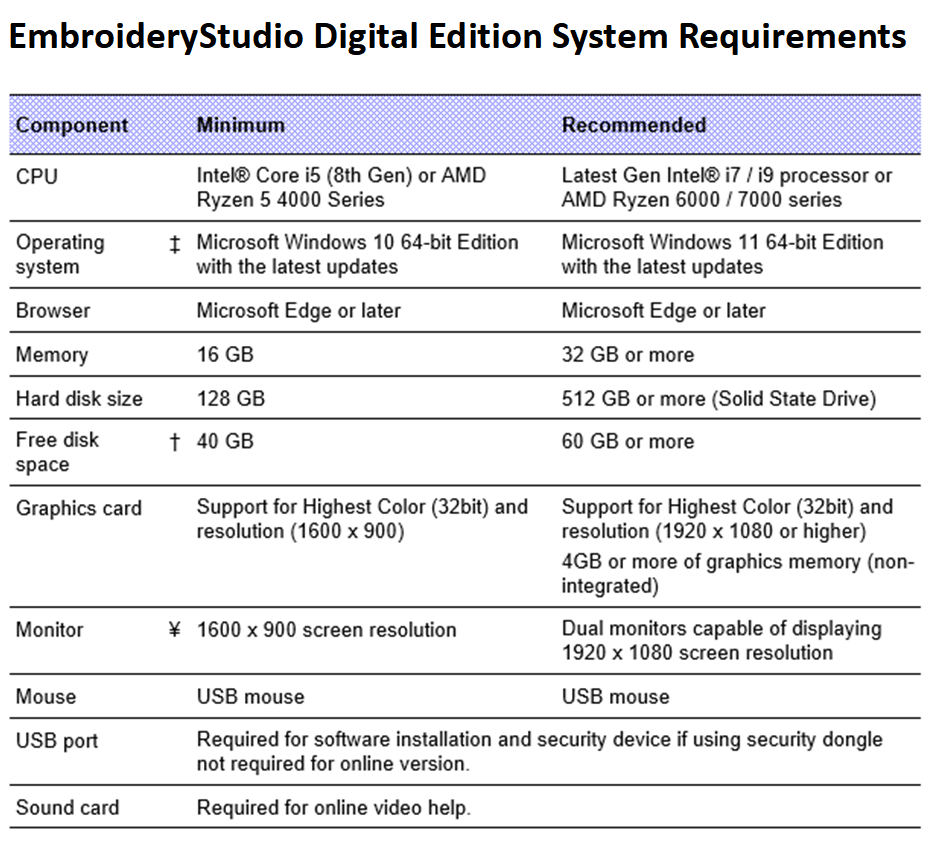
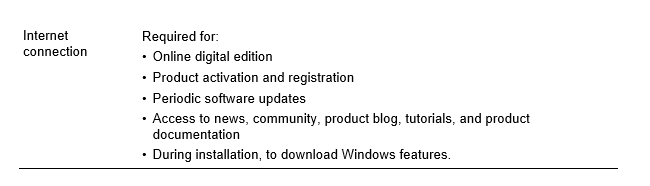
Supported operating systems ‡
Since EmbroideryStudio no longer supports Windows® 32-bit operating systems, we recommend updating to Windows® 11 (64-bit edition) with latest updates installed. You will, however, need to uninstall any earlier versions of CorelDRAW® Graphics Suite.
Free hard disk space †
EmbroideryStudio occupies up to 5GB of hard disk space, depending on options installed. CorelDRAW® Graphics Suite also takes up an additional 3GB. However, you need additional free space for your applications to run smoothly.
Screen resolution ¥
Some controls may be hidden on the user interface if you run your monitor at low resolutions. The physical size of your monitor will have a bearing on the optimum screen resolution. Larger fonts will exacerbate the problem. If you experience visibility issues, try adjusting both screen resolution and font size. For example, a resolution of 1600 x 900 with a font size of 100% or 125% should be acceptable.
Power plan
For best performance make sure your PC is set to high performance power plan.
MAC / Parallels :
Support for Digital Edition is not available at the moment, Digital Edition will currently not support MAC / Parallels.
