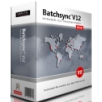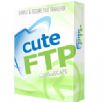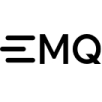產品目錄
產品目錄
AndFTP 是一個FTP,FTPS,SCP和SFTP客戶端。它提供命令重命名,刪除,設置遠程文件和文件夾的權限。它可以上傳或下載文件和文件夾遞歸。 SSH支持RSA和DSA密鑰。您需要安裝AndFTP免費。在Pro版本的特點是SCP支持,同步文件夾,自定義命令和從文件導入設置。
ActivMFT (formerly JSCAPE)
JSCAPE MFT Server is a platform independent managed file transfer server that supports AS2 (Drummond Certified), FTP, FTPS (FTP over SSL), SFTP (FTP over SSH), HTTP, HTTPS, OFTP (Odette Certified), TFTP, AFTP and WebDAV protocols.
JSCAPE MFT Server 是一個解決檔管理傳輸問題的獨立平臺 ,可以將你需要進行傳輸的所有檔整合後一次性完成。JSCAPE MFT Server支援所有的主流檔傳輸協定, 如 FTP/S,SFTP,SCP以及HTTP/S。
提供安全的方法來交換內部和貿易夥伴間的資料,符合PCI-DSS,SOX,HIPAA和GLBA 協議。統一所有的服務流程,簡化檔傳輸解決方案。用戶和系統資源增益控制,貿易夥伴間檔自動傳輸伺服器回應事件,安全的網路檔傳輸閘道,用戶端無需安裝其他任何軟體。
特色功能
獨立於平台的解決方案,包含適用於Windows,Linux,Solaris,UNIX,AIX和Mac OS X操作系統的安裝程序
支持所有流行的文件傳輸協議,包括AS2,FTP / S,SFTP,SCP,AFTP和HTTP / S.
支持iOS(iPhone / iPad)和Android設備的移動設備文件傳輸。
通過高速/高延遲網絡加速文件傳輸,文件速度比FTP快100倍
易於使用的基於Web的客戶端界面,用於傳輸和管理文件
支持多個域,每個域都有自己獨特的文件傳輸服務和配置
多語言Web用戶界面,內置英語,西班牙語,法語,德語和俄語語言包
用於與現有LDAP,Active Directory,NTLM,PAM和數據庫用戶存儲庫集成的身份驗證模塊
觸發器模塊,用於自動化業務流程,例如與貿易夥伴進行文件傳輸以及響應服務器事件
數據丟失防護模塊,用於防止信用卡,SSN和銀行帳號等敏感數據洩露。
被監管的用戶帳戶和虛擬文件系統會將您的用戶數據分開
Ad-hoc文件傳輸模塊,用於授予非帳戶持有者臨時訪問數據的權限
多種安全功能旨在滿足PCI DSS,HIPAA,SOX和GLBA合規性要求
支持高可用性和負載平衡環境
用於OpenPGP,SSH和SSL標準的集成密鑰管理工具
目錄監視器能夠檢測目錄何時被修改
基於REST和Java的API,用於管理服務器,用戶和配置設置
完整性校驗和並恢復文件傳輸功能
BatchSync Secure
是託管文件傳輸軟體。它用於在電腦和運行FTP,FTPS,SFTP / SSH服務器軟體的遠程服務器之間複製,移動和同步文件。
託管文件傳輸(MFT)
按時間表複製,移動和同步文件,如每分鐘或每週日23:45複製
Run 24/365. Non-stop.
關鍵任務文件傳輸的堅如磐石的可靠性。Batchsync機器人已經運行了12年。100%成功。
Windows到Linux
將文件從Windows發送到Linux,Mac,Raspberry Pi,Windows IIS FTP / S,大型機,FreeBSD,任何SSH,FTP / S和FTP服務器。
準備好進行大規模文件傳輸
每天傳輸10或100.000個文件。我們的MultiWire引擎通過12個並行傳輸流提高傳輸速度,並可處理任何文件負載。
安全
內置支持安全的SSH,SFTP和FTP / S連接。使用FIPS 140-2認證組件。
監控
立即通過電子郵件獲取所有文件傳輸問題的警報。查看所有文件傳輸的傳輸報告。
更新介紹
Automate business processes with Batch NEW
Automate multi-step workflows with total control
Pre-process files before sending
Post-process files after receiving
Run set of sync tasks in sequence, and run the whole set on schedule
Control how errors are handled in the workflow
Capture all run results and messages in audit trail
End to end encryption NEW
Compress and protect your data before sending to the cloud and remote servers with 256-bit AES encryption
Keep your business data secure when doing offsite backups
Create end-to-end encrypted data exchange processes
Use SecureZip and SecureUnzip commands to handle compression and protection
Automate with Powershell and VBScript NEW
Use Powershell and VBScript to extend robot features, and run them controlled as part of the workflow
Use RunPowershellScript command to run powershell scripts and control error handling
Use RunVBScript command to run VBScripts with error handling
Automate Microsoft Word, Excel and Powerpoint document creation, processing, and format conversions
Automate Adobe Photoshop and Illustrator document creation, modifications and format conversions
Scripts can query and modify databases, update active directory entries, pre/post process files ...
Scripts are run under strict robot control, with full audit trail
Use external command line utilities NEW
Automate any Windows and 3rd party command line software available, with full audit trail
Command line utilities are run under as part of the workflow, with full robotic control
Control Azure, create and manage virtual machines with free official Microsoft Az command
Exchange data with Microsoft Azure Storage with free official Microsoft AzCopy command
Control Amazon AWS, and transfer files to Amazon S3 with free official Amazon AWS CLI
Control and transfer files to Google Cloud Platform with free official Google Cloud SDK
Query, modify and backup databases with SQLServer, MySQL, MariaDB, SQLite, DB2, any other DB command line tools
Run Linux command line software, with Windows Subsystem for Linux (WSL)
If any of the command lines...
Cerberus FTP Server 是一套功能完整的 Windows 平台 FTP 伺服器軟體,不會佔用過多的 CPU 及記憶體,允許 PASV 連線、提供穩定的檔案傳輸功能,並有簡單易用的使用者權限控制管理功能。
Secure
FTP/S, SFTP, HTTPS
Active Directory & LDAP
Secure SSL Encryption
Two-Factor Authentication
IP Auto-Banning
Compliant
HIPAA Compliant
FIPS 140-2 Validated
Advanced Reporting
Comprehensive Auditing
Powerful Features
Web File Transfer Client
Email Notification
Event Support & Automation
File Retention Policies
更新介紹
New: Ability for an admin to restrict all public share users from zipping files
New: Added support to import IP addresses in csv format for Firewall Management blocklists
Improved: Added certificate chain validation when updating TLS certificate
Improved: Event system disabled the “Run” button when a rule is disabled or doesn’t have an associated action
Improved: Scan a Folder scheduled task actions may now select a remote system to list in addition to a local folder (FTP/FTPS/Local Folder)
Improved: Scanned File Event Rules may now filter files based on timestamps
Improved: Unlicensed features now display with a link that describes the feature. This can be hidden in the Help/Licensing menu
Improved: Account Reports now include two-factor authentication status
Improved: Allow ignoring two-factor authentication during SSH SFTP/SCP login
Improved: Directory deletions are now reflected in the File Report separately from file deletions
Core FTP Pro FTP 用戶端工具
Core FTP 支援 SSL/TLS 協定 Sever 對 Sever 對傳(FXP)、拖曳功能、檔案編輯檢視、上傳下載續傳、防火牆、自訂命令、網址解析...等等。
Core FTP是一款FTP用戶端程式。可以通過它快捷、簡便和可靠的完成網站更新和維護,也可以實現從FTP伺服器上傳、下載資料(通過SSL或SFTP)的安全。你可以感受該軟體,擁有所有FTP用戶端軟體的功能。
支援同時對不同的FTP主機傳檔,伺服器對另一台伺服器對傳檔案(server-to-server),樹狀刪除檔案,整個資料夾上傳,具備續傳功能。
Pro 版強化以下功能:
採最新的加密方式
排程傳輸
免費的電子郵件通知、呼叫外部程式、Ping & TraceRoute
遠端觀看相簿 (4種尺寸)
提供 Zip壓縮、密碼保護
程式截圖
CrushFTP 基於 Java 跨平台 FTP 伺服器軟體
CrushFTP 是一個簡單且容易操作的 ftp 伺服器軟體,且能夠支援多重連接,可使下載速度更快,可續傳,還可接續上傳。其它有一些 Mac 伺服器接受續傳,但沒有一套 Windows 伺服器軟體像 CrushFTP可以接受續上傳,還可在一個極小視窗中顯示伺服器統計資料。
CrushFTP 是跨平台的 Java FTP 伺服器,提供完整的 GUI 遠程管理,支援上載和下載的續傳,具備很多的內置功能,從先前的版本開始已包括:設定虛擬服務(Virtual Serving)、用戶權限、主機頻寬限制、連線時間、下載數量、上線人數、服務器日誌、網際協議(IP)限制等。
CrushFTP 還支援 Rendezvous,能夠自動實時調整 packet 體積以加速性能,還可經由防火牆和路由器進行遠程管理,可基於每個用戶設定電子郵件事件,支持Explicit SSL/TLS。
CrushFTP 也支援FTP, FTPS, SFTP, HTTP, HTTPS, WebDAV and WebDAV SSL等協議的跨平台的FTP服務器軟體。它同時提供一個WEB接口讓用戶可以使用瀏覽器來管理他們的文件。亦包含OS X Tiger Dashboard Widget,方便用戶監察伺服器。
CuteFTP 是全球最受歡迎、最穩定可靠的 FTP 文件傳輸桌面軟體。無論是發佈網頁,還是下載數位圖像、音樂或軟體,CuteFTP Lite 和 CuteFTP Home 都能幫您一一實現。CuteFTP Professional , 採用 FTP、FTPS、HTTP、HTTPS及SSH等業界標準協議,能夠在功能、性能和安全性方面為您帶來極致體驗。而且,我們還提供Apple Mac 版本。
WHAT'S NEW IN CUTEFTP VERSION 9
Consolidation of CuteFTP Lite, Home and Pro
CuteFTP已經將三個版本合而為一變成強大的 FTP client. The new CuteFTP v9 has all the power and security you’ve come to expect in Pro plus the new critical enhancements.
Addition of TappIn, a Secure Mobile File Sharing Application
With TappIn, you can securely access and share files on your computer to any other device: iPad, iPhone, Android, laptop, desktop, Mac, or Kindle Fire. This addition of a non-cloud file sharing solution gives you the flexibility to share files with others who may not have access to an FTP client. A sample TappIn connection will be included by default.
Support for UNICODE Character Set
CuteFTP v9 supports the UTF-8 character set throughout the product.
Migration of Sites and Options
Sites and Global Options settings in previous installation will be automatically migrated during upgrade.
WebDAV Support
CuteFTP v9 includes support for the WebDAV protocol in order to provide additional possible endpoints for CuteFTP.
Improved context-sensitive help
Of course, CuteFTP v9 has all of the other key features that you love:
Comprehensive protocol options, including FTP/S (SSL), HTTP/S (SSL), SFTP(SSH2)
OpenPGP encryption, One Time Password authentication protocol, and Password Manager
Schedule fast, fully-automated transfers
Safely backup or synchronize your sites
Easily monitor local folders for changes
Create labor and time saving scripts and macros
Create podcast RSS feeds and manage audio files
Connect to new sites in a snap with step-by-step wizards
Painlessly edit remote documents with a built-in editor
Drag and drop files for fast and easy movement – up to 100 concurrent transfers
View thumbnails of remote images
Securely work with multiple remote sites at one time
Auto FTP Manager 是一個強大的FTP用戶端軟體,允許你建立與任何FTP伺服器的連接,並自動執行檔的轉移。在FTP伺服器上管理檔案。
自動FTP管理器可以很容易地調度和自動化您的FTP傳輸。使用自動FTP管理器連接到任何FTP伺服器,並自動上傳和下載文件。
計劃和您的工作流程自動化。讓你的電腦移動或PC之間同步文件到FTP伺服器,PC到PC,FTP伺服器FTP伺服器,自動根據一項時間表。
易於使用的嚮導創建的行動規則,它定義什麼樣的文件和文件夾都被轉移。自動化將配置文件可以上傳或下載任何從整個文件夾,單個文件或同步兩個目錄。您也可以有程式記錄行動,並發揮他們以後回來。高級過濾器控制它傳輸文件的類型,名稱的基礎上,大小或修改日期。
內置的讓你上傳輸的文件調度每小時,每週或每月的基礎上,作為Windows的作品任務服務。這樣可以保證文件傳輸將在預定的時間執行。自動FTP管理多線程,允許你打開連接多個FTP伺服器,在同一時間。該方案可以在後台傳輸文件,當你在其他工作任務。
一個強大的快速連接文件管理器,使得傳輸在您的PC和FTP伺服器那樣簡單的文件從一個位置拖動,而在另一個下降。 「文件管理器類似Windows資源管理器,使您輕鬆地刪除,重命名和複製文件。
系統需求
Platform: Microsoft Windows 11 / 10 / 8 / 7 / Vista / 2019 / 2016 / 2012
更新介紹
Transfer files to and from Android mobile devices: Manage files on all your Android devices from your computer. Move files and entire directories on your Android devices from anywhere.
Remotely transfer files to a PC over the local network: Now you can easily transfer your files from one PC to another PC present in your local network. You can also choose the folders and drives which you want to share on the remote PC.
Transfer files between any combination of PC folders, FTP servers, Android mobile devices and remote PCs: Imagine the possibilities of transferring files between any combination of devices, servers and PCs, manage it all from your computer. Over ten different combinations are possible. You can transfer files between two android devices, two remote PCs or a remote PC and an FTP account directly from your computer.
New action rules allow you to delete and rename files after transfer: Now you can perform more actions after a successful transfer. In addition to move, we have added action rules for deleting and renaming of files.
Improved transfer reports: Select a specific event to generate a transfer report when automated transfer is completed, failed or manually stopped. Save the transfer report to all locations including PC, FTP server and send it by email.
New test connection feature helps you login: Having trouble logging in? You are sure you have the correct username and password but not sure about other settings? Our test connection feature tries various combinations of settings to automatically correct common login problems.
Multi-language interface: The application interface can now be displayed in German, French, Spanish, Portuguese and Italian.
EMQX 是開源百萬級分佈式MQTT 訊息伺服器(MQTT Messaging Broker),用於支持各種接入標準MQTT 協議的設備,實現從設備端到伺服器端的訊息傳遞,以及從伺服器端到設備端的設備控制訊息轉發。從而實現物聯網設備的數據採集,和對設備的操作和控制。
穩定承載大規模的MQTT 客戶端連接,單伺服器節點支持50萬到100萬連接。
分佈式節點集群,快速低延時的消息路由,單集群支持1000萬規模的路由。
消息伺服器內擴展,支持定制多種認證方式、高效存儲消息到後端數據庫。
完整物聯網協議支持,MQTT、MQTT-SN、CoAP、LwM2M、WebSocket 或私有協議支持。
EMQX 與物聯網平台的關係是什麼?
典型的物聯網平台包括設備硬體、數據採集、數據存儲、分析、Web / 移動應用等。EMQX 位於數據採集這一層,分別與硬體和數據存儲、分析進行交互,是物聯網平台的核心:前端的硬體通過MQTT 協議與位於數據採集層的EMQX 交互,通過EMQX 將數據採集後,通過EMQX 提供的數據接口,將數據保存到後台的持久化平台中(各種關係型數據庫和NOSQL 數據庫),或者流式數據處理框架等,上層應用通過這些數據分析後得到的結果呈現給最終用戶。
edtFTPnet/ PRO (FTP Clients for .NET) 提供了一套功能強大、易於使用的元件和控件,可以使用FTP,FTPS和SFTP協議傳輸文件。每個單一的組成部分都支援所有協議,這意味著交換協議就和改變屬性一樣是相當容易達成的。獨特的FTP GUI工具包使你可以在幾分鐘內開發大部分的Windows Forms的FTP功能。
特色
Full support for SFTP (FTP over SSH) and SCP (secure copy)
Supports password, public key and keyboard-interactive authentication
Supports use of known_hosts file for server validation as well as automatic validation
Supports zlib compression
Supports OpenSSH, SSH.COM and PuTTY private key formats
Supports aes128-ctr, aes192-ctr and aes256-ctr ciphers
Resuming of binary transfers that have partially completed.
Full support for explicit and implicit mode FTPS
Support for TLS 1.2
Supports both client and server certificate validation
Support for custom server validation
Supports MODE Z compression
Secure data and control channels.
Resuming of binary transfers that have partially completed.
Support for all standard and many optional FTP operations, passive and active modes, and support for a very wide range of FTP servers.
Support for FXP server-to-server transfers.
Resuming of binary transfers that have partially completed.
Support for web file-transfers using HTTP/HTTPS.
Support for resumption of partial HTTP transfers.
Full support for SOCKS 4 and SOCKS 5 proxies
Support for HTTP proxies
Supports multiple, simultaneous transfers.
Supports background transfers via a comprehensive asynchronous API.
Bandwidth throttling and data compression.
Multi-protocol client that permits switching protocols with a single method call.
The same simple, intuitive API as the popular edtFTPnet/Free client, meaning upgrades to secure transfers are very straightforward.
Support for FTP scripting.
Powerful FTP command shell, useful in batch jobs or script development.
FTP streams for treating the remote server as a data stream.
Progress monitoring, permitting notification of the progress of file transfers.
Directory transfers and directory synchronization.
Advanced logging capabilities.
Compatible with .NET 4.0 and higher versions
Support for 32-bit and 64-bit Windows
Royalty-free so no restrictions on deployment and no extra costs
版本比較
edtFTPnet/PRO is a mature, reliable library that has proven itself over time.
You have the following purchase options:
Individual Developer - for a single developer
Team Developer - for one team of developers (unlimited size)
Corporate Developer - for multiple teams across a corporation
Free
Individual
Team
Corporate
Robust and simple
Security and value
Best for one project development team
Best for medium
to large firms
» Support for all standard and many optional FTP operations and suppor...
GreenRADIUS – 多功能靈活的 MFA 解決方案
GreenRADIUS 是一種多因素身份驗證伺服器,可以與各種應用程式和服務集成以實施 MFA,例如 Windows 登錄、VPN、Linux SSH、ADFS、網絡設備以及任何其他支持 RADIUS、LDAP、SAML 或我們的用戶身份驗證 Web API。
GreenRADIUS 與您現有的 LDAP(Active Directory、OpenLDAP、389 DS 和 FreeIPA)集成,以只讀模式導入用戶。
GreenRADIUS 支持多種令牌,例如 YubiKey(OTP、OATH 和 FIDO)、Google Authenticator(或許多其他 Authenticator 應用程式,例如 Microsoft Authenticator、Authy 和 FreeOTP),以及我們自己的“Green Rocket 2FA”移動應用程式它使用推送通知。
HyperTerminal 跟HyperACCESS是榮獲獎項、有悠久良好傳統、深受使用者肯定的終端機軟體。可經由TCP/IP建立 Telnet、SSH連線,連結起多個電腦系統、裝置、硬體、設備等等。
HyperTerminal 的功能:
經由TCP/IP建立 Telnet或 Secure Shell(SSH)連線。
經由撥號連線(Dial-Up modem)撥號連線至modem基礎的系統。
經由序列埠直接跟各種不同類型的裝置對話。
HyperTerminal Private Edition
HyperTerminal Private Edition (HTPE) is our award winning windows terminal emulation program. You can connect through TCP/IP Networks, Dial-Up Modems, and COM ports all through Hyper Terminal. If you need HyperTerminal for Windows 7, 8, 10, 11, or Vista, HyperTerminal Private Edition is the program for you.
*Note: Physical shipments of the software on CD may be delayed temporarily. Downloads will still be available immediately, and phone and email support is still available normally.
HyperTerminal Windows 7, 8, 10, 11, XP, and Vista terminal emulation software is now available.
Some uses of HyperTerminal Private Edition:
Use a TCP/IP network to connect to systems on the Internet or your network using Telnet or Secure Shell (SSH)
Use a Dial-Up modem to dial into modem based systems
Talk directly to many different types of devices using RS232 serial COM ports.
Emulate many different terminal types including ANSI, ANSIW, VT100, VT100J, VT52, VT220, VT320, TTY, Minitel, and ViewData
Transfer files with Xmodem, Ymodem, Zmodem, and Kermit.
HyperTerminal 7.1 支持
Windows XP, Vista, Windows 7, Windows 8, Windows 10, Windows 11
Windows Server 2003, 2008, 2012, 2016