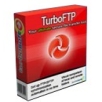產品目錄
產品目錄
如果你的工作是常常需要管理FTP站上傳或下載檔案,卻一直覺得常用的FTP傳輸軟體不是很方便好用的話,NetDrive正是你需要的!NetDrive 能將遠端FTP 儲存空間映射到本地,將FTP空間虛擬成本地硬碟,讓你使用FTP空間和使用本地硬碟一樣,可以直接將檔案文件拖放到FTP空間中,然後像操作硬碟中的檔案一樣,進行複製、移動、粘貼、解壓縮、播放影音檔、運行可執行程式等動作。NetDrive更支援了FTP SSL加密、代理伺服器等設定功能,而且還能搭配同步軟體,讓電腦中的資料夾直接跟FTP站台同步。
NetDrive 主要功能
將遠端的FTP儲存空間映射到本地電腦中
可從FTP空間中直接執行檔案、檢視文件或音樂、影片或者圖片檔, 無需預先下載到電腦中,可以更簡單方便地欣賞多媒體檔案
可以滑鼠點選、拖、拉的方式下載或上傳檔案,讓你在 Windows 的檔案總管就可以進行操作
可在電腦開機時自動執行、登入FTP空間並虛擬成本地硬碟
WS_FTP Server 令人信賴的安全 FTP 伺服器軟體
全球數千個資訊部門都需要 WS_FTP Server 伺服器獨特的企業級功能,才能以安全,可靠的方式傳送重要資料。
經得起考驗、可靠、安全的 FTP 伺服器
經得起考驗、高效率、使用簡便的檔案傳輸解決方案。保障資料在傳遞過程中的安全,同時整合可程式化的方法,如此可簡化檔案傳輸任務並提高效率。運用保護機制 來防範資訊洩漏及資料暴露,改善對檔案傳輸活動的控制以及其透明度和安全性。
值得信賴的安全檔案傳輸選擇
WS_FTP Server 的可靠性和安全性經得起時間的考驗,在過去 20 多年以來,為眾多高安全性需求的產業提供傳輸及保護最高機密資訊的服務。
保護您最機密的資料
增強的安全性功能包括:
FTP/SSL/FTPS
SCP2
多重要素驗證 (MFA)
SSH/SFTP
TLS 1.2
默認 2048 位元 SSL 憑證和 SSH 主機金鑰。
用戶還可以選擇 3072 或 4096 位元
OpenSSL 1.0.2zf
FIPS-140-2
SHA-2
經過 SSL 加密的 256 位元 AES
賦予資訊部門更多控制與效率
迅速、簡易、自動化的安裝
完成整個安裝程序只要不到 10 分鐘
自動處理所有安裝先決條件的要求(包括 .NET 和 IIS)
支援 Microsoft SQL Server 2019 Standard/Enterprise
支援部署於 Windows Server 2022 作業系統
驗證及使用量監管
Active Directory、ODBC 和輕量型目錄存取通訊協定 (LDAP) 整合
在 WS_FTP Server 網頁傳輸存取清單中加入/刪除授權使用者,授與權限,監控使用量,輕鬆控制使用者存取。
WS_FTP Server 的架構讓您可將資料保存在機構內,同時與機構內部和外部的人員及合作夥伴安全地共享資料。
由專人提供技術支援
Progress 支援專員即時電話協助
迅速回應電子郵件諮詢
滿足現今機構的需求
提升使用者生產力
Ad Hoc 模組簡單易用,針對一般檔案分享工作流程提供了簡單安全的替代方法,適合分享電子郵件、訊息以及共用 USB 隨身碟等等
具備效能整合功能的可擴充式系統
可隨著使用需求的增加在網路中輕鬆添加伺服器
WS_FTP Professional Client 的整合式指令碼公用程式提供資訊部門整合可程式化方法的彈性 化功能,簡化了檔案傳輸任務同時也節約時間
順暢地加入 MOVEit Automation 以享受多項進階功能包括自動化排程大量傳輸工作
高妥善率
確保不受間斷的檔案傳輸服務並提高上線時間、可靠性和效能(可供選購的故障復原組態)
WS_FTP Server 整合 Ad Hoc 傳輸模組
Ad Hoc 傳輸模組: 讓使用者可透過 Microsoft® Outlook® 外掛程式 (2013 和 2016) 或網頁瀏覽器傳送電子郵件,安全地傳送檔案給一個或多個個體。有了這個 模組,機構可改善其管理檔案傳輸互動及套用加密、存取控制及驗證、數位資料外洩防護、內容管理的方式。
WS_FTP Server 選購功能
故障復原選項:透過在故障復原組態中部署第二個 WS_FTP Server 來確保高妥善率。這項功能對於滿足服務等級協議或確保其他關鍵性程序維持正常運作來說非常重要。故障復原功能可確保機構維持不受間斷的檔案傳輸服務,並提高上線時間、可靠性和效能。
系統需求
Software Requirements
Supported Operating Systems for WS_FTP Server
The Operating Systems are supported for the following WS_FTP Server configurations:
Standalone
Failover cluster using Microsoft Clustering Services
Failover cluster using Microsoft...
ProVide
是一款適用於Windows(32位和64位)的高性能MFT(託管文件傳輸)服務器,具有出色的遠程管理功能,可完全集成所有相關的文件傳輸協議。FTP,FTPS,SFTP,TFTP和HTTPS(安全Web訪問)。
ProVide supports AD-integrated user logins, IPv6 and is Microsoft Server 2012 R2-certified. ProVide supports HTTP Strict Transport Security and forward secrecy as well as i.e. AD domain trusts, DMZ and security and reliability features required by banks, financial institutions as well as research divisions and Fortune 500 companies.
產品分為四種,以下為各個介紹
ProVide - MINI
The included features are automatic updates that keep your server up-to-date with the latest security updates and features. The transfer protocols FTP and TFTP, and a virtual filesystem that helps you construct smart storage solutions. You can choose the number of accounts and connections depending on your specific needs. ProVide allows access from any TFTP- or FTP-capable client, or from built in FTP-clients in Windows, Mac and Linux. Set up, configure your firewall ports for access, and you are ready to go.
ProVide - MEDI
ProVide MEDI is a software solution with strong encryption included. Automatic updates (optional) keep your server up-to-date with the latest security updates and features. Transfer protocols include FTP, TFTP, FTPS, SFTP, HTTPS and WebDAV, complemented by a virtual filesystem that helps you construct smart storage solutions.
ProVide MEDI has built-in web server functionality; meaning end users do not need to install any software to access your files. Centralized management, Active Directory integration with user impersonation, custom logging capabilities and a small resource footprint make ProVide a world class competitor. You can choose the number of accounts and connections depending on your needs and budget. ProVide MEDI is our entry-level package for commercial use.
ProVide - MAXI
Furthermore ProVide MAXI offers state-of-the-art secure MFT functionality and smart solutions for teams to share, receive and collaborate on files. Access via web browsers mitigates the need to install any software to access shared files. WebDAV even lets team members and/or consultants access files as a regular drives on their computers.
ProVide MAXI also supports integration with existing business systems, databases, or other general purpose user management systems. Centralized management using Active Directory integration also supports virtual users, meaning you can script user access from other systems. Provide MAXI also includes an API for both reactive and proactive scripting. Automatic updates keep your server up-to-date (optional) and the supported transfer protocols; FTP, TFTP, FTPS, SFTP, HTTPS and WebDAV, and a virtual filesystem helps you construct smart storage solutions for all teams and users.
ProVide - MEGA
ProVide MEGA is the preferred choice for enterprise file working. This solution includes a strong encryption and...
File Transfer Pack for .NET 文件傳輸
NET 組件 用於處理Internet上的安全文件傳輸
Rebex File Transfer Pack is a .NET library handling secure file transfer over the Internet. You'll get a SFTP, FTP, FTP/SSL and SCP client libraries.
內涵組件 Components included
Rebex SFTP
SFTP and SCP client .NET library
Rebex FTP/SSL
FTP and FTP/SSL client .NET library
Rebex File Server
SFTP, SCP and SSH server component for .NET
更新介紹
Detailed list of changes:
File Server: Fixed missing Disconnected event call if SSH session fails immediately.
TLS Core: Fixed certificate selection and curve selection in TLS 1.3.
TLS Core: Fixed wrong TlsException.Status for some exceptions representing server-side alerts.
Cryptography: Added support for issuing certificates signed with Ed25519.
Cryptography: Fixed calculation of subject key identifier in certificate issuer API.
Cryptography: Fixed rare wrong final calculation of Poly1305 hash when temporary storage for remaining data is bigger than input block size.
Cryptography: Using AES/GCM instead of AES/CBC for new OpenSSH key format encryption.
更容易連接的設置
Robo-FTP ,由美國 Serengeti Systems Incorporated 公司開發,提供從站點管理器測試一個連接的功能,同時自動檢測連接設定。 新版本還包括許多其他新功能,性能的提升和錯誤修復,例如:
使用單一命令匹配多個字元模式
改良的除錯功能
新的電子郵件通知選項
更多本地文件操作選項
出口設定的密碼保護選項
支援Apache網路伺服器的目錄列表
業務流程自動化已不可或缺
不管是為了節省時間和金錢,或是滿足新的企業政策(或政府規章)要求,手動流程正在被自動化流程取代。
市場上拖放式的解決方案缺乏強大的功能與靈活性
目前市場上充斥著拖放式的解決方案,雖然提供良好的交互使用功能,但對自動
化卻只提供有限的靈活性。即便是非常貴並提供複雜GUI的工作流自動化解決方案也無法做到,因
為您僅能使用某些用有限模版,去完成難以完成的操作。
另外客製化的解決方案則是費時又難以維護
Perl、C#、VB等編程語言可以提供熟練的開發者相當強大的權力去運用,但對於從頭開始參與建
立和維護的解決方案的開發者,將會花費許多學習與管理成本,並不划算。
ROBO-FTP建立了兩者間的橋樑!
Serengeti Systems Incorporated 公司的ROBO-FTP 提供簡單的腳本語言,並專注於自動化的FTP文件傳輸
及相關業務。即使是複雜的工作流程,如:壓縮/解壓縮、PGP加密、電子郵件通知、自定義文件
命名以及使用不同的協議連接到多個FTP伺服器,都可以自動使用一個簡單的腳本自動完成。
SecureCRT
SecureCRT是一款支持SSH(SSH1和SSH2)的終端仿真程式,同時支援Telnet和rlogin協議。SecureCRT是一款用於連接運行包括Windows、UNIX和VMS的遠程系統的理想工具。通過使用內含的VCP命令行程式可以進行加密檔的傳輸。有流行CRT Telnet客戶機的所有特點,包括:自動注冊、對不同主機保持不同的特性、列印功能、顏色設置、可變螢幕尺寸、用戶定義的鍵位圖和優良的VT100, VT102,VT220和ANSI競爭.能從命令行中運行或從瀏覽器中運行.其他特點包括文本手稿、易於使用的工具條、用戶的鍵位圖編輯器、可定制的 ANSI顏色等.SecureCRT的SSH協議支持DES,3DES和RC4密碼和密碼與RSA鑑別。
SecureCRT將SSH(Secure Shell)的安全登錄、數據傳送性能和Windows終端仿真提供的可靠性、可用性和可配置性結合在一起。
特色
支援SSH, telnet, serial和其他協定
Activator tray的使用大大減少了桌面混亂
Secure Shell將logon和session數據加密
Port forwarding保證了TCP/IP數據的安全
密碼和RSA識別
Blowfish, DES, 3DES 和 RC4密碼
X11 forwarding
功能
» 從運行 Windows、Linux 和Mac的計算機安全地訪問 UNIX、Linux 或 VMS 上的業務應用程序— 利用對VT100 / 102 / 220、TN3270、ANSI、SCO ANSI、Wyse 50/60、Xterm 和 Linux 控制台的豐富仿真支持。
» 配置、管理和組織您的所有會話,並完全控制回滾、鍵映射、顏色、字體等 — 無論您有一個還是數千個會話。
» 使用SSH(SSH2、SSH1)、Telnet、Telnet/TLS 、串行、RDP(僅限 Windows)和其他協議從一個客戶端訪問您的全套網絡設備。
» 利用高生產力 GUI的省時功能,包括多會話啟動、選項卡式會話、選項卡組、平鋪會話、克隆會話、按鈕欄和用於重複命令的命令管理器以及映射鍵。
» 依靠開放標準Secure Shell (SSH)協議來加密登錄和會話數據、靈活的身份驗證選項以及可選的 FIPS 140-2 批准的密碼。
» 通過使用 VBScript、JScript、PerlScript或Python運行腳本,自動執行SecureCRT 中的重複任務。腳本記錄器將您的擊鍵構建為 VBScript 或 Python 腳本。
» 實施智能卡以實現高度安全的雙因素身份驗證。SecureCRT 支持 X.509 智能卡 (PIV/CAC),能夠選擇用於公鑰身份驗證的特定證書。
» 使用 SFTP、Xmodem、Ymodem、Zmodem 或 Kermit在網絡設備之間傳輸文件。內置TFTP 服務器提供了額外的文件傳輸靈活性。
» 通過SecureCRT 和 SecureFX® 文件傳輸客戶端的緊密集成來 節省步驟,它們共享會話和設置,讓您可以運行 SFTP、FTPS (FTP/TLS)、HTTPS(WebDAV 和 Amazon S3)、SCP、FTP 和 HTTP 文件傳輸無需重新輸入密碼即可進行會話。
更新介紹
New macOS platform support M
SecureCRT now supports Sonoma (macOS 14).
Enhanced credentials management W M L
Map a set of saved credentials to buttons, commands, and keys, so that you can send a password or username to a session at the press of a button. A single click opens the dialog that allows a saved password to be modified.
Default RDP session (Windows) W
Configure default settings for your RDP sessions so that RDP options can be set independently of SecureCRT’s Default session.
版本比較 詳細版本比較請點此
WIN
M...
FTP 的全稱是 File Transfer Protocol (檔案傳輸協定)。顧名思義,就是專門用來傳輸檔的協定。而 FTP 伺服器,則是在互聯網上提供存儲空間的電腦,它們依照 FTP 協定提 供服務。當它們運行時,使用者就可以連接到伺服器上下載檔案,也可以將自己的檔上傳到 FTP 伺服器中。
Serv-U 是目前眾多的 FTP 伺服器軟體之一。通過使用 Serv-U,使用者能夠將任何一台 PC 設置成一個 FTP 伺服器,這樣,使用者或其他消費者就能夠使用 FTP 協定,通過在同一網路上的任何一台 PC 與 FTP 伺服器連接,進行檔或目錄的複製,移動,創建,和刪除等。這裡提到的 FTP 協定是專門被用來規定電腦之間進行檔案傳輸的標準和規則,正是因為有了像 FTP 這樣的專門協定,才使得人們能夠通過不同類型的電腦,使用不同類型的作業系統,對不同類型的檔進行相互傳遞。
雖然目前 FTP 伺服器端軟體種類繁多,相互之間各有優勢,但是 Serv-U 憑藉其獨特功能得以展露頭腳。具體來說Serv-U FTP 伺服器軟體能夠提供以下功能:
符合Windows標準的使用者介面友好親切,易於掌握
支援即時的多使用者連接,支援匿名使用者的訪問
通過限制同一時間最大的使用者訪問人數確保PC的正常運轉
安全性能出眾。在目錄和檔層次都可以設置安全防範措施
能夠為不同使用者提供不同設置,支援分組管理數量眾多的使用者
可以基於IP對使用者授予或拒絕存取權限
支援檔上傳和下載過程中的中斷點續傳
支援擁有多個IP位址的多宿主網站
能夠設置上傳和下載的比率,硬碟空間配額,網路使用頻寬等,從而能夠保證使用者有限的資源不被大量的FTP訪問使用者所消耗
可作為系統服務後臺運行
可自用設置在使用者登錄或退出時的顯示資訊,支援具有UNIX風格的外部連結
SilverShield sftp 是安全,快速且易於使用的Microsoft Windows™SSH和SFTP伺服器。
無論您需要PCI或HIPAA兼容的SFTP安全文件傳輸解決方案,Cisco UC平台的安全備份還是在不同位置之間安全地傳輸文件,SilverSHielD都是您的SFTP安全文件傳輸服務器。
安全
每個用戶具有多個密鑰的PKI身份驗證
Active Directory集合
管理控制台可輕鬆即時觀看使用情況
當前所有活動會話的會話日誌
易於使用
易於使用,幾分鐘即可啟動並運行
可通過GUI或命令行界面進行管理
強大
事件發生時自動運行腳本:zip文件,發送電子郵件,自定義身份驗證等
高級用戶和虛擬文件夾安全規則
Syncplify Server! (原為 Syncplify.me Server!)
在syncplify 簡化了所有的文件傳輸和同步過程與我們的套房巧妙地設計軟件。
Syncplify Server 是Windows通過強大的 FTP,FTPS,SFTP服務器
提供功能強大,安全且很容易配置!簡化法規遵從一個安全的文件傳輸服務器和操作。
體驗頂級的安全性,高性能,並完全控制。
Perfect for...
Whether you have to set up a FIPS 140-2, PCI-DSS or HIPAA compliant file server, or backup your Cisco UCM, or simply run a highly secure and flexible FTP/SFTP server, Syncplify.me Server! is the perfect choice.
Highest Security
Automatically identifies attacks, even unknown ones, thanks to its artificial intelligence core. Blacklists hackers before they break in.
High-Availability
Deploy 2 or more SFTP server nodes (machines or VMs) that act as one, and even if a node goes down your SFTP service will keep working.
Event-Handling
45+ events can be intercepted and handled to perform custom actions like sending emails, zipping and moving files, and… so much more!!
Granularity
White-lists, speed limits, virtual folders, multiple key-pairs per user, ability to manually select encryption and HMAC algorithms…
Titan SFTP Server 受到全球 30,000 多家公司的信賴。Titan SFTP 伺服器提供安全傳輸、自動化和靈活的使用者身份驗證,是管理分散式勞動力的理想選擇。
Titan SFTP Server由一支屢獲殊榮的工程師團隊開發和支援,他們熱衷於滿足您的文件傳輸需求,並為您提供卓越的客戶體驗。
Titan SFTP Server使用最新的加密標準,確保您的文件傳輸是安全的。自動化規則可用來阻止駭客攻擊,細粒度的權限設置確保只有授權的使用者可以訪問文件。Titan SFTP的安全功能包括:
• 支援密碼和主機金鑰身份驗證
• 細化使用者權限
• 防止DoS攻擊和密碼猜測
• IP地址白名單和黑名單
• 有能力封鎖或踢出使用者
• 支援Active Directory、LDAP和混合身份驗證
• 支援使用SFTP或TLS進行安全傳輸
• 通過ICAP界面支援防病毒掃描(AV Scanning)
• 可選的Titan DMZ伺服器保護。
這些功能確保了Titan SFTP Server的安全性,讓您的文件傳輸得以保護。
TurboFTP
安全的 FTP/ SFTP 客戶端
TurboFTP 是個在 Windows 下安全的FTP客戶端程序(支援FTP包括SSL/ TLS、SFTP和SSH2)。其有自動重新連線及檔案續傳的功能、資料夾同步的功能、快速更新網站檔案(只上傳/下載新的檔案或依指定)、支援加密標準、進階任務排程功能、資料夾書籤、上傳/下載速度限制等。
TurboFTP 有直觀的用戶介面,豐富的功能和安全的文件傳輸能力,是功能強大的上傳軟體工具,且可以進行文件同步和備份以及關鍵的企業文件傳輸等任務。此外 TurboFTP 還支援排程,整個目錄的上傳與下載,更改遠端檔案屬性,遠端目錄快取,遞迴刪除遠端目錄,執行自訂 FTP 指令等進階功能。
特色
同步服務模組 (Sync Service Module)
在NT運行預定的FTP和SFTP同步任務或會議任務。支援依賴任務,同時進行多個計劃任務,為個人網站設定不同的撥號連接,運行計劃任務在方案之前和之後。
自動上傳新的文件和/或更新的文件
觀看 local 文件夾,並自動上傳下載和/或更新文件。此功能可以當成NT伺服器運行在Sync Service Module。
安全
FTP 傳輸保護以SSL(Secure Socket Layer,包括隱式/顯式SSL)和TLS(Transport Layer Security)。支援SSH2的SFTP。支援OTP S / Key(MD4、MD5)密碼加密。
附表文件傳輸
內建工作排程安排文件傳輸進度和自動化的文件夾同步
文件夾同步
提供可視化的即時local和FTP目錄比較,可以幫助您花最小的力氣同步備份文件和目錄。
支援模式-z及內建壓縮/解壓縮實用程式
TurboFTP支援使用模式-z壓縮,也可以提取和建立ZIP、GZIP和TAR格式的檔案。
強大的中斷和失速保護
自動備份、智慧續傳、自動重新連接和恢復傳輸。
支援防火牆/代理
防火牆和代理伺服器,包括HTTP Proxy、SOCKS 4/4a/5。
支援大文件
支援大於2GB在FAT32,以及大於4GB在NTFS文件系統。
直觀的
即時從Windows Explorer上傳文件透過上傳小幫手。連接小幫手即可一次點擊訪問任何文件夾與書籤。
版本比較表
Features
Lite
Professional
Elite
Business
Corporate
Folder Synchronizer
V
V
V
V
V
Overwrite Rules
V
V
V
V
V
FTP/S
V
V
V
V
V
SSL client certificate authentication (FTP)
V
V
V
V
V
FTP OTP S/Key password encryption
V
V
V
V
V
FTPS Clear Command Channel
V
V
V
V
V
MODE-Z compression/decompression (FTP)
V
V
V
V
V
SFTP
V
V
V
V
V
Basic Auto Upload in GUI
V
V
V
V
V
Interruption file transfer auto retry and checkpoint restart
V
V
V
V
V
Task log for audit trail
V
V
V
V
Auto Uploads in NT service
up to 5 tasks*
up to 30 tasks*
unlimited number of tasks
unlimited number of tasks
Run Multiple Sync Tasks in NT service simultaneously
up to 5 tasks*
up to 30 tasks*
unlimited number of tasks
unlimited number of tasks
Access network share in NT service
V
V
V
V
Post-transfer file and directory...
Wing FTP Server 是一款專業的跨平臺FTP伺服器端, 支援可伸縮的處理器架構(最多可達64個CPU)並採用非同步IO, 所以在速度和效率方面遙遙領先於其他同類產品. 當然他還非常穩定可靠, 在高負載的情況下也能持續地正常運行, 非常適合企業內部檔案傳輸. 除了基本功能外, 他還提供一個基於Web的管理端和用戶端, 何時何地都能管理你的伺服器. 它還支持可程式設計的事件, 計畫任務, Lua腳本擴展, 虛擬資料夾, 上傳下載比率分配, 磁片容量分配, ODBC/Mysql存儲帳戶, 多國語言等特性. 支援的作業系統有Windows, Linux, Mac OS X和Solaris. 並支援如下的傳輸協定:
FTP (File Transfer Protocol)
HTTP (Hyper Text Transfer Protocol)
FTPS (基於SSL的安全FTP)
HTTPS (基於SSL的安全HTTP)
SFTP using SSH2 (基於SSH2的安全檔案傳輸)
更新介紹
Improvement - In some Windows system, administration's file/folder picker cannot show the filename with non-English characters correctly.
Improvement - When WingFTP is installed on some Windows systems, extension "Wing Download Manager" can't show the filename with non-English characters correctly.
Improvement - Improved the weblink/upload link interface in web client, and added a "Copy link" button.
Improvement - Replaced the generic icon with WingFTP's icon in Add/Remove programs list.
Fixed a bug - When a PDF (or video/audio) file is opened in web client with Safari, the close button on the top-right corner might not be valid.
Fixed a bug - When you open a sub-window in administration with Safari, the close button on the top-right corner might not be valid.





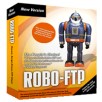
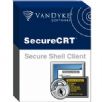
.png)