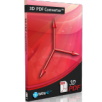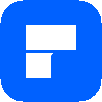產品目錄
產品目錄
SoftMaker FlexiPDF 是一款非常專業的PDF編輯器軟體
它可以將PDF導出至word和 TextMaker 裡面,這樣編輯起來就會非常的簡單,而且支持重新排序、搜索、添加評論、註釋、水印、編輯圖形、繪圖等等,另外,FlexiPDF還可以利用OCR技術,將掃面文件直接轉換成PDF文件進行編輯,一切完成後,還可以加密,保護文件的安全。
特色
1、與文字處理程式一樣輕鬆編輯PDF文件
使用FlexiPDF,在PDF文件中創建、編輯和評論與將其導出為TextMaker或Microsoft Word進一步編輯一樣簡單快捷。
2、靈活編輯文字
使用FlexiPDF,您可以在段落和頁面之間更改、添加、刪除和格式化PDF文件中的文本。如果需要,FlexiPDF可以使用內置的更改跟蹤來突出顯示顏色的變化,以便您更輕鬆地查看它們。
內置的拼寫檢查器有助於避免寫入錯誤,自動連字確保您的文本看起來不錯。
3、自由排列頁面
FlexiPDF可以讓您根據需要重新排列PDF文件。添加、重新排序和刪除頁面。裁剪和旋轉頁面,從其他PDF文件插入頁面或將幾個PDF文件合併成一個。
4、創建新的PDF
FlexiPDF從任何Windows程序內部創建最高質量的PDF文件。只需選擇應用程式的「影印」命令,然後選擇FlexiPDF提供的PDF影印機驅動程式。
5、評論和亮點
一些PDF通過幾個手,每個讀者都想留言。
FlexiPDF允許您將註釋插入到PDF文件中,用圖形突出顯示重要細節,並用彩色螢光筆強調文字段落。您還可以使用預設和自定義郵票標記文檔,例如「已批准」或「機密」。
6、圖形和圖紙
使用FlexiPDF,您可以隨意地在PDF文件中插入和編輯圖形和繪圖。移動或裁剪照片和圖形非常容易,或將其作為水印添加到頁面。您還可以將圖形元素從一個頁面複製到另一個頁面,以輕鬆創建重複元素。
如果您需要特別緊湊的PDF文件在互聯網上發佈,FlexiPDF將壓縮圖形到您選擇的較低分辨率。
7、搜索和替換
FlexiPDF中的搜索替換功能遠遠超出了其他PDF編輯程式。您可以搜索和替換文字,但也可以替換字體,只需點擊一下即可提供新的外觀。
使用FlexiPDF Professional,您還可以跨文件使用這些功能,以及全局替換超連結。
8、光學字符識別(OCR)
FlexiPDF Professional使用複雜的OCR技術將掃瞄的頁面轉換為可編輯和可搜索的PDF文件。您可以在FlexiPDF中編輯它們,或將它們導出到TextMaker或Microsoft Word。
9、表格
使用FlexiPDF,您不僅可以填寫交互式表單,還可以填寫已保存為PDF文件的更常見的靜態表單。因為組織通常只提供這樣的靜態表單,FlexiPDF可以節省您以其他方式影印表單並手動填寫的時間。
10、保護你的內容!
由於內置安全的AES加密功能,PDF文件可以保護開放,編輯,打印或複製文本。您決定允許PDF文件的收件人做什麼。
如果PDF文檔包含機密文本或圖形,則FlexiPDF Professional可讓您進行修改,以使這些敏感信息無法讀取或恢復。
版本比較
FlexiPDF
NX Home
FlexiPDF
NX Universal
FlexiPDF
Professional 2022
For up to 3 Windows PCs
Edit PDFs as if you were working with a word processor
Create PDFs from all Windows programs using the built-in printer driver
NEW: Intuitive ribbon user interface
NEW: Optional dark user interface that reduces eyestrain
For up to 3 Windows PCs
Edit PDFs as if you were working with a word processor
Create PDFs from all Windows programs using the built-in printer driver
NEW: Intuitive ribb...
Stellar Data Recovery
是一款易於使用的Windows資料恢復軟體,可以從HDD、USB、存儲卡等設備中取回遺失的檔案、電子郵件、照片、視頻等。
從無法訪問的硬碟恢復遺失或删除的數據
執行Office檔案、演示文稿和存檔檔案的恢復
從不同的儲存設備檢索多個檔案類型
從損壞、格式化和病毒感染的驅動器中恢復遺失的數據
100%準確、可靠、使用安全
特色
檔案排序便於恢復
該軟件提供了掃描結果的整潔、分類良好的視圖,以幫助您快速識別要恢復的相關檔。在“搜索結果”視窗中,按一下左窗格中的“篩選樹”選項卡,以查看篩選軟體找到的檔案的不同方法。可以指定檔案類型,選中“現有檔案”或“已刪除檔”選項,然後設定大致的文件大小。
從所有存儲媒體設備恢復數據
從幾乎所有與Windows相容的外部儲存設備恢復數據。該軟件從筆驅動器、硬碟、相機/手機存儲卡、CompactFlash卡、快閃記憶體卡、SD卡(mini-SD、micro-SD和SDHC卡)和mini-disks中獲取數據!只需將儲存設備通過USB插入Windows PC,然後使用軟體掃描即可。按一下幾下即可預覽和恢復删除的數據。
從所有資料丟失情况中恢復
此Windows資料恢復軟件是家庭用戶快速輕鬆恢復數據的簡單軟件!打包足够的punch以從常見的資料丟失場景(如遺失和删除的檔案、損壞的硬碟、病毒攻擊等)中恢復數據。立即嘗試從任何Windows設備、相機SD卡、USB和其他相容存儲介質中獲取檔案、照片和視頻等。
快速深度掃描
軟體有兩種掃描模式-快速掃描和深度掃描。快速掃描在大多數資料恢復情况下都很有用,而深度掃描設計用於從格式化或損壞的存儲中恢復數據。如果軟件在快速掃描中找不到數據,它會自動切換到深度掃描。您可以輕鬆選擇軟體介面右下角的深度掃描選項。您還可以從“選擇位置”荧幕中選擇深度掃描,其中也存在快速掃描選項。掃描時,建議關閉預覽,因為這樣做會提高掃描速度。
絕對安全無障礙
Stellar資料恢復標準軟件為用戶提供100%安全可靠的下載,無任何病毒入侵。該軟件還提供了從任何病毒、惡意軟體和特洛伊木馬攻擊中恢復遺失數據的功能。
保存掃描和恢復恢復
軟體為您提供了一個保存當前掃描並在以後的日期或時間恢復的選項。這項功能節省了重新掃描磁片的時間和精力,讓您可以方便地恢復數據。您只需加載保存的掃描影像(.dat檔案)並快速開始恢復過程。
SWING PDF Converter
IBM Notes Export to PDF
Export IBM Lotus Notes emails, documents and databases to PDF + XML
SWING PDF Converter將 IBM Lotus Notes 電子郵件、文檔和資料庫匯出為 PDF_XML。該工具向 IBM Notes/Domino 引入了大大簡化的電子郵件和文檔匯出和存檔功能。它將 PDF 圖示添加到 Lotus Notes 工具列,允許使用者轉換一個或多個 Notes 電子郵件或文檔。Domino 管理員可以存檔整個資料庫或特定視圖/資料夾,而無需使用者干預。LotusScript API 是為應用程式開發人員提供的。
對於企業用戶
PDF icon in the Lotus Notes toolbar
Converts Notes emails and documents into PDF (no additional software nor programming required)
Exports multiple Lotus Notes emails or documents at once (as a single PDF file or as separate files)
Archiving emails related to a client, project, case etc.
Exports categories, folders, and document levels, preserving their structure
Not allowed to install on server? Install it locally.
對於Domino管理員
Centralized deployment and configuration
Exports categories, folders, and document levels, preserving their structure
Archiving jobs: run across multiple databases, without user interaction, scheduled or on-demand
Supports PDF/A – ISO standard for long-term archiving
Exports metadata obtained from Notes fields and formulas
For completely browsable archives or SharePoint migration, check out Seascape for Notes
對於Domino開發人員
Use LotusScript API
Run the code either on the Notes client or on the server, on-demand or scheduled
Does not require a separate installation. Just include it into your apps.
Create personalized PDF documents from any content
Format your documents using alternate page layouts, if needed
Produce print-quality output from Domino web applications
Lotus Notes 轉換器:從 Notes 用戶端保存文檔
Lotus Notes 終於為其工具列提供了 PDF 圖示。無論您是需要一個包含其所有附件的單個 Notes 文檔進行轉換,還是想要選擇多個文檔並將其轉換為複合 PDF 或一系列 PDF - 現在只需按一下一下即可!
匯出Lotus Notes電子郵件
任何 Lotus Notes 電子郵件或文件組合(例如,與專案相關或與案例相關的電子郵件/文檔)都可以匯出到單個 PDF(或 PDF/A)文件中,或合併到 PDF 文件夾中,或保存為緊湊、可搜索的 PDF 包.
Lotus Notes 資料庫(應用程式或郵箱)的批量存檔
Domino 管理員可能需要跨多個資料庫存檔整個資料庫或特定視圖/資料夾,而無需使用者干預。
例如,在應用程式停用之前,需要將舊版 Lotus Notes 應用程式中的所有資料存檔到單獨的 PDF 檔中以供將來參考。或者,可以將存檔作業配置為跨使用者郵箱從特定資料夾提取電子郵件。存檔作業在伺服器上運行,可以按需計畫或執行。
PDF Management Tools PDF管理工具
PDF管理任務包括PDF圖像提取,拆分PDF文件,將多個PDF文件合併為一個,用密碼和其他安全參數保護PDF文件,從PDF文件中刪除密碼保護和其他證券,從損壞的PDF文件中恢復可讀內容等。任何任務,都需要智能軟件工具。PDF管理系列包含PDF管理的所有基本工具。
PDF Recovery
Restore inaccessible PDF file for all Adobe Versions
PDF Manager
PDF file format used for representing documents in a manner independent of application software, hardware, and operating systems
PDF Merge
This is a light weight, cost effective, advanced and
powerful tool that enables user to combine any number of PDF files into a single PDF file.
PDF Split
Advanced PDF Splitter tool is the smartest way to split PDF file into multiple PDF files with ease.
PDF Split & Merge
Tool that enable user to merge any number of PDF file
into single PDF file and at the same time it also allow user to split the single PDF file into numbers of PDF files
PDF Protection
Tool that will password-protect PDF files as well as apply various security parameters on them
PDF Restriction Remover
PDF Restriction Remover tool will help you remove password from PDF files, i.e. owner as well as user-passwords.
PDF Protect & Unprotect
This tool can help you protect PDF document as well as unlock PDF files by removing PDF password.
PDF Image Extractor
This is a highly advanced Windows program for extracting pictures, graphics from corrupted as well as normal PDF file
Tetra4D Converter 便利好用 3D CAD 檔轉 3D PDF 轉檔軟體
Tetra4D Converter 是世界領先、將原生3D CAD數據轉換成豐富、互動式的3DPDF文件的軟體,其中包括完全支援精確幾何圖形,以及Product Manufacturing Information(PMI)。任意地從您慣用的3D CAD軟體輸出文件--CATIA, PTC Creo, Pro/E, NX, SolidEdge, SolidWorks, Autodesk Inventor--以及其他各大主流 CAD格式。Tetra4D 2017 新版支持 Solid Edge ST9、SolidWorks 2017、NX 11。
在展示與分享您的作品時,藉由Tetra4D Converter與Adobe Acrobat無間的合作,您可設定瀏覽人可以測量、觀看截面圖、加入註記或評論等等,從昂貴的Acrobat到免費的Adobe Reader都可以享有這些功能。這套實惠的工具還可以將3D PDF檔案轉換成可被所有CAD軟體讀取的IGES、STEP、Parasolid、STL與JT等檔案格式。
特色
Share CAD Data with Anyone
No need to own or learn to use expensive 3D CAD systems. With Tetra4D Converter you can accurately convert 3D data from the latest versions of CATIA, Pro/E, SOLIDWORKS, Inventor, and all other major CAD applications to 3D PDF directly inside Adobe Acrobat Pro.
Translate CAD Data
Export precise geometric 3D CAD data to STEP, IGES, JT, STL, Parasolid and ACIS from all major CAD formats for use in downstream applications.
Security Options
Ensure your intellectual property is only opened by the intended recipient with Adobe Acrobat’s password security. Control access to views, and user ability to mark up and export files.
Always Viewable in Acrobat Reader
Tetra4D Converter is built using the native technology found in all Acrobat products ensuring 3D content is displayed accurately every time it is opened with Acrobat Reader.
Transition from MBD to MBE
Tetra4D Converter provides the tools you need to share Model Based Designs with suppliers, with full support for import of PMI data such as dimensions, tolerances, annotations and intelligent PMI view states.
Collaborate with Your Team
Given the ubiquity of Adobe Reader, 3D PDF files can be viewed, commented on and shared by virtually anyone. Creation of views, measurements and sectioning functions make collaboration simple and efficient.
Full Representation of CAD Data in a Compressed File
3D PDF’s are up to 97% smaller than the original CAD model enabling easy electronic sharing.
txt2pdf 是一款 PDF 轉檔工具,由SANFACE Software公司專業Perl開發者開發,可以將平時常用的文字檔案轉換成 PDF 格式。支援繁體中文和簡體中文、日文、韓文、泰文、捷克文、希臘文等多種語言。利用 txt2pdf 轉檔工具可以將 TXT,文本,文本報告等文字檔案轉換成PDF ,比如表格,發票,報表,銷售表等,是一靈活和強大的工具。
PDF建立軟體使用普及,為了不讓官方Adobe Reader獨霸過於肥大,許多優秀又實用的PDF軟體崛起,txt2pdf 在其中以出色的產品和完整的功能吸引使用者,比如PDF文件常見的遇中文簡繁體以及數字容易亂碼的情形,txt2pdf 降低亂碼機率,成為使用者不可或缺的首選PDF轉檔工具。
txt2pdf 推出多個版本:txt2pdf v. 11.x、 txt2pdf PRO 11.x 、 txt2pdf PRO + crypt 。
UniPDF 為一體化PDF轉檔軟體, UniPDF 旨在使您非常輕鬆地將PDF文件轉換為 word doc內容,還包括圖像,HTML或純文本文件。 UniPDF 支持生產高質量 word doc以批處理模式從PDF文件中刪除。 轉換僅需幾秒鐘即可完成! 不要再浪費時間在在線PDF上了 Word 您可以使用桌面工具輕鬆快速地完成工具!
支持從PDF轉換為 Word (* .RTF / *。doc)
支持從PDF轉換為圖像(* .jpg / * .png / * .bmp / * .tif / * .gif / * .pcx / * .tga)
支持從PDF轉換為文本(* .txt)
支持從PDF轉換為HTML(* .html)
支持以批處理模式從PDF文件轉換
支持轉換所選頁面範圍(for Word 和圖像)
支持圖像分辨率和顏色位設置(適用於圖像)
支持的語言包括:英語,簡體中文,繁體中文,Español,Português,Italiano,Deutsch,Français,한국어,日本語
將PDF轉換為 Word,以秒為單位的圖像,文本和HTML
"UniPDF“是非常有效的PDF Word 轉換器軟體,用於將PDF文件轉換為多種文件格式。 運用 UniPDF 給您一個方便的機會將PDF轉換為 Word,將PDF轉換為JPEG,將PDF轉換為文本,將PDF轉換為HTML,批量轉換PDF文件以及轉換選定的頁面範圍。 與其他PDF不同 word 轉換軟體, UniPDF 允許 超快轉換 並保留您的原始設計和佈局 doc轉換後的提示。
為什麼桌面PDF到 Word 轉換器軟體比在線PDF更好 Word 變流器
使用桌面PDF時 Word 您無需上傳和等待的轉換器軟體。 如果文件很大或者要轉換的文件很多,則上傳PDF文件可能非常不方便且耗時。
桌面轉換器提供比在線轉換服務更快,更高質量的轉換。 桌面應用程式更便於批量轉換,使用起來更加簡單。 有時您的文件將在幾小時甚至幾天后到達。
我們不能冒險上傳一些私人或企業 doc通過Internet向遠程服務器發出請求。 用桌面PDF Word 轉換器所有轉換都可以在本地完成而不是在線服務要求您上傳文件甚至要求電子郵件提供轉換。
誰將從使用中獲益 UniPDF?
很容易理解為什麼我們需要一個工具來複製和編輯PDF文件中的內容。 有時您可能需要從可靠的PDF複製零件 doc對您編輯的報告的註釋 Word。 例如,您可能需要將文本以及圖像和表格或圖表從PDF複製到您的 word docment。 將單獨的文本和圖像複製到 word 處理器是一項非常繁瑣且耗時的任務。 該軟體使整個過程變得容易,既節省時間又方便用戶。
將PDF文件轉換為文本, Word點擊圖片和HTML!
"UniPDF“是一個革命性的工具,它為您提供了將所有PDF文件轉換為的機會 Word 包含文本,圖像,HTML的文件。 作為期待已久的需求的終極解決方案, UniPDF 在此處提供了一系列新穎的添加和升級,以使您的具體PDF文件具有流動性,並且可以輕鬆地在 word 處理器。
VintaSoft Imaging .NET SDK 是一個令人印象深刻的、便於使用的影像處理庫,用於在 .NET Framework 中進行程式設計,它提供了載入、查看、轉換、管理、列印、從相機捕獲以及保存單頁或多頁圖像圖像的能力。SDK 非常適合數位文檔成像工作流程和電子文檔分發系統。
VintaSoft Imaging .NET SDK– 是 Core SDK,可輔以任意組合的相關外掛程式功能: Annotation, PDF, JBIG2, JPEG2000, Document Cleanup, OCR, DICOM and Forms Processing。任何插件不能從Core SDK分開使用。
Wondershare PDFelement
AI 驅動的一站式 PDF 解決方案。快速、經濟和簡單地編輯、轉換、簽署 PDF 等等 - 可在桌面平台、行動平台和網頁平台使用。
– 利用 AI 智慧地處理 PDF 文件。
– 快速將 PDF 總結為文字摘要並將其匯出為 Markdown 檔案。
– 翻譯或重寫整個 PDF 文件並立即匯出修改後的版本。
– 自訂您的 AI 提示詞,為 PDF 工作和學習帶來無限可能性。