產品目錄
產品目錄
PaintCode 設計師和開發者愛不釋手的向量繪圖應用程式
快速將設計圖轉換為程式碼 - 新版支持 JavaScript 和 Andriod
PixelCut 公司開發的產品 PaintCode 3 是一款基於向量的熱門繪圖軟體工具,PaintCode 向量繪圖應用程式能將圖檔快速轉換為程式碼,成為開發者和平面設計師之間的橋樑。新版本引入了用 Java 程式語言編寫支持Android,以及採用 JavaScript 和 HTML 畫布的 Web。
使用者能將 PaintCode 圖形匯出為iOS,MacOS,Android 和 Web 四個主要平台的程式碼,PaintCode軟體為建立參數繪圖提供最佳解決方案。新版軟體支持 JavaScript 和 Android,創造出令人驚艷的使用者介面,比以前更簡單更快速。PaintCode 3 新版還增加了對 Swift 3 的支持,Swift 3 是時下流行的 Apple 程式語言。
PaintCode 工具讓設計師可以選擇匯入多種檔案格式 PDF、SVG、PSD、AI 和 EPS 檔,快速將設計檔轉換為程式碼,可以選擇轉換成 Swift、Objective-C、Java、C#、JavaScript 或 SVG 程式碼, 並且快速將程式碼直接應用在 iOS、MacOS、Android 和 Web 上,特別適合需處理介面設計的設計師和開發者。
Why should you use PaintCode?
Resolution independence
Avoid the @1x, @2x and @3x image resolution hell. Draw your user interface with resolution independent code generated by PaintCode.
Parametric Drawings
Use variables and expressions to control the color, position, rotation, visibility and other attributes of your shapes.
Faster Workflow
All your PaintCode drawings are exported into a single code file called StyleKit. Re-export StyleKit at any time and see all the updated drawings right in your app.
更新介紹
Android
Finally, the droid you have been looking for!
Use PaintCode to turn your drawings into easy-to-use Android Java code. Perfect for drawing icons and custom UI elements.
You can even make your drawings animated or parametric.
Swift 5.0
PaintCode 3 added support for Swift 3, 4, and 5, fully compatible with Xcode 10, iOS 12, and macOS Mojave.
By carefully analyzing the Swift compiler and tailoring the generated code to it, we were able to improve the compilation speed by more than 150x in many common cases.
JavaScript
With PaintCode 3, you can now export JavaScript code that can be used to draw into <canvas> elements. Perfect for creating dynamic, interactive drawings such as the one on the left.
Resizing Drawing Methods
All generated drawing methods now take 2 parameters - the target rectangle into which you wish to draw and the resizing behavior.
You can choose between ‘aspect fit’, ‘center’, ‘aspect fill’ and ‘stretch’ resizing behaviors.
To turn this feature on for your existing canvases, choose the "Resizing: Using Method Parameters" option from canvas attributes in the inspector.
Telekinesis
Imagine you could redesign your app in real time, while the app is actually running on a real device.
With PaintCode and Telekinesis, you can. Changes you make to your app's design in PaintCode are propagated in real time into your running app. Works like magic. See the video.
B...
pqScan .NET PDF to Image Converter 是 .NET 開發人員的 SDK 工具包,可以輕鬆整合到應用程式中,並提供將 PDF 轉換為圖檔 API
.NET PDF to Image SDK Professional Software for Converting PDF Document into Image Files in .NET
> Convert PDF to TIFF, BMP, JPEG, PNG, GIF, etc.
> Easily read local PDF file and PDF with stream
> Work without Adobe or any other PDF readers
> Detect and output the count of PDF file pages
> Easily customize the size of image file
> Compatible with any .NET application
pqScan provides users with detailed how-to articles for using .NET PDF to Image Converter SDK. Simple C# and VB.NET sample codes are provided to help users with easy and fast conversion of each supported image file format from PDF document in .NET program. If you want to use pqScan PDF to Image SDK for .NET in your web project, ASP.NET PDF to image conversion tutorial should be referred. In order to help you better use our .NET PDF converter SDK, we detail library's properties and APIs for PDF to TIFF, PNG, JPEG, BMP, and GIF.
Scan2CAD 工業設計繪圖轉檔工具
Scan2CAD 設計師首選轉檔軟體工具便利實用,能快速將掃描製圖轉檔成 CAD 和 CNC 可編輯的向量圖檔 dxf 檔案格式,工程製圖所需的 PDF to DXF 轉檔不再麻煩。軟體具有強大的轉檔功能,可以快速轉檔,支持所有主流圖檔格式,包括 PDF, JPG, TIFF, BMP, CAL, DXF, SVG 等。新版支持 Windows 10 作業系統。
精確轉檔和編輯
自動將檔案轉為乾淨的向量檔
將圖像中的文字轉為可編輯的向量文字
編輯和製作您的向量設計
Tetra4D Converter 便利好用 3D CAD 檔轉 3D PDF 轉檔軟體
Tetra4D Converter 是世界領先、將原生3D CAD數據轉換成豐富、互動式的3DPDF文件的軟體,其中包括完全支援精確幾何圖形,以及Product Manufacturing Information(PMI)。任意地從您慣用的3D CAD軟體輸出文件--CATIA, PTC Creo, Pro/E, NX, SolidEdge, SolidWorks, Autodesk Inventor--以及其他各大主流 CAD格式。Tetra4D 2017 新版支持 Solid Edge ST9、SolidWorks 2017、NX 11。
在展示與分享您的作品時,藉由Tetra4D Converter與Adobe Acrobat無間的合作,您可設定瀏覽人可以測量、觀看截面圖、加入註記或評論等等,從昂貴的Acrobat到免費的Adobe Reader都可以享有這些功能。這套實惠的工具還可以將3D PDF檔案轉換成可被所有CAD軟體讀取的IGES、STEP、Parasolid、STL與JT等檔案格式。
特色
Share CAD Data with Anyone
No need to own or learn to use expensive 3D CAD systems. With Tetra4D Converter you can accurately convert 3D data from the latest versions of CATIA, Pro/E, SOLIDWORKS, Inventor, and all other major CAD applications to 3D PDF directly inside Adobe Acrobat Pro.
Translate CAD Data
Export precise geometric 3D CAD data to STEP, IGES, JT, STL, Parasolid and ACIS from all major CAD formats for use in downstream applications.
Security Options
Ensure your intellectual property is only opened by the intended recipient with Adobe Acrobat’s password security. Control access to views, and user ability to mark up and export files.
Always Viewable in Acrobat Reader
Tetra4D Converter is built using the native technology found in all Acrobat products ensuring 3D content is displayed accurately every time it is opened with Acrobat Reader.
Transition from MBD to MBE
Tetra4D Converter provides the tools you need to share Model Based Designs with suppliers, with full support for import of PMI data such as dimensions, tolerances, annotations and intelligent PMI view states.
Collaborate with Your Team
Given the ubiquity of Adobe Reader, 3D PDF files can be viewed, commented on and shared by virtually anyone. Creation of views, measurements and sectioning functions make collaboration simple and efficient.
Full Representation of CAD Data in a Compressed File
3D PDF’s are up to 97% smaller than the original CAD model enabling easy electronic sharing.
TexturePacker 這個工具,用來產生MovieClip需要的Sprite Sheet圖檔與Data file。
在做 App 的開發時,難免會需要在專案中加入許多的圖片,尤其在開發遊戲專案時,當加入的圖檔越來越多,程式難免越來越肥厚,這時候就需要Texture Packer將圖檔作打包的動作。
只要20秒就能創建一個屬於你的sprite sheet
只需要簡單3步驟
拖曳sprite 到TexturePacker
選擇匯出和圖像格式
點選發佈
優化你的遊戲
TexturePacker可以幫助你減少記憶體使用空間,提高遊戲性能
為了提升性能,你可直接匯出成預期製作出來的系統圖像格式,如PVR、KTX等
系統需求
Supported operating systems
TexturePacker is a GUI and command line tool to create sprite sheets or sprite atlases. Without specifying any additional options TexturePacker already creates very good results, but you also have many options available to adjust things to your needs.
macOS 10.14 and newer, including macOS 14 (Intel and Apple Silicon)
Windows 10 and Windows 11
Ubuntu 20 and newer
If you're using an older operating system and experiencing issues with the latest version of TexturePacker, you can download and use an older version that is compatible with your OS.
TIFF Image Printer 是一個虛擬的 Windows 印表機,使您可以從任何文件創建TIFF檔,您可以開啟或傳送列印到您的雷射印表機,你只需選擇TIFF Image Printer而不是你的雷射印表機。
Fast & Easy Conversion to TIFF.
Convert Any Windows File Type That You Can Open and Print to Your Printer.
Control Your Output Settings.
Create TIFFs in 50 to 1200 DPI.
Supports Automation & Custom Naming.
Produces High Quality TIFF Images at Small File Sizes.
Perform Image Adjustments (Resize, Rotate, Crop, Trim, etc).
Create Profile S, F, or C FAX formats of TIFF.
Windows 10 and Windows Server 2016 support.
TIFF Image Printer不僅限於下面的列表中的應用程式,支援所有Windows應用程式。如果您可以從應用程式執行列印,那麼你就可以轉換任何支援的圖像格式
Creating Faxable TIFF File
Convert JPG to TIFF
Convert RTF to TIFF
Convert DWG to TIFF
Convert Web Pages to TIFF
Convert PPT to TIFF
Convert to TIFF
Convert Email to TIFF
Convert JPEG to TIFF
Convert PowerPoint to TIFF
Convert Word to TIFF
Convert AutoCAD to TIFF
Convert HTML to TIFF
Convert Excel to TIFF
Convert TEXT to TIFF
Convert XLS to TIFF
Convert DOC to TIFF
Convert PDF to TIFF
點陣圖轉向量圖專業轉檔工具
VectorMagic 是全世界最傑出的自動描圖軟體,自動將 JPEG、GIF、PNG 等點陣圖檔轉成清晰、潔淨、可自由縮放的 EPS、SVG、PDF向量圖。租用 Online 線上版服務,以瀏覽器上傳圖片進行轉換;或購買 Desktop Edition,讓 VectorMagic 隨時隨地輔助您的創作。
Vector Magic 優勢
免去描圖的麻煩
以手工照描圖形非常耗時,若聘請專人來製作更是相當昂貴。讓 Vector Magic 為您省錢又省時。
最佳精準度
跟其它公司的轉向量圖工具比起來,Vector Magic 保留更多原圖的細節,即使是曲線也不模糊、忠於原圖。
清晰潔淨
使用其它工具時,您常要花很多時間再修正輸出的向量圖。Vector Magic 優越的演算法在保留細節的同時,也讓輸出圖片極為清晰,可以馬上使用。
使用方法簡單明瞭
其它描圖工具提供過於繁雜的選項,卻要求手動調整,往往每張圖要嘗試不同參數,而將您的時間浪費在試行錯誤上。Vector Magic 自動為您最適化設定。
VideoMach 是一款功能強大的音訊/視頻製作、轉換軟體。它支持視頻,圖像和音頻轉換,並具有所有可能的變化形式。
該軟體可以通過靜態圖片製作視頻作品、添加背景音樂、抓取音軌及視頻圖片格式轉換等。功能包括:壓縮比、幀頻、色深、音訊格式的轉換;視頻大小轉換;圖片效果過濾等。
支援AVI, MPEG, MP3, FLC, JPEG, PNG, BMP, WAV, OGG, HAV以及其他更多格式。
VideoMach提供您多媒體轉換檔與編輯雙效合一的功能,支援的檔案格式相當多包括了AVI、FLIC、HAV、以及目前最流行的MPEG,如果您只需要電影短片中的一部份如畫面或者是音軌,VideoMach也可以幫您快速的將它們給擷取出來。
VideoMach對電影短片的調整功能,您可以修改影片的每秒播放格數、視訊檔案壓縮格式(Codec )、色彩調整、甚至於是為原本無聲的電影短片加入音軌喔!
系統需求
For Win 11, 10, 8, 7




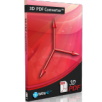
.jpg)


