產品目錄
產品目錄
STELLA 和iThink屬於系統動力學軟體,提供動力視覺化的一種實際的方法,並且交流複雜系統和想法,讓它們真的起作用,他們基本上是同一個軟體,只不過應用方向不一樣,iThink側重於商業領域,STELLA主要用於教育和科學研究。
不論是第一次或是有經驗的模型設計者,教師、學生和研究人員可使用STELLA探索並且回答無限的問題,例如︰
• 氣候變化怎樣隨著時間影響生態系統?
• 如果他已經更早殺死克勞迪厄斯,哈姆雷特的命運將改變嗎?
• 油價怎樣在供應和需求方面對震動作出回應?
• 當臭氧層消失時,將發生什麼?
• 基本的總體經濟原則下怎樣影響收入和消費?
黃金標準
使用方便,STELLA的模型通過詢問『如果這樣,那麼』提供了數不清的探索問題的機會,同時觀察發生的情況並且激發學習過程中令人興奮的領悟瞬間。
數以千計的教育家和研究人員將STELLA作為黃金標準;使用該軟體來學習每一件東西,從經濟學到物理學,從文學到微積分學,從化學到公共政策。K-12,學院和研究機構已經就STELLA的獨有的激勵學習的能力達成了共識。
共用學習
你清楚地明白當你的學生能夠解釋時,他們就學到了相關的資訊。STELLA模型就能夠讓你瞭解系統如何工作——內部在發生什麼,系統如何受到影響,輸出是什麼。
STELLA 軟體通過很多講故事的特色支持各種學習類型。圖表和動畫幫助視覺學習者發現等式中變數之間的關係。文字學習者可以從視覺模型周圍環繞的文字和附加檔來解釋一個新的環境策略的影響。
使用 STELLA 可以
• 長時間做系統模擬
• 將理論同現實世界連接在一起
• 讓學生們創造性地改變系統
• 教授學生如何尋找關係——從 大局出發
• 清楚地理解系統輸入和輸出同時展示輸出結果
更新介紹
Documentation added to Connectors and Loop Labels
It is now possible to add documentation to connecters and loop labels. The documentation is entered using the Documentation Tab as it is for variables and will display on hover. When using the Model View object on the interface the documentation will display if the option to show documentation is chosen, though Loop Labels will always display their documentation.
Comparative Tables Grouped by Run
Comparative tables can now be grouped either by variable or by run making it easier to see all variables for a given run. Learn More
Removing Borders on Allocation Input
The Pie Chart and the Allocation Input (Interface) have a new option to keep or remove the borders between the displayed pie slices. This can help to remove clutter.
Styling of Tabbed Graphs, Tables, Group Input, and Array Input
You can now customize the appearance of the tabs used to switch between different graphs and tables (or variables for the Group Input). Learn More
Stricter Units Checking
A strict units checking option has been added. It is on by default unless changed in the Default Settings Run Specs dialog. This option will check for dimensioned variables being used in graphicals and builtins such as EXP. The option is set on the Model Settings Properties Panel.
Controlling Initial Stock Values in Stella Live
Stocks with constant equations can now have the initial value updated fr...
Stoelting 動物立體定位儀
Stoelting 動物立體定位儀在三維操作臂基礎上增加了電子感測器及 LCD 顯示幕,可直接讀取數位式移動距離,儀器可架設微量注射幫浦或小動物鑽孔機。實驗應用在 大、小鼠腦部注射;大、小鼠植入實驗。
操作臂移動距離上下、左右、前後可達 80mm,垂直方向可 90 度旋轉並隨時鎖定任意位置,鐳射刻度及開放式U型底座設計,讀數更方便,不同溫度下操作仍可保持良好的精確性與靈活性。
STEREOTAXIC INSTRUMENTS
Digital Stereotaxics
Large Animal Stereotaxics
Motorized Stereotaxics
Mouse Stereotaxics
Rat Stereotaxics
Rat / Mouse Stereotaxics
Robotic Stereotaxics
Standard Stereotaxics
Ultra Precise Digital Stereotaxics
Ultra Precise Stereotaxics
STEREOTAXIC ACCESSORIES
Stereotaxic Adaptors
Stereotaxic Atlases / Manuals
Stereotaxic Drills
Stereotaxic Ear Bars
Stereotaxic Gas Anesthesia Masks
Stereotaxic Injectors
Stereotaxic Lights
Stereotaxic Probe Holders
Stereotaxic Shavers / Trimmers
Stereotaxic Surgical Tool Kit
Stereotaxic Warmers
SURGICAL SUPPLIES & ACCESSORIES
Accessories
Cautery Instruments
Gas Anesthesia
Gloves
Gowns, Labcoats, Covers
Illuminators
Masks
Shavers / Trimmers
Sterilization Instruments
Wound Closures
PUMPS & INJECTORS
Accessories
Hamilton Microsyringes
Infusion Only Pumps
Infusion / Withdrawal
Manual Pumps
Motorized Pumps
Stereotaxic Injectors
HISTOLOGY
Brain Matrices
Brain Punch
Decapitators
Histology & Physiology Accessories
Microwave Brain Fixation
Tissue Slicers
21世紀的學習解決方案
Tech4Learning製造屢獲殊榮的教育軟體,並提供有效的專業學習計劃。其幫助轉化學生的學習態度,並積極參與課程的環境教室、創造產品,以及分享想法和專業知識。
利用軟體發展基本的溝通技巧
專業的學習,以加強教師能力
提供給家長-在家使用電腦擁有更多樂趣和學習更多
比起在電腦上看電影和玩遊戲,孩子們需要讓他們發揮創造力的東西! Tech4Learning軟體,使學習擁有更多樂趣,提供學生e化工具以創作插畫、電影、漫畫,發展21世紀的基本技能。
提供給教師-積極參與的新型態21世紀教室教學
Tech4Learning軟體和培訓支援在您的學生在課堂學習的積極性。相信孩子們學習做決策,不光只是用看的,本套軟體可以讓學生可以發揮創造力!
提供給管理員-建立有效率的21世紀教學
Tech4Learning可以幫助您的學校或單位增加更多成就,發展更高層次思維技巧,並設定關鍵思想家,讓您可以分析、保留與再利用豐富的訊息。
TheBrain 是一套與眾不同的心智圖軟體,其訊息通過一個又一個的節點進行聯繫,最終形成一個雜而不亂的網狀結構。一旦,您搜尋並點選一個想法後,與之相關的所有關聯訊息一目瞭然。
與傳統的樹形心智圖相較而言,TheBrain 更有助於整合零散的資源,激發創意和鍛煉思維。TheBrain已在學習、寫作、溝通、演講、管理、會議,需求調研與分析等各方面得到了廣泛應用。
您的大腦中隨時都會有很多想法和聯想,但不幸的是,在人腦中的想法並不會持續太久。有了TheBrain的幫助,您的數位大腦可以將所有腦中的訊息進行記錄,整理和重播;就像在腦中重播電影一樣,方便快捷並準確。有了TheBrain,您與您的數位大腦中的任何訊息不過只有幾秒鐘的距離。網頁、檔案、圖片記錄、人物、項目、想法、任務列表,都可以在一瞬間顯現!
TheBrain 能夠隨時隨地打開所有的視覺化連接、列表、想法,無論是您的桌面,瀏覽器甚至移動設備,都能同步訊息。因此TheBrain可以使您非常方便的採集和操作所有訊息。
透過數位化思維觀察與發現更多
時至今日使用您的電腦將可以幫您推敲新的思路、整理當前的事件或擴大你的計劃! TheBrain讓您可以數位化您的思維,這樣您可以從字面上的連結觀看您的思維並完善您的想法。您將看到您的每個思想像活了起來一般,可以串連到其他相關的思想,這將幫您創造一個上下連貫的思想和行動。
整合所有的資訊
您的大腦可以儲存無限的訊息,您可以透過寫筆記保存所有想法。但是現在有更簡單的方式,您可以保存文件檔案、網頁、圖片,甚至是電子郵件到TheBrain中,它讓您可以即時接觸到需要的資訊!而其添加資料相當簡單,只要拖曳檔案進到介面中即可。
訪問您所有的資訊在任何地方
您的數位大腦可以跨越多個平台和計算機,且可以在多台機台同步資訊。您可以訪問資料透過TheBrain桌面軟體、網頁瀏覽器或是甚至是您的行動設備。您可以保存您的資料在本地電腦,加上備份在雲端,以提供遠端讀取或是分享給您的朋友。
即時找到任何您需要的東西
在幾秒鐘內即可以開啟任何想法或文件。TheBrain不僅為您帶來了正確的資訊,且可以讓您看到該資料如何與其他相關資訊的連結,這將讓您有完善的準備。且這意味著你可以迅速地轉換思考內容,且得到一個直接的心智圖。
強大的文件管理功能
超越線性化的文件整理與組織方式,您可以根據多種類別或項目進行管理。TheBrain讓您可以連接到其他任何東西。此外,可以追蹤和保存多個版本,並可以添加重點註釋和標記文件。甚至可以整合Outlook、Apple Mail或網絡郵件!
產出您的資料連結關係全景圖
TheBrain可以讓你看到您的想法和資訊是如何關聯的。將其視覺化完整的呈現後,通常會發現被忽視的資訊,讓您可以對您的項目和資料內容有更新的認識
UN-SCAN-IT Gel 電泳分析軟體可以迅速提高掃描儀的顯像密度,並且在全掃描分辨率條件下自動分析電泳圖像。UN-SCAN-IT Gel軟體可以與任何掃描儀、數碼相機、或者其它圖像輸入設備結合使用將凝膠電泳數字化。除了凝膠分析的特徵以外,UN-SCAN-IT gel也包含了UN-SCAN-IT 所有的(x,y)數字化和圖表化特色。在其它的軟體程序中,也可以利用被導出的數字化凝膠和(x,y)數據。
使用UN-SCAN-IT Gel可以幫助你:
Turn your scanner into a high-speed gel densitometer
Quantify lanes, segments, and dot blots
Analyze TIFF, JPG, BMP, GIF, and many other image formats
Perform gel densitometry and quantification on many types of electrophoresis bands
Quantify Western blots, Agarose gels, PCR gels, TLC, or any other gel image
Improve accuracy and reproducibility
Reduce the need for guesswork in gel quantifying
Automate your gel analysis for a much lower cost than other densitometry software
Reduce gel analysis times and increase laboratory productivity
Determine the relative abundance and position of each band or segment within the gel
Calibrate the image intensity to normalize results
Save the data in ASCII and clipboard format
Export gel data to other spreadsheet, data analysis, and graphics programs
Digitize (x,y) graphs with all of the same features as regular UN SCAN IT
How UN‑SCAN‑IT gel Works
Although the UN-SCAN-IT gel - Gel Analysis Software has numerous options and features, the basic operation simply consists of converting an image (TIFF, BMP, JPEG, PCX, etc.) into pixel density and area values through a few simple gel analysis steps...
系統需求
System Requirements | Windows
► Windows XP, Vista, Windows 7, Windows 8, Windows 10, Windows 11 (or newer)
► 512 MB or more of RAM memory
► 30 MB of free hard disk space
► Scanner, digital camera, other imaging device, or standard image files
System Requirements | Macintosh
► Macintosh OS X 10.x through 13.x (or newer)
► 512 MB or more of RAM memory
► 50 MB of free hard disk space
► Scanner, digital camera, other imaging device, or standard image files
Groundwater Flow & Contaminant Transport Modeling Software 地下水流與污染物運移建模軟體
Visual MODFLOW Flex不僅僅是用於MODFLOW地下水模擬的圖形用戶界面。Visual MODFLOW Flex在一個易於使用的軟件環境中匯集了地下水流和污染物傳輸的行業標準代碼,基本分析和校準工具以及令人驚嘆的3D可視化功能。
通過Visual MODFLOW Flex,地下水建模人員可以使用所需的所有工具來解決當地到區域範圍內的水質,地下水供應和水源保護問題。
為什麼選擇Visual MODFLOW Flex?
更快,更高效地構建模型
通過集成的3D概念建模,您將永遠不必再次重建模型。隨著建模過程的變化,模型輸入和網格設計可以在建模過程中的任何一點進行更新,收集更多數據並更好地理解子表面。
簡單,易用
自1995年以來,Visual MODFLOW以其直觀,易用的界面而聞名。使用Visual MODFLOW Flex,可以在直觀的,工作流驅動的圖形用戶界面中方便地呈現建模步驟,使您可以查看已完成的步驟,當前步驟以及完成建模目標所需的步驟。
節省時間和金錢
Visual MODFLOW Flex在單個集成軟件環境中提供基於GIS的3D概念建模和數值建模。這減少了維護昂貴的第三方預處理工具的需要,並消除了在不同軟件包和數據格式之間來回傳輸數據的容易出錯的過程。
充滿信心的模型
3D概念建模功能使您可以輕鬆地解釋和分析2D,3D和橫截面查看器中的原始GIS數據。這為數據提供了視覺質量保證,使您能夠在設計數值模型之前深入了解地下。
構建更大,更複雜的模型
Visual MODFLOW Flex可以處理大量詳細的高分辨率數據。借助64位支持,您可以利用64位計算機上的額外內存,並模擬大型複雜的區域級地下水系統。
建立可靠的模型
通過集成建模,可以輕鬆地將模型輸入和輸出與3D中的原始GIS現場數據一起顯示。這使您可以通過演示如何從概念數據(鑽孔日誌,GIS數據)生成數值模型數據(模型層,流量參數,補給數據)來建立模型可信度。計算的頭部和路徑也可以與概念模型數據一起顯示,以驗證假設並進一步證明模型可信度。
輕鬆比較多個型號
Visual MODFLOW Flex的獨特設計允許您輕鬆地對多個模型進行並排比較,使您可以評估替代建模方案,網格不確定性和水文地質解釋。
WIEN2K 套裝軟體是目前使用密度泛函理論計算週期性體系的電子結構的最精確的計算程式之一。它在密度泛函理論框架下使用局域 (自旋)密度近似 (L(S)DA) 或廣義梯度近似 (GGA),採用全勢 (Full Potential, FP) 方法和 (線性)增廣平面波 ((L)APW)+ 局域軌道 (lo) 基組。WIEN2K套裝程式計算中對芯層電子考慮完全相對論效應,對價層電子考慮標量相對論效應。
Define your structure (cif-file import, spacegroup support, symmetry detection)
initialize (semi-automatic guided input generation)
run scf-cycle (with/without simultaneous optimization of atomic positions)
Calculate some properties ("Guided Tasks" in w2web)
write a publication (NOT yet supported in w2web, you must do it yourself)
更新介紹
New features include:
A new version of the mixer
init_lapw: slightly modified RKMAX values for the different prec levels
2 new convenient options for x optimize [-job "run-command of your choice" -save "save_name of your choice"]
At http://www.wien2k.at/reg_user/unsupported you can find new tools:
PY-Nodes by V. Pandey, S.K. Pandey
ElaTools by Shahram Yalameha
a couple of new videos for IRelast
LinReTraCe (transport properties beyond semi-classical Boltzmann techniques).
Winsteps 是Windows 介面的軟體,用 Rasch-Model 的很多應用幫助,特別是在教育測試,看法調查和等級規模分析的區域內。
Rasch analysis是一種方法,能夠獲得客觀的、基本的、由隨機觀察有序類別的反應的線性措施(合格的標準誤差和質量控制符合統計)。Georg Rasch,丹麥數學家,於 1953年制定本辦法,分析了一系列的反應,閱讀測驗(Rasch G, Probabilistic Models for Some Intelligence and Attainment Tests, Chicago: MESA Press, 1992, withinstructive Foreword and Afterword by B.D. Wright)
在丹麥語Rasch發音類似英語單詞rash,在德國聽起來像英語raa-sch。德國發音,raa-sch,是為了避免誤解。人與項目總原始分數被用來估計線性措施。 Rasch模式條件下,這些措施是項目免費(項目分配免費)和人的自由(人分配免費)。因此,該措施相當於統計的項目-無論是哪個人(來自同一人口)進行了分析,對其中無論哪個項目(來自同一人口)進行了分析。分析數據的響應級別表明在何種程度上實現這些理想在任何特定的數據集。
在 Winsteps,Rasch模式實施包括Georg Rasch dichotomous, Andrich "rating scale",Masters "partial credit", Bradley-Terry "paired comparison",Glas "success model",Linacre "failure model"和most combinations of these models。其他如binomial trials和Poisson也可以分析anchoring (fixing)的結構,以符合反應的反應模型。 (如果您有特殊需要,請讓我們知道,Winsteps不斷增強。)
該估計方法是JMLE,“Joint Maximum Likelihood Estimation”,與初始值開始提供PROX是Normal Approximation Algorithm”。
系統需求
» Windows: Winsteps is 64-bit/32-bit software. It runs successfully under Windows 11, 10, 8.1, but not 8, 7, Vista, Windows XP, 2000, ME, NT, 98, 95, 3.1.
For Windows XP and 32-bit-only Windows installations, Winsteps 4.8.2 is available. Purchase a standard Winsteps license, then request the earlier Winsteps version
» Mac, Linux,Chrome OS: Winsteps runs under Windows installed on the target hardware using special-purpose software.
Please check compatibility by downloading and running the free student/evaluation/demo version, MINISTEP - same as Winsteps but limited to 25 items and 75 persons/cases.
Wordwall 允許教師為學生創建互動遊戲和印刷材料。教師只需輸入他們想要的內容,其餘的由Wordwall 自動完成。 Wordwall 是一種簡單的方法來創建您自己的教學資源。為您的課堂定制活動。問答測驗,匹配聯繫,文字遊戲,等等。
像 1-2-3 一樣簡單 只需幾句話和幾下點擊即可創建自定義資源。
了解 Wordwall 的模板
XMind 是一套運用最新程式技術開發出來的心智圖法工具軟體,設計上有簡易的操作方法、強大的編輯功能、和超級漂亮的圖型色彩,加上完整的中文導引,成為目前市面 上最適合人們使用習慣、發揮心智創意和知識力量的最佳軟體工具。尤其它是以符合華人的思維概念來設計,在應用導入上帶來巨大的效益提昇。
心智圖法 (Mind Mapping) 是發揮思維創意的最好方法,XMind 軟體則是發揮心智圖法的最好工具。運用好方法要用好工具來實現,才能創造競爭的優勢。XMind 軟體提供了不僅是心智圖的電腦製作功能,更提供了真正的電腦化的數位運用操作,幫助減少工作時間浪費並增進作業產出品質,為個人或組織的智慧知識的拓展管 理,開創無限的空間!
邁入 Web 2.0 時代,著重於資訊交流的分享精神。 XMind 也前進提供線上分享服務,設立了一個新的 XMind Share 網站 ,軟體的使用者可以藉由內建的上傳功能,很輕易地就將心智圖上傳至網站帳戶內,與網際網路上千千萬萬的朋友一起分享,共創思維激盪觀點;或是利用其提供的 網頁語法來嵌入自己的部落格之中,進行交流討論。這項線上服務是完全免費的,也是軟體在使用上的一部分,必須先行註冊取得免費帳號為前提。
影片介紹
主要功能
繪製心智圖、魚骨圖、組織圖、表格圖、流程圖、樹狀概念圖等不同架構混搭。
符合完整的心智圖法操作功能,操作設定簡易,使用介面親和、圖型風格漂亮。
快速主題延伸、浮動變換,及文字顏色線條圖標圖片標籤備註等元素增添豐富。
內容可夾附文件檔案、超連結、圖標、圖片、音源檔等,最適於電腦化的交流。
應用於腦力激盪、會議記錄、創意發想、專案管理、著書寫作等等,效益宏大。
使用特色
多重圖面的「工作簿」檔案,整合更多的資料。
下鑽上鑽的操作功能,簡化龐大圖面層次顯示。
現場錄音功能,可用於會議場景,或學習課程。
軟體介面工作場景彈性設定,可自行變更喜好。
建立專案任務資訊,檢視工作排程甘特圖畫面。
內建多款風格樣式,讓你快速引用來美化圖面。
預附精美圖標圖庫背景圖等,可自行加入喜好。
匯出png/gif/jpg/bmp圖檔。可上傳網頁分享。
可匯轉FreeMind, MindManager 的檔案使用。
可匯出.doc .ppt .txt .pdf .html 等格式檔案運用。
跨越不同系統平台使用、Java技術,流通性佳。








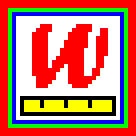

.png)