產品目錄
產品目錄
MedCalc 是專位醫學工作者設計的完整統計程式(可應用在Windows,新版支持Windows 11),它是快速、便於操作和可靠的軟體。
MedCalc 是一個用於生物醫學研究的統計軟體包。統計包括 220 多個統計測試、程序和圖表。ROC曲線分析、方法比較和品質控制工具。
MedModel 比起其他模擬軟體,是款功能強大且基於Windows,將所有類型和規模的衛生保健系統可視化、分析和優化的仿真工具。這是一個專門為醫院、診所和實驗室在設計、評估、規劃、設計/重新設計的流程、程序和政策時,提供預測的分析工具。在一個訓練有素、經驗豐富的分析師手中,MedModel模型可用於測試各種方案。可以監看並記錄,在任何被設計出來的事物之間的改變。這種技術提供的靈活性和易於使用,以及完整的模擬幾乎任何情況下可以完美預測,以及做出完整的評估。
MedModel提供工程師和管理人員的機會,在測試系統的設計或改善之前,預測必要的時間和資源,以建立或改變實際系統。通過模擬的衛生保健系統的重要組成部分,運用模型生成器,可以嘗試不同的經營策略和設計,以達到最佳效果。
Typical applications of MedModel include:
Department specific productivity improvement
Facilities design (labs, clinics, radiology, ER's, OR's, etc.)
Planning for future changes
Staff planning
Analyzing patient capacity
Equipment planning and logistical analysis
Evaluate the impact of HIPAA, JCAHO and other changes
Emergency preparedness
Bed capacity management
Health care policy formulation
Managed care analysis
Meteonorm 是款太陽能以及應用氣象學的全球氣象資料庫,透過本軟體你可以知道地球上任何地方以及時刻的相關資料!
Meteonorm讓您可以簡單獲得地球上任何地方的準確數據:輻射、溫度以及更多可用的氣象參數。Meteonorm包含全球氣象數據,其可以用超過35種以上的數據格式進行檢索。這些數據可以是進行文本分析的Excel文件,或可將其導入到您的光電、太陽能或建築模擬軟體。
Meteonorm擁有最好基礎設施:8325個氣象站、5顆地球靜止衛星和30年的經驗。在此基礎上,可以提供全球準確度最高的數據!
Meteonorm 是什麼呢?
Meteonorm是個全面性的氣象參考資料庫。Meteonorm可以讓你獲得在世界上任何您需要地方的氣象數據目錄,用以設計太陽能應用程式和系統,基於其超過25年氣象資料庫的開發經驗。
Meteonorm為工程師、建築師、老師、規劃者和任何對太陽能和氣候學有興趣的人提供高品質的數據!
為什麼我需要 Meteonorm?
Meteonorm目前已被應用到下列行業:太陽能、建築設計、暖氣和冷氣系統、教育、再生能源系統的設計、農業、林業、環境研究和更多!
Conners’ Continuous Performance Test 是一款注意力測試軟體,他被廣泛應用在 ADHD 的研究和臨床評估為 8 歲或以上的受訪者。CPT 的反應模組提供資料,讓醫生可以更好的理解赤字的類型。舉例來說,有些反應模組建議不專注或衝動,而其他的反應模組可能表明激活/激發的問題和困難以保持警覺性。
CPT 的潛在使用者包括心理學家、社會工作者、醫生、輔導員、精神科工作者、兒科護士、教師和學校的官員。合適的CPT 設置包括學校、門診、住院治療、住院戒毒中心、兒童保護服務既安置和轉診的決定、特殊教育和正規課堂、青少年拘留中心、私人執業辦事處(心理,精神治療,兒科及家庭醫學)。該程式是常用的篩檢工具,用來確定潛在的問題,並作為一種輔助治療效果的監測。
CPT可以幫助確定在治療鐘改變藥物造成病情改善或是惡化。除此之外,如果仔細繪製CPT 評分表,可以檢測不同的藥物劑量通常可以有助於確定最佳劑量水平。
CPT的應用程式都有很好的設置經驗證據支援臨床經驗。
CPT通常珍對過動兒可已能線的問題進行相關的決策分析,例如時間觀念、內部訂購、工作記憶和運動評估控制。CPT還可以用來研究神經系統的表現與個人的注意力、衝動、或活動控制的問題。
軟體功能
用戶端之前,行政當局的完整測試引入的一個簡短的練習。
儘量減少誤報或漏報的選項。
確認的管理有效性的信心指數調整。
多式聯運綜合報告結合 CPT 康納斯的評級尺度的結果。
啟用金鑰的 USB 快閃記憶體驅動器。
與 Windows 8 相容。
在客戶實際使用軟體前,先簡短介紹管理人員的測試情況。
該選項盡量減少了主動錯誤訊息以及被動錯誤訊息
調整信心指數以確認其有效的管理
Conners’Continuous Performance Test (CPT)是注意力測試,廣泛用於小兒多動症的研究和臨床評估受訪者為 8 歲或以上的老人。靜力觸探反應模式提供資訊,使該醫生更好地理解的赤字可能存在的類型。例如,一些反應模式建議 inattentiveness 或衝動,而其他回應模式可能表示啟動/喚醒問題或困難保持警覺。
新版特色
Revised paradigm: New ratio of non-targets (the letter X) to targets (all other letters) to improve the test’s sensitivity to impulsivity problems.
New and updated normative data:
Consists of 1400 cases representative of the latest United States (U.S.) population census.
Normative samples normed on a variety of computer models and operating systems.
Enhanced look and feel of the program designed to reduce glare and reflection on computer or laptop monitors.
New Scores and Score Dimensions of Attention Measured:
Inattentiveness
Impulsivity
Sustained Attention
Vigilance (new)
New age range: Age 8+
New easy to understand clinical likelihood statements are based on T-scores and displayed as very high, high, moderate, or minimal.
影片介紹
MicroShield 對衛生物理學家、廢物管理人員、設計工程師和放射性工程師是有相當大幫助的解決方案,其使用需要具備基本的知識和了解輻射屏蔽的原則。
MicroShield 是完全互動的,並利用廣泛的輸入錯誤檢查。綜合工具提供了圖形的結果、材料和來源文件的創建、來源推理與衰變(dose-to-Ci calculations accounting for decay and daughter buildup)、投影暴露率V.S時間衰減的結果、獲得物質和放射性核素數據和衰變熱計算。
特色
MicroShield’s® Features Include:
Sixteen geometries that accommodate offset dose points and as many as ten standard shields plus source self-shielding and cylinder cladding.
The geometry display for entry is re-scaled as dimensions are entered. Dimensional data are accepted in meters, centimeters, feet, or inches.
Updated Library data (radionuclides, attenuation, buildup, and dose conversion) reflect standard data from ICRP 38 and 107 as well as ANSI/ANS standards and RSICC publications
Dose conversion factors include ICRP Publication 116 absorbed dose rates and dose conversion factors from ANSI/ANS-6.1.1-1977.
Includes a wide variety of custom materials based on NIST, ANSI/ANS-6.4.2-2006, etc.
Buildup and uncollided results are both automatically and simultaneously calculated.
Provides the ability to design and save up to eight custom materials for any case to add to the twelve built-in materials.
Sources may be created and saved and moved among cases, either as nuclides or energies, and as concentrations or totals. Several photon grouping methods are provided including custom (user defined).
Source decay can be calculated with daughter products generated.
As many as twenty-five energy groups (with an energy range of 15 keV to 10 MeV) may be used; input may be concentration or totals.
Sensitivity of exposure rate to time, source dimension, shield thickness, or distance can be investigated. Integration conversion verification can be conducted with sensitivity to quadrature order.
Decay heat/energy can be calculated (Pro version).
Ability to utilize international numerical formats (decimal commas, etc.).
Geometry – Source Configurations Include:
Point
Line
Disk
Rectangular Area – Vertical
Rectangular Area – Horizontal
Sphere
Cylinder Volume – Side Shields
Cylinder Volume – End Shields
Cylinder Surface – Internal Dose Point
Cylinder Surface – External Dose Point
Annular Cylinder – Internal Dose Point
Annular Cylinder – External Dose Point
Rectangular Volume
Truncated Cone
Infinite Plane
Infinite Slab
新版本介紹
MicroShield® v13 includes
Improved computational algorithms including the addition of updated National Institute of Standards and Technology (NIST) mass attenuation factors [Hubbell, J.H. and Seltzer, S.M. (2004)].
Enlargement of the Custom Material Library to include more than 30 new custom materials, bringing the library to over 100 materials.
Added func...
MindGenius 心智圖軟體提供空白的畫布,讓您的思想、任務和資訊可以被捕獲、結構化和理解。這樣的資訊繪圖傳達方法,將帶來更清晰的個人和團隊創造力,並且能夠收集更完整的資訊,將能夠提升比起以往更快速的工作效率。
理念和資訊收集
提升獲得群體知識思想的管道,確保任務能夠被充分理解和規劃。使用質疑的方法建立個人和小組會議,並且鼓勵創新。確定什麼是重要的,什麼是不重要的。擴展您的想法經由網頁連結、註解和圖像。
分析和理解
其提供的分析工具,讓您可以對數據進行分類、篩選,並產出不同的意見。本軟體將會幫助您更容易了解,什麼是最具影響力的?什麼是比較容易實現的?將會可以幫助您分配思想行動的優先次序。
建立動態簡報
MindGenius在繪圖時可自動更新心智圖,直接添加或轉換主題。並可以在現場簡報過程進行更新,分享您的簡報文稿、列印,或輸出為為 PDF文件或簡報。
任務和管理
通過簡單的拖放和下拉,可以添加、移動、排序和結構化任務,這可以帶來更清晰工作清單和項目。讓您可以分清輕重緩急,分配、估計和設置任務的期限,管理你的行動並整合成甘特圖,或輸出到MS文件中。
MS Office整合
擁有完整的導入和導出選項,可幫助管理、共享和資訊溝通,包括:
輸入/輸出 MS Word文件
輸入/輸出MS物件
輸入/輸出MS Outlook資訊
輸出到MS Excel
MindManager
MindManager for Windows 能夠將獨創性理念、戰略性思維以及業務資訊轉換成行動藍圖,使得團隊和組織能夠工作得更快、更睿智以及更和諧。本產品利用眾多的簡單工具——協作工具、發佈工具、管理工具——來擴展核心映射功能,使得業務專業人員能夠更加容易地在企業範圍內快速傳遞企業的基本利益。
特色
添加附件
使用者可以為某個主題添加包含多個檔的附件,這樣一來就可以輕鬆地實現檔的管理以及映射的發佈。
微軟Microsoft® Excel®連接器
此功能允許使用者在映射中顯示微軟Excel試算表以及各種圖表。
強大的選擇和過濾功能
憑藉此功能,使用者可以基於一組規則的組合來選取或者過濾主題,這樣一來就可以在應用程式中只顯示使用者需要的重要資訊。
自訂屬性
創建自訂映射部件來捕獲資訊。使用者可以通過定義主題屬性來創建可重用的資訊結構。
集成微軟Outlook軟體
使用者可以在映射中顯示以及同步微軟Outlook軟體中的電子郵件、連絡人、日程表、任務、記事以及資料夾。
主題警示
主題警示功能可以與微軟Outlook軟體中的日程表同步,能夠提醒使用者按時參加主題中設定的即將到期的排程。
集成微軟Project軟體
本產品集成有業界領先的項目管理工具,用戶即可以將映射匯出到微軟Project軟體,也可以從MPX格式的檔中導入。
微軟Visio®報表
使用本產品,使用者可以輕鬆地將映射轉換為流程圖,只需將映射無縫匯出到微軟Visio軟體中。
PDF匯出
用戶可以將映射匯出為PDF格式,以便能實現平臺無關的發佈。
評論模式
對團隊成員或者其它合作者作出的主題修改實施跟蹤、接受和拒絕操作。
多映射工作空間
使用者可以通過流覽縮略圖的連結映射來實現快速導航。使用關鍵字和資訊來搜索連結映射映射。
資料交換
通過集成企業級資料集、Web服務以及RSS(豐富網站摘要或RDF網站摘要,也稱真正簡易聚合)提要(feeds)來實現自訂映射。
巨集編輯器
通過創建以及編輯附加腳本來開發各種自訂功能。
Lotus Notes超連結
支援連結到郵件(Mail)、日程表(Calendar)、地址薄(Address Book)以及計畫(To Do)中的Lotus Notes文檔的超連結。
MindMapper 可以將您的思想和觀點可視化的表達出來,並組織成為實際真實的行動。 MindMapper不僅允許您輸入自己的思想和意圖,它還能理解您的思考方式,並將其最大程度的表達出來,以充分發揮您的思想優勢。
MindMapper 不像一般軟體那樣受線性格式和提綱結構的限制,它允許您自由思考,能對您未經整理的思路進行組織。MindMapper 通過一個集成映射形式,在想法剛出現時便將其捕捉,促進了思考過程,同時提供了一個快速簡單的多人協作方法。
MindMapper具有一個雙程文件聯合系統,能夠將映射圖傳輸到Microsoft Word文檔、PowerPoint、Microsoft Project、email和手持設備中,從而將您的創造性想法轉換為可交付形式,以便進一步研究和分析。 當然,您也可以在MindMapper軟件內 部操作,提交您思想映射圖報告,甚至創建一個包括所用時間和資源的詳細進度表。
軟體採用了經過增強的個人和工作組通信程序,您可以清楚發現使用該軟體所帶來的效率和速度優勢。心智圖軟體的功用在於幫助您整理紊亂的思緒,當遇到一時無法解決的棘手問題時不要急著做出任何決定。在這套軟體的幫助之下,讓我們有如抽絲剝繭一般將原本複雜無比的問題作條列化的整理,使我們能從中找尋到最佳的處理方法。
就像寫程式之前要先畫流程圖一樣,透過分析流程圖讓我們能夠逐步的將所需功能一一寫出,最終拼湊出完整的程式出來。每個人都會遇到種種難解的問題,不管是 在生活中或者工作、課業上,當遇到問題的第一時間不是急著馬上解決問題,而是冷靜下來透過心智軟體來分析問題的前因後果,並從中找到最佳的解決之道。
Products
OS
Planner
Type
Collaboration
Remarks
MindMapper
for PC
Windows
Sync to Google Calendar
Arena,Professional,
Standard, Academic
Arena,Academic
No Mac OS
MindMapper
for USB
Windows
Sync to Google Calendar
Professional
No
US Only
3-in-1 Mind Mapping Software: Mind Map, Dashboard, Planner
Create and organize information using the mind mapping workspace. Assign schedule to topics and view it in the Gantt chart.
Link map to planner or planner events to map. Use the dashboard to manage and access linked maps and the planner.
Dashboard
Dashboard is bird’s-eye view of my past, present and future activities
Mind Map
A mind map is a project blueprint that facilitates ideation and organization
Use mind map to think, create, and organize information in visual format. Here you can edit maps,
add hyperlink and attachments, brainstorm, and collaborate.
Planner
The Planner is a time management tool that fosters project execution.
This is where you can add schedule items: all day events,
appointments, and important memos. You can connect schedule items to any project maps.
MindMeister 是市場上先進並屢獲殊榮線上心智圖解決方案,其採用成熟的心智圖的概念,以方便多用戶規劃、集思廣益和管理項目會議,將其整合在一個標準的網絡瀏覽器中。 其擁有多種輸出格式,可以透過圖像來協助思考或是表達概念與想法,可以以樹線的方式延伸出有關聯的詞彙、詞句、想法 或其他關聯項目。還可以讓你分享給朋友或邀請朋友與你共同編輯,是一個簡單好用的線上心智圖服務。
MindMeister 除了可以在線上編輯以外,也可以輸出為多種格式檔案,如下:
MindMeister格式(.mind)
FreeMind格式(.mm)
MindManager(.mmap)
文件輸出格式(.rtf)
可攜式文件格式(.pdf)
圖片格式。
除此之外,你也可以分享給朋友或是邀請他們共同編輯,甚至是透過 E-mail, SMS 或 Twitter 來通知目前的更新狀況等等。
思維導圖的用途
思維導圖的用途不計其數。企業大多使用思維導圖來進行戰略規劃、協作和構思,而教師和學生則使用思維導圖來將復雜的問題形象化,並推動課堂參與度。以下是思維導圖最常見的六種用途:
頭腦風暴
思維導圖能促進思想的自由流通,讓我們大腦透過聯想而激發新的想法。它是個人或團隊進行頭腦風暴時的完美工具,有助我們達到無限的創意。
做筆記
無論您是在會議中或在校園演講廳內,透過思維導圖寫下筆記不僅能讓效率更高,筆記更會變得容易查看及記下。
策劃
您可以使用思維導圖表達項目計劃大綱、創建業務策略、計劃活動等等。思維導圖的製作更是簡單、直觀、毫無難度又不沉悶的事情!
會議管理
準備及分發會議議程、迅速的創建演示文稿、記錄會議紀要、以及分配任務;一切盡在一張思維導圖中。
理念管理
通過思維導圖,您可以輕鬆地生成、捕捉和管理想法。收集利益相關方的反饋意見,對主題進行投票和評論,並優先考慮待辦事項——一切盡在一張思維導圖中。
知識管理
思維導圖使組織能夠集中安全地存儲、共享和管理他們的集體知識。由於其直觀的格式,輕而易舉就能查找和更新信息。
誰需要思維導圖?
創意人員
設計師、作家和市場營銷專業人士可以將思維導圖用於頭腦風暴創意以及將想法形象化。
管理人員
管理人員可以使用思維導圖來概述策略、計劃項目以及領導高效的團隊會議等等。
顧問
諮詢師和顧問可以將思維導圖作為有效的客戶溝通和演示工具。
教師
教師可以利用思維導圖和地圖模板來改善課堂中的批判性思維與協作。
學生
所有年齡段的學生都可以使用思維導圖來記錄更有效的筆記以及改善記憶和理解能力。
任何人
任何人都可以使用思維導圖釋放他們的創造力、解決問題、想像他們的目標以及組織他們的想法!
Mnova 是西班牙Mestrelab Research公司開發的 核磁數據處理軟體,集NMR 和LC/MS 數據處理分析、預測、發表、驗證及數據的儲存、檢索以及管理等功能於一身,具有功能強大健全、支持無縫共享數據,可以為用戶提供準確的數據處理。具操作簡便人性化、處理結果準確美觀等優勢。
更新介紹
MNOVA 14 – HIGHLIGHTS
1- Mnova ElViS for Electronic and Vibrational Spectroscopies
2- Mnova BioHOS for the determination of a biologic drug’s higher order structure
3- Mnova Gears for automating your analytical workflows with already 11 Gears bricks
4- Mnova StereoFitter for 3D conformational and configurational analysis
5- A new Ensemble NMR Prediction that uses several prediction algorithms
6- 2D NMR Resolution Booster: A new algorithm for the resolution enhancement of 2D NMR spectra
7- qNMR and Concentration determination: Improved usability, reporting, and many new features
8- Mnova Screen v1.3.
9- Data Analysis panel – stack chromatograms from MS or UV detectors
10- Compliance tools such as Digital signatures & Audit trail
11- Mnova NMR – Advised Processing tool: The most sensible processing options for most 1D and 2D NMR spectra
12- Mnova NMR – NMReData: Export NMR information following the new NMReData standard format.
13- Mnova NMR – NMR VOI compression: A new algorithm for the efficient VOI compression of NMR spectra
14- Several new features for Mnova MS such as improved default settings for uploading MS data or labels can be added to mass spectrum peaks and datasets
A numerical modelling support system designed to process, analyze, and visualize complex geo-scientific data.
mView 支援所有關於環境數據視覺化及3D數值模型。mView 最初開發支援尤卡山項目(TOUGH、FEHM、NUFT、ASHPLUME和WAPDEG) 中使用數值模型的前製、後製和可視化的要求。
Geofirma 公司擴大 mView 支援其他的模型(MODFLOW/ MODPATH、FRAC3DVS、SWIFT),整合成模型結果及現場數據(鑽孔記錄、地質物理、抽樣結果),並提供廣泛的模型預處理和後處理能力。
mView是設計用來處理分析和可視化複雜的地質科學數據及數值建模支援系統,可全方位支援數值模擬過程。
鑽孔地質
土壤和地下水的分析結果
數值高程模型(DEM)和地質表面
水位數據
地理訊息系統的數據,例如道路、水的功能等等。
產品特色
整合田野及地圖數據資料
資料可以使用標準格式匯入mView。例如DXF、ArcInfo匯出、Surfer軟體網格、以及通用的表單、網格、XYZ數據
enlargeOnce數據是在mView內建,可以操縱數據、可視覺化和匯出。例如,mView的數據提取功能可藉由擷取鑽孔地質訊息和水位資料,以協助產生表面。
mView支援多種座標系統,並提供透明的座標系統轉換。例如,UTM網格和站點網格可以很容易地一起使用。對於可以定義和可同時使用座標系統的數量沒有限制。
enlargeOnce數據是在mView內,可以操縱、可視覺化和匯出。例如,mView的數據提取功能可擷取鑽孔地質訊息和水位資料,以協助產生表面。
mView支援多種座標系統,並提供透明的座標系統轉換。例如,UTM網格和站點網格可以容易地一起使用。對於可以定義和可同時使用座標系統的數量沒有限制。
數值模型開發
視覺化概念模型,例如結合地質層和地質鑽孔,評估2D和3D污染物分佈
生成二維和三維常規有限差或不規則有限元網格
對於分配/指定網格塊/元素屬性分佈廣泛的範圍
選擇元素/節點/面來定義的邊界條件、模型屬性
產生特定模型匯出檔案
mView擁有一套完整的生成二維和三維有限差分和有限元網格工具。
模型特定座標系統可以定義和根據ISM表面或其它準則產生網格層,如厚度、絕對標高等
匯入模型結果
經過模型仿真完成,mView能夠直接轉換模式從以下任一模型匯出文件:
TOUGH
FEHM
NUFT
ASHPLUME
WAPDEG
MODFLOW/ MODPATH
FRAC3DVS
SWIFT表格匯出檔案也可以直接匯入到mView。
不同於許多軟體產品,mView 不限於只從一個模型分析和可視化模型結果
模型結果分析
模型比較結果現場數據
校準統計計算
結果擷取和數據操作
眾多分析功能可在mView取得,其中包括:
單變量統計
由屬性、位置和任何規格產生的結果擷取
從不飽和模型的結果擷取地下水位位置
數學運算(例如: 從兩次中計算結果之間的差異、或從同一次運行中進行兩次步驟); 建立 CDF(累積分配函數,又稱累加機率函數)和資料擷取(如查找資料的第95百分位)
分析計算的中間及最終匯出可視化
視覺化
二維和三維空間曲線的可視化領域和載體
二維和三維非空間曲線的繪製時間序列及累積分配函數
多模型結果的比較: 包括支援不同的座標系統
報告品質2D和3D數值/海報與PostScript匯出
整合...
—款專門用於神經科學研究進行刺激呈現和實驗控制的軟體系統
支援 Windows
利用功能磁共振成像(fMRI )/事件相關電位(ERP )/ 腦磁圖(MEG)和單神經元記錄優化過的系統便於進行行為和生理實驗
個別或同時提供2D、3D、視覺和聽覺的刺激
為各類刺激和反應事件提供精確的時間和完整的時間資訊
能同時進行多項操作,包括同步傳送視頻和聽覺刺激,對反應和中斷進行記錄,觸發輸入/輸出等等。
具有完全自適性和易於程式設計的特點
與外部硬體連接
可編程
驗證所有事件的時間測量
可擴展
Presentation是由美國NBS公司開發的一款功能強大、可程式設計的實驗開發和控制的軟體系統,可與fMRI、ERP、MEG等系統實現無縫連接。
Presentation所能呈現的刺激具有獨特優勢,除常用的圖片、聲音、文本刺激,相比於其他實驗軟體(如 DMDX、E-Prime,和Inquisit )還增加了動畫、三維視覺刺激和力回饋刺激。 Presentation不但可以呈現豐富多彩的刺激類型,繪製三維場景,還可以導入由其他三維繪製軟體所建的三維模型,對其實施移動和旋轉等操作,並能控制攝像機和燈光位置。Presentation可以控制最多8個聲道,能夠對聲音刺激進行衰減處理和對圖片進行透明化處理,在多個顯示器上能同時呈現不同的視覺刺激。
Presentation或許是計時最為精確的心理實驗軟體系統,時間不確定性在900 MHz的電腦上小於0. 3 ms,99. 8%的情況下誤差小於1 ms;它提供了時間不確定性資訊,從而使我們清楚地知道哪些刺激呈現的時間精度不夠,以便在分析之前剔除不精確的資料,這樣就可以保證實驗結果真實性,降低模糊性,減少歧義性。總之,Presentation是一款功能強大的心理實驗軟體,對它的掌握可以提高國內心理學研究水準,提高實驗結果的精確性和可靠性。
除在標準的電腦配置環境下通過鍵盤或滑鼠反應外,還可以使用任何與DirextX相容的輸入裝置。使用標準的硬體設定就可以在Windows環境下運行,並且無需專門的硬體就可以達到毫秒級的時間精度。其可程式設計性、靈活性及諸多的特色使其能滿足多種範圍的應用。此外,,Presentation 還可以把音效卡作為輸入裝置,記錄和接受被試的語音輸入。實驗運行過程中即時獲取輸入裝置相關參數的能力,使設計更為複雜的反應依賴型實驗行為成為可能。
Presentation 中的實驗包含刺激材料、實驗描述和硬體設定3個要素。對於一些簡單的刺激材料(如文本或立方體等) ,Presentation 可以方便、快速地生成,Presentation以圖形化的使用者介面完成硬體的配置,方便實驗人員快速地對所用的顯卡、螢幕的解析度、音效卡等參數進行設置。
因為心理學實驗對計時精度有較高要求,而Presentation是建立在DirectX的應用程式介面上,大大提高實驗程式的執行效率,並通過微執行緒設計達到時間的精確控制。由於Windows作業系統的多執行緒性,實驗程式運行期間要盡可能減少後臺運行的程式,斷開網路連接,並取消定期的任務以確保計時的精確性。

.gif)
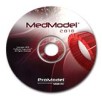





.jpg)



