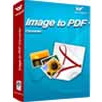產品目錄
產品目錄
轉換各種文檔格式的全面工具:文件轉換器 CoolUtils
CoolUtils 提出全面收集各種文件格式的轉換器,滿足你的日常文檔轉換任務。有了 Total Image Converter,你可以轉換和調整圖像;Total Audio Converter 則能處理各式的音頻檔案,如果你的工作需要使用Excel、MS Word, PDF 或HTML,也有一些獨立產品針對這些文檔格式。
Coolutils Converter
Any to PDF, DOC, TXT, TIFF, JPG, XPS. Your all-in-one converter.
Office Converters
Total PDF Converter
PDF轉到文檔,Excel,HTML,TXT或批量圖像。
Total Doc Converter
將Word文件轉換為其他文件類型(所有Office版本)。
Total Excel Converter
將Excel電子表格另存為PDF,TXT,CSV等。
Email Converters
Total Mail Converter
將MSG / EML文件另存為PDF,DOC,TIFF,PST以進行存檔或遷移。
Total Outlook Converter
將Outlook電子郵件或PST文件轉換為PDF,DOC,EML,TXT,MBOX。
Total Thunderbird Converter
將Thunderbird或MBOX文件中的電子郵件保存為PDF,DOC,EML等。
OST to PST Converter
在沒有Exchange Server connection的情況下將OST轉換為PST。
Data Exchange
Total XML Converter
通過GUI或命令行將XML轉換為JSON,XML,CSV,PDF。
Total CSV Converter
CSV / TSV文件為PDF,HTML,TXT,XLS,DBF,XML,JSON。
Total HTML Converter
HTML / MHT文件為PDF,DOC,TXT,XLS,TIFF,JPEG,ODT。
Multimedia Converters
Total Audio Converter
功能最強大且易於使用的音頻轉換器。
Total Image Converter
簡單而完整的應用程式,可轉換圖像和原始照片。
Total Movie Converter
轉換幾乎所有流行視頻編解碼器的視頻文件。
ceTe Software 公司成立於1997年,一直為客戶提供高質量的應用軟體及控件產品。他們致力於PDF文件動態創建及管理軟體及控件開發。
熱門產品
DynamicPDF Core Suite for .NET 包括了所有的 DynamicPDF 產品,使用方便又非常便宜。這對於那些需要多種 DynamicPDF產品,或者在其應用程序中需要結合多種這些產品功能的用戶來說非常適用。 其包含了兩種版本,說明如下
The Professional Edition包含以下產品:
DynamicPDF ReportWriter for .NET Professional Edition
DynamicPDF Merger for .NET Professional Edition
DynamicPDF Generator for .NET Professional Edition
DynamicPDF Designer for .NET
The Enterprise Edition 包含以下產品:
DynamicPDF ReportWriter for .NET Enterprise Edition
DynamicPDF Merger for .NET Enterprise Edition
DynamicPDF Generator for .NET Enterprise Edition
DynamicPDF Designer for .NET
eDocPrinter PDF Pro 從 Windows 8.1 或更高版本的應用程式創建 PDF 文件。它在 Windows 環境下用作影印機,因此用戶可以使用 Windows GDI 影印設備從任何應用程式進行影印。
eDocPrinter PDF Pro 是一款豐富功能的PDF影印工具。提供了完整的統一碼(Unicode)及中文字型內嵌處理你所生成的PDF電子檔將是符合真正可攜式的要求,即便是在西語系的PDF閱覽器中亦可正確無誤顯式原字體。除基本的PDF產生功能外,還提供了其他重要功能,如標準PDF的高強度加密及許可權設定,自動超鏈結偵測及產生,書籤自動偵測及產生,文字影像及復合式的浮水印,字型內嵌,自動電子郵件,合併PDF檔等等,可滿足用戶日常所有需求。
FinePrint 可幫助您節省墨水,紙張和時間以提升列印輸出,減輕你的公文包的重量,節省你列印工作的時間。使用 FinePrint 為你工作,任何的列印問題都會消失。
新版 FinePrint
PDF Viewer: Opens PDF files directly without printing
Enhanced colors throughout the product
Faster performance
Desktop icon for easy opening of PDF and FP files
Letterheads can be assigned to paper trays
Ability to use as the default PDF viewer
功能
列印預覽: 帶有編輯能力的全面列印預覽。簡單的新增空頁,刪除頁面和重排列印工作。
節省墨水: 提供選項把彩色文字轉換為黑白,並略過圖片列印。
多頁列印在一張紙上: 在一張紙上列印 2, 4 或 8 頁。
浮水印,頁頭頁尾: 浮水印,頁頭頁尾選項允許檔案用日期、時間、系統變量或當前文字來標記。
表單和信箋抬頭: 讓電子表單和信箋抬頭的建立更簡單。列印預覽功能在你列印之前預覽顯示將要輸出的內容,確認正確的順序。
整合列印工作: 允許多個檔案整合到一個列印工作。這在建立根據Web頁的小冊子等。
檔案保存: 把頁面或任務保存為 TIFF、JPEG、BMP、文字和FP 格式。
支援剪貼簿: 所有的列印輸出的文字,點陣圖或圖元檔案能複製到剪貼簿。任何輸出的文字能提取到檔案中來搜索,或其他應用。
支援雙面列印: 支援使用所有的檔案和列印機來製作小冊子和雙面列印。把所有檔案列印到小冊子中,更容易讀取和攜帶,雙面列印讓紙張減少了一半,減少了旅行的重量。
頁面縮放: 允許把大的頁面縮放到適合標準頁面大小,如 Letter 或 A4。
可調頁邊距: 透過使用最大的可列印區域,調整頁邊距可以增加文字的大小,更有利於閱讀。
裝訂線支援: 提供用於裝訂檔案的裝訂線空間。
多個 FinePrint 列印機: 能建立多個 FinePrint 列印機。允許建立多個不同配置的「虛擬列印機」例如,你可以有一個自動列印小冊子的「小冊子列印機」或者「信箋抬頭列印機」不出現 FinePrint對話框,直接列印你的信箋抬頭。
簡單的伺服器部署: 在伺服器上做為共享列印機安裝來用於群組和企業部署。
GeekerPDF 高效且易於使用的PDF編輯器
Geekersoft PDF Editor是一款PDF處理工具,可以修改/添加文本、圖片、註釋等,此外,它還具有PDF合併、分割、加密、添加水印、OCR識別等功能。該工具界面簡單易用,處理高效快速。
支持在PDF文檔中的任意位置添加文本和圖片。
支持任意編輯和刪除內容和註釋。
支持一鍵合併/分割/添加水印等功能。
Geekersoft PDF Editor 有哪些功能?
添加文字
單擊即可添加/修改/移動/刪除PDF文檔文本內容。
添加圖片
快速添加/修改/刪除圖片。
加水印
快速添加水印並支持內置識別去除水印。
內容標註
可以將各種類型的註釋添加到 PDF 文件中。
簽署 PDF
使用電子簽名簽署 PDF
OCR識別
支持文檔的快速加密和解密。
文件加密
支持文檔的快速加密和解密。
格式轉換
快速傳輸各種辦公文檔(例如 Word)。
PDF文檔編輯
支持隨時隨地添加文本和圖片等內容編輯,並可以快速從PDF文檔中提取文本。
內容文檔註釋
可以在PDF文件中添加各種類型的註釋,如突出顯示、下劃線、波浪線、指向箭頭、矩形等,非常方便查看和使用。
PDF頁面管理
GeekerPDF提供完善的頁面操作功能,支持多種PDF頁面管理操作,如合併多個PDF文件、分割PDF文件、提取PDF頁面、添加新PDF頁面、旋轉PDF頁面、刪除PDF頁面等。
PDF轉換和OCR功能
對於那些想要將 PDF 文件轉換為 Office 格式的人,Geekersoft 還能夠將 PDF 文件轉換為 Word、PPT、Excel 和圖像。它還可以使用 OCR 功能將掃描的 PDF 轉換為可編輯的 PDF 文件。
其他功能
除了以上功能外,GeekerPDF還具有PDF加密解密、添加刪除水印、添加刪除背景、添加刪除貝茨碼、手寫簽名等幾十種功能,是一款非常完美的PDF解決方案。
Icecream PDF Converter
讓您轉換為PDF格式。或將DOC轉換為PDF、EPUB到PDF、JPG到PDF以及更多的過程中,您可以合併一個PDF檔案中的所有檔案,以及使用各種輸出檔案設定。您可以將PDF轉換為JPG、BMP、EPS和其他格式,而不受頁面或檔案數量的限制。我們的PDF轉換器有一個內寘的PDF閱讀器和支持密碼保護的檔案。
Convert to PDF
Convert from PDF
DOC to PDF, DOCX to PDF, ODT to PDF
Convert popular office documents to PDF
XLS to PDF, XLSX to PDF, ODS to PDF
Convert spreadsheets to PDF format
HTML to PDF, HTM to PDF
Convert hypertext to PDF
TIFF to PDF
Convert TIFF images directly to PDF
JPG to PDF, BMP to PDF
Convert your photos to PDF format
PNG to PDF, GIF to PDF
Convert popular image formats to PDF
EPUB to PDF, MOBI to PDF, FB2 to PDF
Convert popular eBook formats to PDF
PDF to JPG, PDF to BMP
Convert PDF document to photos (split pages)
PDF to DOC, PDF to ODT
Convert PDF document to DOC or ODT
PDF to TIFF
Convert PDF to TIFF in a few clicks
PDF to PNG, PDF to GIF
Convert PDF to popular image formats
PDF to EPS, PDF to WMF
Convert your PDF document to EPS or WMF
PDF to HTML
Convert PDF documents to HTML
功能
批量轉換
將多個檔添加到 pdf 轉換器的佇列中, 並在一次按一下時將其轉換。多格式支援
多格式支援
pdf、doc、jpg、png、epub、mobi、bmp、xls、tiff、odt、html 等。佈局設置
佈局設置
選擇頁面大小、方向和頁邊距;旋轉並選擇轉換圖像的內容位置 (jpg 轉換為 pdf, tiff 轉換為 pdf 等)。
選擇頁面範圍
選擇要轉換為圖像的 pdf 檔的頁面範圍。
合併檔案
將多個文檔或圖像合併到一個 pdf 檔中。
頁面順序
在一個 pdf 中合併檔時編輯檔序列。
影片介紹
系統需求
OS
Windows 11, Windows 10, Windows 8.1, Windows 8, Windows 7
Processor
Intel®, AMD or any other compatible processor, 1.33Ghz
Ram
512MB of RAM minimum (1GB for better performance)
Display resolution
1280x720 minimum
Disk space
350MB - 2GB
Languages
English, German, Spanish, French, Indonesian, Italian, Japanese, Norwegian, Portuguese, Russian, Swedish, Thai, Turkish, Vietnamese, Chinese Simplified
JPedal Java PDF Viewer
JPedal是許多企業用戶用來印刷、瀏覽、轉換、搜尋、擷取等功能使用的優良Java PDF套件,他擁有大量了示例代碼,並可以轉換配置。所以如果你正在使用的PDF文件,並尋找一個靈活的程式庫來提供的PDF功能,JPedal將會是您不可或缺的選擇。
功能
PDF瀏覽器(Swing和JavaFX的版本附帶)
將 PDF轉換為圖片
PDF文本搜索
PDF到文本轉換
在Java中列印PDF文件
從PDF中擷取圖像
表格及註解支持
可選XFA支持升級
Image to PDF Converter GUI Version (Image2PDF)
從圖像創建PDF。
識別圖像中的文本。
使用控制台界面和GUI。
Image to PDF Converter 是一個容易使用的工具,可將圖像轉換為PDF文件。它支援最廣泛的圖像格式,如:TIF、TIFF、JPG、JPEG、GIF、PNG、BMP、PSD、WMF、EMF、PCX、 PIC等。此應用程式是獨立的第三方 PDF 閱讀器或創造者。使用 Image to PDF Converter ,就可將圖像轉換為可搜尋或可編輯的 PDF。
特色
● Compatible with Windows 98/ME/NT/2000/XP/2003/Vista/7 of both 32 and 64-bit.
● Support various image formats like TIF (TIFF), JPG (JPEG), PNG, GIF, PCD, PSD, TGA, BMP, DCX, PIC, EMF, WMF, etc.
● Support converting from scanner.
● Support unattended conversion for files in specified directories.
● Support drag and drop operation.
● No need for other PDF reader or creator software in conversion.
● Combine multiple images into one PDF.
● Able to combine files in one directory to one PDF.
● Convert Multi-page image file to PDF.
● Sort files by name for batch conversion.
● Set resolution (DPI) for converted PDF.
● Support despeckle and skew-correction.
● Customize description of created PDF, such as title, subject, author, and keywords.
● Add bookmarks to converted PDF.
● Encrypt created PDF with user password or/and owner password of 48 or 128-bit.
● Control permissions to restrict printing, copying, or modifications to created PDF.
● Able to insert or append newly converted PDF to existing PDF.
● Automatically preview converted PDF with an associated application
ImagePrinter Pro 是最全面的文件轉檔解決方案。
可以將任何文件轉為:JPEG, JP2000, PNG, GIF, TIFF, BMP, SWF, RTF, XLS, PDF, DjVu, HTML。
有豐富設定選項:頁面大小,影像品質,浮水印,縮圖,影像旋轉,反鋸齒,讓輸出文件最符合您的需求。
支援進階PDF選項:密碼保護、128bit加密與PDF/A格式。
與Windows軟體無縫接軌:在安裝時將元件整合入您的MS Office、網頁瀏覽器、E-mail客戶端、文字編輯器,在選單可選擇列印成檔案。
iPubsoft ePub Creator 電子書工具 快速 ePub 轉檔和排版,簡易製作漂亮電子書
ePub Creator 是一個建立和發布電子書/電子出版物的電子書工具。使用者可利用 iPubsoft電子書軟體工具,將內容常見格式 MOBI, PRC, Word DOC/DOCX, TXT, HTML, PDF 快速轉換成主流的電子書 ePub 格式,保留原始文件元素,包括原來的圖片、超連結、版型等,快速轉換儲存成ePub格式不丟失數據。ePub 格式是多數電子書廠商皆支援的格式,需製作電子書的出版業者,ePub格式的排版和製作的電子書軟體工具iPubsoft ePub Creator是您最佳利器。
ePub Creator 強大的ePub 電子書製作工具,能將常見的格式內容匯入,快速轉檔製作出 ePub 電子書!支持 PDF(.pdf), MS Word(.doc, .docx), MOBI(.mobi), PRC(.prc), HTML(.htm, .html), Text(.txt) 等檔案格式匯入。
ePub Creator 跨平台閱覽特色,支援多種電子行動裝置:iPad, iPhone, iTouch, Nook, Sony Reader, Kobo, Android 裝置 (using WordPlayer, FBReader, Aldiko)等,以及支援軟體 Adobe Digital Editions, Bluefire Reader, ezReader 等。
新版 ePub Creator 支持 9 種語言的文檔:英文、法文、德文、義大利文、葡萄牙文、西班牙文、韓文、日文及中文
系統需求:Windows 2000,2003,XP,Vista,Windows 7,Windows 8和Windows 10。
IronPDF - The C# PDF Library 函式庫,從 C#、HTML 或 ASPX 快速產生 PDF 檔實用工具
在 .NET 8、7、6、Core 和 Framework 中將 HTML 轉換為 PDF
使用 HTML、MVC、ASPX 和圖像在 C# 中生成 PDF
使用50多項功能來簽署、編輯和閱讀PDF文件
只需幾分鐘,即可使用NuGet安裝和部署
系統需求
跨平台支持
專為設計 C#、F#、VB.NET 運行於 .NET 8、7、6、Core、Standard 或 Framework
適用於 .NET, Java, Node.js,和 Python.
PDFelement Pro - PDF Editor
Powerful yet Affordable PDF Editor on Windows
Experience PDFelement today for easier editing, annotating, and reading of PDFs. Edit text and images, sign contracts, and fill forms seamlessly.
PDFelement Pro for Mac
Clean and Powerful PDF Editor on Mac
PDFelement for Mac provides the smoothest method for editing PDFs quickly and easily, including headers and footers, text, watermarks, pages, backgrounds, links and images.
產品介紹
PDFelement
PDFelement Pro
View & Read
View & Read
Create PDF Files
Create PDF Files
Review & Markup
Review & Markup
Edit Text & Images
Edit Text & Images
Fill out PDF Forms
Fill out PDF Forms
Convert & Export
Convert & Export
Organize & Manage
Organize & Manage
Passwords & Permissions
Passwords & Permissions
OCR Function
Batch Process
Support PDF/A
Redact PDF
Data Extraction (Windows Only)
Create Fillable Forms
Add Bates Numbering
Add Digital Signature
Compress PDF
完整比較表 可點擊此觀看
PDFelement
Basic PDF editing features
PDFelement Pro
Advanced Features with OCR
Product Features
Optical Character Recognition (OCR)
V
Automatic Form Recognition
V
Form Data Extraction (Windows only)
V
Bates Numbering
V
Redaction
V
Batch Process PDF Files
V
Extended Compatibility Support for File Formats
V
File Size Optimization
V
Edit and Modify
Edit, delete, cut, copy, paste, and insert new text and images in scanned (image) PDFs using OCR technology
V
Batch process watermarks
V
Apply Bates Numbering with advanced formatting
V
Create and Merge
Create a searchable PDF from an image-only PDF with OCR technology
V
Batch create PDF from multiple files and filetypes
V
Create a single PDF document by merging multiple filetypes
V
Conversion and OCR
Convert PDF into other fully editable formats
.doc, .docx, .xls, .xlsx, .ppt, .pptx
.doc, .docx, .xls, .xlsx, .ppt, .pptx, .txt, .epub, .html, .rtf
Convert scanned (image) PDF into fully searchable and editable PDF using OCR technology
V
Batch convert PDF f...