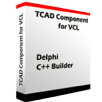產品目錄
產品目錄
Software Ideas Modeler
Agile CASE tool for software design & analysis
Software Ideas Modeler 是一款智能的 CASE 工具和圖表軟體,支持 UML、SysML、ERD、BPMN、ArchiMate、流程圖、用戶故事以及線框圖。
Software Ideas Modeler 是一個集眾多工具-包括:
Agile CASE Tool / UML Tool / SysML Tool / BPMN Tool / ERD Tool/ Diagram Software / Wireframe Tool / Flowchart Maker/ Use Case Diagram Tool / Mind Map Creator / Gantt Chart Software / User Story Mapping Tool
TeeChart VCL/FMX
TeeChart Pro 圖表組件庫提供數百種用於資料視覺化的 2D 和 3D 圖形樣式、60 種數學、統計和財務函數供您選擇,以及無限數量的軸和 30 個調色板組件。
特色
One source for cross-platform
Targeting Windows, Web and Mobile Apps
Create one multi-platform project using Embarcadero's RAD Studio and by using the same chart component you can reach Windows, Linux, iOS, Android and macOS.
Design the forms in the IDE and build/run them to any of the platforms on the list.
You can also use TeeChart (sourcecode version only) with FMXLinux to port/build your charting applications to/for Linux with Embarcadero Delphi 10.2 Tokyo and up.
Responsive charts
Deliver dashboards easily to multi-device/multiple platforms with FireMonkey
TeeChart will scale and fit to any screen size. If you're building dashboards you can place multiple, resizeable charts on each dashboard panel. FireMonkey framework will handle most of the variations for the different platforms. See chart examples showing how to use TeeChart for FireMonkey apps.
Charts for every industry
Business, financial and scientific data
The VCL component offers an immense array of charts to display your data in the most effective and manageable way. Over 70 chart types with 2D and 3D views - from common bar, line, area graphs to financial and statistical charts. See GitHub where you will find a repository of chart examples.
Gauges easily customized
Interactive gauge indicators including circular, linear and digital gauges
The Chart component provides many gauges series type and indicators to create digital dashboards with visual effects like shadows, lighting, etc.
Dashboard and Reporting
Build informative dashboards with the data visualisation tools
This Delphi FireMonkey project provides a dashboard report containing charts, grid and map. It uses several TeeChart features in order to interact between the different chart and grid, as well as some chart tools. The dashboard represents the sales activities of a company with products in several markets around the globe.
版本比較 (點擊圖片可放大觀看)
程式截圖 (點選圖可放大觀看)
Stimulsoft Reports Server 是一個客戶服務器系統,允許您輕鬆、高效地使用報表實現完整的工作週期,包括從執行資訊處理任務的設計和自動化到為使用者準備便利的結果演示。快速和現代化的StimulsoftReports技術實現了報表模組的功能,並且靈活性和可靠性都經過了測試。
Stimulsoft Reports Server的特性概括:
使用圖形元素和不同的圖表可以將通用資料來源轉換為明亮和色彩豐富的多頁文檔。
使用內嵌的報表設計師創建和編輯報表。
報表集中存儲在伺服器的工作空間中。
獲得駐留在雲存儲中的欄位以及微軟資料導航器的協作。
使用內嵌調度表進行資料處理計畫安排。
資料處理相關的伺服器事件通知。
為了管理Stimulsoft Reports Server的功能,我們提供了一些便捷的用戶端應用,這些應用可以運行在現代電腦和可擕式設備上。 Stimulsoft Reports Server非常簡單—直觀便於理解的應用介面、多種使用方法、快速的安裝和擴展的自動化功能,無需特殊技術和額外的知識就可以快速上手。合理的價格政策使得我們的產品很受歡迎,並有益於各種數量的資料處理。
技術資訊
Stimulsoft Reports Server是以客戶-伺服器計算架構為基礎而設計的,它基於多客戶和伺服器的之間的交互。用戶端提供資料視覺化和使用者介面,伺服器端提供資料處理,將必要的資訊存儲和發送到用戶端應用。這樣的系統結構有很多優點:包括可擴展、基於等級隔離的高可靠性和安全性、網路資源和資料管道的合理利用,以及為不同的平臺提供不同的用戶端的功能。
Stimulsoft Reports Server包括伺服器端和用戶端兩部分,還有一個針對不同平臺的開放文檔API,它支援使用任何現代化程式設計語言與我們的系統進行交互,因而將Stimulsoft Reports Server集成到一個封閉的企業環境中以及將必要的應用合併到單個系統中都是非常容易的。同時更改報表伺服器的功能可以完成一個獨特的改進,以適應不同的情形。
報表伺服器的內部架構是基於資料流程的概念,也即非同步資訊處理。伺服器操作需要任務多個級別的解決方案,每一個級別都有自己的資料流程類型。不同類型執行緒的數量是針對有效的伺服器任務而優化的。負載分佈在伺服器任務上以提供最大的系統性能。
將Stimulsoft Reports Server使用在Microsoft Azure的基礎設施上時會自動進行負載平衡。消耗的伺服器資源會根據任務而不同,提供按需求方式的水準擴展。
對於存儲系統和使用者資訊,我們使用一個相關的資料庫,Microsoft SQL Server或者MySQL。它們都有著高性能和穩定性,也都提供大容量的資訊存儲以及能輕鬆地集成到基礎設施中去。
Stimulsoft Reports Server的所有元件都能輕鬆地安裝和配置。由於提供了細節說明,即使IT技能經驗匱乏的人也能通過安裝系統進行管理。
優點
Stimulsoft Reports Server與其他解決方案相比有點突出,因為我們擁有以下優勢:
價格實惠 - 由於價格低廉以及多種許可選項,你花在基礎設施和系統維護上的花銷就更少了。
三種使用方式 - Stimulsoft Reports Server提供三種安裝方式,您可以根據需求和當前設施的特點選擇最優的一種方式。
極易上手 - 系統要求低,具有虛擬化報表伺服器的功能,價格實惠,用戶端應用介面簡潔,所有這些使您能快速使用您的系統。
系統安全性高 - 您的資料都受到保護不會被破壞,靈活的物件管理和版本控制系統完成這些工作。
多用戶端應用 - 擁有針對多個平臺、能控制系統、方便使用的現代化用戶端應用,允許使用所有系統功能。
快速報表創建 - 您可以從報表伺服器UI創建和編輯報表範本,然後基於不同的資料來源執行渲染。
支援多種語言 - 除了...
SUIPack 是一款結合Delphi和C++Builder的WYSIWYG VCL skin元件,它提供您創造有專業的介面外觀設計的應用程式,完成你的需求,除此之外,多元的標準元件,suipack提供更多額外的元件,你將不需要花很多時間在programming skin support。
SUIPack 提供超過60個元件。把它們放置在一個表格上,甚至是在設計期間,您立即就可以看到skin顯示效果,。SUIPack內建了5種skin,並且允許讀取外部的skin檔。它真的是一款眼見就為所得的產品。
SUIPack 完全支援Sunisoft Skin Solutions v2,也就是說,您可以在SUIPack中使用Sunisoft Skin Solutions v2的skin。這些skin大部分都是由我們的專業UI artists所設計的。順帶一提,我們不只提供UI controls功能,也提供了UI design。您也可以使用全新的SkinBuilder工具製作自己設計的skin。
What’s the difference between SUIPack and SUISkin?
SUISkin is the easiest way of making an application skinned. SUISkin provides only one component, you don’t need to learn anything about using it. It will make your form skinned automatically. SUISkin just skins the existing controls on the form both the standard controls and the most of third-party controls.
SUIPack is a WYSIWYG skin components package. It provides over 60 skin-supported GUI controls as well as 5 built-in skins. And it also provides some extended GUI controls, E.g. MSN-style popup window, non-rectangular forms, side channel, etc.
In a word, after installing, you can find only one component for SUISkin but more than
60 controls for SUIPack. And SUISkin can skin the controls from third-party but SUIPack can’t.
更新介紹
Upgraded specification for skin description, more flexible in design and implementation.
A brand new SkinBuilder tool which is much easier to use for UI/skin designers.
Added the support for password protected skin file.
Decreased the size of the skin file much.
Supports more flexible design for the shape of a window. Just use transparent color to define non-rectangle title bar and/or bottom border.
Supports 5 sections definition for title bar, so that a special section can be designed for showing the caption of the window.
Added the definition for title bar font color.
Improved definition for progress bars.
Added the definition for main menu bar.
Added the definition for button font color.
Added the support for indeterminate status of check boxes.
Improved the skin effect of the slider of scroll bars.
您是否為了一個小小的向量圖形的應用程式,而找不到合適的控制項,自己從底層編制,工作量又大,使用像Mapinfo等大型軟體又覺得大材小用。 TCAD向量元件正是為您的這種需求而產生,可用於多種開發工具Dephi、C++ builder、C#、VB.NET、VJ++、Kylix、CodeGear,而不必使用其他Dll、OCX。簡單、快速、安裝方便、可繪製、拖動、刪除圖形,協助您在應用軟體中加入向量圖形,節約寶貴的時間。
TCAD XP系列:
TCAD component for VCL
TCAD component for .NET
Tmssoftware 擁有超過500種控制項目,可以完全滿足你的需求,包括獲獎的計畫控制項目、表格控制項目、Unicode控制項包、獨有的 IntraWeb 控制項目等。
Bundles
TMS VCL Subscription
Our two year subscription to all our current & future VCL products for Windows application development.
TMS FNC Component Studio
One subscription for all FNC components
Products
TMS Async
Asynchronous serial communications for Windows VCL applications
TMS Cryptography Pack
Software library that provides various algorithms used to encrypt, sign and hash data.
TMS Diagram Studio
Add diagram and flowchart capabilities to your applications with an MS Visio-like interface for building diagrams from built-in or your own custom diagram blocks
TMS FlexCel for VCL & FMX
Powerful, extensive & flexible component suite for native Excel report & file generation & manipulation
TMS PassKit
Generate PassKit discount coupons, event tickets, store cards, travel tickets for iOS PassKit wallet from Delphi or C++Builder
TMS Query Studio
Allow end-users to query your database using a friendly interface which provides automatically all tables and field names, allowing table joins, filter conditions, grouping, ordering, and more
TMS VCL Chart
DB and not DB-aware single or multi pane chart component featuring a wide range of chart types: Line, Bar, Area, Pie, Spider, Donut, Band, Stacked Bars, Stacked Area, OHLC, CandleStick, Histogram, Bubble, Error, Digital Line, Funnel...
TMS VCL Cloud Pack
Seamless access to a wide range of popular cloud services from Windows applications
TMS VCL Grid Excel Bridge
Import/Export Bridge for TMS Grids to Excel .XLS and .XLSX files
TMS VCL GUIMotions
Create spectacular 3D animated user experiences in your Delphi applications
TMS VCL Instrumentation Workshop
Bundle of over 80 controls for instrumentation applications
TMS VCL MultiTouch SDK
SDK to create immersive interactive multimedia applications or public point of sale touch based information systems
TMS VCL Plugin Framework
Framework to make building Delphi modular applications with plugin support easy
TMS VCL Security System
User-rights management system for your Delphi & C++Builder Windows applications
TMS VCL UI Pack
Windows UI Essentials
TMS Workflow Studio
Build workflow/BPM definitions/flowcharts, run workflows, create tasks for multi-user environment, follow-up tasks, keep log tracking of task changes and more. Workflow Studio integrates with an open architecture for using almost any database server and database components
作為一家全球技術領先的視覺化圖形軟體元件技術提供商,UCanCode Software 致力於提供軟體公司能更快、更高效的開發出更好產品的工具。直接使用VC++或者Windows GDI來開發產品太複雜了,E-XD++提供了對最複雜的Windows GDI以及複雜的數學運算的封裝,提供給開發人員一個更寬廣、更高效的開發架構FrameWork,使用E-XD++來開發應用程式,您就可以只關注於數據處理,而不必再為繁瑣的輸出介面耗費時間。目前在全球已經有幾十個國家或者地區的大量使用者正在使用E-XD++來開發各類產品。
UCanCode E-XD++視覺化圖形原始碼資料庫是一套100%使用VC++/MFC開發而成的向量圖形原始碼資料庫(含VC++擴展庫和ActiveX控制項部分),並以此向開發人員提供最全面的、最可靠的動態圖形\資料視覺化\人機界面(HMI)\即時繪圖\CAD製圖以及GIS地理資訊等領域的圖形基礎元件庫, 可以用來創建最專業互動的視覺化圖形應用程式。開發人員只需要簡單的幾十行代碼就可以將這些高級的視覺化圖形功能添加到您的程式中。正式版本的E-XD++將為您提供所有100%原始程式碼。
產品線主要分成下面兩大塊(詳細介紹請見後面欄位)
E-XD++ Visualization Suite
E-XD++ Professional Edition Suite
E-XD++ Enterprise Edition Suite
UCanCode ActiveX COM Products
Xceed Ultimate Suite 是一個包括了所有Xceed頂級.NET和ActiveX視覺化元件的開發工具包,包括高品質的表格、圖表、用戶介面、zip、ftp和加密元件。它是一款既提供了應用程式前端的用戶介面又提供了應用程式後端資料處理庫的套裝!
Xceed Ultimate Suite品質特點:
所有元件都提供完全免費的二次分發的權利。
所有的元件都具有非常充分的文檔資料並且包括了一系列的示範程式。
所有元件都是多線程的,被獨立設計不依靠任何其他額外的運行庫檔。
所有的元件都具有豐富的功能並且易於使用
Xceed Ultimate Suite內含
Xceed SFTP for .NET
Xceed FTP for .NET
Xceed 3D Views for WPF
Xceed Blendables for WPF
Xceed FTP Library
Xceed Grid for .NET (product only)
Xceed Input Validator for .NET
Xceed Professional Themes for WPF
Xceed Real-Time Zip for .NET
Xceed Real-Time Zip for Silverlight
Xceed Real-Time Zip for Windows Phone
Xceed SmartUI
Xceed Streaming Comp. Library
Xceed Ultimate ListBox for Silverlight
Xceed Upload for Silverlight
Xceed Zip Compression Library
Xceed Zip for .NET
Xceed Zip for x64
Xceed Binary Encoding Library
Xceed DataGrid for Silverlight
Xceed DataGrid for WPF
Xceed Editors for .NET
Xceed Chart for .NET
Xceed Chart for ASP.NET
Xceed Docking Windows for .NET
Xceed SmartUI for .NET
ZingChart 是一個JavaScript圖表庫,允許用戶為Web應用程序創建交互式圖表。圖表可以HTML5 Canvas,SVG,PDF或圖像的形式呈現。ZingChart具有最高的性能,兼容性和交互性。
ZoomCharts Power BI 的自定義視覺效果為您提供更多控制,更高效率和更多自定義選項。
視覺感知
流暢的動畫和流暢的過渡提供了引人入勝的用戶體驗和即時“哇!”效果。
研究
高速性能和9+向下鑽取級別可讓您深入挖掘任何數據量。
通訊
將自定義視覺效果導出到PowerPoint和PDF,創建預定報告以及在訂閱報告頁面的電子郵件中查看視覺效果。
360°定制
廣泛的自定義選項和超過300種圖表類型組合可用。
超高互動性
多點觸控手勢可確保在任何設備上進行直觀的數據探索。
微軟認證
所有免費的視覺效果都經過Microsoft AppSource批准,不會訪問外部服務或資源。
Power BI 是什麼?
Power BI 是可傳遞見解,進而達成快速且據實決策的商務分析服務。
在任何裝置上將資料轉換為令人眼睛為之一亮的視覺效果,並與您的同事共用。
在同一個檢視中,以視覺化的方式探索與分析存在內部部署與雲端的資料。
共用自訂儀表板與互動式報表,並在其上共同作業。
透過內建治理與安全性,在您的組織中調整規模。
產品包括
Drill Down Donut PRO
Generate powerful insights and explore category-based data using interactive drill-down and auto-grouping features.
Drill Down Combo PRO
Create an impressive visualization of your category-based data end explore it using interactive drill-down and scrolling features.
Drill Down TimeSeries PRO
Perform a multi-level analysis of your data and explore your timeline in a simple and comprehensive way.
Drill Down Network PRO
Reveal the underlying connections and explore complex tabular data with ease.
Drill Down Graph PRO
First true graph structured data supporting visual for Power BI. Immediately identify the main facets and see interconnections.
Drill Down Waterfall PRO
Control the way subtractions or additions to the total value are displayed with rich customization options and interactive drilldowns.
Drill Down Combo Bar PRO
Build powerful visualizations by combining bars, lines and areas. Use multiple stacking and clustering options, add thresholds and customize each series individually.
Drill Down Pie PRO
Take traditional pie chart to a new level with touch driven interactions, adjustable slices and rich customization options.
Drill Down Map PRO
Visualize location data on maps that are easy and intuitive to explore on any device. Combine map with donut charts, use powerful custom filters.
Drill Down Timeline PRO
Visualize location data on maps that are easy and intuitive to explore on any device. Combine map with donut charts, use powerful custom filters.
Drill Down S...



.png)