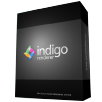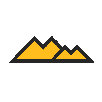產品目錄
產品目錄
FumeFX 是在模擬和渲染逼真的火、煙霧、爆炸和其他氣體現象而設計的插件。它具有多功能性、穩固且直觀的工作流程,使其成為能肩負嚴苛任務的完美解決方案。FumeFX具有捕捉流體氣體行為的微妙和復雜性的能力,因此在視覺效果藝術家,遊戲開發人員,可視化專業人員中受到青睞。
更新介紹
FumeFX 5.0 new features
The latest incarnation of FumeFX offers the artist with unique set of tools that will free the creative mind and minimize tedious tasks even further than before. As a result of the FumeFX core rewrite, a wide range of irregular objects can be used for simulation without the fear of solver instabilities. The newly implemented conservative advection, GPU accelerated 3ds Max viewport, faster simulations, .fxd multithreaded lossy compression are just some of the new features found inside FumeFX 5.0.
FxFactory 是一個屢獲殊榮的濾鏡插件、產生器、轉換工具,完美地結合了無與倫比的功能與性能。
FxFactory是一個強大的視覺特效軟體,大大增強了Final Cut Pro、Final Cut Express、Motion and After Effects的特效效果。
特色
Choice
FxFactory Pro includes 176 filters, generators and transitions for Final Cut Pro 7, Motion, Premiere Pro and After Effects, and 160 effects for Final Cut Pro X.
Hardware Acceleration
FxFactory Pro effects are accelerated using the graphics card for unbeatable previewing and rendering performance.
Presets
FxFactory Pro plug-ins ship with many built-in presets, a time-saving feature to try new looks with minimal effort.
Save your own presets to disc and recreate the same look later. Presets created in one host can be reused in all other supported hosts.
Unique Features
FxFactory Pro is the first visual effects package that lets you customize and create your own plug-ins for Final Cut Pro, Motion, Premiere Pro and After Effects without writing a single line of code.
The same powerful tools that allowed us to build FxFactory Pro plug-ins are available to you: create plug-ins that are specific to your projects, share them easily with other users.
One License, Multiple Hosts
A single license to FxFactory Pro unlocks its powerful plug-ins in all supported hosts: Final Cut Pro, Motion, Premiere Pro and After Effects.
Quality
Its high-precision rendering engine supports more than 8 bits per component, guaranteeing the highest quality when effects are applied to digital media with film-like resolution and color fidelity.
系統需求
macOS
DaVinci Resolve
Version 12 or later
Audio plugins available
macOS 15 Sequoia
macOS 14 Sonoma
macOS 13.5 Ventura
macOS 12.6 Monterey
Final Cut Pro
Version 10.6 or later
Visual effects and audio plugins available
Logic Pro
Version 10.3 or later
Audio plugins available
Motion
Version 5.6 or later
Visual effects plugins available
GarageBand
Version 10.1 or later
Audio plugins available
Adobe After Effects
Version 22 or later
Visual effects plugins available
Adobe Premiere Pro
Version 22 or later
Visual effects and audio plugins available
Adobe Audition
Version 11 or later
Audio plugins available
Greyscalegorilla Plus 是3D專業人士為3D專業人士創建的。您會獲得精選的Cinema 4D藝術家工具集:從學生到老師;從學生到教師。專業人士的初學者;個人到工作室。有了各種各樣的工具和資源。
高REZ材料和資產
獲取有史以來最大,最漂亮的C4D材料庫。另外還包括我們所有的材料收藏。共有1,400多種手工製作的無縫拖放材質和資產,可在您的下一個渲染中使用。成員還可以訪問500多個HDRI。解鎖真實環境和逼真的攝影棚,為Cinema 4D提供強大的提升,並提供適用於3D的最佳高動態範圍圖像。
屢獲殊榮的插件
作為Plus會員,您將獲得我們所有省時的插件,並即時了解所有最新版本。我們的插件受到專業人士的信任,可為您提供演播室燈光,輕鬆製作複雜的動畫,並幫助您在幾分鐘內創建逼真的渲染。
專業培訓
立即訪問我們的整個Gorilla U培訓庫。獲得超過500個小時的專業點播Cinema 4D培訓。全天24小時播放您的課程。隨時。任何地方。當您需要立即解決方案或想要深入學習時,可以獲取快速入門的教程。
WHO IS PLUS FOR?
對於動態圖像設計師
借助我們驚人的動畫插件,真正加快並加快您的遊戲。使用Signal和GorillaCam,您可以創建自然而復雜的動畫,而無需繁瑣的關鍵幀。
對於專業藝術家
花時間自由創建,而不會陷入技術細節的泥潭。借助我們的拖放式素材集和屢獲殊榮的Light Kit Pro,可以更快地工作。以更少的時間創建漂亮的渲染,為您提供足夠的帶寬以執行更多操作。
對於工作室
Plus隨附的插件和材料將使您的工作流程加快十倍。更有效率。按時完成您的項目。並為您的客戶提供始終如一的精美作品。
Toon Boom Harmony 展開動畫製作新紀元
快來使用這套動感十足的 Toon Boom Harmony,擁有前所未見的超強功能!操作簡單卻具有多種技術性動畫操作模式,可以滿足各種動畫上的使用需求,只需要點一下滑鼠就能實現你的無限創意!具備各式各樣的動畫技術如:骨架動畫(bones animation)、拼貼動畫(cut-out)、逐格動畫(stop-motion)、傳統的數位或紙張動畫和素描等,非常適合動漫迷、學生、老師、業餘愛好者使用。
Harmony 為動畫製作而生,是最富創造性且最高效的軟體——這也是它成為業界標準的原因。
加快創作速度
• 描線、著色、綁定和製作動畫;合成和效果。
• 強大的變形器,可讓您從橡膠管到手繪外觀創作 cut-out 動畫。
• 創作整個項目所需的所有工具都整合在一個工具中。
草圖、成圖和著色
• 點陣圖和向量工具助你藝術創作。
• 高級調色板可高效控制每一幀的紋理和顏色。
• 將導入的 3D 模型與 2D 圖像組合,進行混合製作。
• 使用高級工具,可加快製作速度,助您打造任何風格。
外觀增強
• 創作多平面場景。
• 使用光遮蔽和 3D 鏡頭移動。
• 使用可轉為動畫的自動色調和高光,為角色增添體積效果和光照效果。
• 以任何風格繪製動畫、應用效果並進行3D 合成。
影片介紹
更新功能
NEW Features
Toon Boom Animation engages in research and in-depth discussions with clients about the future of 2D animation pipelines and we are thrilled to unveil a ton of new features for artists, animators, and creators to help bring their stories to life. This version of the software offers more 2D/3D integration features than ever before as well as a mix of new creative tools, audio editing and more.
SYMMETRY DRAWING GUIDES
PENCIL LINES WITH OPACITY
NEW BRUSH PROPERTIES FOR AN EVEN MORE NATURAL LOOK
NEW DEFORMATION ENGINE
NODE VIEW PORT FILTERING
CRYPTOMATTES
FASTER LOADING, DISPLAY AND MANIPULATION OF 3D MODELS
POSING AND ANIMATING CHARACTERS BUILT WITH DEFORMATION RIGS
TOON SHADER
DRAWING ON ROTATED LAYERS
IMPROVED AND FASTER 3D RENDERING USING EXTERNAL APPLICATIONS
RENDERING 3D MODELS THROUGH BLENDER
HVE 肇事重建模擬軟體
HVE 肇事重建模擬軟體 HVE 碰撞模擬軟體係由美國 Engineering Dynamics Corporation 所發展的一套車輛 3D 碰撞模擬軟體,此一系統已有國外多次驗證其模擬結果的正確性,可提供3D立體車輛碰撞重建及模擬分析,分析車種除了小客車之外,尚可包括大貨車與大客車等多種車種,該系統亦提供道路幾何特性之設定功能。軟體內建多個關鍵模擬模組,可直接模擬兩車碰撞之過程、利用車損或撞擊 與最終位置利用線性動量守恆公式推估兩車碰撞時速度、藉由輸入不同參數,預測單一車輛造成失控之原因等,目的皆在提供車輛設計工程師、安全研究人員或道路交通事故重建人員一實用的分析工具。
Using HVE, you can . . .
Simulate vehicle rollovers including exterior damage.
Simulate the response of multiple occupants during a rollover collision including contact between the occupants.
Simulate a crash sequence, change the initial conditions to study avoidability and route both results directly to video showing multiple views including the driver of each vehicle.
Use virtual thermocouples to monitor brake lining temperatures on a downhill grade.
Use virtual accelerometers to monitor the velocity and acceleration at any location in the vehicle.
Simulate the transient response of a vehicle before, during and after a tire blowout.
Study the effect of occupant positioning on restraint system effectiveness.
Create a complex 3-D terrain mesh and drive a vehicle on it.
Use the HVE Path Follower to simulate the driver steering inputs required to negotiate a complex curve.
Glare Technologies 公司的 Indigo 是一款相片般真實的渲染特效器,它基於物理的模擬光線近乎完美的逼真圖像。它使用反向或雙向路徑跟縱的 MLT(Metropolis Light Transport)演算法來取代傳統的光線跟蹤演算法。
所有的光線照明能與物理模型(作為光譜資料)交互影響,Indigo擁有創作出照片以及作品的所有條件,像是虛擬的攝影機模型、物理天空、體積光源等等。這些技術使得Indigo完全可以逼近NextLimit的Maxwell渲染器。Indigo 可以幫助您產生最高水準架構的視覺化產品。
Indigo Renderer 現在可以安裝在 Windows, Mac OS X 以及 Linux作業系統上。
Indigo Renderer 也可與 3ds Max、Blender、Cinema 4D、Maya、Revit及SketchUp兼容。
Brand new multi-GPU engine
Indigo's OpenCL-based GPU engine provides industry leading performance on Nvidia and AMD graphics cards, and on all major operating systems. With a modern GPU, it's approximately 10x faster than the high performance CPU core of Indigo 3.8.
What's more, this performance benefit scales with multiple GPUs in a single computer and multiple computers on a network. Simply add more cards and get the horsepower to quickly render incredible 4K images and animations.
RGB colour curves
RGB colour response curves are a great way to tweak the raw image to get photographic effects. Doing this with Indigo's native RGB curves means it's done in extremely high precision, and doesn't need to be repeatedly added in post-process for several renders.
Fast, flexible region rendering
Region rendering is now a snappy and interactive experience. After enabling it, simply drag over desired area and it'll start rendering. The user can render multiple regions at once by shift + dragging, and enable a transparent background with a single checkbox.
FastSSS
A simple, efficient and realistic material type for creating SSS materials such as skin, plastics and much more.
FastSSS offers various parameters to vary the surface's structure and reflective properties using textures, with a fast and powerful scattering medium below it.
Material preview window
Indigo 4 features a highly customisable material preview window for tweaking the scene materials in a neutral lighting environment. There are multiple sample objects available, and the user can change resolution and render quality of the preview.
Sequence overrides
An useful new tool for rendering batches of images and animations, the render queue overrides allows you to change render settings for all the frames in the queue, on the fly.
Light layer improvements
Light layers are fully supported on GPU. A nifty new feature is the thumbnail to each light layer, making it easier to find a particular layer you're looking for in the stack.
Other additions include the possibility to assign a light source to a light layer directly in Indigo GUI, as well as adding new layers.
Aperture controls
Render the perfect bokeh by controlling the aperture shape with Indigo's generated aperture, or add your own aperture maps...
iPi Motion Capture Studio 是由俄國莫斯科軟體開發商 ipisoft 公司開發的一套動作捕捉系統,符合動畫師簡易實用的無標記點的運動捕捉系統,擁有入門級之無標記動作捕捉技術。該技 術是針對小型工作室,自由職業者的動畫和動作捕捉愛好者所設計。獲得 3D World Magazine CG 年度新應用獎提名。
iPi Motion Capture Studio 正確地將捕捉的動作轉換成動畫呈現在桌面。可以在工作場所使用網路攝像機或者經濟的數位攝像機記錄一個正確的動作視頻並在電腦上將其轉換成 3D 動畫。這樣就可以很容易進行動作捕捉,並得到準確的動作數據。
Markup
Markup是知識管理的專業軟體,助您在海量資訊中抓取重點,並即時共享給團隊成員。Markup不僅讓您可以同時為PDF文件、網路新聞、部落格文章與電子書進行內容註解,更透過團隊共享的協作功能,讓知識的傳播更快速。集文件註釋與管理、知識共享、閱讀社群於一身,Markup是您最有力的知識管理小幫手
功能特色:
AI 人工智慧導入
• 透過運算分析注釋過的網頁內容
• 為注釋過的網頁內容,按屬性自動進行分類
• 點及分類可篩選出更多自己感興趣的內容
即時團隊協作
• 共享資料夾讓團隊溝通無障礙,包括共享資料、圖片、文章、影片以及URL。
• 建立團隊、管理團隊成員、加入團隊以促進團隊協力工作
• 直接分享網頁註釋與重點給團隊成員
• 團隊剪貼簿可以收集多種數位素材,讓您有效收集各種想法
• 團隊看板讓成員的歷史紀錄一目瞭然
網頁內容註釋
• 透過Safari或內建瀏覽器,對網頁內容螢光劃記
• 提供網頁註記內容以摘要列表形式呈現
• 螢光劃記的網頁可同步到不同裝置中
• 透過全球用戶中發現有趣的網路資訊
• 將網頁內容與PDF文件連結以建立參照
PDF文件註釋
• 可插入螢光筆畫線、手寫、便條紙、文字方塊、箭頭或幾何圖形等
• 支援個人簽名管理與PDF表格填寫
• BOTA列表 – 列表摘要文章內所有註釋內容
進階PDF編輯工具與服務
• PDF頁面旋轉、排序、新增或刪除
• 輸出PDF頁面或圖片影像
• 插入浮水印、PDF文件合併與分割
• 簡報模式
• 夜間閱讀模式
• PDF插入錄音內容、圖片、超連結
• 建立標記內容合併副本
用戶推薦:
+ 耶魯語言研究中心文章推薦 - “Annotation and Screencasting to Extend the Reach of Your Classroom”
+ TechCrunch新聞報導 - “Kdan Mobile’s Cloud-Based Apps Are an Alternative Adobe Products”
+ 網路媒體TabletPC Reciew評測推薦 - “The 9 Best PDF Apps for the Apple iPad”
+ 用戶Val Sigler使用回饋 - “Markup helps me to take work with me when I am not in the office. It really does make life better!”
系統需求:
iOS 9.0 或以上版本。與 iPhone、iPad 及 iPod touch 相容。
升級方案:
Markup專業版(iOS): 提供Pocket Scanner產品內完整付費功能(不含雲端服務)。
Creativity 365方案:本方案提供全方位跨裝置平台的數位內容創作服務,包含凱鈿旗下五個主要產品:Animation Desk、Write-on Video、NoteLedge、Markup與Pocket Scanner,並額外提供1TB Kdan Cloud雲端空間。
motionvfx
Final Cut Pro X 插件 & Motion 模板
產品列表
mBehavior Basic
Free Essential Animation Presets Exclusively for FCPX
mPrism
Cinematic Prismatic Effects Exclusively for Final Cut Pro X
mTransition Kinetic
50 Dynamic Transitions Exclusively For FCPX
mVCR
Retro Analog Visual Effects for Final Cut Pro X
mMovie Lights
Cinematic Lighting Effects Plugin Exclusively for Final Cut Pro X
mHUD 3
A Massive Set of Trackable HUD and UI Elements Exclusively for Final Cut Pro X
mBundle Film
Professional Cinematic Production Studio Toolset For FCPX
mPuppet
Real Puppet Tool Plugin for Apple Motion & FCPX
mFilmLook
All-in-one Correction, Grading & Effects Plugin For FCPX
mO2
Real 3D Rendering Engine Plugin for Final Cut Pro X and Apple Motion
mFlare2
Professional Lens Flare Plugin For FCPX and Apple Motion
mBundle Vlogger
The Ultimate Vlogging Toolkit for FCPX
mMessage 2
Over 100 Trackable Notifications Exclusively For FCPX
mLowers Bar
50 Bar Lower Thirds Exclusively For Final Cut Pro X
mO2 Scenes Pack
25 Spectacular 3D Scenes for mO2
mO2 Devices Model Pack
Pack of 5 Free 3D Models for mO2 Plugin
mLUT Movie
30 Professional Movie-inspired LUTs
mBadges Holiday
30 Holiday-themed Badges Exclusively For FCPX
mTransition Ink 2
30 Organic Ink Transitions Exclusively for FCPX
mTitle Cinematic
Cinematic Captions Plugin Exclusively For FCPX
mQuotes
Quotations Plugin Exclusively For FCPX
mFreezeFrame Action
Action Freeze Frame Effects Plugin for FCPX
mTitle Simple Pack vol. 4
Minimalistic Captions Plugin Exclusively For FCPX
mLUT Film 2
30 Professional Look-Up Tables Inspired By Feature Films
mCallouts Specs
Descriptive Callouts Plugin for FCPX
mTuber 2
Video Channel Enhancer Plugin Exclusively For FCPX
mTravel 2
Travel-themed Plugin Exclusively For FCPX
mFeatures
Features Lists Plugin For Final Cut Pro X
mStories
50 Social Media Stories Plus 20 Add-ons Exclusively For FCPX
mTransition Light 2
50 Light Transition For FCPX
mTransition Brush
30 Brush Transitions Exclusively For FCPX
mCountdown
Automatic Countdown Plugin For FCPX
mLUT Film Wedding
25 Professional LUT Pack For Wedding Videos
mO2 Logo Pack
30 Stunning 3D Logo Revealers for mO2
mTransition Film Burn
30 Film Burn Transitions Exclusively For FCPX
mCallouts Hi-Tech
30 Modern Callouts for FCPX
mTransition Scrub
30 Retiming Transitions Exclusively For FCPX
mTitle Kinetic
40 Energetic Captions Exclusively For FCPX
mFreezeFrame Comic
30 Comic Freeze Frame Effects + 24 Add-ons for FCPX
mO2 Christmas Model Pack
Pack of 8 3D Models for mO2 Plugin
mTransition Text
50 Textual Transitions Exclusively For FCPX
mVertigo
Free Dolly Zoom Effects for FCPX
mO2 Halloween Model Pack
Pack of 7 3D Models for mO2 Plugin
mRevealer Glitch
30 Glitch Revealers Exclusively For FCPX
mTitle Halloween
30 Spooky Titles Exclusively For FC...
Mt. Mograph Motion 是一款AE製作MG動畫必備的插件,新版本Motion 擁有45+強大的工具和數百個控件。世界各地的專業人士可以通過使用Motion在Adobe After Effects中創建高端的動態圖形。Motion 專門用於加速動畫工作流程,並為您提供MG動畫所需的所有工具
系統需求
System Requirements
M⁴ hardware and software prerequisites
Motion (M⁴) is compatible with any workstation that can run:
Adobe After Effects
Adobe After Effects CC 2021
Adobe After Effects CC 2022, or higher
PC-Crash 交通事故模擬軟體
PC-Crash 交通事故碰撞模擬軟體 PC-Crash 以 2D 或 3D 的動畫呈現模擬二部車以上的碰撞,可模擬各式各樣的車輛碰撞,例如機車、小型車相撞、 C-17 汽機車相撞及大型車肇事等多種事故型態,亦可模擬撞人分析及撞後車損程度計算等功能。主要使用者有道路交通事故重建人員、警察局、保險公司,汽車業和大專院校研究員。透過事故現場3D模擬軟體之輔助,可以協助重建肇事經過與釐清肇事責任,且有助於提升鑑定水準。
模擬 3D 動畫輸出 PC-Crash 可利用 3D 動畫方式將模擬之結果呈現,完整的撞擊過程可輸出為視訊檔案,以 Windows Medial Player 即可播放,此一功能設計不但可免除硬體鎖之困擾,亦可方便將模擬結果交由鑑定專家作為鑑定之輔助,以判定責任歸屬。軟體可以以2D和3D模擬多達32輛車輛的碰撞,例如汽車對汽車的車禍交通事故、汽車對摩托車相撞、汽車對行人撞人事故,駕駛員、乘車者的碰撞情境、各式各樣車種的車損情形,且可以模擬相撞後翻覆的過程和轉彎時翻覆的情況。
新版特色
Video Analysis
The speeds and positions of vehicles in videos can be evaluated automatically or manually by using AI.
Image Inpaint:
Parts of an image (e.b. disturbing vehicles in an ortho image) can be removed. The background is reconstructed with the help of artificial intelligence.
Animated Sub Meshes:
Doors can be opened
Additional Multibody Models:
Additional models by Balzaretti and Kamphausen
DSD Database:
36400 additional vehicles (including facelifts)
HSN/TSN search feature
Recondata:
Updated databases
沉浸在數位的世界 藝術和 3D 動畫
Poser 擁有您所需要的一切,創造出令人難以置信的數位藝術或 3D 動畫。 3D人物、動物、車輛、道具、場景、相機和燈,全部包括在內! Poser 簡單易學、功能強大。最重要的是,它相當有趣。所有這一切只需您的想像力!
3 個簡單的步驟就可創造人物藝術和動畫
1. 添加 3D 人物和舞台布置
從資料庫中添加 3D 人物和角色。使用臉部照片來自定義這些角色,甚至添加動態的頭髮和衣服。在 Poser 的虛擬舞台道具和背景中,構建一個 3D 場景。可安排您需要的燈光和攝影機。
2. 潤飾和動畫
可按照您所需的圖像擺設位置,自動產生可走路或可跑步的動畫或說話的角色。動畫或走路或跑步時說話的字符。您甚至可匯入動作捕捉文件,來捕捉採取更多的動作。
3. 光澤和渲染
透過您的燈光和攝影機來訴說完美的故事,然後渲染成逼真的圖像或網頁視頻、出版品、電影項目的場景。