產品目錄
產品目錄
解決質化問題 ,轉為量化數據
Power Choice 具多重系統( Hybrid ) 功能, 以多層級分析法(AHP ) 為基礎,搭配三角模糊數理論( Fuzzy AHP )、折衷排序法(VIKOR ) 等方法, 並配合前端德爾菲法(Delphi ) , 以期提高系統信效度,確保決策品質。
全新功能模組
* 一鍵產生AHP成對比較矩陣之問卷產生器(Generator)
* 可將AHP法之詳細計算過程一併輸出,含成對比較矩陣及λmax、一致性指標值(Consistency Indicator)與一致性檢定值(Consistency Ratio)
* AHP計算數據可與Fuzzy AHP切換
* 德爾菲法評選結果可套用至AHP或Fuzzy AHP模組之層級結構
* 新增專案建置導引精靈功能
* 更多AHP計算方法選擇:
1. 行向量平均值法(Average of Normalized Columns,ANC)(預設方法)
2. 列向量平均值法(Normalization of the Row Average,NRA)
3. 行向量和倒數法(Normalization of the Inverse column Sum,NIS)
4. 列向量幾何平均值法 (Normalization of the Geometric Mean of the rows,NGM)
更新介紹
全新功能模組:
* 新增整體權重長條圖顯示模式:將所有的準則或次準則選項,以長條圖模式一併顯示於單一畫面,並加以排序(可輸出為.bmp 檔案如右圖)。
* 新增折衷排序法結果輸出功能(輸出為 Excel 格式檔案)。
* Delphi 與 AHP 模組調整為個別獨立問卷,可分別進行不同專家群組於 Delphi、AHP 個別模組下分析。
企業版是Studio的完整規模的平臺,提供無與倫比的功能建設,在企業環境中的業務模擬分析和共享。類比研究者和分析家們透過Powersim Studio軟體,在他們使用的系統中建立穩定、安全,準確的模擬環境。同時為管理和經營人員提供複雜的決策支援處理平臺。企業是一種系統,不斷的在管理上創新,常常受到一些外在的行動策略所影響,從失敗中建構更完善的架構,往往必需付出巨大代價,為了克服這項惱人的問題,透過Powersim Studio進行動態系統模擬,經由模擬結果,能讓企業管理階層,嘗試各種不同可能突發的狀況、策略、構想和期間各種搭配。可驗證並提升系統改進的成效, 進而產生企業持續的創造力,減少不必要的損失。再計畫實施之前做測試決策和戰略可先看到實際可能發生的問題。您的公司將獲得在戰術和戰略決策支持的優勢。Powersim Studio 的商業模擬系統,使您的公司可以:
調查在一個可控制的方式不同的戰略方向
降低實施項目或變更流程的風險
節省金錢試驗,並越早得到更可靠的答案
決策支持
其可以協助您完成以下事項:
管理培訓
執行假設事態分析隨時間的變化是如何影響您的業務運行。管理培訓告訴你真正的風險帶來的表面影響,讓您有新的見解,是一個全新的挑戰。
溝通價值
商業模擬,使最終用戶能夠建立一個共識,變化的關鍵因素,並研究如何戰略和作出決定。
帶您達到更好的境界
如果您已經為您下一個模擬專案做好了挑戰的準備,這個顧問將引導你朝著一個良好和有效的解決方案,如何利用 Powersim Studio中的頂尖功能。
新版功能
Now available in both 32-bit and 64-bit versions
Variable Value Memory is up to 2 GB
Increased simulation performance in the 32-bit version
Import through Datasets to Start-up variables
Movable legend in Time Graphs and Charts
Presentation Sidekicks allowing for HTML content
It is now possible to have up to 1,000,000 runs in a simulation.
The user interface of Studio has undergone a facelift. The icons in toolbars, menus, and the various windows of the application are now true color icons.
ProShake 是功能強大的用戶友好型電腦程式,用於一維等效線性地震反應分析。ProShake完全由零開始編寫,具有眾多功能,可高效,有效地進行數據輸入,分析,查看和記錄結果,包括內置的模數降低和阻尼模型,土壤剖面和輸入運動參數的圖形顯示,寬範圍的圖形顯示各種輸出參數以及地震的動畫。
ProShake is organized into three "managers" - an Input Manager, a Solution Manager, and an Output Manager. The Input Manager allows entry of soil profile and input motion data. The Solution Manager performs iterative equivalent linear analyses while tracking the process of convergence toward strain-compatible soil properties. The Output Manager allows easy plotting of results in the form of time histories, response spectra, parameter profiles, and animations. A series of other parameters can also be computed.
ProShake also includes useful Report feature, as a file in Microsoft® Word® format, that automatically records the conditions of each analysis in tabular form. All ProShake plots can be copied to the Report and saved for subsequent editing in Word.
ProShake has been shown to produce results virtually identical to those produced by SHAKE91 and closed form solutions - but the process of entering data, running the analysis, and plotting the results is approximately 50 times faster with ProShake!
公認是當今市場上唯一真正的混合方法質性數據分析軟體
QDA Miner 是一套易於使用於編碼、註釋、擷取和分析大小集合的文件甚至是圖像資訊的混合模型的質性數據分析套件軟體。QDA Miner 常用於團體焦點訪談逐字稿、合法資料、雜誌文章甚至是整本書的分析。或者可以運用在繪圖、照片、繪畫及任何形式的視覺資料。它能與 SimStat 統計數據分析工具軟體,而且跟 WordStat 質性分析和文本採礦組元軟體緊密的集合,使您能夠靈活的分析文本以及包括數值和分類數據的相關結構性資訊。
誰會使用 QDA MINER?
QDA MINER 質性數據分析軟體,可適用於需要從大型或小型的文黨和圖像的集合中,進行編碼文字或圖片、註釋、搜尋、探索和提取信息的任何人,包括:
● 社會科學、醫學、心理學的研究人員
● 社會學家、政治學家和人類學家
● 商業智能分析師、市場研究人員、民調人員和 CRM 專業人員
● 犯罪分析、欺詐檢測專家、律師、律師助理專業人員
● 記者、歷史學家和研究助理
● 文件管理專家和圖書館員
QDA Miner 特色
QDA Miner is an easy to use qualitative analysis software for organizing, coding, annotating, retrieving, and analyzing collections of documents and images. QDA Miner offers more computer assistance for coding than any other qualitative research software on the market, allowing you to code documents more quickly but also more reliably. The qualitative data analysis software integrates advanced statistical and visualization tools to quickly identify patterns and trends, explore patterns in your coding, as well as describe, compare and test hypotheses. This is one of the reasons why QDA Miner is considered by many to be the first and still only true, mixed methods qualitative software on the market today.
Import from many sources
QDA Miner allows you to directly import content in multi-languages from many sources:
Import documents: Word, PDF, HTML, PowerPoint, RTF, TXT, XPS, ePUB, ODT, WordPerfect.
Import data files: Excel, CSV, TSV, Access
Import from statistical software: Stata, SPSS
Import from social media: Facebook, Twitter, Reddit, YouTube, RSS
Import from emails: Outlook, Gmail, MBox
Import from web surveys: Qualtrics, SurveyMonkey, SurveyGizmo, QuestionPro, Voxco, triple-s
Import from reference management tools: Endnote, Mendeley, Zotero, RIS
Import news transcripts from the LexisNexis and Factiva output files
Import graphics: BMP, WMF, JPG, GIF, PNG. Automatically extract any information associated with those images such as geographic location, title, description, authors, comments, etc. and transform those into variables
Import from XML databases
ODBC database connection is available.
Import projects from qualitative software: NVivo, Atlas.ti, Qdpx files
Import and analyze multi-language documents including right-to-left languages
Monitor a specific folder, and automatically import any documents and images stored in this folder or monitor changes to the original source file or online services.
Organize your data
Several features allow you to easily organize your data in ways that make your coding and analysis proces...
在各業界身分認證中,在已導入許多種生物識別技術,包括:指紋辨識、虹膜辨識、語音辨識、以及臉部辨識。由於資料採集方式與辨識靈活性不同,各種辨識法有其優點與缺陷。在資料採集當中,由於各種錄攝影機架設便利,容易以非接觸的方式獲取資料,故臉部辨識在其中尤為受到注目。
SentiVeillance 臉部辨識 是一系列軟體套件,適合各種使用生物辨識技術的開發者、支援多項作業軟硬體平台。具備優化的系統效能,提供可靠的即時面部偵測、複數人臉辨識、以及快速進行一對一或一對多(1:N)匹配程序。
等平台。Android、iOS、Mac OS X、Linux、Windows)或是連結網路資料庫的環境,支援stand-alone做為開發套件,可協助建置獨立作業(SentiVeillance
支援超過百萬件的臉部搜索演算。
偵測活人臉部,不受靜止照片矇騙。
依影像分類出性別與估計年齡
情緒辨識與抽出臉部特徵
低成本攝影機即可獲取足夠資訊
支援多種作業平台與程式語言
可整合入監視系統
聯想電腦(Lenovo)採用SentiVeillance作為筆電內建臉部辨識引擎
Simul8 是一個用於離散型事件模擬的軟體
離散事件仿真是一種強大的技術,用於優化流程並做出自信的,基於證據的決策。
可用於實際生產,製造,物流或服務提供系統的規劃,設計,優化和再造的工具。SIMUL8允許其用戶創建電腦模型,該模型考慮了現實生活中的狀況以及影響總體性能和生產效率的其他因素。通過該模型,可以在虛擬環境中測試真實場景。
如何模擬?
模擬是一種模擬現有或建議系統操作的動畫模型,例如銀行的日常操作,運行裝配線,或在醫院或呼叫中心分配人員。
使用像SIMUL8這樣的直觀仿真軟體,您可以構建流程的可視化模型,類似於創建流程圖。通過圍繞構成系統的任務,資源和約束添加時間和規則,模擬可以準確地表示您的實際過程。
Simulation提供了一種強大的,基於證據的決策方法 - 通過使用虛擬表示來測試流程變更的影響和“假設”情景,您可以找到一種能夠提供最佳結果的方法。
離散事件仿真 的特色
視覺和互動
模擬是可視化和動畫的,使您可以隨著時間的推移輕鬆查看過程中發生的情況。
它也是交互式的,因此您可以以任何可能考慮改變實際過程的方式快速調整它。
Time based
由於模擬可以比現實生活快得多,因此您可以在幾秒鐘內模擬過程的數天,數週或數年。
這使您可以評估所做的任何更改和決策的長期後果。
What if' scenario testing
模擬允許您在完全相同的情況下比較不同的配置。
通過測試不同的想法,您可以選擇能夠為流程中的關鍵指標提供最佳性能的方法。
反映現實
與其他過程分析方法不同,模擬包括可變性以反映現實生活並提高準確性。
For example, contact center calls arrive in peaks and troughs, rather than evenly throughout the day or week.
ClimateStudio 是用於建築,工程和建設(AEC)領域的最快,最準確的環境績效分析軟件。它的模擬工作流程可幫助設計師和顧問優化建築物的能效,日光通行,電照明性能,視覺和熱舒適度以及其他對乘員健康的衡量標準。ClimateStudio 是Rhinoceros 3D的插件
SPECTRAplus 是 研究機構和獨立實驗室的工程師,技術人員和科學家的首要選擇。無論何種應用,皆需要功能強大且具有成本效益的光譜分析測量系統。
SPECTRAplus 光譜管理軟體系統,為各種無線通信的規劃和管理提供了專業的工具 模組化的軟體結構 SPECTRAplus 系統是由一系列標準模組組成,具備極強的靈活性,並可根據使用者 的特殊情況調整配置,度身定製成一套行之有效的解決方案。
SpectraPLUS-RT Provides real time spectral analysis with Narrowband, 1/1 or 1/3 Octave resolution. Signal generation and recording/playback are also available. Designed for users needing a high quality spectrum analyzer with a minimal learning curve.
SpectraPLUS-SC Powerful dual channel signal analyzer with real time, recording/playback and post processing. Features a comprehensive set of displays for spectrum, time series and phase measurements as well as advanced joint time and frequency analysis (spectrogram and 3-D surface plots). A wide selection of tools and utilities for signal generation, distortion and reverberation measurements are available plus the ability to automate the analyzer for production testing or other needs. Triggering, Transfer functions and much more!
SpectraPLUS-DT is software package specifically designed around the Data Translation line of USB Data Acquisition modules. Up to 16 channels of acquisition and analysis with calibrated input levels, IEPE transducer power, AC or DC coupling and tachometer inputs. Data Translation offers a complete line of modules from low cost to high speed and high performance.
Typical Applications
Audio equipment testing
Vibration testing
Distortion measurements
Frequency Response tests
Room Acoustic measurements
Noise measurements and monitoring
Precision signal generation
Sound Power measurements
Musical instrument manufacturing and testing
Production testing
Underwater acoustics, pile driving noise levels
Rotating machinery analysis
Impact hammer testing
Key Features
Real-time spectrum analysis of live input
Record, Playback and Post Process WAV files
Displays: Time Series, Spectrum, Spectrogram, 3-D Surface, Phase
Full Featured Dual Channel Signal Generator
High Resolution FFT Analysis up to 1,048,576 pts
Octave Analysis from 1/1 to 1/96 octaveSpectrogram
Up to 24 bit sampling precision
Digital Filtering, Distortion Analysis, Transfer Functions
Acoustic Tools: RT60, Equivalent Noise Level (Leq)
THD+N versus Frequency
Acceleration, Velocity and Displacement
Order Analysis
Data Logging
Advanced Programming API
PHA-Pro Process Hazard Analysis 製程危害分析
管理風險並降低計劃外事件的可能性
PHA-Pro 是最受認可和看重的PHA和HAZOP工具,可幫助組織輕鬆且徹底地實施風險研究。從而更具響應性和效率的業務流程。用於製程工業,如石油、瓦斯、化工和醫藥。製程危害分析的挑戰事故會造成人員傷亡、資金損失和生產損失,環境損害、公司聲譽損失以及可能的訴訟。公司需要盡一切努力遵守法規並减少製程執行過程危險分析的風險。今天的快速發展複雜過程工業正面臨越來越大的壓力,因為組織必須遵守更嚴格的安全和環境監管要求推動業務收入、提高效率和降低成本。
高效
以先前的評估為基礎,避免浪費時間和資源,保留寶貴的公司知識和知識產權,包括過去的事件。
生產的
輕鬆,徹底地實施風險研究,從而使響應過程更加有效。
優化
自定義預格式化的標準PHA模板,並利用各種特定於流程的功能來提高評估之間的一致性。
為什麼選擇PHA-PRO?
通過優化專家時間,最大程度地減少工作停工並減少發生不良事件的可能性來改善您的底線。
86%
通過應用歷史數據中的最佳實踐來
研究縮減時間
90%
報告減少時間
生成報告和分析
78%
更具成本效益的
進行PHA研究
公司介紹
Slidebooks Consulting 是一家跨國管理諮詢公司,在 160 多個國家/地區提供商業和諮詢工具包。加入 200,000 多名高管、顧問和企業家,利用我們的業務和諮詢工具包來提高其組織的增長和效率。
產品介紹
Strategic Planning Toolkit
380張 Powerpoint投影片| 24張 Excel表格
這個策略規劃工具包是由ex-McKinsey和 BCG 策略顧問在 2,000 多個小時的工作後創建的。它被認為是世界上最好和最全面的策略規劃工具包。它包括提高您的策略規劃能力並成為您組織的領域專家所需的所有框架、分析工具和文檔模板。
TopEvent FTA
TopEvent FTA 是用於定性和定量故障樹分析的交互式軟體。它支持相干故障樹和非相干故障樹。TopEvent FTA結合了兩種故障樹評估方法:經典最小割集方法(經典MCSs方法)和二進制決策圖方法(BDD方法)。
故障樹編輯器
您可以使用TopEvent FTA輕鬆創建複雜的故障樹。故障樹編輯器包括兩個視圖:標準故障樹圖視圖和樹清單視圖。
定性故障樹分析
借助TopEvent FTA,您可以快速評估具有數百萬個最小割集的複雜故障樹。
定量故障樹分析
TopEvent FTA可以計算不可用性和重要性因子的確切值。
故障樹分析 (FTA-Fault Tree Analysis)
故障樹分析(FTA-Fault Tree Analysis) 是系統故障原因歸納的圖示方法。此方法運用數學邏輯閘(logic gates)的定理,由上往下、有系統及階層式地來歸納故障產生的條件和因素,進而找出故障問題發生的因果關係。此方法被用來分析系統潛在的失敗模式,並辨認出可能的方法來預防風險的產生。故障樹分析用於航空航天,核電,化工和過程,製藥,石化和其他高危險行業。故障樹模型可以轉換為數學模型,以便計算故障概率和系統重要性度量。故障樹可以對系統的各個方面進行建模,包括硬體,軟體,人為操作和環境。
TreeAge software
能幫助健康保險和生技醫藥產業方面擬定決策的軟體。例如臨床決策, 免疫學,流行病學等的模型(models) 與各種介入的結果研究(outcomes research),可藉由 decision analysis, cost effectiveness analysis, Markov modeling, Monte Carlo simulation 等分析作為決策最好的依據。如果一個藥品/醫療器材/療程非常具有醫療效益,它不僅可以有效的醫治疾病減低病人病痛,還可以減少健保 局的醫療支出,提升該藥品的市場佔有率及該藥廠的名聲,以至降低整個社會的成本。此外,TreeAge 並非只是一套適用於醫療方面的軟體,如 TreeAge Pro 就是專門為非醫療方面的專業領域所設計的,最常被律師、遊說團體、銀行界等廣泛使用。
產品販售2種版本:
TreeAge Pro Core 核心模組
可進行基本的決策樹功能、分析報表功能、蒙地卡羅模擬
TreeAge Pro視覺化建模工具,您可以輕鬆構建決策樹來分析業務,研究,財務或法律問題。 分析工具允許您計算每個策略的期望值並選擇最佳路徑。 此外,您可以檢查與每個策略相關的風險和不確定性。
Visual Modeling Tool
Evaluate and Compare Strategies
Study Uncertainty
TreeAge Pro Healthcare 醫管決策模組
不僅擁有核心模組的功能,其也包含Excel Module及Healthcare Module二個模組,是個可以完整進行決策分析軟體,其整合決策樹、功能圖表、分析報表、馬可夫模型、蒙地卡羅模擬與Excel,功能相當強大
Healthcare Models
Cost-Effectiveness Analysis
Study Uncertainty on Healthcare Models
State Transition/Markov Models
Evaluating Markov Models
Heterogeneity and Event Tracking
Discrete Event Simulation


.jpg)





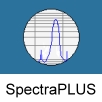



.jpg)