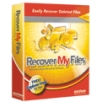產品目錄
產品目錄
GeekerPDF 高效且易於使用的PDF編輯器
Geekersoft PDF Editor是一款PDF處理工具,可以修改/添加文本、圖片、註釋等,此外,它還具有PDF合併、分割、加密、添加水印、OCR識別等功能。該工具界面簡單易用,處理高效快速。
支持在PDF文檔中的任意位置添加文本和圖片。
支持任意編輯和刪除內容和註釋。
支持一鍵合併/分割/添加水印等功能。
Geekersoft PDF Editor 有哪些功能?
添加文字
單擊即可添加/修改/移動/刪除PDF文檔文本內容。
添加圖片
快速添加/修改/刪除圖片。
加水印
快速添加水印並支持內置識別去除水印。
內容標註
可以將各種類型的註釋添加到 PDF 文件中。
簽署 PDF
使用電子簽名簽署 PDF
OCR識別
支持文檔的快速加密和解密。
文件加密
支持文檔的快速加密和解密。
格式轉換
快速傳輸各種辦公文檔(例如 Word)。
PDF文檔編輯
支持隨時隨地添加文本和圖片等內容編輯,並可以快速從PDF文檔中提取文本。
內容文檔註釋
可以在PDF文件中添加各種類型的註釋,如突出顯示、下劃線、波浪線、指向箭頭、矩形等,非常方便查看和使用。
PDF頁面管理
GeekerPDF提供完善的頁面操作功能,支持多種PDF頁面管理操作,如合併多個PDF文件、分割PDF文件、提取PDF頁面、添加新PDF頁面、旋轉PDF頁面、刪除PDF頁面等。
PDF轉換和OCR功能
對於那些想要將 PDF 文件轉換為 Office 格式的人,Geekersoft 還能夠將 PDF 文件轉換為 Word、PPT、Excel 和圖像。它還可以使用 OCR 功能將掃描的 PDF 轉換為可編輯的 PDF 文件。
其他功能
除了以上功能外,GeekerPDF還具有PDF加密解密、添加刪除水印、添加刪除背景、添加刪除貝茨碼、手寫簽名等幾十種功能,是一款非常完美的PDF解決方案。
Recover My Files
您是否需要恢復文件或硬碟內的資料?
Recover My Files能幫助您簡單快速地恢復刪除的資料!
讓您輕鬆快速的恢復被刪除的檔案
Recover My Files data recovery資料恢復軟體可以從資源回收桶恢復被清除的資料,或是格式化硬碟或硬碟損害而丟失的檔案,因病毒或木馬程式丟失的檔案,以及意外的關機或軟體故障而丟失的檔案。
Recover My Files結合簡單易用、最強大的檔案恢復軟體引擎,加上獨特搜索資料使用的「on-the-fly」資料預覽功能。
檔案直接預覽
Recover My Files可以預覽包括文本檔案、圖像檔案、音樂和視頻檔案。
安全恢復
Recover My Files軟體是安全可靠的軟體。
Recover My Files is設計提高搜索速度及準確性節約時間。在搜索過程中提供了大量的信息,讓你更好地選擇要恢復的檔案。
Recover My Files 是一款專業的資料恢復軟體:
刪除的檔案
遺失的檔案
格式化的磁碟
原始磁碟
遺失的驅動器信號
視窗重新安裝或是系統還原
系統需求: Recover My Files is compatible with Windows 7, 8 and 10 and works with FAT 12, FAT 16, FAT 32, NTFS, NTFS5, HFS and HFS+ (MAC) file-systems.
Recover My Photos
Most digital cameras do not wipe digital pictures from your storage media when you delete images or use the format command. If your digital camera storage media is corrupt and you get the message "Media is not formatted would you like to format now?", lost picture recovery may still be possible. Recover My Photos searches your media at a low level to recover photos and display the deleted pictures.
Recover My Photos works with many types of direct camera connections where your media card appears as a drive letter on your PC. If your camera is not displayed as a drive letter when connected to your PC you can use a digital camera card reader.
Recover My iPod
Recover My iPod is iPod music recovery software to recover deleted or lost iPod files. Simple to use, it can quickly recover your valuable lost iPod files.
Can Recover My iPod Help Me?
With Recover My iPod you can:
Recover music, video and photos: .m4a, .mp3, .mov, quicktime and jpeg file types from your iPod.
Supports: iPod, shuffle, iPod Mini, Nano and other iPod devices. Does not support the iTouch or iPhone.
Recovers data after an iPod Reset or Restore.
Recover from iPod "Drive Not Formatted" message or when your iPod is not recognized by your computer.
Recover My iPod is risk free and will NOT change the contents of the iPod drive being searched.
Email Message Recovery
Recover My Email
Email Recovery Software to recover mail:
Outlook (PST recovery): 2000, 2002, 2003, 2007, 2010 (including Outlook 2010 32 and 64 bit versions)
Outlook Express (DBX recovery): All versions
Recover My Email is mail recovery software that can recover deleted email messages from either your Microsoft Outlook PST file or your Microsoft Outlook Express DBX files.
GoodSync 正是一個檔案同步和檔案備份軟體,它可以用於你的桌上型電腦、筆記型電腦、外部驅動器之間自動進行同步。
無論是電子郵件、數位相片、MP3歌曲,交給它,一個都不會少
GoodSync將高度穩定的可靠性和極其簡單的易用性完美結合起來,無論是電子郵件、連絡人資料、數位相片、蘋果音樂、MP3歌曲,種種重要檔,都能方便地進行對比、同步和備份。
在多種驅動設備之間自動同步和備份
無論是桌上型電腦、筆電、網路伺服器還是外部驅動設備,無論是通過區域網路還是互聯網路,只要是你的重要檔,都可以自動同步和備份。通過使用創新性的同步演算法 ―― GoodSync 將在未來數年中成為同步領域的領先者。
易用又智能
滑鼠輕點,更新無憂,混亂去無蹤。最重要的是,可以用平靜的心情享受一切――你的財務檔、工作檔案、電子郵件、連絡人資料、數位相片、蘋果音樂、MP3歌曲,無論什麼資料,你都可以輕鬆同步和備份,一切皆在掌握中。
系統需求
Windows Vista /7 /8 /10 /11
Mac OSX 10.13 and up (64-bit Intel and M1 Silicon)
Handy Backup Standard - 可以輕鬆備份windows的產品
Novosoft 公司的Handy Backup 是一款獲獎無數的Windows備份軟體。可以保護電腦中重要的文件和資料夾,還能自己設定將應用程式自動備份,並將資料儲存到一個安全的地方。有了這套軟體,不論發生甚麼問題,您都能在幾分鐘內將你的資料恢復成之前的模樣。
產品功能
Select any Data to Back Up
Manage your backup data via the classic-looking interface, requiring no special skills for using the software.
Back up Windows files, folders and popular apps
Back up photo, video, music, documents
Rich functionality of e-mail backup, including Outlook backup
Back up files, using file masks (“*.docx”, “*.jpg”, “*. xslx” etc.)
Back up websites through the backup from FTP
Variety of plug-ins automating backup of apps and databases.
Back Up Wherever You Want
Ensure complete safety and availability of your saved data using any combination of modern storage media such as:
Keep data on built-in local hard drives
Network backup via FTP
Backup to external drives (USB, FireWire and Flash backup)
Network backup using NAS
Cloud backup to Google Drive, Dropbox, OneDrive, OwnCloud, Backblaze)
Backup data using WebDAV protocol.
Wide Functionality and Advanced Backup Options
Appreciate a comfort with Handy Backup Standard Solution, creating and performing all the backup task types you need.
Automatically performing scheduled tasks on a regular basis
Executing all sorts of full, incremental and differential backup
Strong encryption and ZIP compression of data kept or sent
Running backup as Windows service for minimizing user distractions
Starting other applications before or after any particular backup task
Email notifications and activity logging
Backup with timestamps.
Simplicity of Restoration and Synchronization
Appreciate a comfort with Handy Backup Standard Solution, creating and performing all the backup task types you need.
Viewing and managing data backed up in native file format
Effectively organizing restoration through the same interface as for backup
Auto restoring for backups moved manually to some other place
Synchronizing and mirroring data.
System Requirements
– Standalone OS: Windows 11, 10, 8.1, 8, 7 of all editions
– Server OS: Windows Server 2022, 2019, 2016, 2012, 2011, Small Business Edition 2008, 2008 R2
– Other requirements: 150 MB of free disk space, 128 Mb of RAM, Internet connection
Handy Backup Professional - 備份和災難復原的解決方案
Handy Backup Professional可以讓您輕鬆建立磁碟映像、備份資料庫,並擁有一系列安全和控制方案等優勢。
產品特色
Handy Backup Professional provides some options highly required for experts and advanced users.
System Backup and Recovery
The Professional edition can save an image of any drive as a VHD file. Users can restore this image later (including the possibility...
HDClone 是一款便利而強大的硬碟備份工具,專精於製作physical copy。主要功能為完整備份整顆硬碟、或其他大量儲存裝置。
HDClone從硬體層級完整複製儲存裝置。這讓資料移植與複製時,在欲複製硬碟的檔案系統、保存目的地檔案系統、與HDClone所在的檔案系統間,不會發生任何衝突或相容性問題。HDClone強大的拷貝功能讓它可應用在許多重要場合。
升級硬碟&移植作業系統
由於HDClone獨立於檔案系統格式運作的特性,它內含的SmartCopy工具,可將現成的作業系統完整移植至新硬碟,不需要重新安裝OS與各種程式。
製作影像檔
在HDClone製作影像檔的過程中,原理跟直接拷貝至儲存媒介相同。並具有以下優點與便利之處:容易儲存與管理、最適化壓縮節省容量、加入密碼保護與AES加密、由網路傳輸發佈而不需實體聯結……等。
資料救援
在開始任何回復動作之前,都必須先將原始資料完整備份至新媒介,HDClone內含的SafeRescue模式是您此時的最佳幫手。依資料損毀情形,在資料復原過程中對硬碟的動作,可能造成不同程度的二次傷害。當然備份的過程也使硬碟資料暴露,但由於HDClone從物理層級製作拷貝,處理的過程為線性,對資料的干涉遠小於其它動作。
更新介紹
FTP access – fully integrated | 14.0 PE and up Save and restore images directly to/from an FTP server, via LAN, WAN or the internet. Various routers and NASs with integrated FTP servers and mobile devices with FTP server apps are also supported. One or more FTP servers can be connected at a time. FTP connections are fully integrated as regular volumes in all HDClone apps and can also be used for file operations in the Spot file manager.
Special image format for archiving | 14.0 PE and up HDClone has been enhanced and adapted for disk archiving. A unique archive image format has been developed and introduced to guarantee the integrity of the contained image. Despite its specialized nature, this image format is just as versatile as standard, HDClone created images and can be used in the same manner – this includes the creation of differential images, data recovery, overlays, virtual disk mounting, and direct access to files stored within the image. Moreover, the archive image format is well-suited for direct storiage on FTP servers or tape drives.
Volume images – NAS & network drives | 14.0 AE and up Create backups and images for media (volumes) that are not directly accessible as physical drives. This allows to the creation of images of network shares, network drives, subst drives, and NAS storage devices. Various formats, including VM image formats, can be used for this purpose. These volume images can be mounted for direct file access and an overlay option is also available, to ensure that the original image remains unaltered, even during write access.
NoExecute compatible for more security | 13.0 PE and up HDClone's boot versions now include support for the NoExecute CPU feature (Intel: XD, AMD: NX). It prohibits code execution in dedicated data memory areas and thereby prevents the onboarding of malware onto a system. This security measure will become a standard feature on...
Iperius Backup 是一款功能強大的檔案備份與同步工具,提供靈活且豐富的功能來滿足所有備份需求。它可將檔案和資料夾複製到任何大容量儲存裝置,如 NAS、RDX 裝置、外部 USB 磁碟機以及網路上的電腦,且提供 AES 256 位元加密及 Zip 64 壓縮技術,支援增量備份、FTP/SFTP 和雲端備份 (Dropbox、Google Drive、OneDrive、Amazon S3 和 Azure Storage)、磁碟區陰影複製 (VSS)、網路認證及執行外部程式和腳本,且可做鏡像備份、檔案和資料夾同步等等。
更新介紹
New features
– Various improvements and optimizations
– Added new special variable for backup start date also in timestamp format
Fixed bugs
– CBT Incremental Drive Image Backup: Fixed an issue in user impersonation that could cause a failure to access the backup location error
– Some minor bugs fixed
PDFelement Pro - PDF Editor
Powerful yet Affordable PDF Editor on Windows
Experience PDFelement today for easier editing, annotating, and reading of PDFs. Edit text and images, sign contracts, and fill forms seamlessly.
PDFelement Pro for Mac
Clean and Powerful PDF Editor on Mac
PDFelement for Mac provides the smoothest method for editing PDFs quickly and easily, including headers and footers, text, watermarks, pages, backgrounds, links and images.
產品介紹
PDFelement
PDFelement Pro
View & Read
View & Read
Create PDF Files
Create PDF Files
Review & Markup
Review & Markup
Edit Text & Images
Edit Text & Images
Fill out PDF Forms
Fill out PDF Forms
Convert & Export
Convert & Export
Organize & Manage
Organize & Manage
Passwords & Permissions
Passwords & Permissions
OCR Function
Batch Process
Support PDF/A
Redact PDF
Data Extraction (Windows Only)
Create Fillable Forms
Add Bates Numbering
Add Digital Signature
Compress PDF
完整比較表 可點擊此觀看
PDFelement
Basic PDF editing features
PDFelement Pro
Advanced Features with OCR
Product Features
Optical Character Recognition (OCR)
V
Automatic Form Recognition
V
Form Data Extraction (Windows only)
V
Bates Numbering
V
Redaction
V
Batch Process PDF Files
V
Extended Compatibility Support for File Formats
V
File Size Optimization
V
Edit and Modify
Edit, delete, cut, copy, paste, and insert new text and images in scanned (image) PDFs using OCR technology
V
Batch process watermarks
V
Apply Bates Numbering with advanced formatting
V
Create and Merge
Create a searchable PDF from an image-only PDF with OCR technology
V
Batch create PDF from multiple files and filetypes
V
Create a single PDF document by merging multiple filetypes
V
Conversion and OCR
Convert PDF into other fully editable formats
.doc, .docx, .xls, .xlsx, .ppt, .pptx
.doc, .docx, .xls, .xlsx, .ppt, .pptx, .txt, .epub, .html, .rtf
Convert scanned (image) PDF into fully searchable and editable PDF using OCR technology
V
Batch convert PDF f...
iSumsoft iTunes Password Refixer 備份密碼解碼工具
恢復iPhone / iPad的iTunes備份密碼
iTunes Password Refixer是一款功能強大的iTunes備份密碼恢復軟體。
如果您忘記,丟失或不知道解鎖iTunes備份文件的密碼,
它將幫助您成功找到其密碼,以便您可以訪問加密的iTunes備份文件並從iTunes恢復。
當您遇到這些情況時,這是一個很棒的故障排除工具:
iTunes不斷要求備份加密密碼,但您從未設置過它。
遇到錯誤消息“您輸入的用於解鎖iPhone / Pad備份的密碼錯誤。請再試一次。”
由於您丟失或忘記了備份密碼,無法從iTunes恢復iPhone / iPad / iPod備份。
iToolab AnyGo
在iOS和Android裝置上更改GPS定位
一鍵修改 iPhone GPS 定位並移動到世界任何位置(無需越獄)。
在POGO/MHN完美僞造 iPhone 或 Android 的 GPS 位置。
真實模擬 GPS 移動,客制化路綫和移動速度。
使用虛擬搖桿玩 POGO / MHN更輕鬆。
導入或儲存游戲 GPX 路綫檔案和地點。
可支援多達15台 iOS 裝置同時修改 GPS 位置。
完全支援最新的iOS 17和Android 14。
Laplink PCmover 可以快捷簡便地從一台電腦遷移到另一台電腦。這個強大的應用程式
可以把您選擇的所有程式文件和設置從舊電腦遷移到新電腦。PCmover Professional 可以通過網絡,
Laplink USB 數據線或 Laplink 以太網數據線來遷移您的電腦。如果您的電腦有多個用戶, PCmover
可以讓您選擇遷移某些或全部用戶。每個用戶的文件所有權和訪問控制的安全信息會被保存。
PCmover Professional是還原或移動到新電腦並不會遺漏任何東西,甚至當舊電腦和新電腦上有不同版本的Windows也可以。舊電腦上的東西不會被改變,新電腦上的東西也不會被覆蓋。
自動連接
改進的應用程式
處理簡化的用戶界面
更快的傳輸USB 3.0 支持
用戶配置文件選擇性
撤消功能
FILERECOVERY – 文件恢復軟件
從任何外部硬盤驅動器中檢索丟失的照片、文件和數據。
缺少外部硬盤驅動器上的文件?不要恐慌。使用我們可下載的硬盤驅動器文件恢復軟件快速恢復圖像、視頻、文檔、郵件、音樂和其他媒體。FILERECOVERY® 可以從任何硬盤驅動器中恢復幾乎任何文件,包括光驅、閃存介質驅動器以及多媒體或移動設備。
特色
即時硬盤文件恢復軟件
無論您的文件被刪除、硬盤驅動器損壞或重新格式化,還是意外游動,FILERECOVERY® 只需單擊幾下即可從外部硬盤驅動器中拯救文件。我們可以從邏輯文件系統嚴重損壞的驅動器中恢復數據,從Windows、Mac 和Linux 文件系統中檢索文件,甚至重建丟失的RAID。
最小化任何寫入操作的低級磁盤訪問。
對內部驅動器和其他已安裝外圍設備(如USB、閃存驅動器和外部硬盤驅動器)的完全訪問磁盤訪問
如果您的寶貴、情感或敏感數據消失在數字以太中,我們的可下載軟件可以幫助您恢復幾乎任何類型的文件,包括:
圖片
視頻
音樂
動畫
2D/3D矢量圖形
資料檔案
數據庫
文件
電子表格
演講
郵箱
地址簿
圖像
檔案庫
系統需求:
運行在7GHz 或更快CPU 的Intel 平台上的Windows® 1.0 或更高版本
帶有Intel 處理器的Mac OS X 10.8 或更高版本; 此軟件目前與Mac OS 10.15 或更高版本不兼容
至少與您希望恢復的數據量一樣大的存儲驅動器或網絡驅動器
至少2GB 內存
建議在不用於恢復的驅動器或專用恢復機器上安裝FILERECOVERY®
M3 Bitlocker Loader Mac 版是一款Mac平臺的加密磁碟讀取工具,是一款能夠對使用了 Bitlocker 方式加密的磁片進行讀取管理權限的工具,對於這類 USB 設備或者是磁片,它能流覽、加密、解密等,操作簡單。使用原始密碼或 BitLocker恢復金鑰與M3載入器打開BitLocker加密BitLocker驅動器後,您可以複製任何檔從你的MAC電腦BitLocker加密卷。