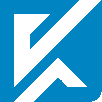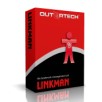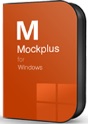產品目錄
產品目錄
Kasm Workspaces 是一個容器流平台,用於將瀏覽器、桌面和應用程式工作負載傳送到 Web 瀏覽器。Kasm 正在改變企業使用我們的開源 Web 原生容器流技術交付數位工作空間的方式,以建立桌面即服務 (DaaS)、應用程式流和瀏覽器隔離的現代 devops 交付。Kasm 不僅僅是一項服務,它還是一個高度可配置的平台,具有強大的開發人員 API,可以針對您的用例進行定制,任何規模。無論工作在哪裡,Workspaces 都是真正的。它可以部署在雲(公共或私有)、內部部署(包括隔離網絡)或混合配置中。
Outertech公司的 Linkman 可整合Firefox、IE、Chrome、Opera瀏覽器。Linkman讓您能有效地組織書籤和收藏夾!Linkman是個獨立於瀏覽器書籤組織軟體,同時也是搜索工具,並可以檢查無效的連結。支援從瀏覽器中同步添加連結,Linkman會自動檢索關鍵字和描述!不僅可以組織你的書籤,它也可以幫助 你發現和消除重複和無效鏈接。
產品特色
支援瀏覽器和電腦之間同步書籤
您可以隨時隨地在所有的瀏覽器和電腦之間導入和同步我的最愛(書籤)!並且可以備份和選擇保護您的XML書簽資料庫。甚至可以同時整合兩個我的最愛(書籤),並且交換資料夾。
書籤管理器搜索功能
只需輸入關鍵字,結果就會馬上出現。無論我的最愛中可能有一億個連結!如果只有存儲10萬個連結,搜索結果將瞬間完成!您可以結合使用萬用字元(*關鍵 字*)和運算子:AND(默認),在搜索中使用AND NOT, OR, "-" 符號。Linkman擁有強大的搜索和替換功能。
系統需求
Windows 10, 8.1, 7, Vista, XP (32 and 64 bit)
影片介紹
版本比較表
Linkman Lite (免費)
Linkman Pro
licensing
private, non commercial
no restrictions
number of bookmarks
2 x 5.000
unlimited
data format
XML
XML
browser support
Firefox, Internet Explorer, Google Chrome, Opera, 5 other browsers
Firefox, Internet Explorer, Google Chrome, Opera, 7 other browsers
database history backup depth
2
9
synchronization support
multiple browsers, one computer
multiple browsers, multiple computers
search features
search, query
search, query, search & replace, favorite searches list, keyword list
web icons
-
●
additional keyword features
-
keyword list, add keyword to multiple bookmarks, replace keywords
URL functions
retrieve keywords, description
retrieve keywords, description, missing names, meta tags, web icons; check URLs for dead links, intelligent (only major) content changes, and page movements
import formats
> 7
> 9
html/xml export
static html pages
export templates
bookmark manager mobile usage
-
support for Dropbox, Google Drive, Skydrive, Box bookmark synchronization; optional installation on USB sticks (portable version)
MDBootstrap
最受歡迎的UI KIT,用於構建響應式,移動裝置優先的網站和應用程式
700多種素材UI元素,600多種素材 圖標,77種CSS動畫,Sass文件,模板,教程等等。
Material Design 目的是使網頁更美麗, 更方便使用者使用。引導是為了支援回應迅速、有效的網站的更快、更輕鬆的開發而創建的。
Bootstrap
想像一下它是一個工具箱,其中包含一系列有用的功能和元素,可能有助於您創建網站。
它使您能夠選擇您喜歡的任何工具,而且您可以確保這些元素之間不會相互碰撞。這就像將拼圖拼湊在一起,但在這種情況下,每個拼圖都適合另一個拼圖。
您在Bootstrap工具箱中想像的工具都是HTML,CSS和JS。 Bootstrap的Material Design是Bootstrap如何不斷開發的最佳示例,以及借助Google Material Design的設計和功能模式可以添加多少內容。
Material Design
Material Design是一種設計語言,源自Google,它廣泛用於Android系統的界面項目。你可能會問為什麼使用它。答案很簡單 - 它已經是一個成熟而有組織的工具,與可用性和易讀性相對應。而且,它正在動態發展和變化。結果是一個可以完美匹配屏幕的工具,以及UI / UX設計中缺乏經驗的人的起點。
MD的基礎已經由網站和UI / UX設計師很好地建立,他們已經開展了很長時間的工作。它與其他工具的區別在於,您可以在當前正在處理的各種項目中使用它,因為很容易在每個項目集中找到推薦的實踐。
Material Design屬性還有什麼重要的東西?
- 獨特和精心挑選的顏色
- 簡單易用的圖標
- 圖形和圖像,是內容的附加基準
- 簡單,但同時優雅的排版基於Roboto字體
Minimal 是啟動下一個專案的完美 UI 套件。
使用我們的 UI 範本輕鬆提升您的專案。它們完美地融合了美觀和效率,提供了無與倫比的用戶體驗。
系統需求
Requirements
– Node.js 20.x (recommended).
– Yarn (recommended).
Mockplus 互動式原型設計工具
簡單好用,輕鬆設計 APP 介面、Web 網頁原型
原型設計工具 Mockplus 特別適用於專注原型設計的 PM 產品經理、UI 使用者介面設計師、UX 使用者體驗設計師、IxD 互動設計師等設計人才。全平臺 (Android/iOS/PC/Mac/Web)原型專案支持。
Mockplus 做原型,更快,更簡單!
交互快
拖一拖,交互設計從沒有這麼簡單
Mockplus中的原型交互設計完全視覺化,所見即所得。拖拽滑鼠做個連結,即可實現交互。同時,Mockplus封裝了彈出面板、內容面板、滾動區、抽屜、輪播等系列元件,對於常用交互,使用這些元件就可快速實現。
設計快
放一放,原型圖輕鬆呈現
Mockplus封裝了近200個元件,提供3000個以上的圖示素材。做圖時,只需要把這些元件放入工作區進行組合,一張原型圖就可以迅速呈現。把思路用在設計上,你不用為製作一個元件去勞心費力。
演示快
掃一掃,立即在手機中預覽原型
掃描二維碼,原型即可在手機中演示。同時支持線上發佈為HTML,發送一個網址即可分享給同事或客戶,也可離線匯出HTML。
上手快
用一用,馬上就會
關注你的設計,而非工具。你不需要任何學習就可以輕鬆上手,不必為學習一個軟體而成為工具的奴隸,更不必在學習、買書、培訓上花費時間和金錢。Mockplus無需任何程式設計,不需要任何程式設計基礎知識。
團隊協作
協作設計
每個專案可以允許多個團隊成員共同參與設計,設計完成後只需一鍵同步即可實現項目合併。隨時隨地,輕鬆協作。
審閱
專案發佈後,一鍵郵件群發通知審閱。審閱人可以在專案上評論、批註等,支援7種批註方式。清晰明瞭,方便快捷。
頁面分工編輯
每個頁面同時只允許一人進行編輯,通過頁面狀態來判斷是否有人正在編輯。編輯結束後可隨時改變頁面狀態,來允許他人編輯。避免衝突,合理分工。
Moqups 網頁使用者介面原型設計工具 是一款以HTML5撰寫用來設計WEB框架、模型框線或是UI概念的線上服務,它內建了超過60套手繪的SVG模板及特性 ! Moqups的所有物件皆已模組化,使用者只需要自由拉動拖曳組合排列,即可完成一款精緻的線框UI設計圖。Moqups是一個HTML5網頁App,可在最新版Chrome、Firefox與Safari上順暢使用。
Crisp, ready-to-use Stencils for all popular use-cases
Drag and drop elements - quickly and easily - from a comprehensive library of widgets and smart-shapes.
Select from a range of integrated stencil kits for both mobile-app and web design - including iOS, Android, and Bootstrap.
Built-in library with thousands of popular Icon Sets
Choose from Font Awesome, Material Design, and Hawcons - right at your fingertips.
Update icons with intelligent drag-and-drop replacement that preserves size, position and style.
Drag and drop to import Images from your desktop or apps
Upload ready-made designs, and quickly convert them into interactive prototypes.
Make multiple versions of the same image with non-destructive cropping.
Extensive range of Fonts and styling options
Select from hundreds of font choices with integrated Google Fonts.
Fine-tune the text to match your designs with advanced typography controls.
Fast, intuitive, and precise Object Editing
Resize, rotate, align and style objects - or transform multiple objects and groups - with smart and dynamic tools.
Bulk-edit, rename, lock, and group elements. Undo or redo on multiple levels. Quickly identify objects, navigate through nested groups, and toggle visibility - all within the Outline Panel.
Make precision adjustments with grids, rulers, custom-guides, snap-to-grid, and quick-alignment tools. Scale, without loss of quality, with vectorial zooming.
Powerful, flexible, and scalable Page Management
Handle projects of any size or complexity with powerful Page Management tools. Drag and drop pages to quickly reorder them - or organize them within folders.
Search and navigate through complex folder hierarchies with our Pages Panel. Hide pages or folders - that aren’t quite ready for primetime - with a simple click of the mouse.
Save time by leveraging Master Pages, and automatically apply any changes to all associated pages.
使用介面&影片教學
Mouseflow 網頁滑鼠追蹤工具
Mouseflow 是一個網頁使用者行為分析工具,可跟蹤網站訪問者行為並生成錄像,熱圖,漏斗和報表。行銷專員可輕鬆分析轉換行為,解問題,並在易於使用的平台中定位行銷策略。Mouseflow 跟蹤使用者瀏覽網頁的滑鼠游標移動軌跡、移動位置、點擊和滾動等所有線上行為,生成滑鼠點擊和移動熱圖,視覺完美呈現行為分析,並說明優化目標頁面及提高轉換率。強大的網頁分析工具, 透過網路流量與數據分析,幫助行銷人員、使用者行為分析師一窺消費者心理。
Mouseflow 基於滑鼠移動軌跡的熱圖,記錄使用者滑鼠移動、停留等在線行為,熱圖多為軌跡形式。Mouseflow 網頁滑鼠追蹤分析工具利用「熱區圖」或「熱圖」(Heat map) 收集的訪客鼠標點擊數據,並以點擊頻次為依據形成精準熱區圖,將使用者使用行為圖像化,顯示使用者頁面點擊位置、或使用者所在頁面的圖示,可直觀地觀察使用者的網站訪問情況和游標點擊偏好。
Mouseflow 公司於 2009 年在丹麥哥本哈根成立,迅速在丹麥,德國和美國設有分部。今天 Mouseflow 追蹤超過 90,000 個網站,並積極拓展全球業務。
nopCommerce Web API
nopCommerce 團隊的官方 Web API 插件。它允許您與任何第三方服務或您的移動應用程序進行交互。
nopCommerce 團隊的 Web API 插件允許您使用 REST 構建與第三方服務或移動應用程序的集成。該插件涵蓋了 nopCommerce 的所有方法:後端和前端,因此您可以使用它來:
» 將 nopCommerce 與後端會計系統、ERP 或 CRM 系統、庫存或倉庫管理系統集成。
» 構建本地移動應用程序(例如 Android 或 iOS)。
ntopng 網路流量分析工具
High-Speed Web-based Traffic Analysis and Flow Collection.
高速 Web 網站流量分析和採集
支持跨平台,包括所有 Unix 平台、MacOS X 和 Windows。
ntopng 是原始 ntop 的新一代版本,一個顯示網絡使用情況的網絡流量探測器,與受歡迎的 Unix command 命令類似。 ntopng 基於 libpcap,以可攜式的方式編寫,以便在每個 Unix 平台,MacOSX 和 Windows 上虛擬運行。
ntopng 使用者可以用 Web 瀏覽器瀏覽 ntop(作為 Web 伺服器)掌握網站流量信息並創建網絡狀態的轉儲通信數據。在後一種情況下,ntopng 可以看作是具有嵌入式 Web 介面的類似 RMON 的 agent。 使用在:
一個網頁介面 web interface
藉由 Web 介面進行有限的configuration和管理
減少 CPU 和內建記憶體使用(根據網絡規模和流量而有所不同)
PaintCode 設計師和開發者愛不釋手的向量繪圖應用程式
快速將設計圖轉換為程式碼 - 新版支持 JavaScript 和 Andriod
PixelCut 公司開發的產品 PaintCode 3 是一款基於向量的熱門繪圖軟體工具,PaintCode 向量繪圖應用程式能將圖檔快速轉換為程式碼,成為開發者和平面設計師之間的橋樑。新版本引入了用 Java 程式語言編寫支持Android,以及採用 JavaScript 和 HTML 畫布的 Web。
使用者能將 PaintCode 圖形匯出為iOS,MacOS,Android 和 Web 四個主要平台的程式碼,PaintCode軟體為建立參數繪圖提供最佳解決方案。新版軟體支持 JavaScript 和 Android,創造出令人驚艷的使用者介面,比以前更簡單更快速。PaintCode 3 新版還增加了對 Swift 3 的支持,Swift 3 是時下流行的 Apple 程式語言。
PaintCode 工具讓設計師可以選擇匯入多種檔案格式 PDF、SVG、PSD、AI 和 EPS 檔,快速將設計檔轉換為程式碼,可以選擇轉換成 Swift、Objective-C、Java、C#、JavaScript 或 SVG 程式碼, 並且快速將程式碼直接應用在 iOS、MacOS、Android 和 Web 上,特別適合需處理介面設計的設計師和開發者。
Why should you use PaintCode?
Resolution independence
Avoid the @1x, @2x and @3x image resolution hell. Draw your user interface with resolution independent code generated by PaintCode.
Parametric Drawings
Use variables and expressions to control the color, position, rotation, visibility and other attributes of your shapes.
Faster Workflow
All your PaintCode drawings are exported into a single code file called StyleKit. Re-export StyleKit at any time and see all the updated drawings right in your app.
更新介紹
Android
Finally, the droid you have been looking for!
Use PaintCode to turn your drawings into easy-to-use Android Java code. Perfect for drawing icons and custom UI elements.
You can even make your drawings animated or parametric.
Swift 5.0
PaintCode 3 added support for Swift 3, 4, and 5, fully compatible with Xcode 10, iOS 12, and macOS Mojave.
By carefully analyzing the Swift compiler and tailoring the generated code to it, we were able to improve the compilation speed by more than 150x in many common cases.
JavaScript
With PaintCode 3, you can now export JavaScript code that can be used to draw into <canvas> elements. Perfect for creating dynamic, interactive drawings such as the one on the left.
Resizing Drawing Methods
All generated drawing methods now take 2 parameters - the target rectangle into which you wish to draw and the resizing behavior.
You can choose between ‘aspect fit’, ‘center’, ‘aspect fill’ and ‘stretch’ resizing behaviors.
To turn this feature on for your existing canvases, choose the "Resizing: Using Method Parameters" option from canvas attributes in the inspector.
Telekinesis
Imagine you could redesign your app in real time, while the app is actually running on a real device.
With PaintCode and Telekinesis, you can. Changes you make to your app's design in PaintCode are propagated in real time into your running app. Works like magic. See the video.
B...
PHPMaker 是功能強大的自動化工具,可以從MySQL,PostgreSQL,Microsoft Access,Microsoft SQL Server,Oracle和SQLite快速生成全套PHP腳本。數據庫。使用PHPMaker,您可以立即創建允許用戶查看,編輯,搜索,添加和刪除Web記錄的網站。PHPMaker還可以使用JavaScript(HTML5)圖表(柱形圖,條形圖,折線圖,圓餅圖,面積圖,環狀圖,多序列圖和堆疊直條圖)創建摘要報告,交叉表報告和儀表板,以匯總和可視化數據。PHPMaker的設計具有很高的靈活性,並提供了許多選項來生成最適合您需求的PHP應用程式。生成的代碼乾淨,直接且易於自定義。PHP腳本可以在Windows服務器或Linux服務器上運行。PHPMaker可以節省大量時間,並且適合初學者和經驗豐富的開發人員。
主要特色
Pages
List
View
Add/Copy
Edit
Delete
Update
Search
Master/Detail-Add/Edit/View
Detail Preview
Reports
Summary
Crosstab
Dashboard
Drilldown
Charts
Bar
Column
Line
Area
Doughnut and Pie
Mixed
Stacked
Drilldown
Calendars
Month/Week/Day/List Views
Multi-Month Year View
View/Add/Edit pages
Custom Templates
Event Popovers
Searching
PHPRunner 對任何本地或遠程的 MySQL, MS Access, SQL Server, Postgre以及Oracle 數據庫,建立了在視覺上的Web介面吸引力。
特色
廣泛的資料庫支持
PHPRunner 支援 MySQL、SQL Server、MS Access、Oracle、PostgreSQL、DB2、Informix、SQLite 以及任何支援 ODBC 的資料庫。如果您沒有資料庫,軟體將幫助您建立一個。PHPRunner 可讓您連線到本機資料庫或位於遠端伺服器上的資料庫。如果您有一個遠端 MySQL 資料庫,則該資料庫不允許直接連接,您將能夠使用「PHP 代理」方法連接到它。
範本
PHPRunner提供了大量的應用模板——現成的主題網站,具有完整的圖形介面和資料庫結構。所有模板都易於使用且完全可自訂。該模板可以用作獨立網站,也可以與其他 PHPRunner Web 應用程式整合。PHPRunner 提供的一些範本包括:汽車、分類廣告、知識庫、房地產、工作清單和新聞。
頁面設計師
PHPRunner 的頁面設計器可讓您透過輕鬆的拖放操作來自訂應用程式的外觀和風格。PHPRunner 將為您提供每個頁面的建議佈局。但是,頁面上的所有元素都可以輕鬆修改。頁面設計器可讓您在頁面周圍拖放、複製和貼上物件。對於頁面上的所有欄位和標籤,您可以變更字體、大小、顏色、樣式、縮排和對齊方式。
報告和圖表
PHPRunner 可讓您建立複雜、色彩豐富、高度可自訂的互動式圖表和報告,以補充您的網站。您將能夠從多種圖表和報告類型中進行選擇。您還可以獲得 Web 圖表和報告產生器作為 PHPRunner 企業版的一部分,它可以讓您在線上建立圖表和報告。就像在軟體中一樣,Web Charts and Reports Builder 提供了大量圖表和報告選擇,只需幾分鐘即可建立。您可以重複使用程式中建立的相同安全設定來決定要向使用者公開哪些資料來源以及這些使用者將擁有哪些權限。
應用程式預覽
建立 Web 應用程式後,PHPRunner 為您提供了多個預覽選項。最好的選擇是使用內建 Web 伺服器運行應用程式。您也可以使用 FTP 用戶端將檔案上傳到遠端 Web 伺服器。您可以將您的應用程式發佈到我們的演示帳戶伺服器,或只需註冊我們專為 PHPRunner 客戶提供的 Web 託管。
SQL編輯器
PHPRunner 會自動建立一個 SQL 查詢,可以在圖形窗格中或作為文字輕鬆修改。SQL 編輯器還可讓您預覽 SQL 語句的結果、透過拖放建立聯接並指定條件(其中、排序依據、分組依據等)。
安全
PHPRunner 可讓您使用密碼保護對 Web 應用程式的存取。您可以對使用者名稱和密碼進行硬編碼,也可以將登入組合儲存在資料庫中。PHPRunner 還允許您設定使用者群組權限,您可以在軟體中或線上限製表和檢視、頁面和網站功能。
PHPRunner 企業版新增了 Active Directory、Okta、LDAP、SAML 和 OpenID 支持
使用者登入設定
PHPRunner 可讓您建立新使用者註冊頁面,並使用驗證碼保護來保護您的頁面免受垃圾郵件濫用者的侵害,這可以輕鬆確定使用者是電腦還是人類。您還可以限制使用者輸入弱密碼並允許他們請求密碼提醒。
動態權限
透過動態權限,PHPRunner 將允許您直接從產生的 Web 應用程式建立和修改權限並將使用者指派到某些群組。每次您需要修改權限、建立新群組或將使用者指派到群組時,您都無需重建專案。動態權限對於應用程式安全管理員不是 PHPRunner 軟體的實際使用者的大型公司特別有用。
編輯器螢幕
在 PHPRunner 的編輯器畫面上,您可以透過選擇內建 Bootstrap 主題之一、調整主題選項和新增自訂 CSS 來自訂應用程式的視覺外觀。它還附帶即時預覽。
多語言支援
PHPRunner 支援 30 多種語言,可讓您的使用者在登入時選擇語言。您還可以新增表格名稱和欄位的翻譯。支援的語言清單包括:南非荷蘭語、阿拉伯語、波斯尼亞語、...