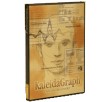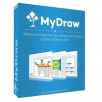產品目錄
產品目錄
KaleidaGraph 是一款精心設計的圖形和數據分析應用程式,適用於研究科學家以及商業和工程領域的研究人員。它可以生成出版品質的圖表,並可以輕鬆地將最複雜的數據轉換為功能顯示。KaleidaGraph允許用戶導入,操作和分析數據,以及創建自定義圖。統計,線性和非線性曲線擬合以及生成數據精確圖形可視化的能力都使KaleidaGraph強大而靈活。
靈活的數據輸入
首次啟動KaleidaGraph時,將向用戶顯示數據窗口和公式輸入窗口。每個數據窗口最多支持1000列和100萬行。Microsoft Excel文件可以直接打開到KaleidaGraph中,用戶可以在導入時指定文本文件的結構。可以使用數據窗口的已發布註釋功能存儲有關數據的相關信息。
公式輸入窗口提供了使用各種代數和統計函數處理數據的功能。可以對整列數據,數據選擇或數據窗口中的單個單元執行這些操作。
快速和多功能的圖形選擇
KaleidaGraph提供各種線條和散點圖,包括雙y,雙x和雙xy。這些圖在單個圖中支持多達99個獨立和相關的y變量。其他繪圖類型包括統計(框,概率,直方圖和百分位數),條形圖,極坐標,餅圖和函數。
完全控制每個繪圖選項
創建繪圖後,用戶可以完全控制所有繪圖元素。“軸選項”對話框允許用戶控制每個軸的限制,縮放和軸標籤,以及刻度線和網格線的顯示。“繪圖樣式”對話框可用於更改繪圖上顯示的標記類型,大小,顏色和標記數。
有許多繪圖工具可用於進一步自定義繪圖。文本工具可用於創建完全風格化的文本標籤。提供繪圖工具以添加箭頭,線,框,橢圓,圓弧,多邊形和貝塞爾曲線。識別工具在每次單擊鼠標時顯示當前坐標。數據選擇工具可用於以圖形方式消除繪圖中的異常值。
精確的曲線擬合
KaleidaGraph的最大優勢之一是曲線擬合領域。KaleidaGraph支持線性和非線性曲線擬合,具有線性,多項式,指數,對數和冪函數的內置方程。提供四種平滑曲線擬合(平滑,加權,三次樣條和插值)以幫助改進數據的呈現。
非線性曲線擬合是通過KaleidaGraph的一般曲線擬合完成的。該曲線擬合允許用戶定義他們自己的等式,其可以包含多達九個未知參數。該程序附帶100多個不同的方程式,可用於擬合數據。
錯誤欄
可以以幾乎任何可想像的方式將誤差條添加到圖中:可以顯示完整的誤差條,單側誤差條和誤差弧。用於誤差線的值可以是數據統計的函數,由用戶修復或提供。如果用戶為錯誤值指定了文本列,則該列中的值將用於註釋圖中的點。
輕鬆影印和繪圖輸出
KaleidaGraph中的佈局功能允許用戶以合適的方式顯示圖表,表格和文本以進行發布或演示。用戶可以控制佈局窗口中元素的大小和位置,類似於頁面佈局程式。佈局可以影印,粘貼到其他應用程式中,或以WMF,TIFF,JPG,GIF,BMP,PNG或PICT格式導出。您需要的一切都在KaleidaGraph內部,而無需另外的程序來完成這項工作。
模板和公式腳本
其他功能包括模板圖和公式腳本。模板圖允許用戶拍攝任何預先存在的繪圖,並將其用作創建新繪圖的模板。原始圖中包含的任何曲線擬合或誤差條都會自動應用於新圖。
公式腳本通過提供導入數據的命令,使用代數公式對其進行操作,使用新繪圖或模板繪圖來繪製它,並將繪圖導出到文件,從而使事情更進一步。所有這些都可以通過很少或沒有用戶交互來完成。
強大的數據分析和操作
易於使用的分析數據的命令包括各種基本統計數據,學生t檢驗,ANOVA和Wilcoxon。使用公式輸入窗口可以使用方便的菜單中的100多個代數方程和統計函數來處理數據。
Spread .NET 開發者最佳電子報表工具
Spread 以 Microsoft Excel 為原型建構的工具組,包含了所有必須試算表元件,以製作互動式資料表單。Spread支援直接讀取/寫入Excel檔案,內建300種以上功能,圖表繪製,列印/列印預覽,群組、過濾、分類等功能,編輯表格外觀格式,可選擇資料 bound/unbound 模式,並具有完整擴充性,讓您全盤掌握設計環境與成品。
Spread.NET.多功能電子報表工具,為專業的 Visual Studio 開發者開發,適用於 Windows 和 Web 的 分析、儀表板、資料收集和管理、科學和金融應用。Spread Studio 工具包,包括 .NET spreadsheet components 電子報表控件、模版設計、圖表組件、計算引擎、API等。
一個電子表格控件中的完整高性能.NET應用工具箱
利用廣泛的.NET電子表格API和強大的計算引擎來創建分析,預算,儀表板,數據收集和管理,科學和財務應用程式
高速性能和優化的應用程式大小
Spread.NET的每個平台都可確保企業應用程式的最高性能和速度,其模塊化結構意味著您只需將您使用的內容添加到.NET電子表格應用程序中
使用Spread設計人員實現無代碼擴展和自定義
使用我們的桌面設計器應用程式即時設計功能強大的類似Excel的電子表格應用程式 - 無需學習曲線。設計人員可用於WinForms,WPF和ASP.NET
強大的計算引擎包括450多種功能
憑藉比其他.NET電子表格,自定義函數和公式文本框更多的內置函數,您的計算能力針對大數據,複雜計算和高級Excel模型進行了優化
無縫的Visual Studio集成
在Visual Studio 17中構建.NET電子表格應用程序並部署到Windows 10,沒有兼容性問題 - 並包括Excel 2016主題
支持所有現代瀏覽器,帶觸摸功能
ASP.NET電子表格應用程序在最新版本的Google Chrome,Microsoft Internet Explorer,Microsoft Edge,Mozilla Firefox和Safari中運行。還支持觸摸交互
功能
強大,快速的計算引擎
這種高速,優化的引擎可以為最複雜的公式增加計算能力,而不會拖累您的應用程序。
可自定義庫中的450多個功能
更多的功能比任何可用的.NET電子表格和完全定制你的公式-你把你的複雜的電子表格到一個新的水平
使用Spread Designers進行無代碼設計
借助功能強大的Spread Desktop Designer應用程序,您可以立即獲得無代碼的.NET電子表格應用程序。
將Excel文件導入/導出到.NET電子表格中
沒有完整的Excel導入/導出支持 WinForms |,沒有電子表格是完整的 WPF | ASP.NET
NEW - 用於計算的語言包
將18種語言包中的一種應用於計算引擎,以獲取WinForms中可用的本地化函數和語法
NEW- 參考外部工作簿中的單元格和範圍
使用外部引用,您可以從WinForms中提供的外部工作簿和工作表中引用單元格和範圍
Explore the Excel-like .NET spreadsheet features
Check documentation for platform-specific feature availability
Calculation Engine
450+ functions
.NET cross-sheet references
Create custom functions
Add mixed references
External variables that integrate with the calculation engine
Language packages for calculations
Flexible API
VSTO-based API
Upgrade without breaking backwards compatibility
Save to exchangeable file formats
Cell formatting in .NET spreadsheets
Built-in Excel cell styles
Edit background color in .NET spreadsheet
Edit borders
Excel-like format dialog
Customize cells
Add comments or note
Change fonts
Adjust foreground color...
MultiCharts 是一款專業的程式交易軟體,它可用於市場分析、期貨、股票和外匯交易等,讓您在競爭激烈的世界貿易市場取得重要地位。 MultiCharts 所具備的功能,有助您實現交易目標。高清晰的圖表、指標及戰略決策、單擊交易圖表、高精度回溯測試、暴力演算法以及基因演算法策略最佳化,自動執行並支持EasyLanguage scripts,皆是任你處置的關鍵工具。
一個交易平台要同時適用於股票、期貨、外匯甚至是其他金融市場是非常困難的。但是一個好的交易軟體可以增加你在現今複雜的交易市場中的競爭優勢。要完成一次成功的交易,你會需要什麼?穩健的交易策略、快速而正確的市場行情報價、迅速而穩定的委託執行、還有最低的手續費用。MultiCharts的優勢就在於他可以同時滿足你交易的所有需求。
MultiCharts 新版介紹
Features
Data and Brokerage
Charting/Data Handling
Trading
Bugs Fixed & Improvements
Data and Brokerage
PowerLanguage
Optimization
Charting/Data Handling
Trading
Scripts/Calculations
Stability
Usability/Visual
Keyboard Shortcuts
MyDraw 是一個簡單,實惠但功能強大的工具
可以幫助您創建大量的圖表,包括:流程圖,組織結構圖,族譜、型錄、名片、證書、菜單、信件、網路架構圖,樓層平面圖,UML圖等等。
無論您需要簡單的矢量繪圖工具還是全功能的Microsoft Visio™替代品,MyDraw都是完美的選擇。
OrgChart JS 使開發人員可以創建簡單,靈活且高度可定制的組織結構圖,以簡捷的方式呈現結構數據。專為使用HTML5、CSS和JavaScript 製作整潔的組織結構圖而設計的。使用服務器端組件,開發人員可實現一個特別製作的編輯界面。
Edit Form
Expand Collapse
Mixed Hierarchy
Assistant
Scroll Bars
Zoom
Drag and drop
Exporting
Node Customization
Search
Lazy Loading
ProEssentials 用於金融、科學、工程、商業等專業領域圖表。
ProEssentials 圖表是被實踐所驗證的( 百萬級的分發安裝量) 和最專業的商業級的(包括OEM ).net 圖表控件庫。roEssentials 圖表控件可以為您的程序添加金融、科學、工程、商業圖表,提供了多種2 維和三維圖表類型,可用於WinForm 和WebForm, 提供了大量接口,同時支持多種開發平台:Visual Studio. NET , VB6, VC6, ASP, ASP.NET, Delphi 等。Gigasoft 定期簽訂非公開協議,專有許可證等, 為世界500 強等大型公司提供定制的圖表控件。ProEssentials 包括幾種不同的對象:
圖表對象
科學圖表對象
3D 科學圖表對象
Polar / Smith / Rose 對象
餅狀圖表對象
讓你的應用程序具備高質量和競爭力。 下載我們的評估版本, 你自己就會相信ProEssentials 是堅如磐石和高度完備的。
迅速的啟動時間,和大數據量的完美支持。 請測試我們的顯示程序,看看該圖表控件是如何處理百萬級的大數據量( 例子編號123). 無論是在速度還是穩定性方面,ProEssentials 都是實現實時/ 帶狀圖和展現連續數據的理想選擇。
ProEssentials 總是被工程師,科學家和管理人員等廣泛認可。 他們可以放大我們的二維輪廓和旋轉的三維曲面,三維線框,三維散射,以用來從多個角度查看展現的數據。
包括多種編程接口(在Visual Studio.Net 的WinForm ,WebForm 中的ActiveX ,DLL ,和VCL 接口)。 開發團隊可以自由選擇自己喜愛的界面,同時共享和復用相同的相同的代碼庫。EXE 文件,網站和互聯網應用可以根據需要進行不同的設置和部署。
功能豐富,可實現客戶要求的功能。 如果需要的話,gigasoft 也提供高質量的定制服務(雖然不太可能)。
客戶端的EXE 免費發放不會設計二次分發費用。 每一個服務器授權可以部署一個生產服務器上。 我們的圖形控件許可是按照每個開發人員收費,而不是機器。
ProEssentials使用no-hassle分佈許可來輕鬆的進行分佈。客戶端的開發是royalty free(免權利金)的。對於web開發,ProEssentials允許在產品服務器、測試服務器和開發服務器上的重新分佈。
開發系統本地具有電子文檔。嚮導(Walk-through)系統幫助你對WinForm, WebForm, VB6 ActiveX, ASP ActiveX, Win32 DLL, and VCL Delphi領域的開發。
頗具特色的在線交互式Web演示更新,演示的表格採用.NET WebForm的技術創建。你會注意到每一樣東西後面的gradient 工具欄和drop-shadow 效果,包括文本。你可以列印,做最大化和輸出瀏覽器內的正確圖片和數據。當正確使用控件real-estate時,Gigasoft Pie Chart(Gigasoft餅狀圖)具有一些我們最複雜的功能可以自動把標籤盡量的靠近餅狀圖的片(slice)。沒有其他的餅狀圖可以達到這樣的要求。
Open-High-Low-Close and Candle-Stick功能也被重寫來產生獨立於數據量和表尺寸的高質量的輸出。你會在圖表尺寸減小的過程中看見五個不同的繪製運算直到一像素垂線的candlestick的出現。就是對細節的注重和其他相似的功能證明了ProEssentials是市場上最好的圖表製作軟件。特別是使用ProEssentials' DateTime製作的與日期相關的圖表的功能同樣是市場上最好的。
SCRATCH VR 提供了一個端到端的VR工具集,除了SCRATCH的所有常規創造性DI功能外,還包含一系列VR專用工具,用於無縫分級(seamless grading)、360度穩定(360 stabilizing)和2D到Equirectangular合成。
SCRATCH VR 支持所有主要頭戴設備。調色,合成,預覽– 360度,180度,單眼,立體,單視圖,雙視圖,
沉浸式視圖– 實時視圖– 任何視圖!大型工作站或者只是你的筆記型電腦上運行。同時支持Windows和OS X系統。
對equirectangular圖像進行調色與合成需要專門的工具。
SCRATCH VR中的工具集可以在360度畫面中進行天空替換或對象移除,就像在任何常規2D製作中一樣輕鬆。始終可以直接在頭戴設備中以您需要的幀率和分辨率預覽,支持(Ambisonic)音頻,以產生您希望觀眾體驗的完整VR用戶體驗。
It's aLIVE!
Capture camera input from ZCAM or via HLS stream, stitch in realtime, grade and paint in realtime, add still or animated overlays, add and sync external (ambisonic) audio, stream out again to Facebook/YouTube or custom streaming server. SCRATCH VR Live is a broadcast station in a box. 360, 180 mono/stereo, in any resolution.
Why start from SCRATCH
• You start by taking the full Dailies and Finishing toolset from SCRATCH (see here) and then you integrate VR into its core.
• Because of the most interactive interface and fastest toolset around, SCRATCH VR is ideal to maintain a true immersive experience during the creative process.
• Output in any format / resolution (h.264/5 up to 8k) to file or directly to FB/YouTube.
SigmaPlot 製圖軟體 超越簡單的電子表格程式,幫助你明確和準確的炫耀你的工作。通過SigmaPlot 可以產生高品質的圖形,而不需要在電腦前花大量時間。SigmaPlot 無縫集成到Microsoft Office,所以你可以很容易地訪問來自Microsoft Excel 電子表格中的數據,並在Microsoft PowerPoint 演示中呈現你的結果。
SmartDraw 可讓你創造出流程圖、組織圖、時間線圖、表格、圖解、樓層圖、網路等等。它特別適合需要快速方便地做出專業品質圖表的人。
SmartDraw是功能超強的流程圖繪製程式,可製作商業用之組織流程或作業流程外,更可繪製化學實驗公式流程。程式中的連結器具有隨機移動功能,不易斷線。內含多種模型,可直接套用或修改。支援各式圖像格式,如 GIF、JPG、TIF...等。可製作網頁圖形,且不超過 3K。有了這套軟體,就可解決製作流程圖的問題,讓你的檔更具有可看性。
流程圖的類型選項有:一般流程圖、組織圖、樹形圖、網路圖、區塊圖、工程用流程圖、平面圖、甘蔗圖、表格、地圖、卡片和其他等等的類型, 只要先選擇你要設計流程圖的類型,SmartDraw 會依你選擇的類型,開啟不同的工具列選項。
可在 Office 的任一軟體中插入 SmartDraw 的物件。
SmartDraw is the World's First Visual ProcessorTM
正如文字處理器可以使任何人都可以創造優美的書面文件格式,同樣地視覺處理器可以使任何人都可以輕鬆得創建演示文稿質量的視覺效果。
在使用視覺處理器之前,視覺效果都必須手動創建複雜的圖形軟件。即使是專家,產生視覺像流程圖是費時的,而且結果往往沒有演示質量。
SmartDraw自動化了視覺效果的創造性到一種程度,使任何人都可以做到這一點,並且只要短短幾分鐘就能達到想要的效果了。
更新介紹
Generate Reports from Jira Data for Scaled Agile
SmartDraw can now generate reports using your Jira data including:
» Blocking Issue Report
» Epic Dependency Report
» PI Board
» Product Roadmap
These reports will let you connect requirements and dependencies, gain actionable insights, allocate resources more efficiently, and deliver what customers and stakeholders want faster at scale.
Blocking Issue Report
Easily see and understand dependencies in your product development effort. This report will let you see potential bottlenecks that could be slowing down your team at the issue level.
Epic Dependency Report
The epic dependency report will show you all the issues and their dependencies for a single Epic. This report allows organizations to see what is blocking the Epic's stories from being completed as planned.
PI Board
Generate a program increment planning board from your Jira data without any manual whiteboard work. The PI board will give management visibility into dependencies and highlights potential risks to delivering a project on time. SmartDraw's PI Board will scale across multiple teams and projects easily to give your team the insights they need.
Product Roadmap
The new product roadmap is the perfect reporting tool if you have executives and managers who are not comfortable digging around Jira, but still need to know which teams are working on what features.
Product owners can use the roadmap to report on when new features and functionality will ship.
Software Ideas Modeler
Agile CASE tool for software design & analysis
Software Ideas Modeler 是一款智能的 CASE 工具和圖表軟體,支持 UML、SysML、ERD、BPMN、ArchiMate、流程圖、用戶故事以及線框圖。
Software Ideas Modeler 是一個集眾多工具-包括:
Agile CASE Tool / UML Tool / SysML Tool / BPMN Tool / ERD Tool/ Diagram Software / Wireframe Tool / Flowchart Maker/ Use Case Diagram Tool / Mind Map Creator / Gantt Chart Software / User Story Mapping Tool
StarUML 是一套精緻的 UML 繪圖軟體。完整支持 UML2.x以上,具備繪圖嚮導與偵錯功能,在眾多圖表與物件中可快速檢索,具設計感而親切的彩色圖示介面,讓您的UML繪圖最正確、最方便。
UML2
StarUML與UML2.x以上相容,並且支持整整11種UML圖表:Class, Object, Use Case, Component, Deployment, Composite Structure, Sequence, Communication, Statechart, Activity, Profile Diagram。
快速建模
製作圖表時需個別建立元件並將其連結,過程繁瑣而費時。StarUML中的Quick Edit精靈提供許多智慧型速記,輔助您快速建立sub-classes、支援介面等等。
程式偵錯
StarUML內建許多UML模型規則認證檢查,當您開啟或儲存檔案時,程式會為您挑出重複、衝突、缺漏的部分。保證您編輯的流暢性。
更新介紹
Support Mindmap Diagram
Support C4 Architecture
Support UI Wireframe PRO
Support BPMN PRO
Support AWS Architecture PRO
Support GCP Architecture PRO
Support SysML PRO
Resolved Issues
SVG icons are not rendered in PDF export #317
Enhance cursors for edges #303
Open a diagram inside a particular element #288
Support collapse/expand all in Model Explorer #314
Allow alpha value and transparent color #316
Add text by double click on blank area of diagram #310
Fill NodeLabel and EdgeLabel's background with fillColor #289
Paste view elements on the center of viewport #309
Allow zoom in/out at screen center #315
The grid is not scaled or scrolled with zoom and origin #299
Fix QuickEdit position #313
Prevent ordering associationEnd #302
Prevent bring-to-front and send-to-back on sub views not directly contained in diagram #293
Undo not work for moving NodeLabelView (e.g. UMLPortView) #292
Eliminate indentation spaces in .mdj files (reduce file size) #284
Exported diagram images clipped edge labels #295
Use svgcanvas instead of canvas2svg.js #305
Allow drag and drop image files on diagram #307
Allow insert SVG images #306
Hyperlink to diagram should select and open the diagram #300
演示套件think-cell提供一個單一目的-創建商業的演示(presentations),他是一套完整的尖端生產力工具,其內容包含了:
think-cell chart-是PowerPoint 的加載項,可直接從Excel數據中創建專業的商業圖表
在Microsoft PowerPoint 中創建數據驅動的圖表是艱苦和繁瑣的,經常使用的圖形元素都未整合至圖表中,標籤的自動化配置不起作用,一些圖表類型根本無法使用,這將導致大量的手工工作與無窮無盡的圖形元素調整。
think-cell chart 解決了此問題,他是一個功能強大的圖表軟體,能無縫集成 PowerPoint ,且能被單獨自訂,加強了公司的企業設計。用最少的人工調整,得到準確、精心的配置布局,以符合標準的圖表。此外,有了think-cell chart 甚至能讓偶爾使用的客戶創建或改變圖表的速度,比任何未使用此產品的PowerPoint 專家快三到五倍。
Another problem in PowerPoint charting is inconsistencies because of copied Excel data or broken data links. Once your data is visualized in PowerPoint, you often need additional lines and labels on your chart, and where to put them depends on the underlying data. When the data changes, all these decorations end up being in the wrong place. think-cell chart maintains all data links to Excel and moves all chart features for you when data changes. This tight integration fosters consistency and thereby prevents errors.
think-cell round-是一個Excel加載項,以一貫四捨五入的數字,甚至可跨越複雜的計算
When data is compiled for a report or PowerPoint presentation rounding summations in Excel is a frequent problem. It is often desirable but difficult to achieve that rounded totals match the total of the rounded addends. think-cell round solves this problem in an automated and easy-to-use way.
think-cell layout
- PowerPoint 的專利加載項,可快速撰寫幻燈片版式的標準元素
你是否曾想過為何演示幻燈片如此費時,其中一個主要的問題是,你必須用滑鼠、箭頭等仔細調整每個元素的位置,使裡面或旁邊的文字契合他們,或用手工調整表格列寬,當你更改你的幻燈片時,例如刪除或增添一個元素或編輯文字時,經常需要重新調整整個布局,使一切契合。
有了think-cell layout將可解決此問題,其革命性的智慧電網用戶介面,會為你提供演示元素的資料庫,完全匹配專業演示文稿的需求。你只需將這些元素拉進幻燈片中,並將其卡入適合的網格中,所有的元素會自動根據內容調整其大小和位置,但它們仍保持你所定義的布局。
Our objective with think-cell layout is to allow you to create a slide as quickly as sketching it on paper. This is a very ambitious task. Therefore, the smart-grid user interface of think-cell layout is still under development. Nevertheless, you can already use our powerful agenda component and further presentation tools as part of the think-cell presentation
suite.
think-cell 在設計時已考慮到無需嚴格的規則
易於使用,無需特別培訓
廣泛自動化以促進效率與品質
完全集成到Microsoft Office用戶環境
與所有Microsoft Office檔案格式完全兼容
更新介紹
鏈接數據表
您可以在PowerPoint 中根據Excel 中的數據范圍創建鏈接的數據表。
要創建圖表和數據表:
照常創建鏈接圖表
在Excel 中,僅選擇系列標籤和數字
在Excel中,從think-cell's 元素按鈕選擇...