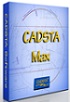產品目錄
產品目錄
作為3D建築可視化的先驅,Artlantis 已經在110多個國家征服了近100,000名建築師,室內設計師,園藝師,城市規劃師和太空規劃師。Artlantis是一款非凡的工具,可以在創紀錄的時間內創建照片般逼真的效果圖!Artlantis生成圖像,視頻和全景圖,並通過Twinlinker在線應用程序無限制地共享虛擬訪問
Artlantis 在一個功能強大的Artlantis Render和Artlantis Studio應用程式中統一,集成了所有功能,並提供了整套演示模式:透視圖和平行視圖; 以及高質量和創紀錄的時間計算圖像,全景圖,VR對象和動畫的創建!
除了擁有 Artlantis Render 中也有的先進數位圖像功能外,Artlantis studio 還添加了栩栩如生的3D物件和3D場景的動畫功能。它同時保持了 Artlantis 操作上一目了然性和技術的革新特點,這些同時也是Artlantis產品家族的註冊商標。運用 Artlantis 彩現特效軟體,可將攝影機和和動畫演示直接結合,從而達到了整個視覺空間的全面或者局部的展現。
大氣效果可以反映現實的陰影效果和物體的光影變化,環境中包括燈光和其他的在靜止圖片中的環境物件都可以作為在整個空間中的動態物體展示。
一旦場景被設定為即時預覽狀態,使用者可以根據他選擇的格式把場景動畫(jpg、tga、mov、avi格式,這取決於你的操作平台)編輯到最終的彩現特效中。
你會驚歎於 Atlantis 的簡單操作,它可以簡單地定義時間控制表,進行同步置換,調整聚合或是片段的效果、燈光效果、自然光或者季節變化模擬。
Artlantis有11種語言版本:英語,西班牙語,法語,德語,Italain,Japonese,中文,Moderne Chinese,葡萄牙語波蘭語和俄語!
ArtMatic Voyager - 3D Rendering
ArtMatic 能讓你創作不可思議的圖樣,材質,動畫及聲音.這是有趣又容易使用,具有娛樂性的冒險.ArtMatic能產生令人驚訝的圖像及聲音主要是採用樹狀標題代表數學方程式 ,使用者不須了解任何數學問題即能運算大量且複雜的方程式,創造出絕佳的影像用於網頁設計,賀卡,音樂視訊或美術印刷.
ArtMatic Voyager is a program for synthesizing and exploring stunning, exquisitely-detailed high resolution virtual landscapes and worlds. The application is a new take on 3D landscape creation that makes use of the ArtMatic graphic synthesis technology to create photo-realistic landscapes of imaginary worlds. The application can be used either standalone using the built-in planets and provided ArtMatic systems, or you can use ArtMatic Pro to define completely new worlds and terrains of your own.
Using ArtMatic Voyager is simple.
Choose a planet surface, texture, and a sky definition.
Define the environment’s sun color and angle, sea and snow levels, haze/humidity.
Travel the planet by moving and aiming the camera.
Save interesting locations as places or keyframes for rendering as still images or QuickTime movies. Camera movement and environmental parameters can be animated to create stunning planetary voyages.
When ArtMatic systems are used with ArtMatic Voyager, the surface and shading can be animated so that the planet evolves during the voyage.
ArtMatic Voyager puts almost all of its controls in the main window so that you can concentrate on scene creation rather than window and palette management. Almost everything that you can see in the user interface is active including the text, icons and glyphs. Pretty much every graphic item can be clicked or dragged to perform some task.
AutoFEM Analysis 是一款功能強大又簡單好用的設計分析工具,幫助設計師和工程師提升設計品質、避免field failures和降低材料成本,使得產品能在短時間上市發表。AutoFEM Analysis添加的應用程序被集成到AutoCAD,並進行靜電力、頻率、buckling和熱力分析。AutoFEM執行design iterations更快,而且降低了電腦模型的成本。
AutoFEM Analysis提供了一個廣泛又功能強大的工具,讓工程師可以進行虛擬測試和分析,預測在各種負載條件下的物理行為。
AutoFEM使用 AutoCAD Model Tree、Properties對話框、指令、Menu結構和許多相同的滑滑鼠和鍵盤指令,因此任何會使用AutoCAD設的人都不需要重新學習就可以做分析了。
無論是工業應用,或是從航空業到機床,AutoFEM Analysis提供了顯著的產品質量優勢,使工程師能夠超越手工計算和驗證的概念證明他們的設計。快速和低廉的分析,往往能揭示非直觀的解決方案,讓他們能更加了解產品的特性
Field failures可能會導致所費不貲的召回和賠償責任問題。AutoFEM Analysis在模型備生產前先展示該模型如何在真實世界中執行功用,這項能力已經成為一個重要性指標, AutoFEM Analysis使設計人員能夠滿足功能的設計規範,但不浪費材料,有助於減少生產,運輸和包裝的成本。
所有的計算分析都是基於finite element method(FEM)。在同一時間,一個關聯關係保持三維模型的一部份,並使用 finite element model 計算。原來的實體模型參數會自動傳播到網格的有限元模型。
AutoFEM分析可以通過工程師機械和結構設計領域工作的社會各界的廣泛使用。不必是有限元方法的專家才能使用AutoFEM分析。有幾個要需求模塊,允許對機械和結構工程的關鍵問題的解決。它們分別是:
AutoFEM Static Analysis module performs modeling of the stress state in mechanical structures and the testing of their strength;
AutoFEM Fatigue Analysis module allows one to consider the influence of cyclic loading action on the strength and durability of a mechanical structure;
AutoFEM Frequency Analysis module helps reveal natural frequencies (resonances) of structures and modes of oscillations;
AutoFEM Buckling Analysis module determines critical loads of a mechanical system when the latter can be destroyed;
AutoFEM Oscillations Analysis module finds an amplitude-frequency response of the structure;
AutoFEM Thermal Analysis module solves various tasks related to the heat transfer.
AutoFEM & ShipConstructor integration module transfers the data from the ShipConstructor database onto finite-element model.
AutoFEM Ship Buoyancy & Hydrostatics module calculates the strength of a ship floating in calm water.
EngraveLab Version 11 Pro 專家級雕刻工具軟體
符合ADA / Braille標準的雕刻模塊,具有先進的激光和旋轉工作流
集兩者之所長。集旋轉和激光雕刻機於一身,具有多種功能。您可將此終極製作雕刻解決方案運用於整個雕刻車間。使用3D鑿子工具路徑,快速為文本、徽標及圖稿增添另一個維度。使用3D鑿子工具路徑,可創建具有雕刻外觀的獎杯、獎品以及標誌。還包括真正的形狀嵌套,可最大程度減少切割零件時的材料使用。通過提高您的設計能力,節約您的製作時間,最終結果是幫助您實現利潤最大化。Pro軟件包作為一個單一軟件解決方案,適用於旋轉和激光雕刻機、乙烯基切割機以及CNC機械。
CADopia 是個完美的CAD工具,其專為軟體工程師、建築師、設計師電腦輔助設計業的其他專業人員打造的專業製圖工具,它提供許多功能,能支援專業的製圖人員運用,並擁有12國語言的專業軟體。
該軟體擁有兩個版本:標準版(Standard Edition)和專業版(Professional Edition)。如果你的需求僅是的基本繪製草稿、尺寸標註和註解,購買標準版即足夠。若您需要高級的功能,如VSTA(Visual Studio Tools for Application)、逼真的渲染功能和視覺化的基本工具,專業版將是您合適的選擇。詳細差異請參閱特色與需求及版本比較頁面。
功能概述
CADopia 支援以下12種語言文字
支援.DWG格式。
列印樣式表。
匯出製圖DWF和SVG文件。
支援複雜線性。
支援綜合編輯功能。
支援多次撤銷和重做。
支援電子郵件圖形文件。
中文
捷克語
英語
法語
德語
義大利語
日語
韓語
波蘭語
葡萄牙語
俄語
西班牙語
其他功能
Compatibility with popular CAD products
CADopia's native file format is .DWG. It allows you to open and save any existing Autodesk AutoCAD file (V2.5 through 2013) and there is no file conversion or data loss. CADopia also provides a high degree of compatibility with the AutoCAD command set, menu files, scripts, as well as with AutoLISP and Autodesk ADS. If you regularly receive files from clients that are in one format and you need to convert them to another format, CADopia can do that too.
Exceptional Productivity
CADopia offers smooth Microsoft Windows integration plus many unique product features, including the ability to open multiple drawings at once. You can graphically customize menus and toolbars as well as use visual tools, which will enhance your productivity, to manage your drawings.
Affordability
CADopia is a powerful CAD tool available at a very affordable price. The Professional edition includes advanced licensed components such as Columbus Document Manager, ability to export PDF files, ability import and export DWG , Microsoft VSTA (Visual Studion Tools for Applications), LightWorks photorealistic rendering and Raster Image Enabler, all at an affordable price.
更新介紹
Release 2023 provides the following new commands and features:
Note: Release 2023 can read and write DWG files up to the latest version of this format (R2018).
The same applies to DXF (Drawing eXchange Format) files, which store unencrypted drawing
database contents.
Some of the new commands and features were introduced in service packs since the previous release and before the current major release.
User Interface:
Contextual Ribbon Tabs
User interface is enhanced now with contextual ribbons that are displayed when you select specific entities in the graphics area or when you use some commands for creating new entities.
Contextual tabs are available for the following operations:
Creating and editing hatches.
Editing table cells.
Editing PDF and DGN underlay....
CADSTA® Max 軟體
★ CADSTA Max 支持 .NET apps
CADSTA® Max 是一款用來提高生產力的軟體,其設計旨在最大化 AutoCAD® 和 AutoCAD LT® 的功效和作用。CADSTA® Max 不僅含有 CADSTA® Tools 的所有功能,還能載入並運行利用 AutoLISP、FAS、VLX、ObjectARX(ARX)或 ObjectDBX(DBX)創建而成的應用程式。
CADSTA® Max 中的引擎提供一套極其豐富的 VLA 和 VLR(反應器)功能。它支援大量 LISP 和 ARX 應用程式,例如 AutoTURN 和 AccuRender。CADSTA® Max 中用來提高生產力的功能幫助 CAD 專家更高效地完成其任務。Appload 命令允許 CAD 用戶載入其 LISP 和 ARX 應用程式,Startup Suite 説明使用者在啟動期間輕鬆地自動載入 LISP 和 ARX 應用程式。先進的使用者介面允許使用者簡便地訪問定制功能並管理繪圖。CADSTA® Max 利用這些用來提高生產力的出色功能,以經濟實惠的實用方式最大化 AutoCAD® Suite 的功效。CADSTA® Max 已成為一款十分流行的軟體,供全球的 CAD 專家使用。
功能:
✓ 支援標準的 LISP(LSP) 、支援 .NET assembly applications
✓ 支持 FAS、VLX、VLA、VLR
✓ 支持 ObjectARX
✓ 支持 ObjectDBX
✓ Startup Suite(啟動套件)
✓ Appload(應用程式載入)
✓ 系統變數管理器
✓ XREF 管理器
✓ 圖像管理器
✓ 層管理器
✓ 快速視口常式
✓ 快捷方式配置
✓ 屬性編輯
✓ MINSERT
✓ 著色模式
✓ 定制熱鍵
✓ 三維工具
✓ 等大量功能
✓ 包括 CADSTA® Tools
CMS IntelliCAD 專業繪圖軟體
CMS IntelliCAD 二維和三維專業繪圖軟體,擁有極高的Autodesk AutoCAD兼容性及伸延性,軟體強大又簡易使用。CMS IntelliCAD 功能強大的特色深受工程師、建築師及設計師喜愛。CMS IntelliCAD 同時提供高兼容性的 AutoCAD 功能, 及 LISP , ADS 和內置 Microsoft VSTA / VBA。用戶可原用舊有的AutoCAD 檔案,延續多年的軟體操作習慣而不影響工作進度。從 CMS IntelliCAD 新版開始, 支援 DGN 檔案,可以直接開啟和編輯OPEN and EDIT *.DGN 檔案,且將能直接儲存為*.DGN格式,帶來許多方便性 。CMS IntelliCAD 提供多項強大功能,包括:
同步工作特色:可同時打開多張圖紙操作
IntelliCAD Drawing Explorer™ 可拖拉式操作,簡單快速閱讀及交換圖紙
自訂功能表或命令列,無須編寫程式
ActiveX 整合,可將IntelliCAD 圖紙 附加到微軟Microsoft Office或 OpenOffice 文件上。
AutoCAD & *.dwg 支援 - 包括版本 2.5-2015
跟 AutoCAD and AutoCAD LT一樣, IntelliCAD 用 *.dwg 格式存檔。IntelliCAD 可開啟、修改及存檔任何DWG檔案, 版本由2.5 到最新版本, 不會發生數據流失或轉換錯誤。 對於舊版本的檔案支援, IntelliCAD 8.3 甚至比AutoCAD 還要好
IntelliCAD 擁有高水準的三維繪圖能力,用戶可輕鬆建立3D 曲面, 增加設計上的美感。
3-D 曲面設計:ACIS 3D 實體造形 (只限於專業版):CMS IntelliCAD (專業版) 能創建、修改、導入及導出 ACIS .sat 3D實體檔案。
更新介紹
CMS IntelliCAD 13.0 is a major release that includes performance improvements and new features, including a new Options dialog which is highly compatible with other CAD applications, calculators for evaluating expressions and converting units of measurement, lookup tables and the ability to reset advanced blocks. When creating reports, extract data from external references, advanced blocks, attributes, and AEC entities; extract from .dgn, .ifc, .rvt, and .rfa files when supported; and filter data to meet conditions.
LISP is completely refactored to improve performance and increase compatibility with other CAD applications. Other new features include Flatshot, Solid Profile, Make Shape, Compile to SHX, and Make Linetype, and more.
For CMS IntelliCAD 13.0 PE PLUS licenses that include Spatial® Technology ACIS® modeler, use the following commands to work with surfaces: Network, Offset, Fillet, Extend, and Trim.
All CMS IntelliCAD support working with BIM files: use the IFC Validate, RVT to IFC conversion, and Corner Window commands; dimension AEC entities; manage layers for .ifc underlays; define styles for new elements such as roof slabs, dimensions, structural members, and more; and attach railings to stair segments.
For technical users, CMS IntelliCAD 13.0 uses ODA SDKs version 2024.12. IntelliCAD IcARX continues to be a pre-release version and is highly compatible with AutoCAD® Object ARX, allowing developers to build applications with a single code base that runs on both platforms.
DeskProto 是一個 2D 和 3D CAM 程序(CAM = 計算機輔助製造):基於 CAD 數據創建 CNC 刀具路徑文件的軟件。
DeskProto 可以與任何 CAD 程序結合使用,因為它可以導入矢量數據(DXF、EPS、AI 文件)、幾何數據(STL 文件)並基於位圖數據(數字圖像)生成 3D 浮雕。它可以為任何品牌的 CNC 銑床、3 軸、4 軸和(有限的)5 軸創建刀具路徑。
DeskProto 適用於 Linux、MacOS 和 Windows。
DeskProto 被設計師用於原型設計、珠寶商用於蠟模型、藝術家用於雕塑、醫生用於假肢、模具製造商、木工、教師、學生、業餘愛好者等等。對於業餘愛好者用戶,可以使用低成本的業餘愛好許可證。
Dibac for SketchUp 建築繪圖、室內設計、家具擺設 熱門3D建模軟體 SketchUp 外掛程式
新版支持 SketchUp 2017 – 2023
Dibac for SketchUp 是一款熱門建築繪圖和室內家具繪製插件,使用者可以在 SketchUp 中以接近於直接2D作圖的設計過程流程,快速將2D平面設計轉換成3D模型,直接在SketchUp中進行空間擺設。插件擁有豐富的內建素材,包括牆、門、窗、樓梯、吧台椅、衣櫃等等,點擊滑鼠將2D圖自動轉換成3D成;只要在2D平面放置點選您想要的家具符號,在SketchUp裡透過 Dibac 插件工具,就能直接轉成對應的3D家具模型,滑鼠簡單點選符號,即可快速繪製出漂亮的建築或室內設計圖。
自1992年以來,Digimation一直是3D行業的創新領導者。我們將繼續為3D用戶提供虛擬培訓和模擬,3D內容和軟體工具領域的尖端解決方案。我們的客戶包括培訓,模擬,娛樂,工業和可視化行業的領先公司。
V-RAY RENDERING SOFTWARE
V-Ray專為滿足CG藝術家和設計師的創造性需求而設計,是一種全面的基於物理的照明,著色和渲染工具包,可與大多數流行的3D應用程式無縫集成。
View V-Ray Next for 3ds Max
View V-Ray Next for Maya
View V-Ray Next for SketchUp
View V-Ray 3.7 for Cinema 4D
View V-Ray Next for Rhino
View V-Ray Next for NUKE
View V-Ray 3.7 for Revit
View V-Ray 3.6 for MODO
2D CAD 製圖解決方案,帶有熟悉的用戶界面和基本的2D繪圖工具。
DraftSight 是功能豐富的2D和3D CAD解決方案,可更輕鬆,快速和高效地創建,編輯,查看和標記任何類型的DWG文件。通過提供基本2D製圖,專業2D CAD或多合一2D和3D設計的靈活產品以及完整的3D功能(用於建模,原型製作,製造,激光切割等等。)
DraftSight - 出色2D CAD
數以百萬計的設計師信賴DraftSight 高級桌面2D 和3D CAD,它具有強大的省時功能和API,可加速您的設計項目。
與類似的CAD 應用程序具有極高的相似性和兼容性,可以輕鬆實現過渡
在不犧牲質量或工作效率的前提下提高投資回報率
有各種功能集和許可方式可供選擇
無縫地利用傳統工程圖和數據,只需花費極低的價格
Drone Harmony Platform 企業級數據採集軟體平台
Drone Harmony 是一個由三個產品組成的平台:Drone Harmony Mobile、Drone Harmony Web和 Drone Harmony Cloud。Drone Harmony Platform 一個完整的軟體平台,可自動規劃和操作您的 3D 無人機數據採集工作流程。從網絡瀏覽器或移動設備訪問從企業範圍視圖到個人飛行計劃的所有內容。利用市場上最先進的地形感知飛行計劃,更好地進行基於無人機的測繪和線性基礎設施檢查。
Repeatable and Reliable Process
Gather the same high-quality data every time, regardless of the operator.
Swiss Safety and Data Security
State of the art data security and on-premise system installation.
Built for Collaboration
Enable easy collaboration between engineers and field operators within your organization.
Quality and Scale through Automation
Reduce manual work to a minimum to ensure quality results are achieved at scale.
Mobile, Web and Cloud
A multi-platform system always at your fingertips whether you are in the office, or in the field.