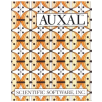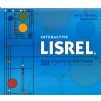產品目錄
產品目錄
AUXAL 可以讓您進行快速、縱向研究的全面資料分析。現在透過SSI的AUXAL程式,就可以讓您在桌面使用。結構分析使用BTT模型或JPA2模型,非結構分析使用Fourier Transform of Residuals 或Kernel Smoothing 。AUXAL提供準確的高度、速度和加速度的成長曲線,並將增長曲線顯示在螢幕上。速度的最大與最小值將會被標示與描述。多元的數據透過該程式就能一次分析出來。使用貝式分析過濾演算法,該程式能夠將結構模型適用於不完整的縱向數據中。這項裝置能夠混合縱向數據的組合,來評估完整成長週期的結構平均曲線。它也能藉由一種或多種高度測量,預測在成熟、或其他年齡時的高度。
Verity 使 AEC 團隊能夠大規模產生準確的品質評估。自動識別 Autodesk Navisworks® 或 Revit® 模型與竣工點雲資料之間的偏差,以驗證已安裝工作的位置或驗證模型的品質。簡化 QA/QC 流程,增強衝突偵測工作流程,並確保最終施工符合預期設計,從而減少返工、進度超支和整體專案風險。
檢查 100% 的已安裝工作
減少昂貴的返工
消除行程延誤
交付準確的竣工圖
Drone Harmony Platform 企業級數據採集軟體平台
Drone Harmony 是一個由三個產品組成的平台:Drone Harmony Mobile、Drone Harmony Web和 Drone Harmony Cloud。Drone Harmony Platform 一個完整的軟體平台,可自動規劃和操作您的 3D 無人機數據採集工作流程。從網絡瀏覽器或移動設備訪問從企業範圍視圖到個人飛行計劃的所有內容。利用市場上最先進的地形感知飛行計劃,更好地進行基於無人機的測繪和線性基礎設施檢查。
Repeatable and Reliable Process
Gather the same high-quality data every time, regardless of the operator.
Swiss Safety and Data Security
State of the art data security and on-premise system installation.
Built for Collaboration
Enable easy collaboration between engineers and field operators within your organization.
Quality and Scale through Automation
Reduce manual work to a minimum to ensure quality results are achieved at scale.
Mobile, Web and Cloud
A multi-platform system always at your fingertips whether you are in the office, or in the field.
EQS 是廣泛使用的結構方程模型(Structural Equation Modeling)的軟體,具有易於使用的特性。用戶可使用簡單的數據錄入與輸出操作就可進行統計檢驗和繪圖工作。EQS以便利的數據處理和統計預先處理為特色。
EQS 提供研究者和統計學家一個用於結構方程式模型的簡易工具,其功能包含多元迴歸、驗證性因子分析、結構化平均分析、因徑分析和多群體比較等等。使用過EQS的學者一致認同EQS提供完整且簡單操作接口。使用EQS,不必具備任何矩陣代數的知識就也可輕易操作。
更新介紹
» EQS’ comprehensive data management capabilities allows users to work with data without having to use other programs such as SPSS®. Imports SPSS files.
» EQS tests the full range of SEM including latent regression, confirmatory factor analysis, structured means, multiple population, latent growth curve, multilevel analysis, correlation structure & categorical data models.
» EQS’ improved DIAGRAMMER makes model setup easy without use of command language or knowledge of matrix algebra! Yet, commands can be used and are useful for new features.
» EQS is preferred by thousands of researchers worldwide providing them with a wide range of easy to use statistical and data exploration tools.
» Arruda-Bentler Regularized GLS Test
» Jalal-Bentler Monte Carlo Test
» Nesting and Equivalence Tests
» Automatic Difference Tests
» Exploratory Factor Analysis
» (with Parallel Analysis & Bifactor Rotation)
» Smoothing a Correlation Matrix
» New Formula for Robust RMSEA
» Satorra-Bentler Mean and Variance Adjusted Test Statistic
» Robust Statistics for Clustered Data
HML 多層次線性分析軟體 (Hierarchical Linear Modeling 階層線性模型分析)
HLM 可以讀取 SPSS、SAS、SYSTAT 及 STATA 等統計軟體的檔案。
回歸分析雖是經濟計量研究中常用的研究方法,但是實際研究中的數據往往具有層次結構的特點,如對於不同地區個體經濟發展指標的測量,個體嵌套於地區。對於這類數據的分析往往需要考慮更高層次如區域的特徵。
在社會研究等領域,研究數據往往具有層次結構。個別學科可歸類或排列級結成本身素質影響的研究。在這種情況下,個人可以視為一級學習單位和它們排列集結的是2級單位。這可能進一步擴大,2級單位組織起來而成為另一些單位為第三層次。這方面的例子俯拾皆是,如教育(學生在1級,學校在第2級、學區是第3級)、社會學(1級、街道級2)。顯然,這些數據的分析需要專門的軟體。階層線性和非線性模型(也稱多階層模型)已經開發出研究的關係,以便在任何層面的單一分析,而沒有忽略在各層次的變異。
HLM 常用於社會科學和行為科學,因為它常有巢狀結構 (Nested Structure)的資料,因此需用次模型 (Sub-Model)或階層模型(Hierarchical Model),HLM 就是設計來專門解決此類問題的,HLM 提供的模型包括2-level models、3-level models、Hierarchical Generalized Linear Models (HGLM) 和 Hierarchical Multivariate Linear Models (HMLM)等。
系統需求
Compatible with Windows 7, 8, 10.
友環為 IBM 軟體代理商夥伴
IBM® SPSS® Amos 容易執行結構方程式建模
IBM® SPSS® Amos 可讓您指定、估計、評量和呈現模型,以顯示變數間的假設關係。與使用標準多變量統計資料技術相比,此軟體可讓您建立更精確的模型。使用者可以選擇圖形使用者介面,或使用非圖形、程式介面。
SPSS Amos 可讓您建立反應複合式關係的態度和行為模型。此軟體:
提供結構方程式建模 (SEM) — 此建模方式不僅易於使用,而且可讓您輕鬆地比較、確認和精簡模型。
使用貝氏分析 (Bayesian Analysis) — 改善模型參數的估計值。
提供各種資料插補法 — 以建立不同的資料集。
AMOS提供強有力和容易使用的架構方程式模型化(SEM) 軟體。與單獨使用標準多元統計或者多個回歸模型相比,Amos可建立更實際的模型。 因為圖形介面而模型是路徑圖,所以可在圖解內進行,不需要編寫程式。
比起您常用的多變量分析或多項式迴歸,AMOS讓您建立更多的實際可行的模型。您也可以輕鬆的將AMOS與SPSS的工作流程結合。
建立結構方程模型更準確,比標準型號採用多元統計直覺拖放功能
螢幕顯示結果的模型
使用繪製工具來建立路徑圖,而不是撰寫方程式或輸入指令。
最適合您資料的模型
提供探索技術,例如結構方程式模型規格搜尋,以協助從大量候選者中選擇模型。
非圖形式建模
為程式設計師和非程式設計師提供簡易方式,以指定結構方程式無需繪製路徑圖。
尋找非預期的關係
在您找到適合的模型之後,SPSS Amos 路徑圖會顯示變項關係的強度。
支援您的研究
延伸標準多變量分析方法,包括 迴歸、因素分析、相關性和變異數分析。
AMOS 適用於各種科研應用
* 心理學 - 發展模式,了解藥物,臨床、藝術療法影響心情
* 醫療保健 - 研究證實這三項變數 - 自信,儲蓄或研究 - 預測最佳醫師支援非專利藥品
* 社會科學 - 研究社會經濟地位、組織成員及其它因素影響投票行為的差異和政治接觸
* 教育研究 - 評估訓練專案的結果來確定影響結果及課堂效益
* 市場研究 - 製作模型來評估影響客戶行為的新產品銷售
* 科研機構 - 研究與工作有關的問題是否影響工作滿意
LISREL (LInear Structural RELations)是由K.G. Joreskog & D. Sorbom所發展的結構方程模型(Structural Equation Modeling)軟體。LISREL被公認為最專業的結構方程模組(Structural Equation Modeling,簡稱 SEM)分析工具在過去30年期間,LISREL模型軟體已經和架構方程式模型化(SEM)等於同義。SEM 在社會科學方面允許研究人員,以經驗為根據評價他們的理論的管理科學、行為科學、生物學、教育科學和其他領域。這些理論通常能夠結合外顯變數和潛變數(無法直接觀察的變數)以公式來表示出模型,如果資料是作為理論模型的觀察變數來收集的,那麼LISREL程式就能夠結合這些資料來擬合出模型。
LISREL的內容包含多層次分析(multilevel analysis),二階最小平方估測(two-stage least-squares estimation),主成份分析(principal component analysis)等等…。由於LISREL在探討多變項因果關係上的強力優勢,使得LISREL在社會學研究上似乎有愈來愈受重視的趨勢,LISREL系屬於「結構等式模式 (structural equation modeling,SEM)」家族的一員,因此LISREL的最大能耐亦在於探討多變項或單變項之間的因果關係。另外,SEM包含「共變數結構分析(covariance structure analysis)」、「潛在變項分析 (latent variable analysis)」、「驗證性因素分析(comfirmatory factor analysis)」、以及 「LISREL分析(LISREL analysis)」等等,SEM結合了多元迴歸與因素分析,可以同時分析一堆互為關連之依變項間的關係。
SEM之使用步驟如下:
發展研究者之理論基礎模式。
建構變項間之因果關係的徑路圖。
將徑路圖轉化為一套結構等式,並指定其測量模式。
選擇輸入矩陣類型(相關矩陣或變異數-共變數矩陣),並對研究者假設之理論模式進行測量與驗證。
OmniSurf 是 經濟系統的表面輪廓分析(surface profile analysis),可以滿足多種類型的分析需求。
OmniSurf 作為一個表面輪廓分析“工具箱”,包含表面分析的許多最新研發的分析技術。使用OmniSurf,您可以:
分析從大多數主要製造商的各種儀器收集的數據文件
對多個配置文件執行“hands off”批處理
應用最新的計量工具(許多儀器尚未提供),包括:
高級過濾方法(新的過濾器和帶通功能)
新的、更實用的表面紋理參數(plateaus, conformable surfaces, etc.)
將參數結果導出到電子表格文件
利用許多圖形分析,包括:
承載比
材料概率
波長成分(傅里葉)
基於區域的配置文件分析
ProShake 是功能強大的用戶友好型電腦程式,用於一維等效線性地震反應分析。ProShake完全由零開始編寫,具有眾多功能,可高效,有效地進行數據輸入,分析,查看和記錄結果,包括內置的模數降低和阻尼模型,土壤剖面和輸入運動參數的圖形顯示,寬範圍的圖形顯示各種輸出參數以及地震的動畫。
ProShake is organized into three "managers" - an Input Manager, a Solution Manager, and an Output Manager. The Input Manager allows entry of soil profile and input motion data. The Solution Manager performs iterative equivalent linear analyses while tracking the process of convergence toward strain-compatible soil properties. The Output Manager allows easy plotting of results in the form of time histories, response spectra, parameter profiles, and animations. A series of other parameters can also be computed.
ProShake also includes useful Report feature, as a file in Microsoft® Word® format, that automatically records the conditions of each analysis in tabular form. All ProShake plots can be copied to the Report and saved for subsequent editing in Word.
ProShake has been shown to produce results virtually identical to those produced by SHAKE91 and closed form solutions - but the process of entering data, running the analysis, and plotting the results is approximately 50 times faster with ProShake!
SAP2000 結構分析與設計
結構分析的產業標準
自 45 年前推出以來,SAP2000 這個名字一直是最先進的分析方法的代名詞。
SAPFire®分析引擎
CSI 解算器已經經過業界超過 45 年的嘗試和測試。 SAPFire分析引擎可以支援多個64位元求解器進行分析最佳化,並且可以執行特徵分析和Ritz分析。可以使用並行化選項來利用多個處理器。
SAP2000 提供單一使用者介面來執行建模、分析、設計和報告。可自訂的SAP2000介面可讓使用者定義視窗佈局和工具列佈局。
DirectX圖形
DirectX 圖形的品質和速度都增強了。快如閃電的 DirectX 圖形,具有完整的 2D 和 3D 繪圖和選擇功能。具有硬體加速圖形的 DirectX 圖形允許透過飛行和快速旋轉來導航模型。
複雜而有效率的網格劃分技術
在 SAP2000 中產生網格時,工程師有很多選擇。值得注意的網格劃分功能包括能夠合併框架、外殼和實體物件之間獨立定義的網格,協調曲面細分與物件方向,以及觀察材料邊界以建立有效的縱橫比。
設計規範
SAP2000 為鋼框架、混凝土框架、冷型鋼和鋁框架提供了廣泛的基於程式碼的設計功能。
SmartPLS 是偏最小平方法結構方程模型(PLS-SEM)的領先的軟體工具之一,
SmartPLS可以幫您在幾分鐘內輕鬆的應用PLS-SEM方法。SmartPLS是潛變量模型的里程碑,
其結合了現有技術方法(例如:PLS-POS、IPMA、complex bootstrapping routines),且配有易於使用的和直觀的圖形用戶界面。
PLS是結構方程模型的一種統計分析方法,這是一種探測或建構預測性模型的分析技術,尤其是對於潛在變項之間的因果模型(causal model)分析,優於一般的線性結構關係模式,且被引用到超過2500以上的學術刊物中使用,受到學者專家的肯定。
更新介紹
CB-SEM
You can run covariance-based structural equation modeling (CB-SEM) analyses (like in IBM® SPSS® Amos). Thereby, you can now create, estimate, and evaluate models using CB-SEM. You can also use this new feature to run a confirmatory factor analysis (CFA).
Redesigned GUI
You can expect a fundamentally renewed and optimized GUI. We have developed this over the last few years based on the latest technologies, so SmartPLS will have a long-term future.
Improved performance
Performance has improved significantly in many areas. Algorithms like bootstrapping or FIMIX are now much faster.
Improved data import
Data sets are often available in Excel or SPSS formats. SmartPLS can now read these directly, without prior conversion to a CSV file.
Generate new data files from your results
New datafiles can now be created from calculation results directly which is useful especiall for higher-order models. You can select which data should be included in your new file - e.g. the scores from a PLS-SEM calculation. Immediately after that you can use the file for new calculations.
Side by side comparison
You can now compare reports more easily by simply opening them in our Compare View page.
Save your reports
Finally, SmartPLS reports can now be saved and opened again later. Exporting to Excel or to a website is of course still possible as well.
Customize charts
Diagrams can now be customized. For example, new colors or sizes for dots can be defined - but also many other properties can be changed and can also be saved as new defaults.
Many new methods
SmartPLS 4 now also supports new algorithms, model types and result representations. These include:
Endogeneity assessment usign the Gaussian copula approach.
Necessary condition analysis (NCA) including significance testing
Regression models
Path analysis and PROCESS, including bootstrapping of conditional direct and indirect effects
Multiple moderation (e.g., three-way interactions)
Accounting for scale type of variables in most algorithms
Standardized, unstandardized and mean-centered PLS-SEM analysis
ClimateStudio 是用於建築,工程和建設(AEC)領域的最快,最準確的環境績效分析軟件。它的模擬工作流程可幫助設計師和顧問優化建築物的能效,日光通行,電照明性能,視覺和熱舒適度以及其他對乘員健康的衡量標準。ClimateStudio 是Rhinoceros 3D的插件