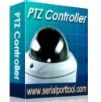產品目錄
產品目錄
ISL Light 遠端管理客戶端
Remote Desktop Support
透過網際網路聯繫客戶端的Windpws或者Mac平台,快速的提供客戶端的支援。
透過此軟體,可以查看和控制客戶端電腦桌面程式,並且可以方便的傳輸文件,使用VoIP網路電話以及視訊電話。ISL Light非常簡單、高度的安全(256-bit SSL),重點是它可以節省您的時間以及金錢。
特色
ISL Online Makes Support Easier
Provide technical support to your clients or access unattended remote computers.
Help Clients Faster than Ever
Users on the move need help? Quickly connect and troubleshoot their computers or mobile devices remotely.
Hundreds of Computers Available Anytime, Anywhere
Set up permanent access by installing a remote access agent on any Windows or Mac computer. Securely connect and manage any server or remote computer from your list or exchange files.
Ways to Connect
Support agents have multiple options to connect with a client.
Support with Custom Look
Add your branding and customise ISL Online to match your workflow.
Enjoy Your Freedom
Remotely control devices anywhere anytime. Even from Antarctica.
Make a Support Team You Will Be Proud of
Manage your help desk operators centrally and optimise their performance by utilising the live monitoring and powerful reporting features.
Rich Features, yet Simple to Use, Fast and Reliable
Technicians from all over the world simply love using ISL Online!
功能
Screen Sharing
View remote desktop
Select region
Transfer session
Invite an operator
Keyboard matching
Restart & resume
Multiple monitors
Session recording
Share my screen
Join a Session
Email invitation
Desktop app
Website
Connect box
Branded access point
Remote support
via Live chat
Mobile devices
Under the Hood
Dashboard
File transfer
Chat
Voice & video
Whiteboard
Color depth
Remote system
information
Zoom options
Full screen
Black screen
Unattended Access
Set unattended access
Computer groups
Tag computers
Access password
Remote users
Email notifications
Access history
Wake on LAN
Team Management
Create unlimited operators
Permissions
License usage
Reports
Customise & Integrate
Basic Integration
Change logo and colors
External authentication
WebAPI2
XMLMSG
Security
Maximum security
Port 7615
2FA
Reverse proxy
Password encryption
Access filters
Code signing
&nb...
Keeper Connection Manager
無需VPN 即可安全存取任何系統或設備
Keeper Connection Manager 讓團隊能夠透過網頁瀏覽器即時存取遠端桌面、伺服器、資料庫和關鍵Web 應用程式。Keeper Connection Manager 是一款無代理網關,可安裝在任何本機或雲端環境。
Agentless and clientless
閃電般快速響應
簡單的存取控制
Keeper Connection Manager 的核心功能
RDP、SSH、K8s 和VNC 桌面協議
多用戶會話共享
MySQL、PostgreSQL、SQL Server 資料庫連接
基於角色的存取控制
用於保護Web 應用的遠端瀏覽器隔離
兩步驟驗證
可透過行動裝置存取
SSO、Active Directory、LDAP 和PIV/CAC 集成
可選會話和按鍵記錄
自訂品牌
快速、安全的系統管理。RemotelyAnywhere 提供領先業界的安全性能的遠程管理。
RemotelyAnywhere可確保完全訪問貴公司的系統管理。它利用瀏覽器進行遠端控制,將軟體安裝在NT電腦上,就可以通過任何瀏覽器對遠程電腦進程控制,您可以管理遠端電腦的各種服務、進程、用戶和檔案甚至重新啟動。
拖放檔案傳輸
小型會議
方便企業部屬
遠端聲音
磁碟連線
SSH & FTP
支援IPv6
兼容64位元
PDF遠端控制
兼容Windows Server 2012
數位儀表板系統
可從任何Web瀏覽器訪問
MobaXterm 是您的遠程計算的終極工具軟體。在單個Windows應用程式中,它提供了大量為程式師,網站管理員,IT管理員和幾乎所有需要以更簡單的方式處理遠程作業的用戶量身訂製的功能。
MobaXterm為Windows桌面提供了所有重要的遠程網絡工具(SSH,X11,RDP,VNC,FTP,MOSH等)和Unix命令(bash,ls,cat,sed,grep,awk,rsync,...) ,在一個開箱即用的單個便攜式exe文件中。有關支持的網絡協議的詳情
為您的遠程任務提供多功能一體機網絡應用程式有很多優點,例如當您使用SSH連接到遠程服務器時,將自動彈出圖形SFTP瀏覽器,以便直接編輯您的遠程文件。您的遠程應用程式也將使用嵌入式X服務器在您的Windows桌面上無縫顯示。
NCP 擁有30年在遠程訪問環境中的經驗,是滿足用戶,IT管理員和管理人員需求的完整 VPN 解決方案的絕佳選擇。NCP 的遠程訪問解決方案是全自動,高度安全且具有成本效益的 。 NCP的企業解決方案是模塊化的,可為各種移動設備提供託管VPN客戶端,集中式遠程訪問管理系統,混合SSL / IPsec VPN網關和集中管理的個人防火牆。
NCP Secure Entry Windows Client 一鍵式解決方案,IPsec client 軟體會自動:
選擇適當的防火牆策略
選擇最佳的傳播媒介
控制互聯網連接
啟動VPN安全加密鏈路的設置
公司定義的參數鎖定可防止用戶有意或無意更改配置設置。最新功能是服務質量。推薦用於最多擁有100個遠程訪問用戶且不需要中央管理的組織。VPN軟件與所有常見的IPsec VPN網關兼容。
NetSupport Manager 自1989年以來就一直幫助各種企業和機構優化他們的IT支援服務,儘管現在遠端控制軟體的使用已十分普及,但與20多年前不同的是,現在所使用的種類繁多的平臺、資料傳輸協定及設備資產為PC管理及遠端控制軟體解決方案不斷帶來挑戰,這些解決方案需要能夠為各種不同的系統組態提供支持。
NetSupport Manager的成功之處在於此軟體不斷升級改進,以滿足任何IT環境的需要。由於此解決方案將面向 Windows、Linux、MAC、CE、Pocket PC及Windows Mobile等系統的全方位多平臺支援功能與專門的系列PC管理工具整合起來,確保重要的IT基礎設施的持續運作,因此NetSupport Manager可為當今的各種企業網路提供最全面的相容性。NetSupport技術現在為世界各地的逾8,000,000個系統提供支援,NetSupport Manager已成為適合任何IT環境的久經考驗的有效解決方案。
主要功能包括:
快速安全的連接功能
同時管理多個設備
查看設備的估計位置
多平台支持
屏幕註釋和錄製
系統管理工具
文件分發
即時硬體/軟體庫存
iOS和Android的移動控制
更新介紹
NetSupport Manager v14 includes:
A brand-new user interface makes it even easier to identify and navigate to its remote control and remote management features – all in one click. Co-produced directly with businesses to meet their current and changing needs, its intuitive layout in a ribbon bar format at the top makes completing tasks quicker without getting buried in extra unnecessary steps, while the updated icons for each tool make it really clear what capabilities and criteria can be applied. For example:
The status bar now shows a list of all connected Clients, allowing you to see who you are connected to at a glance.
A search facility has been added to the Control and Client Configurators, allowing you to easily locate the settings you are looking for.
You can now specify the action performed when double-clicking a Client in the List view. By default, this is set to viewing a Client.
The Tree view can now be hidden, allowing more space when working with Clients in the List view. You can also choose to display the Tree view in Compact Mode, which eliminates the need to use the scroll bar when viewing folders containing many items.
PowerShell and Remote Command Prompt have been added to the right click menu, making them more accessible.
Applications can now be quickly launched at Clients while you are viewing them.
Two-factor authentication (2FA) is now available for operators connecting to the Gateway to start a remote connection. This extra layer of security uses time-based OTP (TOTP) or DUO Push to authenticate the operator for up to 12 hours.
To further strengthen Client authentication and authorisation across the network, NetSupport Manager now supports businesses using RADIUS authentication – and even allows them to use it in combination with 2FA, according to the level of verification required for a specific Client.
SSL/TLS certificates have been added for superior data security to help ensure that all data sent across the Gateway is encrypted. Customers can enter their own certificat...
Network Asset Tracker 是電腦軟硬體遠端管理工具,只需單擊一下即可掃描您的網路。
Network Asset Tracker Pro is network inventory software. It helps audit hardware inventory, software inventory and software license management.
獲取有關遠程PC上的操作系統,Service Pack,修補程式,硬體,軟體和運行進程的完整信息。在幾秒鐘內,您可以獲得每台電腦的硬體和軟體報告。通常需要節省高達90%的時間來收集此信息。只需點擊一下即可清點您的網路!
安全、靈活、可靠
讓在外奔波的員工可以連接到他們的辦公室電腦,並能完全使用電腦內的資料和應用程式。透過桌電或網路可以更快更有效的提供遠端協助,讓員工之前的聯繫更緊密,管理員也能直接在公司數據中心控制數千台公司內的桌上電腦,增加遠端監控的規模和靈活性。
處理任何內容
不要覺得有限。享受遠程PC上的現場音頻和視頻。無論您身在何處,都可以觀看DVD,電視,Hulu或YouTube視頻。或者渲染動畫模型。無論您是藝術家還是工程師,您最喜歡的軟體都會隨身攜帶。
與您工作的其他人見面
您的桌面就在您工作的地方。打開桌面以供其他人加入。讓您的朋友就您正在處理的文檔進行協作,共享您需要的文件,幫助解決您遇到的問題。一切安全,在您的控制之下。
使用任何設備
您的文件夾,驅動器和設備可以快速穿越機器。將位於遠程電腦上的文件影印到本地影印機。或者反其道而行之。將任何設備插入另一台桌面。Pendrives,掃描儀和所有磁盤都可以像使用它們一樣使用。
記錄你的所作所為
製作視頻,了解您即時進行的操作。捕獲那個討厭的bug或創建工作流的錄音以便稍後播放。向其他人展示如何到達那裡,尋求建議,演示您的軟件和演示。或者點擊一下錄製您喜歡的電視劇集。
NoMachine適用於您的作業系統
NoMachine開發了涵蓋所有領先服務器,桌面和移動操作系統的技術,現在它在Windows,Mac,Linux,iOS,Android和Raspberry上運行,具有同樣令人難以置信的易用性和性能。
Terminal Server Family
NoMachine Terminal Server是新一代的NX server,對於在尋找可以創建數百個虛擬Linux desktops在一個主機上的使用者來說是一個最佳的解決方案。
NoMachine Workstation
A complete solution in one simple package, ideal for individual users who need or share access to a remote Linux workstation. Offering up to 4 virtual Linux desktops, users can efficiently and securely run any application, share files and media content between desktops wherever they are. Can also function as a node of Enterprise and Portal Servers.
NoMachine Small Business Server
Perfect for small businesses, single departments and design studios, NoMachine's Small Business Server offers the same rich feature-set of the NoMachine Workstation, but with room for up to 10 Linux virtual desktops. This product is available on request.
NoMachine Terminal Server
Provide access to an unlimited number of virtual Linux desktops to all your users, including 3D CAD/CAM programs, office-automation and multimedia applications. NoMachine Terminal Server simplifies management of large user groups by supporting customizable profiles and configurable access to applications and functionalities. Can also function as a node of Enterprise and Portal Servers.
NoMachine Enterprise Terminal Server
Federate all your Linux Terminal Server Nodes under a single point of entry to centralize user access. NoMachine Enterprise Terminal Server provides multi-node support, load balancing and built-in cluster capabilities, with automatic failover in the case of a server outage.
根據你的需求混合搭配
NoMachine可以根據你的需...
PTZ Controller 是一款用來控制 PTZ(Pan/Tilt/Zoom)攝影機的控制軟體。他就如同PTZ搖桿或PTZ鍵盤一般在電腦運作,並可以利用鍵盤、話屬或是搖桿快速移動、控制變焦攝影機,同時,它對於PTZ攝影機的測試和安裝也是一個很好的調試工具。 PTZ Controller是一個功能強大,易於使用的攝影機遙控器。
PTZ Controller SDK
他包含PTZ Controller的所有功能
支援 .NET Framework 4.5以上
基本功能:
可以直接透過RS232串口或通過RS485、RS422、USB轉換器運作。
支援:Pelco, AD, Bosch, Sony, Panasonic, Samsung, LG, LiLin and Canon 等產品。
可以控制捨影機平移、俯仰、變焦、調焦、光圈和靈活的自動掃描,並包括預設掃描和自動平移。
提供輔助面板和自定義面板,用於發送指定的十六進制數據的PTZ攝像機。
支持鍵盤快捷鍵來控制多達255個攝影機位址與127個預設值。
可以與遊戲搖桿或是攝影機控制搖桿配合使用。
支援指令運作,也可以啟動指定的配置文件。
自杜景測所有串連的端口,並允許特定文件的匯出與匯入。
PTZ Contrller 3.5 新版與Win7、Win8 和 Win 10相容。
多個COM端口連接
多重自動掃描軌跡
內建的USB搖桿和手柄
通過HTTP進行遠端控制
強大的自定義功能按鈕
自動/手動功能調整焦距與光圈
更新介紹
The latest PTZ Controller 4.1 supports saving Presets in PTZ Controller for Analog PTZ cameras.
Some PTZ cameras may not supports saving any Preset in the camera, like Cisco Tandberg camera. Some PTZ cameras support limited Presets, like Sony EVI series with 6 presets.
With PTZ Controller 4.1, you can save up to 127 presets in the software on your computer.
To be sure the Presets are saved in PTZ Controller, you need to check the option Set Absolute Position for Preset on the Analog Camera Setting panel, shown as below. If you uncheck this option, the Presets supposes to be saved in your camera.
影片介紹:
Radmin 是目前最安全、最受信賴的遠端存取軟體產品之一。全球有超過 100,000 家公司都選擇使用 Radmin 為雇員提供遠端技術支援。無論是政府、軍隊,還是技術專家,亦或是金融組織,都信賴 Radmin 的強大功能。Radmin 是每一位 IT 專業人士的必備工具。
Radmin 是一個快速而安全的遠端控制和遠端存取軟體
通過它,您可以就像坐在遠端電腦前一樣,在遠端電腦上工作,並可以從多個位置訪問遠端電腦。Radmin 完全支持 Windows 10、檔傳輸、多用戶文字與語音聊天、Windows 安全、Kerberos 身份驗證、所有資料流程的 256 位 AES 加密、遠端登錄訪問、多顯示器支援和獨特的DirectScreenTransfer™ 技術。Radmin 使用現有的 TCP/IP 協議 — 在 LAN、WAN 和網際網路中使用得最廣泛的協定。這意味著您可以在世界上的任何位置訪問遠端電腦。Radmin 已在全世界數千台企業 PC 中採用,有些公司將Radmin用作標準網路管理應用程式。
Radmin由兩個模組所構成:Radmin Viewer與Radmin Server
Radmin Viewer
使用Radmin,在電腦之間複製檔非常方便。使用Radmin的檔傳輸模式,您可以將檔複製到數千英里之外、不在同一網路上的PC,或從中複製 檔。在有Radmin之前,您得使用一個中間FTP伺服器或LAN檔伺服器,擺弄電子郵件附件,甚至手動移動CD-RW或軟碟上的檔。使用Radmin, 您可以通過一個像資源管理器一樣的介面,安全地直接複製它們。Radmin的另外一個非常實用的功能是,您可以在遠端登錄模式下,遠端存取PC。這樣,您就可以通過命令行在遠端電腦上工作,因此將只有文本命令傳輸到它(輸入流)或從它那裏接收到(輸出流)。這樣您就不會干擾操作遠端電腦的用戶,而是並行、獨立工作 — 這就像終端服務(僅限於命令行模式)。這種方法的一個巨大好處是節省通信流量,它將比圖形模式少數千倍。
Radmin Server
Radmin Server模組應當安裝在您將連接到的遠端電腦上。它始終作為一種服務運行,因此它將在您啟動Windows時自動載入。
Radmin因其最高的安全性而著稱。在您嘗試連接到遠端電腦時,Radmin Server將提示您使用登錄名和密碼,安全地進行身份認證。該程式將檢查用戶許可權和IP篩選器設置。在遠端電腦控制會話過程中,對於在網路上傳輸的所有資料流程,都將啟用先進的256位AES加密。Radmin Server模組提供遠端電腦螢幕的反射鏡功能。Radmin 3採用了新的DirectScreenTransfer™技術,該技術基於Radmin Mirror驅動程式。通過它,Radmin Server可以避開視頻控制器,讀取遠端螢幕,同時僅消耗最少的處理器資源。Radmin使用一種智慧演算法,使得它可以僅讀取螢幕上發生改變的部分。該技術不僅實現了最大限度提高工作速度,還實現了最大限度減少網路流量和處理器使用率。在使用慢速數據機或GPRS連接等情況下,它絕對至關重要。
Radmin的這個組成部分還充當伺服器,提供文字聊天和語音聊天功能。為了安全起見,它使用與完全控制模式一樣的身份驗證和加密演算法。
Radmin Server還支援許多其他功能,例如傳輸遠端游標形狀、多監視器支援等。
您可透過Radmin:
在遠端工作
在家上班
在業務旅途中登錄到您辦公室的電腦
Radmin 讓您在任何地方從遠端操作您家或辦公室中的PC。讓您從旅館或網咖安全地登錄到您的桌面,電子郵件和檔案
執行系統管理作業
遠端管理區域網/廣域網
透過網際網路管理遠端
從遠端管理小型、中型和大型的網路。有了Radmin 您就能在需要系統管理時省時身省錢地無遠弗至。
提供技術支援服務
遠端支...
Reflector 是一款無線鏡像與串流媒體接收器,可與Android以及Apple設備一同使用。將您手機設備的螢幕無線鏡像到您的電腦,且無需複雜的安裝。玩遊戲、看電影、演示應用程式,盡在一手掌握。甚至可以將您的螢幕直接上傳至YouTube供他人觀看。您在手機設備中的所有操作都可以無線發送至Reflector。
iPAD, iPHONE 與 iPOD MIRRORING
Reflector可從多個不同的設備中接收無線鏡像與串流媒體連接 — 包括iPhone、iPod touch和iPad。由於AirPlay Mirroring是內置於設備中的,所以不需要在您的手機或平板中安裝。無線即可輕鬆地從iPad或iPhone鏡像或資料串流。Reflector 2還支持來自iOS 10的鏡像。安裝後,只需將您的設備連接到Reflector即可開始鏡像。
ANDROID MIRRORING
Android設備螢幕鏡像功能來了!Reflector是第一款同時能接收搭載了Google Cast功能的Android手機與平板以及iPhone與iPad的接收器。雖然大多數Android設備都裝有Google Cast,但沒有搭載的設備也可以鏡像。只需要添加免費的Google Chromecast應用程式就能在大多數手機和平板上鏡像Android設備螢幕。
Screen Mirror
Wirelessly mirror one or more devices of any type to your computer.
Record
Record any mirrored device. Add voice-over audio and customize recording when needed.
Device Control
Emphasize, hide or show devices and select device frames all from one central location.
Security
Prevent unwanted connections and restrict access to only those who should be mirroring.
Stream
Stream home videos or movies to Reflector 3, or share photos on a larger screen.
AirPlay
Reflector can receive mirroring connections from Mac, iPad, iPhone and iPod touch.
Miracast
Connect Windows devices with built-in Miracast to Reflector 3. Compatible with Reflector 3 for Windows only.
Google Cast
Reflector effortlessly receives Chromebook and Android screen mirroring and streaming connections.
Audio-Only Streaming
Reflector can act as an audio-only receiver. Stream your favorite music to a computer connected to larger speakers.
Connect Multiple Devices
Devices with built-in AirPlay, Google Cast or Miracast can connect to Reflector 3 simultaneously.
Device Frames
Choose device frames to make your mirrored screen look like your real device, or choose a different frame to test a new look.
Full-Screen Mode
Eliminate distractions from other applications or desktop items and choose background colors or images to go along with mirrored screens.
Compatible with AirParrot
Add AirParrot to your device and connect to Reflector 3 for even more advanced screen-mirroring options.
...
Remote Desktop Manager (RDM)
是設計用來管理你的遠端連線、密碼和憑證。
使用RDM你可以輕鬆快速地組織RDM查找和啟動遠端連線。
Remote Desktop Manager就像一個被現有技術環繞,卻沒有專用協議的通訊軟體。所有的通訊都是透過外部資料庫或是第三方軟體成立的。
Remote Desktop Manager可搭配多種工具和技術,包括: Citrix、Dameware、FTP、Hyper-V、LogMeIn、Microsoft Remote Assistance、Microsoft Remote Desktop、PC Anywhere、Radmin、SSH、Sun Virtual Box、Team Viewer、Telnet、Terminal Services、Virtual PC、VMware、VNC、X Windows等
特色
遠程連接管理
從單一平台安全地集中,管理和啟動所有遠程連接。
密碼管理
將所有密碼和憑據存儲在安全且集中的保管庫中,或使用現有的密碼管理器,例如KeePass和許多其他密碼管理器。
安全訪問關鍵資產
使用精細的保護訪問控制保護您的連接免受各種安全攻擊和內部威脅。
IT團隊解決方案
完全集成的團隊功能,允許輕鬆共享和用戶管理。
易於管理
減輕管理權限和帳戶的管理負擔。創建模板以簡化管理。
審計和報告
根據特定條件執行審核並生成自定義報告。
遠程連接管理
自動啟動連接
啟動與特權會話的高度安全和直接連接,包括遠程服務器, 虛擬機和其他關鍵資產。
支持的技術
支持最廣泛的技術列表,包括RDP,SSH,VPN,Web,
VNC,Telnet,ICA / HDX,ARD,TeamViewer,
ConnectWise Control和LogMeIn。
輕鬆的會話共享
輕鬆安全地在整個團隊中共享所有遠程會話。
密碼管理
集中密碼庫
將所有密碼和憑據存儲在安全的存儲庫中。使用Devolutions Web Login登錄到處。
企業版 管理密碼共享
在整個組織中安全地管理和共享管理密碼。
企業版 私人保險櫃
特定於用戶的存儲庫,允許每個用戶擁有隻有他們可以
訪問的特權帳戶。
安全訪問關鍵資產
賬戶經紀
在啟動連接時代表用戶代理憑據,防止用戶知道憑據。
企業版 基於角色的訪問控制
粒度保護訪問控制。所有限制都是由基於角色的訪問控制
預定義 和強制執行的。
企業版 雙因素身份驗證
強制執行兩個連續的身份驗證步驟以授予對數據源的訪問權限。
2FA選項直接集成在軟體中。
IT團隊解決方案
企業版 數據源
支持大量數據源,便於數據庫共享,例如SQL Server,MariaDB,Devolutions Password Server等等。
企業版 多個存儲庫
在無限數量的存儲庫中存儲和組織條目,以輕鬆管理大量條目
,文檔和其他敏感數據。
企業版 用戶管理
使用選擇性權限定義用戶角色,並將用戶委派給這些角色,
以實現精細有效的管理。
易於管理
移動訪問
啟動會話,管理桌面和服務器,並使用移動應用程式隨時
檢索密碼。
企業版 離線訪問
即使沒有互聯網連接,也可以訪問和啟動會話。...

.jpg)