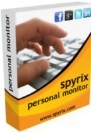產品目錄
產品目錄
Remote Display Analyzer 遠程顯示分析儀 直觀而強大
即時分析和更改顯示協議設置的最簡單工具。對於每個用戶,在每個設備上,在每個位置
自動檢測顯示模式
RDAnalyzer被構建為盡可能直觀。我們會自動將顯示模式檢測為系統的當前活動編碼器。
實時統計
為了進一步幫助您分析配置設置,我們包括了對重要統計信息(例如CPU時間,帶寬和網絡延遲)的實時分析。
即時更改設置 PRO-edtion
進行視覺無損壓縮,調整色彩深度,視頻編解碼器和每秒幀數。
Remote Utilities 是一套專業的遠端控制軟體,通過安裝在您的整個Windows網絡遠程公用電腦上,Remote Utilities提供的內置工具,可便於網絡的部署。您將在幾分鐘內,就能夠管理遠程電腦。
特色
Remote Administration 遠程管理
可用不同的聯接方式來控制多台電腦,您可查看螢幕、控制鍵盤滑鼠、傳送檔案等多種功能。
Unattended Access 無需人員看管
遠程服務將自動啟動,並授予您全天候監控無人值守的遠端工作站和服務器,無論是另一個房間或者在地球另一端的遠程數據中心。
Power Control 可隨時控制開關
Active Directory Support 支援Active Directory
MSI Configuration and Deployment 配置MSI安裝程序能進一步部署在您的本地網絡
Rocket Remote Desktop 是一個功能強大的遠程服務器和個人電腦管理工具,用於管理遠程計算機和服務器,體驗最大化的靈活性與便攜USB版本,加速數據存取速度最快的版本不斷和連續工作與離線模式。
Rocket Remote Desktop 工具的功能整合連接協議,讓您管理Windows、Citrix、 Linux / UNIX和Macintosh系統,給你一個工具來管理整個環境,即使在沒有網絡的情況下,USB儲存也能使軟體隨時隨地最大化的應用。透過一個中心控制機能提高您對服務器的日常管理的效率。強大並且容易上手的visionapp Remote Desktop在全世界範圍內已經擁有超過20萬個使用者,還猶豫什麼,趕快加入他們吧!
Remote Management Reinvented
►The perfect addition to Royal TS/X
您是否已經是 Royal TS 的使用者了呢?那您更不能錯過 Royal Server!Royal Server 緊密支援整合 Royal TS/X,而且很快地也支援移動客戶端,如 iOS, Android 和 Windows Phone。這樣的結合提供真正的平台獨立性,不再只是微軟的管理工具而已!
Windows Events
Retrieve, filter and search Windows Events from one or more computers.
Windows Services
Manage Windows Services from one or more computers.
Windows Processes
Manage running Windows Processes from one or more computers.
Terminal Services
Manage Terminal Service sessions from one or more computers.
Hyper-V
List and manage Hyper-V instances from one or more computers.
Extensible
More modules coming soon! Contact ys if you have a request.
►Secure Remote Management
Think of Royal Server as your secure gateway to manage your remote systems and environments. All communication with Royal Server can be encrypted. Access to Royal Server is controlled by standard Windows Security.
►For Small and Big Environments
Show events, services, Hyper-V instances, etc. from multiple hosts in one view.
Execute common management tasks, like stopping a Hyper-V instance or restarting multiple services, even across multiple machines.
►Designed for Extensibility
Royal Server was designed to be extensible from the ground up.
The modules we currently ship are just the beginning!
►Hassle-Free Setup
Get up and running within minutes! Installing Royal Server is a breeze!
The Royal Server Configuration Tool is easy to use and provides quick access to all settings and security options.
More essential features...
Security Options
Easily setup authentication and an encrypted communication channel.
Logging
Log requests to the file system and Windows Event Log.
Health Monitoring
Helps you to keep an eye on uptime, memory usage and processor.
Scripting Support
PowerShell cmdlets to query Royal Server modules from your scripts.
Flexible Licensing
Very affordable for large and small environments.
Automatic Updates
Stay yp to date and get notified when a new version is available.
Server Features
Feature-packed, yet easy to use
Server
Simple setup using MSI installer
Standalone application - No .NET framework upgrade needed
Standard Windows Service
New Support for multiple bindings
Extensible plugin architecture
Access using PowerShell cmdlets
Applic...
ShareMouse 多台電腦共用鍵盤滑鼠軟體
簡單好用、快速實現一套鍵盤滑鼠給兩台/多台電腦用
支援 Windows和Mac
ShareMouse是一款Windows和MacOS的軟體,允許您用滑鼠和鍵盤控制多台電腦。ShareMouse還可以在電腦之間同步您的剪貼板,並使您可以將檔案從一台電腦拖放到另一台電腦上(Drag & Drop Files)。ShareMouse 您可以利用滑鼠鼠標/鍵盤控制多台Mac或Windows PC電腦。如果將鼠標移動到另一台電腦的螢幕上,則鼠標指針將跳轉到該螢幕,從而允許您控制遠端電腦。 ShareMouse通過現有的網絡連接傳輸鼠標/鍵盤操作。
Drag & Drop Files between Mac & Windows
Transferring files between two computers has never been easier:
Simply drag & drop files between computers. No need to set up file shares or configure cross-platform network protocols.
Clipboard Sharing
ShareMouse can share the clipboard between multiple computers.
Copy any formatted text or files into the clipboard and paste it any other computer with a single key press.
Windows and Mac Cross-Platform Solution
ShareMouse allows you to control a Mac from a PC.
It also works the other way round and you can control a PC from a Mac.
A whole new Synergy
ShareMouse can sync several events and actions between computers:
Lock/unlock multiple computers simultaneously.
Synchronize screen savers on multiple computers.
Remote log-in on a Windows PC after cold start.
Software KVM
A software KVM solution has many benefits compared to a hardware PC switch.
There is no extra hardware required. ShareMouse uses your existing network connection.
Share your keyboard with multiple computers
ShareMouse offers you keyboard sharing with multiple computers. The software works like a Network KVM but without the monitor sharing.
Two Computers and one Keyboard
ShareMouse allows you to operate two computers with one keyboard and saves you from buying a USB switch or keyboard switch. Any keyboard input on any computer is processed by the computer with mouse focus.
Two Computers and one Mouse
ShareMouse also includes mouse sharing, allowing you to operate two computers with one mouse. Unlike a physical mouse switch, ShareMouse doesn't require you to press any button. Instead, just move the mouse to the computer you wish to operate.
Shimo 是一款Mac VPN管理軟體。ShimoVPN客戶端提供了易用的用戶界面以及軍事級別的安全性。在創建,編輯和控制VPN連接方面,這是真正的領導者。支持更多的協議,比如IPSec,OpenVPN,SSH,PPTP/L2TP等。另外,它使用AES 256位加密,並經過官方組織,國際公司和軍隊的認證。
VPN Client for Mac Main Features
Highest Security Standards
Optimized User Experience
Multitude of VPN Protocols
OpenVPN, IPSec, PPTP, SSL, AnyConnect, SSH
Does not support PPTP/L2TP on macOS Catalina
Concurrent Connections
Automated Connections
Two-Factor Authentication
Statistics and Accounting
Export and Deployment
Ready for macOS Catalina
Supports macOS Dark Mod
DameWare Remote Support
DameWare Remote Support (舊名為DameWare NT Utilities) 可以讓您遠端管理伺服器、筆記型電腦和桌上型電腦,這樣你就可以用最快速的速度支援最終使用者。DameWare Remote Support包括桌面的遠端控制,以及從DameWare的遠端支援Windows完成管理任務!
DameWare Mini Remote Control 和 DameWare Remote Support有甚麼不同?
DameWare Remote Support包括所有的DameWare Mini Remote Control功能,並增加了遠端視窗管理能力。透過使用遠端視窗管理,你可以無需控制遠端桌面就能解決很多問題。這樣可以節省大量的時間,且將最大限度地減少中斷連接用戶。
特色
DameWare Remote Support Benefits
Support 1,000s of end-users users without having to leave your desk
Save time by remotely completing Windows administration tasks
Quickly troubleshoot problems using Remote Control
Priced per-admin instead of per-managed computer, making it easy to afford!
DameWare Remote Support Key Features
Remotely reboot servers and notebooks
Start and stop Windows Services
Clear and view Windows Event Logs
Copy and delete files on remote computers
Manage Windows® Active Directory™
Take full control of the end-user’s desktop in one click
Chat with the end-user as you troubleshoot problems
Take screenshots of remote desktops
Automatically install agents as you need them
Remote Support Software that’s easy to use
系統需求
Dameware Central Server system requirements
HARDWARE AND SOFTWARE
REQUIREMENTS
OS
Workstation: Windows 7*, 8, 8.1, 10, 11
Server: Windows Server 2008 R2, 2012 R2**, 2016, 2019, 2022
Hard drive space
1 GB (2 GB or more recommended for database expansion)
CPU
Quad core, 2.0 GHz or greater
RAM
4 GB (8-16 GB recommended)
.NET Framework
4.8
If .NET is not present on the computer, you must install it manually. You may be prompted to restart the computer after the .NET Frameworks are installed. Manually restart the computer, and run the installer again.
Network
100 Mbps or greater
*To operate Dameware on Microsoft Windows 7, an administrator must install the following two mandatory Microsoft patches and then follow the instructions in the third KB article:
**SolarWinds recommends that you install all Microsoft updates and enable TLS 1.2 before Dameware is installed, as Dameware works only with TLS 1.2 installed only. If it is not present and correctly configured, Dameware will not work, and users will experience connection issues.
Dameware also installs the following components, which are embedded in the installer:
» Microsoft Visual C++ 2013 Redistributable x86 or x64
» Microsoft Visual C++ 2015-2019 Redistributab...
SOTI MobiControl 是行動裝置管理的最佳解決方案,安全最強、即時支援和進階監控等多項功能蹤等多項功能,適合任何網絡和部署規模!
MobiControl - 您的正確選擇!
支援多種平台的網路控制台
無論身處何處,皆能透過網路控制台與 MobiControl進行連線支援 Windows、iOS 和 Android 裝置。
優化的遠端管理
完整的服務台和遠端管理,擁有診斷、支援和疑難排解裝置等功能,可迅速解決問題、節省停機時間、提高投資回報。
進階安全性政策
高效率的安全中心,系統管理員可精密監控行動裝置,確保企業資訊安全。
優化的即時看版
以互動式圖表方式呈現重要行動裝置資訊,可供您快速管理與瀏覽。
更新介紹
This release includes the following new features:
» Indoor Location Service
» Signal Policy
» Notification Panel
» Microsoft 365 App Protection Policy – iOS and Android
» Simplified Certificate-based Windows Modern Enrollment
Spark view 是世界上第一個也是最快的 HTML 5 RDP(遠程桌面協議)客戶端,它可以從任何地方遠程控制您的 PC。
Spark View 包括網關(WebSocket/HTTP 服務器)和客戶端 JavaScript 庫。網關允許用戶僅使用瀏覽器連接到您的內部主機(支持 RDP、RFB、SSH、TELNET 協議)。您可以輕鬆地將客戶端 JavaScript 庫集成到您的 Web 應用程式中。
Spyrix Personal Monitor 遠端監控電腦網路活動
鍵盤記錄 keystrokes (keylogger), 密碼紀錄 passwords, 截圖紀錄 screenshots, 社交軟體即時對話監測 IM Chats, 臉書對話監測 Facebook (include chat), 監控 Skype, 電子郵件收發信監控 Email。
Spyrix 監控軟體是一個功能強大的多功能軟體,對用戶活動進行全面和詳細的監控,包括社交網絡上的活動,此軟體適合家長或者公司主管對員工做監控。Spyrix 監控軟體詳細記錄所有用戶活動,是一款強大的保護工具,不會洩漏企業秘密(DLP - 數據丟失預防)。數據丟失預防(DLP)軟體市場上存在許多常常花費數千美元的解決方案,因此無法為中小企業提供。
Spyrix 優惠合理的價格,提供效率相當有效的產品,用於解決秘密信息洩漏和員工活動控制問題,使小公司能夠保護自己免受不公平的工作人員和秘密信息洩露的問題。
最新 NEW! Live Viewing Watching the screen in live mode
系統需求
Operating Systems
Win 10, Win 8, Win7 x32, Win7 x64, WinVista x64, WinXP
友環為台灣區 TeamViewer 金牌經銷商
TheGreenBow 為保護企業通信和計算機數據資料的安全而開發獨立或安全套裝的安全軟件。我們的安全軟體設計為可以被直接嵌入並完整現已被部署的各種安全解決方案,如Bio Token, PKI,VPN設備或Antivirus。它們也被設計成為建立連貫性企業安全和減少TCO的中央管理技術。
TheGreenBow IPSec VPN客戶端軟體非常輕便靈活,與市場上絕大多數的VPN網關兼容。針對大中型企業,它還具備了安全部署功能的網路工具。效率高、配置方便,TheGreenBow IPSec VPN客戶端還支持P2P模式的VPN。
VPN 面臨新挑戰
企業網路總在持續發展。為了融入更多的商務應用操作, 您的工作平台在不斷加以鞏固。當使用者(公司職員、轉包商等, 在其住所、辦公室、或移動環境中) 與客戶或合作夥伴進行交流的時候, 他們要求能夠迅速、方便、安全地連接到公司內部網路服務器。在這種環境下,網路安全的維護就變得更加複雜。
TheGreenBow IPSec VPN 客戶端
TheGreenBow IPSec VPN客戶端軟件非常輕便靈活, 與市場上絕大多數的VPN 網關兼容。針對大中型企業,它還具備了安全部署功能的網路工具。效率高、配置方便,TheGreenBow IPSec VPN 客戶端還支持P2P 模式的VPN。peer-to-peer VPN.







.jpg)