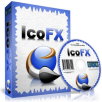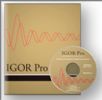產品目錄
產品目錄
IcoFX 是一個屢獲殊榮的專業圖標(icon)與游標(cursor)編輯器。齊集全功能於一身的圖標創建、提取、編輯解決方案。它被設計成可與 Windows XP, Windows Vista, Windows 7 和支持透明的Macintosh圖標共同工作。創建Windows圖標高達256x256,針對Windows Vista/7,而Macintosh 圖標(適用於Macintosh OSX 10.7 Lion)則近1024x1024。
創建圖標與光標
能在 Windows 和 Macintosh中創建圖標,支持 Windows Vista的PMNG壓縮圖標,能轉換你的Mac圖標成Windows圖標,反
之亦然。支持靜態和動態游標,能為你的網站或部落格創建圖標。
IcoFX批量處理檔案
你可以輕鬆地使用IcoFX的批量處理能力來處理多個檔案。創建、轉換、提取或導出所有的圖標與游標,只需點擊滑鼠幾下。
IcoFX調整與效果
在你的指尖下,伴隨超過40種特效,這裡幾乎沒有任何限制針對你可創建的圖標。IcoFX的特點是直觀的色彩校正工具,使用這些工具,你可以微調色調、飽和度及亮度,並調整色階、亮度與對比度。
IcoFX圖形伴隨圖層
你可以快速創建根據IcoFX所創出的圖標而成的圖層,允許你重新排列、混合圖層和改變他們的不透明度。這給你更多的掌控,你可以更輕易地改編這些圖像。
IcoFX導入、導出與提取
你可輕鬆轉換你最喜歡的圖像成圖標或游標,或將圖標轉成圖像。支持的圖像格式包括BMP, PNG, JPG, JPG2000, TIF, XPM, APNG 及GIF,有了IcoFX你可從其他檔案,包括Windows Vista, Windows 7 及Macintosh檔案中提取圖標。
IcoFX資源編輯器
IcoFX使你能夠創建圖標庫或改變EXE檔案裏頭的圖標的可能,你還可以創建游標庫。
IcoFX充滿各式各樣的工具
IcoFX擁有一個完全成熟的圖像編輯器,你可使用不同的畫筆大小、形狀、硬度,即使繪圖時在混合模式。
IcoFX Soft選擇
有了IcoFX選擇工具的集合,你可以快速或輕易地選擇你的圖像的任何部分。接著,你可編輯和應用特效到你的圖像中,刪除不必要的物件或剪下物件,將之黏貼到另一個上。使用QuickMask你將能使用繪畫工具來完善你的選擇。
Icons8 以提供各樣的平面化設計圖案為主,總數將近四萬個!數量非常豐富,網站亦提供各種格式、尺寸大小和配色,使用者也能自己客製。
單一的風格
所有圖標都由一位設計師完成,因此您的工作看起來會保持一致。
可編輯矢量圖
矢量圖標將不會合併圖層,並保留有原來的形狀。
字體生成器
只選擇您需要的圖標並構建自己的字體。
HTML嵌入
獲取將圖標直接粘貼到html 中的代碼。
Igor Pro 是一個適合科學家和工程師強大的圖形、數據分析、圖像處理和編程工具,經常用於實驗科學和工程數據,進行資料分析並產生出版物般高品質的圖形。可製作2D和3D的圖表應用於研究期刊發表、研究教學等目的,擁有整合式的繪圖及資料分析工具。
產品特色
圖形創作 - Igor Pro首先是出版質量科學和工程圖形程序,能夠創建視覺上令人驚嘆的3D圖形以及2D圖形
數據訪問 - 科學家和工程師遇到許多數據格式。Igor Pro提供各種導入,存儲和導出功能,
幾乎可以滿足任何要求。
數據存儲 -與電子表格程序不同,Igor Pro的數據對像不會使您的屏幕混亂。
有效地將數據組織到層次結構中,就像您在硬盤驅動器上組織文件夾層次結構中的文件一樣!
數據處理和數學 - Igor Pro提供了廣泛的數學和數據處理程序庫,而Igor的面向數組的算法使復雜的操作變得輕而易舉。
圖像處理 - Igor Pro包含一整套用於科學圖像分析應用的操作和功能。
數據分析 - Igor提供許多分析功能,包括曲線擬合,峰值分析,信號處理和統計。
功能分析 -伊戈爾包括幾個對函數而不是離散數據點起作用的操作,包括:函數繪圖,微分方程,
函數的數值積分,根查找和優化。
Igor Pro是一個交互式軟體環境,用於實驗科學和工程數據,以及生成出版品質的圖形和頁面佈局。自1989年推出以來,Igor已被成千上萬的技術專業人士所採用。以下是新發布的Igor Pro 8的一些亮點。
以EPS和PDF格式生成和導出高分辨率,期刊質量的科學圖表
非常快速地處理大型數據集
包括廣泛的科學和工程分析和模擬功能
包含內置的編程環境,可以輕鬆實現應用程式的自動化和擴展內部工具
可通過內置編程環境完全編程,並可通過用C編寫的外部代碼(XOP)進行擴展
Igor Pro特別支持時間序列或其他均勻間隔的數據
包括用於圖像過濾,操作和繪圖的大量圖像處理工具
在Macintosh和Windows電腦上運行; Igor Pro 8數據文件是跨平台兼容的
以多種格式導入數據,並可從硬件設備獲取數據
使用unicode支持外語和數學符號
積極的用戶對用戶支持和協作論壇
響應迅速,受到用戶讚譽的技術支持
包括Igor濾波器設計實驗室,用於FIR和IIR數字濾波器的交互式設計
系統需求
Mac System Requirements
Igor Pro 9 runs on macOS 10.13 - 10.14. Igor Pro 9 for Mac is only available as a 64-bit application.
Igor Pro 9 runs on macOS 10.15 (Catalina), 11.0 (Big Sur), and 12.0 (Monterey) but see this discussion of caveats and known issues.
Windows System Requirements
Igor Pro 9 runs on Windows 7 or later. Both 32- and 64-bit applications are installed by default.
Igor Pro and Linux
At the present time Igor does not run under Linux.
更新介紹
Igor Pro 9 contains hundreds of improvements, including built-in support for HDF5, 24 new functions and 34 new operations.
For a shorter and more visual guide to Igor Pro 9's new features than is detailed below, see our Igor Pro 9 Highlights page.
Major Igor Pro 9 improvements include:
Autosave has been added with user options to control for...
Dynamic Web TWAIN 是一個TWAIN掃描插件專門優化網路應用程式。你可以控制任何和TWAIN兼容的設備驅動程式 -掃描器,數位相機或截取卡 - 使用TWAIN控制在網頁中獲取圖像,編輯,然後上傳到Web伺服器/數據庫。
它使你可以從任何兼容TWAIN 的設備獲取圖像,並且上載掃描過的圖像到網頁服務器。是特別針對網頁應用程序設計而提出的真實的網頁掃描解決方案。
精心設計的界面和內置的模式,讓Dynamic Web TWAIN非常容易使用。你可以有代表性的做你的TWAIN工作在分別的代碼行。同時,Dynamic Web TWAIN非常強大。它與TWAIN specification V1.9是兼容的。它內置TIFF, JPEG, PNG和PDF編碼器和解碼器。支援高級的截取功能提供最佳的易用性,即使是在高要求的應用程式下也能提供靈活的控制性。
TWAIN規範2.1及以下兼容(Windows版)。
SANE兼容(Linux版)。
TWAIN規範1.9及以下兼容; 兼容ICA(Mac版)。
可選的磁盤緩存機制可實現高容量文檔掃描(最多數千頁)。
支持自動文檔進紙器(ADF)和多圖像採集。
支持雙面掃描模式。
支持圖像預覽模式。
支持空白頁檢測。
內置嚮導模式可智能地管理TWAIN狀態。
支持設置圖像採集參數(分辨率,像素類型,位深度,亮度,對比度,頁面大小,單位等)。
支持Native和Disk File Image傳輸模式。用於Windows API的ActiveX,插件和HTML5也支持緩衝內存傳輸模式。
編輯
ActiveX,插件和HTML5版本都提供了圖像編輯器,用於圖像編輯和查看。
支持GUI和非GUI圖像編輯器。
支持基本圖像編輯功能,如旋轉,裁剪,鏡像,翻轉,擦除和ChangeImageSize。
用於Windows API的ActiveX,插件和HTML5支持向圖像添加彩色矩形。
支持多個圖像選擇。
支持圖像交換。
支持清除圖像的指定區域,並填充帶有顏色的清除區域。
支持縮放。
支持文本註釋。
支持圖像去偏移。
保存上傳下載
通過HTTP / HTTPS或FTP下載和上傳圖像(目前沒有FTPS支持)。
提供的示例代碼:HTML(JavaScript / VBScript),ASP.NET(C#/ VB.NET),PHP,JSP,ASP。
保存並上傳圖像為BMP,JPEG,PNG,TIFF和PDF文件。
支持將圖像保存為多頁TIFF和多頁PDF。
支持將圖像保存為base64字符串。
支持cookie和會話集成。
支持在上傳過程中綁定cookie。
支持RLE,G3,G4,LZW,PackBits和TIFF壓縮。
上傳進度對話框允許您隨時取消上傳。
支持從HTTP流下載。
直接通過HTTP / HTTPS或FTP下載和上傳文件(無需加載到控件)。
內置的JPEG,PNG,PDF和TIFF編碼器使您可以壓縮採集的圖像,即使TWAIN源設備不能。
作為圖像上載過程的一部分,將每個圖像的元數據上載到服務器或數據庫(SQL Server,MySQL,MS Access等)。
當數據大小很大時,支持分塊上傳。
加載(打開本地文件)
Dynamic Web TWAIN支持PDF光柵化器SDK,支持加載基於文本,基於圖像和混合的PDF文件。
支持加載本地JPEG,PNG,BMP,單頁和多頁Tiff文件。LoadImage方法
從剪貼板加載DIB
從Base64二進製文件加載圖像
支持Windows,macOS和Linux上的主流瀏覽器
平台和瀏覽器支持
Supported Client-Side OS
Technology
Supported Client-Side Browsers
Supported Frameworks
Supported Server-Side OS
Windows 7 or later;
32-bit and 64-bit
eSCL TWAIN WIA
HTML5 & ActiveX;
Firefox v68+
Chrome v68+
IE 9+
Microsoft Edge
Works with all common JavaScript frameworks, li...
ImageEn 是一款強大的圖片生成庫,可用於Delphi、C++ Builder和.NET(IEvolution)。這款資料庫包含了一套完整的組件來處理、編輯、分析和展示圖像。數以萬計的開發人員都使用ImageEng,將多媒體功能添加到他們的軟體上。
更新介紹
Top Ten Enhancements
– Improved caching and many other optimizations to significantly improve performance of layer editing and TIELayerMView
– Many improvements to native SVG loading, including support for circle and rect rotation, arcs, uses, defines, gradients and CSS styles
– Cube 3D LUTs can now be applied to images (including load and save support for *.cube files)
– PDF annotations can now be edited within TImageEnView (i.e. via mouse and keyboard)
– Cartoonify effect is available as a TAction and in the Effects dialog
– Better support for using the A channel of 32bit RGBA images (as an alternative to AlphaChannel), including an AlphaLocation property and native loading of 32bit RGBA bitmaps
– Improvements to text layers, including alignment of wrapped text, a MaxWidth property, and automatic wrapping to prevent the layer exceeding the editor width
– Undo/Redo buttons on TImageEnViewToolbar have drop down menus with recent operations
– Transform Tool supports replication when filling border areas, as well as custom colors
– TIEBitmap.FillWithShape supports drawing to the alpha channel to create shaped images
系統需求
Compatible with
Delphi and C++Builder 5 - 7, 2005 - 2010, XE - XE8, 10, 11, 12
.NET 2.0 or newer
Portraiture 是一個 Photoshop,Lightroom 和 Aperture 的插件軟體,透過選擇遮罩功能及依像素的處理功能,消除代替了繁瑣的手工勞動,可以快速幫助您實現卓越的肖像潤色。它擁有智能柔滑和消除缺陷功能,同時保有皮膚的紋理和其他重要的人像的細節,如頭髮,眉毛,睫毛等。
Portraiture 具備功能強大的遮罩工具,允許您依據皮膚的調性選擇圖像上的特定區域來執行平滑功能。Portraiture 內建的自動遮罩功能是使得Portraiture的遮罩工具真正獨特的原因。它可以幫助您迅速自動選取圖像上大部分相同的膚色範圍,如果您願意,也可以做手動的精細調整,以確保最佳效果,它提供無與倫比的精度和高生產率。為了更好的控制,您可以指定不同細節大小的平滑度和調整清晰度,平滑度,色溫,亮度和對比度。Portraiture 還擁有預先定義的預設鍵功能,並且可與所有 Imagenomic 插件一同運作,您可以在工作流程中依據您的特定需求和攝影組合的自定義做設定。
Portraiture Plug-in Samples
Portraiture offers an enhanced skin masking generator that allows for automatic skin tone selection and smoothening of just the skin areas of the subject. Underlying skin detail such as pore structure is retained while blemishes and discolorations are instantly removed. Manual adjustments can be made and saved in just a few clicks, including through the use of auto-generated sample previews using the built-in Preset Manager. Additional refinements, such as contrast, brightness, hue and warmth can be dialed in using the built-in enhancement controls. Retouching workflows can be further optimized through the use of batch processing techniques for maximum productivity benefits. Be sure to check out our Portraiture Video Tutorials to learn how to fully harness the power of Portraiture, as well as our Image Gallery for additional samples from our diverse user community.
< before & after >
< before & after >
inPhoto Capture SLR 電腦控制相機軟體
Canon 專業單眼相機可從電腦或筆電,利用 inPhoto Capture SLR 軟體來遙控相機的設定和拍攝,是一款專屬 Canon EOS 專業相機的電腦相機軟體工具。另開發 inPhoto Capture PS 針對 Canon 的 Powershot 系列相機軟體。
同時販售多款專業電腦相機軟體,包括 ID 證件照軟體 inPhoto ID 系列軟體以及電腦控制相機的軟體工具 inPhoto Capture 系列產品:
inPhoto ID SLR: ID photo with Canon SLR camera.
inPhoto ID PS: ID photo with Canon Powershot camera.
inPhoto ID Webcam: ID photo with web cameras.
ID Photo Processor: batch photo processing.
inPhoto Capture SLR: full control of Canon SLR cameras.
inPhoto Capture PS: full control of Canon Powershot cameras.
InstaLOD 為您提供各種尺寸的3D製作的即時和全自動工作流程。通過革命性的工作流程創建新資產或優化現有數據,可輕鬆實現超過10倍的成本節約。無論是將大量CAD組件帶入VR應用程式還是優化AAA遊戲場景,InstaLOD都可以幫助您實現願景。每個單獨的功能都經過精心設計,以卓越的性能水平提供一流的結果。
InstaLOD將任何類型的3D數據重新定位到任何目標平台:從移動設備到VR / AR - 只需按一下按鈕或完全集成到您的數據管道中即可。InstaLOD是生成和自動優化3D內容所需的一切。
InstaLOD通過自動化數據準備中涉及的勞動密集型工作流程,徹底改變了您的業務。將InstaLOD建立為可視化數據的中心數據源利用現有CAD,掃描或3D數據的全部潛力,並通過自動化處理以最低成本實現任何業務案例的直接重定向。
INSYDIUM Fused 在一個完整的集合中包含我們所有的插件和產品。創建令人驚嘆的粒子效果、逼真的地形和完成建模任務直至最終渲染所需的一切。此外,還有我們所有可用的 3D 資源、培訓時間、技術支持和內容存儲庫文件。
IrfanView 是一個執行速度相當快、軟體檔案小、功能強大的看圖軟體,IrfanView 中有很多的快速鍵 (特別是單鍵),有了這些快速鍵,各項操作相當方便。
簡易的操作方式適合初學者使用,並具備強大功能符合專業人員的需求。
IrfanView 可與 ACDSee 媲美,支援的圖像、音訊、視頻格式眾多,並可幻燈顯示、批量轉換格式、批量重命名、JPG 無損旋轉,支援拖放操作;亦具有調整圖像大小、調整色彩深度、添加覆蓋文字、特效處理等圖像編輯功能;支援圖像批次取得;支援使用 Adobe Photoshop 的濾鏡(8BF格式);還可以製作 HTML 格式的縮圖目錄、建立自播放幻燈顯示(EXE 或 SCR),多頁檔案編輯、多語言支援。
PDFelement Pro - PDF Editor
Powerful yet Affordable PDF Editor on Windows
Experience PDFelement today for easier editing, annotating, and reading of PDFs. Edit text and images, sign contracts, and fill forms seamlessly.
PDFelement Pro for Mac
Clean and Powerful PDF Editor on Mac
PDFelement for Mac provides the smoothest method for editing PDFs quickly and easily, including headers and footers, text, watermarks, pages, backgrounds, links and images.
產品介紹
PDFelement
PDFelement Pro
View & Read
View & Read
Create PDF Files
Create PDF Files
Review & Markup
Review & Markup
Edit Text & Images
Edit Text & Images
Fill out PDF Forms
Fill out PDF Forms
Convert & Export
Convert & Export
Organize & Manage
Organize & Manage
Passwords & Permissions
Passwords & Permissions
OCR Function
Batch Process
Support PDF/A
Redact PDF
Data Extraction (Windows Only)
Create Fillable Forms
Add Bates Numbering
Add Digital Signature
Compress PDF
完整比較表 可點擊此觀看
PDFelement
Basic PDF editing features
PDFelement Pro
Advanced Features with OCR
Product Features
Optical Character Recognition (OCR)
V
Automatic Form Recognition
V
Form Data Extraction (Windows only)
V
Bates Numbering
V
Redaction
V
Batch Process PDF Files
V
Extended Compatibility Support for File Formats
V
File Size Optimization
V
Edit and Modify
Edit, delete, cut, copy, paste, and insert new text and images in scanned (image) PDFs using OCR technology
V
Batch process watermarks
V
Apply Bates Numbering with advanced formatting
V
Create and Merge
Create a searchable PDF from an image-only PDF with OCR technology
V
Batch create PDF from multiple files and filetypes
V
Create a single PDF document by merging multiple filetypes
V
Conversion and OCR
Convert PDF into other fully editable formats
.doc, .docx, .xls, .xlsx, .ppt, .pptx
.doc, .docx, .xls, .xlsx, .ppt, .pptx, .txt, .epub, .html, .rtf
Convert scanned (image) PDF into fully searchable and editable PDF using OCR technology
V
Batch convert PDF f...
iStock 的獨特之處
iStock 是由創作者為創作者而建的原創素材內容網站,當然明瞭您的需要。支付符合您預算的價格,即可獲享與受眾互相連繫的獨特圖片和影片。我們擁有以上一切,甚至不止於此。
獨家影片和圖片
僅此獨有的視覺內容,由與我們獨家合作的全球投稿人精心呈獻。
強大 AI 搜尋
您想要的視覺盡在於此,無須逐頁瀏覽。
合理價格
物超所值的優質內容 ── 兩者兼備,缺一不可。
安心授權
提供業界領先的商業用途內容。