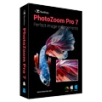產品目錄
產品目錄
Mosaic Deluxe 是用於創建馬賽克裝飾的軟體。可以逐塊或從現有圖像創建馬賽克。
The software program will allow you to:
Create mosaics using photos or clipart, for swimming pools, bathrooms, spas, and more.
Create edges and mosaics tile by tile.
Produce mosaic designs with textured tiles.
Print out the placement map for all the mosaic tiles.
Use various color charts for designing tiles.
Video Converter 影片無損轉檔工具
影音轉檔是非常熱門的電腦工具之一,尤其最近影音成為主流媒體,需求度也大幅度提高,Movavi Video Converter 是相當受歡迎的影音轉檔工具,介面清楚操作簡單,影片透過無損方式剪裁,擷取片段完全無損畫質而且快速。除了基本的影片轉檔功能之外,也有編輯影片內容,能夠調整音量大小、消除雜音、影片亮度、影片對比、影片色調、影片飽和度、自動對比、自動白平衡、加入字幕、文字浮水印、圖片浮水印、裁切、旋轉與剪裁功能等等影片剪輯功能。
閃電般快速轉換
立即轉換您喜愛的電影和剪輯
任何設備,任何格式
將您的視頻作品以任何流行的格式傳輸到任何平台或設備
音樂和圖片
從MP3和其他格式的視頻中提取音頻,只需點擊一下即可轉換音頻文件
輕鬆編輯
旋轉,裁剪和穩定剪輯; 如果需要,可以確定質量
nanoCAD 是完全相容於業界DWG標準的專業級CAD平台。它提供了標準使用者介面以及一系列用於 2D/3D 繪圖的工具,這些工具可以透過特定於工程、建築和施工專業人士需求的模組進行擴展。
Nik Collection 由攝影師為攝影師設計的創意照片軟體
涵蓋創意攝影的方方面面,從色彩轉換到黑白再到膠片模擬。
Nik Collection 配備獨家 U Point™ 技術、8 款軟件和 250 款專業濾鏡,只為呈現一種視角,那就是 :您的視角。
U Point™:局部編輯的革命
使用“控制點”精準調整特定區域的色相、亮度乃至銳度。無需蒙版或複雜圖層 :選擇方法智能精確。
Nik Silver Efex 掌握黑白藝術
將您的彩色照片輕鬆轉換為色調和對比度豐富的黑白圖像。控制顆粒感、應用逼真的膠片渲染,讓您的照片搖身一變成為藝術品。
Nik Color Efex 讓您的照片風格更加強烈
交叉沖印、膠片效果、紅外線、暗角或創意 :從眾多組合中選擇您的濾鏡,並調整一系列設置。
Nik Viveza 逐步微調
使用U Point™ 技術,可將“控制點”直接放置在圖像中,一鍵選擇要校正的區域及其半徑,然後精準地運用顏色。
Nik Perspective Efex 恢復比例
自動校正廣角照片中畫面邊緣的人臉和身體變形,讓圖像還原真實狀態。
Nik Perspective Efex 微縮看世界
模擬移軸鏡頭典型的超淺景深,獲取令人驚嘆的創意效果。
Nik Analog Efex 重溫膠片攝影的黃金時代
模擬濕版、雙重曝光或調色等舊時工藝,重現多款相機的渲染。
Nik HDR Efex 打造風格強烈的HDR 照片
Nik Collection 使用高級算法,以最優方式疊加您的圖像。動態範圍擴大,重影減少,從而呈現出驚艷而自然的HDR 效果。
Nik Sharpener 打造超清晰的圖像
分兩個簡單步驟,提前準備您的圖像,然後根據您的需要對其進行優化 :或用於打印,或用於屏幕顯示。
Nik DFine 減少噪點
通過將圖像轉換為空間頻率圖來識別和去除不必要的噪點,從而去除波紋噪點。
Nik Perspective Efex 消除幾何缺陷
借助DxO 獨特的光學模塊數據庫,恢復錯亂的視角,包括最複雜的視角,消除所有畸變。
完美嵌入您的工作流
保存常用的工作流 :Nik Collection by DxO 可用作Adobe Lightroom Classic、Photoshop 和DxO PhotoLab 的插件。
更新介紹
Control Points become advanced
Control Points just grew in power thanks to the ability to stretch and squash them into ellipses, giving you more flexibility.
Plus, all U Point selections now come with a color picker that allows you to choose the exact hue and tone that you want to impact.
Polygonal tool
The new Polygonal Tool allows a new level of precision for pixel-perfect selections . Create the exact shape that you need with all of the sophistication of Control Points.
Luminosity Masks for absolute accuracy
Build a mask using a range of brightness levels in your image, giving you a new way of targeting your adjustments for superior editing.
Say hello to a faster, smoother workflow
Images open 30% faster thanks to major performance upgrades.
Save time and jump seamlessly between plugins using the new 'Switch to' button, taking your edits with you.
Quick Export,Quick Search
Export images in an instant with the new Quick Export function.
Find presets and filters in a flash using the new Quick Search tool.
Extended HSL filter
Correct images based on a range of colors, giving you maximum versatility for more accurate selections.
Plus, there's a new Vibrancy slider for even greater control!
Dynamic filte...
一個全新的照片編輯體驗
新 ON1 Photo RAW 是最終的照片管理和照片編輯器!它提出了一個軟體下 達成攝影師的主要圖像編輯需求,而無需多樣軟體之間切換 。隨著ON1 Photo RAW 你的專業照片編輯工具,每個攝影師需要得到專業的效果,同時保持你的工作流程高效,功能強大,簡單。
特色
Core Functionality
Non-destructive Workflow: All edits are saved without overwriting the original image.
All in One: Combines file browsing with RAW processing, and layer-based editing and effects into one app.
Wide File Support: Supports RAW, PSD, PSB, JPEG, PNG, TIFF, HEIC, and DNG.
Plugin Support: Use third-party Photoshop plugins directly in ON1 Photo RAW. Or with Photo RAW Max you can access it as a plugin from Photoshop or Lightroom.
Customizable Interface: Adjustable workspace, colors, font sizes, and tab orders for a personalized editing experience.
Mobile: Use Photo RAW anywhere with the included mobile apps on iOS and Android.
AI and Automation Tools
Super Select AI: Just tap on an object and select an adjustment or effect.
Brilliance AI: Enhances colors and tones using artificial intelligence. It can even detect regions like the sky and water and adjust them independently.
NoNoise AI: Removes noise from images while preserving details.
TackSharp AI: Sharpens out-of-focus or blurry images with AI-powered algorithms.
Keyword AI: Automatically generates searchable keywords based on image content.
Sky Swap AI: Replace skies in your images with realistic results using AI-driven sky replacement technology.
Editing Tools
Develop Module: State-of-art processing for tone, color, exposure, and contrast that bring out all the color and details.
Local Adjustments: Fine-tune specific areas of your photo using gradient, brush, or masking tools.
Filters and Effects: Choose from over 30 effects like Vintage, Grunge, and Dynamic Contrast. Stack and blend them in layers
Masking Tools: Includes AI masks, masking brushes, gradient masks, luminosity masks, line masks, color range, and depth masks.
Generative AI Tools: Extend canvases or remove large objects seamlessly using AI-powered crop and erasing tools.
Crop & Transform: Get just the write perspective by cropping, leveling, and controlling keystoning.
Preset Support: Comes packed with hundreds of bespoke presets and of course you can save frequently used settings as presets for easy access.
Retouching Features
Generative Eraser: Remove distractions such as people or objects from photos.
Portrait AI: Automatically detects and retouches faces by enhancing skin, eyes, and teeth.
Retouch Brush & Perfect Eraser: Fine-tune features and fix imperfections.
Clone Stamp and Heal...
PaintCode 設計師和開發者愛不釋手的向量繪圖應用程式
快速將設計圖轉換為程式碼 - 新版支持 JavaScript 和 Andriod
PixelCut 公司開發的產品 PaintCode 3 是一款基於向量的熱門繪圖軟體工具,PaintCode 向量繪圖應用程式能將圖檔快速轉換為程式碼,成為開發者和平面設計師之間的橋樑。新版本引入了用 Java 程式語言編寫支持Android,以及採用 JavaScript 和 HTML 畫布的 Web。
使用者能將 PaintCode 圖形匯出為iOS,MacOS,Android 和 Web 四個主要平台的程式碼,PaintCode軟體為建立參數繪圖提供最佳解決方案。新版軟體支持 JavaScript 和 Android,創造出令人驚艷的使用者介面,比以前更簡單更快速。PaintCode 3 新版還增加了對 Swift 3 的支持,Swift 3 是時下流行的 Apple 程式語言。
PaintCode 工具讓設計師可以選擇匯入多種檔案格式 PDF、SVG、PSD、AI 和 EPS 檔,快速將設計檔轉換為程式碼,可以選擇轉換成 Swift、Objective-C、Java、C#、JavaScript 或 SVG 程式碼, 並且快速將程式碼直接應用在 iOS、MacOS、Android 和 Web 上,特別適合需處理介面設計的設計師和開發者。
Why should you use PaintCode?
Resolution independence
Avoid the @1x, @2x and @3x image resolution hell. Draw your user interface with resolution independent code generated by PaintCode.
Parametric Drawings
Use variables and expressions to control the color, position, rotation, visibility and other attributes of your shapes.
Faster Workflow
All your PaintCode drawings are exported into a single code file called StyleKit. Re-export StyleKit at any time and see all the updated drawings right in your app.
更新介紹
Android
Finally, the droid you have been looking for!
Use PaintCode to turn your drawings into easy-to-use Android Java code. Perfect for drawing icons and custom UI elements.
You can even make your drawings animated or parametric.
Swift 5.0
PaintCode 3 added support for Swift 3, 4, and 5, fully compatible with Xcode 10, iOS 12, and macOS Mojave.
By carefully analyzing the Swift compiler and tailoring the generated code to it, we were able to improve the compilation speed by more than 150x in many common cases.
JavaScript
With PaintCode 3, you can now export JavaScript code that can be used to draw into <canvas> elements. Perfect for creating dynamic, interactive drawings such as the one on the left.
Resizing Drawing Methods
All generated drawing methods now take 2 parameters - the target rectangle into which you wish to draw and the resizing behavior.
You can choose between ‘aspect fit’, ‘center’, ‘aspect fill’ and ‘stretch’ resizing behaviors.
To turn this feature on for your existing canvases, choose the "Resizing: Using Method Parameters" option from canvas attributes in the inspector.
Telekinesis
Imagine you could redesign your app in real time, while the app is actually running on a real device.
With PaintCode and Telekinesis, you can. Changes you make to your app's design in PaintCode are propagated in real time into your running app. Works like magic. See the video.
B...
Pano2VR 允許您在幾分鐘內發布全景圖像。無論您正在開展什麼類型的項目,無論是千兆像素全景圖還是具有數百個節點的虛擬遊覽,Pano2VR都可以幫助您快速啟動並在桌面和移動設備上運行您的項目。
功能最強大同時又簡單易用,除了標準的全景功能外,還能裝作熱點、漫遊地圖、配背景音樂等等功能。
專業的數碼相片管理軟體,幫您快速地進行相片的瀏覽、旋轉、預覽、複製、刪除、增加標籤等操作。支持多種瀏覽模式、批量重新命名和批量比對相片增加標題等功能。還獨具先進的Image Variable技術,可以輕鬆的管理上千個圖片文件。
photo mechanic 是一個獨立的圖像瀏覽器和工作流加速器,讓您檢視您的數位照片,可以更方便、更快速。photo mechanic它能在“contact sheet”窗口顯示數位儲存卡或文件夾中的“縮圖”,它還可以幫您在預覽方式中從近似的幾張照片中找到最好的,還可以將選定的照片做成幻燈片,讓您在高解析度下翻閱您選取的照片,還可以進行icc色彩管理,並能對幾種專業相機進行監測和插入adobe rgb顏色。photo mechanic的超快速瀏覽,可以讓您快速比較多個圖像,並選取最好的。其還包含強大的批次處理、全面支援圖像變量、IPTC和EXIF資料,使photo mechanic成為數位攝影師的理想工具。
PhotoInstrument 是一個功能強大且易於學習用於處理數位照片的點陣圖形編輯器。
只要點擊幾下,任何人都可以解決大部分數位照片的問題:
照片編輯
照片潤飾
畫出妝感
讓你的照片看起來像由專業攝影師拍攝。
如果你曾想過潤色你的照片,讓你看起來更漂亮,放在你的Facebook上或Friendster,甚至在MySpace,這軟體會是你問題的解答。往下看,因為這是很重要的特色:
儲存為Gif動畫
支援Photoshop相容外掛程式
添加文本到圖像。
重疊兩個以上的圖像。
在照片編輯器拖曳打開照片。
從剪貼板複製/貼上圖像。
批量調整大小(調整多個圖像)
PSD文件(Photoshop格式),支援編輯。
支援多語言。
儲存到電腦.JPG,.PNG,.BMP等文件格式。
還有更多的功能...
現有版本包含這些工具
液體化
複製
弄髒
皮膚清潔
魅力肌膚
道奇/燒錄
刷
模糊
磨
著色
規模
旋轉
紅眼消除
亮度,對比度
調整色階
發光
修復畫筆
降噪
對象刪除
作物
層
文本
許多有用的外掛程式
支援的語言
Albanian
Arabic
Armenian
Azerbaijani
English
Bulgarian
Czech
Danish
Dutch
Farsi
French
Georgian
German
Greek
Hebrew
Hungarian
Italian
Indonesian
Korean
Kurdish
Lithuanian
Malay
Polish
Portuguese
Russian
Serbian
Slovak
Spanish
Simplified Chinese
Traditional Chinese
Turkish
Ukrainian
Vietnamese
License 類型
Single License
使用該軟體在單台電腦上,將通過使用軟體創建的內容用於任何非商業目的。
Home License
家用 License 允許,您可以使用該程式多達3台電腦。Home License為您的家庭的完美解決方案。有了Home License,您可以使用該程式用於非商業用途,非商業環境(一般 - 你家裡的電腦上)。
也就是說,你只打算用它在家裡供私人使用。否則,你應該購買一個Business License。
Business License
商業用 License 授予其所有者(個人或公司)在一台電腦上使用該程式在商業、學術或政府環境的權利。
你應該購買單獨License,為安裝軟體在個別的每台電腦上。
系統需求
Requirements: Windows NT4 / 2000 / XP / Vista / 7 / 8 / 8.1 / 10 / 11
Setup file size: 5,13Mb
PhotoZoom -專業的圖片放大軟體
告別失真! PhotoZoom比PS更專業!放大不丟細節,無懼鋸齒和模糊! PhotoZoom採用劃時代的S-Spline技術,與最新版的PS做一下效果圖對比高下立判!
可廣泛應用於手機照片放大、低像素舊照片修復、影像局部剪裁構圖優化等場景,是攝影愛好者、檔案管理人員、專業影像工作室、設計師等用戶的必備工具。
Polygon Cruncher 是一款 3D 簡化軟件,可在您的 3D 管道內運行。無論是與建築、電子遊戲、CAD、3D 影印還是歷史(3D 掃描)有關,Polygon Cruncher 都提供簡化您的 3D 資產的解決方案。
根據您的具體需求,Polygon Cruncher 有不同版本可供選擇:
⇒ 插件集成到3DS Max、Maya、Lightwave或與3DBrowser捆綁在一起以提高工作效率
⇒ Command Line 版本,以自動簡化您的 3D 網格,例如通過 MagicCruncher 在 Web 伺服器上運行。
⇒ Standalone 版本,包括廣泛支持 3D 標準格式(FBX、GLTF、STL、Modo、Cinema4D、Sketchup、Blender...),使其可用於例如 Revit、ArchiCAD、Modo 或 Cinema 4D 環境。
⇒ Polygon Cruncher SDK 版本,可更為密切地整合到您的特定工具中
。
PortraitPro 以完全不同的方式進行噴繪和照片編輯軟體,並可呈現出如 Photoshop 的專業效果,其提供簡單的參數調整,即可改變您的照片,使它更加美麗、更加吸引人,而且不需要具備相關的技術背景即可完成。
PortraitPro 影像處理軟體以最簡單和最快的方式,把普通的人像照片瞬間變成一個傑作,相較於用 Photoshop 來實現相同的結果,可以大幅節省時間,任何人都可以輕鬆操作,讓您瞬間地提升您照片的品質。
PortraitPro 採用了一套獨特的適用於人物的影像處理系統 (包含許多專門針對人物的臉部,眼部、牙齒等部位進行美化處理的設置) 可以瞬間將效果不佳的人像美化。PortraitPro 相對其他軟體,具有細節保持度高、簡單易用等特點,且不需任何繪畫技巧。
使用 PortraitPro 您可以輕易地做到:
NEW大大改進了AI動力圖像識別
新增為圖像添加徽標或貼紙
背景替換
修復皮膚瑕疵,如斑點或粉刺
減少皺紋
化妝控制
去除皮膚上的油脂、汗及其反光
精細地重塑臉型的全部或局部
增強眼睛和嘴巴
光滑,重新著色和增厚的頭髮
改變臉部的光線
更新介紹
PortraitPro 24: bring the power of Generative AI to your workflow
NEW FOR PortraitPro 24. Using the latest techniques, PortraitPro 24 has exclusive, custom-made generative AI modules to intelligently enhance specific areas of your portrait.
Mouth
Shape and texture adjustments for flawless mouths, addressing issues like chapped lips and discoloration.
Whiten, straighten, and perfect teeth, ensuring a radiant smile in every portrait.
Glasses
Reduce distracting reflections to reveal the true essence of your subject.
Fine-tune the strength of enhancements with intuitive sliders, offering a novel approach to creating stunning portraits.
Improved workflow
Our smoothest workflow yet. Featuring:
Seamlessly switch between faces in group shots.
Effortlessly share presets.
Utilize a streamlined preset search box.
Explore more image save options.
(Exclusive to Studio Max) Apply multiple presets to each picture.
Gender & age detector
Our most accurate detectors yet, using the latest image analysis technology.
Face recovery
Revitalize your favorite shots with our innovative recovery tool, designed to correct blurry faces.
Skin and hair masks
Save skin and hair masks as additional channels in TIFF files, providing a direct and efficient workflow in Photoshop.
Advanced Batch Mode Control (Studio Max Only)
Optimized memory management analyzes your machine's RAM and CPU, resulting in faster photo processing in batch mode.