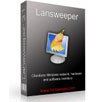產品目錄
產品目錄
ftrack Studio 是被世界領先的工作室信賴的專案管理和生產追蹤工具。透過高效協同幫助創意專案取得成功。是保持團隊溝通順暢、簡化工作流程、能提升工作效率的利器。
匯聚同一平台
透過一個基於雲端的介面管理團隊,規劃上千個鏡頭,創建報告,ftrack Studio讓您輕鬆地追蹤工作,更快地完成項目,獲得高效的產能。
連結客戶
ftrack將協作置於互動的核心。不論是審閱樣片,勾勒創意,與同事或客戶即時分享回饋,你們都可以在同一時間看到同一個畫面。
創意專案計劃
透過創意專案計劃為成功的工作打下基礎。預測瓶頸,確保每個人都知道他們下一步需要做什麼,消除截止日期前的壓力
創意任務管理和追蹤
無論您是處理100個任務還是10萬個任務,都可以讓團隊輕鬆了解ftrack Studio中創意任務管理的下一步。
創意團隊管理
幫助您的團隊提高創造力的門檻,確保您有足夠的資源進行基於雲端的創意團隊管理,並達到最後期限。
創意專案報告與分析
透過ftrack Studio中的創意專案報告增強控制。可視化進度,預測生產瓶頸,最佳化方法。
創意媒體檢閱
使用ftrack Studio、ftrack review和cineSync的同步媒體檢閱消除回饋中的混亂訊息。
客製化流程開發
自訂工作流程,實現流程自動化,與您喜愛的應用程式整合。
什麼是 Hightail 雲端檔案共享工具?
一個簡單的空間來共享文件夾,更有效率地共同工作
Hightail安全檔案雲端共享讓您與您的團隊共享專案檔案夾,並決定誰可以編輯和即時更新你的作品檔案。如果這還不夠偉大,你的客戶和合作夥伴可以上傳檔案容量大的檔案直接到你 Hightail的文件夾。所有資料的安全性以128位SSL數據加密傳輸,並在靜止時以256位AES加密。
雲端檔案共享,儲存容量更多
工作可以從任何地方透過網路,手機以及桌面應用程式,共享及存取結構簡單的檔案。
安全地發送大容量檔案文件
從您的電腦或手機裝置發送高達10GB的檔案,並可控制究竟誰看到你上傳的檔案。
最簡單的方法就是一起工作
與客戶和同事共享專案資料夾,並決定誰可以編輯和更新你的文件。
從任何地方存取你的工作
擁有線上無限文件儲存量,您可以使用手機和桌面應用程式,無論你是在哪裡都可以存取文件。
為什麼使用Hightail Pro?
三個理由為什麼你需要一個Hightail 專業版計劃。
1.分享更多
檔案大小限制從250MB到最高10GB
2.透過共享控制來保護你的工作
*密碼保護你的共享文件
*當檔案被下載時,會收到通知
*決定你的檔案多久可被使用
3.儲存所有的檔案
用無限的儲存量以很容易的方式來保存所有的想法
The reliable way to send files and sign documents
Banish bounceback blues
Send files up to 10GB from your computer or mobile device with Hightail. You can also sign documents on Hightail and return them right away. Whatever you're sending stay in control with password protection, identity verification, file tracking and more security options.
Features:
Makes sending large files fast and reliable
Easy to use
Send large attachments from Microsoft Outlook
Secure data encryption
Send large files on your mobile
Do it your way
Email large attachments with the Hightail Outlook plugin or send right from your desktop with Hightail Express.
Is it safe?
Secure file sharing is everyone's business. File sharing services make sharing large files, like videos or graphics-heavy presentations, easy, but can also be a cause for concern. Businesses rely on confidentiality to maintain their competitive edge and to provide peace of mind. High-profile data breaches involving the most popular services do little to lessen those concerns.
And file sharing is here to stay. According to networking giant Cisco, by the year 2015 global cloud traffic will have quadrupled its 2010 level, accounting for more than a third of all online activity. File sharing is the way forward, but how secure will it be?
No fear, Hightail is here
Since we all do it, let's make it safe. Secure file sharing has been part of Hightail's DNA since the company first started helping users send large files back in 2004. Today, Hightail meets the highest compliance requirements, easily passing the strenuous tests set by the Fortune 500 companies that rely on Hightail to get the job done. We're trusted to provide secure file sharing and we deli...
IDAutomation Java Barcode Package 是一個條碼工具代碼包,提供了方便的JAR文件。每個符號類型皆整合至一個JAR文件中,且包含了Applet,Servlet,Class庫和GIF編碼器。此外,為applets程式,圖形編碼器和servlet每個程式包皆提供源代碼。
程式包裡的JavaBeans,Applets,Servlets 和Class Libraries可以在任何平台的Java虛擬機上使用,包括Windows,Linux,MacOS,Unix,Solaris,HP/UX,AS/400 和 OS/390整合自動化編碼至網路應用程式,網站或定制的Java應用程式中。
Java Packages
Symbology Information
Linear Package
Code 39, Extended Code 39, Code 128, Code 128 auto, AI detection for UCC/EAN128, GS1-128, Interleaved 2 of 5, Codabar, UPC-A, UPC-E, MSI, EAN-8, EAN-13, Code 11, Code 93, Industrial 2 of 5, POSTNET, PLANET & USPS Intelligent Mail.
GS1 DataBar
GS1 DataBar, Stacked, Truncated, Stacked Omni-directional, Limited, Expanded, Expanded Stacked Omni-directional, Composite components, PDF417, MicroPDF417, UPC-A, UPC-E, EAN-13, EAN-8, GS1-128 and Code 128. Composite components are provided with all linear symbologies.
Aztec
Aztec matrix generation with automatic mode selection and GS1 compatibility. AIM Specification ANSI/AIM BC13 ISS Aztec Code.
Data Matrix
Data Matrix with ECC200, ASCII, text, C40 and Base256 encoding, Includes support for US DOD UID and macro codeword 236 and 237ISO/IEC 15434 formats.
MaxiCode
MaxiCode with structured append, UPS encoding and mode 2-6 support.
PDF417
PDF417 with EC levels 1 to 8, text and binary encoding.
QR-Code
QRCode with support for Byte, Numeric, and Alpha-numeric encoding modes. Automatic Version selection.
Dynamic Web TWAIN 是一個TWAIN掃描插件專門優化網路應用程式。你可以控制任何和TWAIN兼容的設備驅動程式 -掃描器,數位相機或截取卡 - 使用TWAIN控制在網頁中獲取圖像,編輯,然後上傳到Web伺服器/數據庫。
它使你可以從任何兼容TWAIN 的設備獲取圖像,並且上載掃描過的圖像到網頁服務器。是特別針對網頁應用程序設計而提出的真實的網頁掃描解決方案。
精心設計的界面和內置的模式,讓Dynamic Web TWAIN非常容易使用。你可以有代表性的做你的TWAIN工作在分別的代碼行。同時,Dynamic Web TWAIN非常強大。它與TWAIN specification V1.9是兼容的。它內置TIFF, JPEG, PNG和PDF編碼器和解碼器。支援高級的截取功能提供最佳的易用性,即使是在高要求的應用程式下也能提供靈活的控制性。
TWAIN規範2.1及以下兼容(Windows版)。
SANE兼容(Linux版)。
TWAIN規範1.9及以下兼容; 兼容ICA(Mac版)。
可選的磁盤緩存機制可實現高容量文檔掃描(最多數千頁)。
支持自動文檔進紙器(ADF)和多圖像採集。
支持雙面掃描模式。
支持圖像預覽模式。
支持空白頁檢測。
內置嚮導模式可智能地管理TWAIN狀態。
支持設置圖像採集參數(分辨率,像素類型,位深度,亮度,對比度,頁面大小,單位等)。
支持Native和Disk File Image傳輸模式。用於Windows API的ActiveX,插件和HTML5也支持緩衝內存傳輸模式。
編輯
ActiveX,插件和HTML5版本都提供了圖像編輯器,用於圖像編輯和查看。
支持GUI和非GUI圖像編輯器。
支持基本圖像編輯功能,如旋轉,裁剪,鏡像,翻轉,擦除和ChangeImageSize。
用於Windows API的ActiveX,插件和HTML5支持向圖像添加彩色矩形。
支持多個圖像選擇。
支持圖像交換。
支持清除圖像的指定區域,並填充帶有顏色的清除區域。
支持縮放。
支持文本註釋。
支持圖像去偏移。
保存上傳下載
通過HTTP / HTTPS或FTP下載和上傳圖像(目前沒有FTPS支持)。
提供的示例代碼:HTML(JavaScript / VBScript),ASP.NET(C#/ VB.NET),PHP,JSP,ASP。
保存並上傳圖像為BMP,JPEG,PNG,TIFF和PDF文件。
支持將圖像保存為多頁TIFF和多頁PDF。
支持將圖像保存為base64字符串。
支持cookie和會話集成。
支持在上傳過程中綁定cookie。
支持RLE,G3,G4,LZW,PackBits和TIFF壓縮。
上傳進度對話框允許您隨時取消上傳。
支持從HTTP流下載。
直接通過HTTP / HTTPS或FTP下載和上傳文件(無需加載到控件)。
內置的JPEG,PNG,PDF和TIFF編碼器使您可以壓縮採集的圖像,即使TWAIN源設備不能。
作為圖像上載過程的一部分,將每個圖像的元數據上載到服務器或數據庫(SQL Server,MySQL,MS Access等)。
當數據大小很大時,支持分塊上傳。
加載(打開本地文件)
Dynamic Web TWAIN支持PDF光柵化器SDK,支持加載基於文本,基於圖像和混合的PDF文件。
支持加載本地JPEG,PNG,BMP,單頁和多頁Tiff文件。LoadImage方法
從剪貼板加載DIB
從Base64二進製文件加載圖像
支持Windows,macOS和Linux上的主流瀏覽器
平台和瀏覽器支持
Supported Client-Side OS
Technology
Supported Client-Side Browsers
Supported Frameworks
Supported Server-Side OS
Windows 7 or later;
32-bit and 64-bit
eSCL TWAIN WIA
HTML5 & ActiveX;
Firefox v68+
Chrome v68+
IE 9+
Microsoft Edge
Works with all common JavaScript frameworks, li...
Globodox 是為中大型企業所設計的文件檔案管理軟體套件。它具有一套整合的工具可以進行掃描,索引,搜尋,安全,共享,審計和工作流程。
Globodox 是一個基於Windows的桌面客戶端以及Web瀏覽器的客戶端(可選)的軟體。 Globodox 有兩個版本供選擇,Standard 和 Suite。
程式截圖
Globodox in vertical layout.
Globodox in horizontal layout showing Thumbnails. Expanded Infomation tab is seen next to document preview.
Globodox in horizontal layout showing expanded Advanced Search box.
Multi-page document opened in its own separate window. Some text is highlighted, and Stamp and Signature are applied on the document. Expanded 'Pages' tab is seen towards the left.
系統需求
Supported Operating Systems
Windows Desktop Edition
Windows Vista / Windows 7 / Windows 8 / Windows 8.1 / Windows 10
Windows Server Edition
Windows Server 2008 / 2012 / 2016
Note: Both 32 bit and 64 bit versions of Windows are supported.
Globodox Server Requirements
Operating System:
Globodox can be installed in Server mode on any Supported Windows Operating system. We recommend you use Windows Server 2012 or Windows Server 2016.
Memory (RAM):
4GB server memory minimum. We would recommend 8GB or above for better performance.
Free hard disk space for software installation: 200MB
Hard Disk space to store documents: Depends on the total size of your documents.
Microsoft.Net Framework 2.0, 4.0: (If not present, it will be automatically downloaded and installed.)
Web Server:
IIS must be enabled on the server machine if browser based access via Globodox Web Client is required (this is available as part of Globodox Suite and as an optional module for Globodox Standard).
Globodox Client Requirements
Processor: 1GHz processor (2 GHz or more recommended)
Memory (RAM): 2GB recommended
Free hard disk space for software installation: 200MB
Microsoft.Net Framework 2.0, 4.0: (If not present, it will be automatically downloaded and installed.)
Note: In case you are using a MySQL DB, MySQL ODBC Client Driver 5.3.4 (32 bit) must be installed on the Client machines. To know more, click here.
Globodox Web Client
Browser
Latest versions of Mozilla Firefox, Google Chrome, Safari, Opera & Internet Explorer
Supported Databases
MS SQL Server 2005 and higher
One machine on the network running MS SQL Server is required if you want to create and use MS SQL Server based Globodox DBs.
MS SQL Express
One machine on the network running MS SQL Server is required if you want to create and use MS SQL Server based Globodox DBs.
MySQL 5.0 and higher
One machine on the network running MySQL Server is required if you want to create and use MySQL based Globodox DBs. MySQL ODBC Client Driver 5.3.4 (32 bit) must be insta...
Jspreadsheet 是一個輕量級的 Vanilla JavaScript 插件,可以幫助您創建出色的基於 Web 的交互式表格和電子表格。與最廣泛使用的電子表格軟體兼容。它為用戶提供了無與倫比的類似電子表格的用戶體驗。它還可以很好地與突出的現代框架配合使用,並靈活地利用大量事件、擴展和配置來滿足不同的應用程式需求。以更好的用戶體驗和出色的動態交互式數據管理工具打動您的客戶。以更好的用戶體驗和出色的動態交互式數據管理工具打動您的客戶。
製作豐富且用戶友好的 Web 界面和應用程式
輕鬆方便地處理複雜的數據輸入
從/向任何其他電子表格軟體移動數據的常用快捷方式
改善軟體用戶體驗
創建豐富的 CRUDS 和漂亮的 UI
高度靈活和可定制
輕巧易用
數以千計的成功用戶案例
Markup
Markup是知識管理的專業軟體,助您在海量資訊中抓取重點,並即時共享給團隊成員。Markup不僅讓您可以同時為PDF文件、網路新聞、部落格文章與電子書進行內容註解,更透過團隊共享的協作功能,讓知識的傳播更快速。集文件註釋與管理、知識共享、閱讀社群於一身,Markup是您最有力的知識管理小幫手
功能特色:
AI 人工智慧導入
• 透過運算分析注釋過的網頁內容
• 為注釋過的網頁內容,按屬性自動進行分類
• 點及分類可篩選出更多自己感興趣的內容
即時團隊協作
• 共享資料夾讓團隊溝通無障礙,包括共享資料、圖片、文章、影片以及URL。
• 建立團隊、管理團隊成員、加入團隊以促進團隊協力工作
• 直接分享網頁註釋與重點給團隊成員
• 團隊剪貼簿可以收集多種數位素材,讓您有效收集各種想法
• 團隊看板讓成員的歷史紀錄一目瞭然
網頁內容註釋
• 透過Safari或內建瀏覽器,對網頁內容螢光劃記
• 提供網頁註記內容以摘要列表形式呈現
• 螢光劃記的網頁可同步到不同裝置中
• 透過全球用戶中發現有趣的網路資訊
• 將網頁內容與PDF文件連結以建立參照
PDF文件註釋
• 可插入螢光筆畫線、手寫、便條紙、文字方塊、箭頭或幾何圖形等
• 支援個人簽名管理與PDF表格填寫
• BOTA列表 – 列表摘要文章內所有註釋內容
進階PDF編輯工具與服務
• PDF頁面旋轉、排序、新增或刪除
• 輸出PDF頁面或圖片影像
• 插入浮水印、PDF文件合併與分割
• 簡報模式
• 夜間閱讀模式
• PDF插入錄音內容、圖片、超連結
• 建立標記內容合併副本
用戶推薦:
+ 耶魯語言研究中心文章推薦 - “Annotation and Screencasting to Extend the Reach of Your Classroom”
+ TechCrunch新聞報導 - “Kdan Mobile’s Cloud-Based Apps Are an Alternative Adobe Products”
+ 網路媒體TabletPC Reciew評測推薦 - “The 9 Best PDF Apps for the Apple iPad”
+ 用戶Val Sigler使用回饋 - “Markup helps me to take work with me when I am not in the office. It really does make life better!”
系統需求:
iOS 9.0 或以上版本。與 iPhone、iPad 及 iPod touch 相容。
升級方案:
Markup專業版(iOS): 提供Pocket Scanner產品內完整付費功能(不含雲端服務)。
Creativity 365方案:本方案提供全方位跨裝置平台的數位內容創作服務,包含凱鈿旗下五個主要產品:Animation Desk、Write-on Video、NoteLedge、Markup與Pocket Scanner,並額外提供1TB Kdan Cloud雲端空間。
KA.Barcode for .NET Suite 簡易製作出一維及二維條碼
使用者將能簡單製作出一維線性條碼、或二維矩陣式條碼,將.NET條碼控制元件輕鬆的部署入您的軟體裡,容易整合入任何Windows .NET架構的應用程式當中。
Easy to deploy the component, no registration key or activation codes required
100% developed in the managed Visual C#.NET, strong-named assemblies
Simple to integrate barcode generator component into .NET VS & Windows systems
All linear & 2D barcodes creation functionalities for .NET combined into a single DLL
Easy to generate 1D & 2D barcodes in .NET WinForms, ASP.NET and Reporting projects
Quick to draw and create C# & VB.NET barcodes with programming in Visual Studio
Mature .NET barcode generation component (DLL) library used since 2005
Provide flexible royalty-free developer licenses for purchase of this .NET Barcode DLL
Barcode Generator for .NET Suite - 概觀
.NET Barcode Generator Suite is a robust and reliable barcode generation control library, which allows users to generate and display a large quantity of 1D & 2D barcode images in various .NET development environments, like ASP.NET web services, Windows Forms projects and Microsoft Reporting Services. It is completely integrated into .NET Framework.
Meanwhile, it also enables barcodes to be easily printed or encoded in various image formats, like GIF, BMP, PNG, JPEG and TIFF. This product is one of our best barcode generators, and you are allowed to download our freeware trial version. We also provide barcode generation and setting example to help users implementing barcodes.
Barcode Generator for .NET Suite - 特色功能
系統需求及支持平台
Operating Systems - Support Microsoft Windows XP, Vista, Server 2003, Server 2008 and Windows 7 (32/64-bit).
.NET Compatibility - Support .NET 2.0, 3.0, 3.5 and above.
IIS Compatibility - Support Internet Information Service (IIS).
.NET Technology
C# Compiled - 100% written in Visual Studio C#.NET.
.NET Framework - Strong-named assemblies for .NET framework 2.0, 3.0, 3.5 and above versions.
C# & VB.NET Class - Completely run in Visual C#, VB.NET.
Solution Projects Support
.NET WinForms - Windows Forms applications (design-time and runtime support).
ASP.NET - ASP.NET Web Form applications (design-time and runtime support).
.NET Console - .NET class and console applications (runtime support).
VB & C#.NET - VB.NET and C# class programs (runtime support).
.NET Web Service - .NET web service applications (runtime support).
Reporting Services - Reporting Services applications (design-time and runtime support).
Crystal Reports - Crystal Reports for .NET projects (runtime support).
RDLC Reports - RDLC Reports for .NET projects (runtime support).
Barcodes Generation
Barcodes Included - Barcode generation used to create 20+ most common linear and 2D barcodes.
Barcode Standards ...
Lansweeper 是一款可以實現對 WINDOWS 網路裡面的電腦軟體、硬體以及與資產管理相關的資訊收集。
它佔用資源少,並且不內嵌任何廣告。無需安裝用戶端,所有資訊收集完全依靠使用WMI篩選器、檔共用以及遠端註冊表的訪問實現。使用 Lansweeper 對於用戶端的數量沒有要求,一台伺服器可以處理10,000台用戶端(取決於你伺服器的性能)。
軟體優勢
不需要安裝客戶端。
不需要指定時間間隔對掃描進行觸發或者計劃。
一般的程序掃描的時間較長。
可以收集到你所想要的資訊。
支援掃描到指定文件夾或者是註冊表鍵值。
Lepide Data Security Platform ( 原為 LepideAuditor )
是一具備進階完整功能、操作維護簡易、具成本效益,且擁有高相容性之變更管理監控稽核解決方案,能針對Active Directory、Group Policy、Exchange、SQL Server、SharePoint與File Server提供人、事、時、地、物等關鍵變更相關資訊。其Web-based管理平台可完整顯示詳細變更軌跡資料,提供數百種法規遵循與內控報告,及變更即時警示之制定。可追蹤Windows AD之已停用帳號、設定密碼到期通知、執行AD異常變更之快速復原、及針對經由遠端或後門程式所做的異常變更提供即時告警等,更可針對Windows 檔案伺服器及NetApp Filers檔案及資料夾之權限、複製、刪除、新增等變更加以記錄。
Litera Compare
快速準確的文件比較軟體。Litera Compare 可在幾秒鐘內準確偵測任兩個文件之間的變更。無論在家中或旅途中,都可以使用這一市場領先的比較解決方案來比較整個文件或僅比較 Outlook、文件和案例管理系統中的片段,或直接在文件內進行比較
Macro Express 是首屈一指的Windows macro工具,使用Macro Express,你可以錄製、編輯、點選滑鼠以及鍵盤快速鍵。它強大的功能讓您的工作效率大大增加。Macro Express 的最主要目的是簡化電腦,使我們的生活和工作更加輕鬆。使用Macro Express能簡化使用電腦和減輕繁瑣的工作,讓工作變得更有效率。「巨集」可以自動排程,規劃好您所要執行的動作、設定好所要使用的快速鍵組合,或者排定在某個時間來自動執行。或是把你要執行的動作「錄」起來,不管是按鍵盤、點滑鼠、啟動軟體等的動作,都可以錄製成巨集。這樣,就可以藉由軟體做到電腦的自動化,自動執行多種繁雜的動作、自動開啟並執行程式等。
他的任務可從簡單的插入您的姓名和地址到文字處理器等更複雜的功能,例如啟動程序、複製數據、激活另一個程序、重複的貼上數據。
執行的任務通常是重複的性質,允許節省大量時間執行巨集,而不是人工重複的命令。
系統需求
Windows 11, 10, 8.1, 8, 7 or Vista
Windows Server 2022, 2019, 2016, 2012 or 2008
(64 bit and 32 bit versions)
Pentium or equivalent or greater
70 MB free hard disk space