產品目錄
產品目錄
eVSM
是一套將精實生產的理論與方法付諸實行的應用軟體,價值流分析圖能找出價值流並加以持續改善,軟體具有的圖表管理與系統化分析方式,讓您輕鬆應用精實生產的建構產業模型
eVSM的優點如下:
電子化價值流分析圖
價值流分析圖是精實生產的藍圖,可以幫助你瞭解企業的價值流分析。eVSM能將水會的價值流圖以電子化呈現。
視覺化價值流資料
只要點擊就可以進行新增/大小紅色條圖的NVA時間至圖上,任何資源都用圖形化表示並決定是否顯示,且及時呈現變化,以視覺化方式診斷並管理價值流圖。
容易操作
eVSM軟體以滑鼠拖曳的方式建立價值流分析圖並輕易產生Excel表格資料,也能點擊價值流圖就建立表格,並在相對應的位置,Excel計算結果會自動地移轉至圖形中。
使用這個價值流圖進行精實管理的計畫可以在20分鐘完成資料,並且容易顯示、修改,並能複製和修改,完成的資料彼此能相連,幫助您使用視覺的方式了解價值流分析的特色。
輕易分析
eVSM軟體能使用"輸出盒"(out of the box)創造和展開標準模組、將材質、單位、目錄、價值流等一致性的產出,輕易應用至產業模型上。eKaizen-以網路的連結方式幫助您配置事件、連結,有效的將觀念表現於價值流上。
Why Use eVSM for Continuous Improvement?
eVSM is used by 15,000+ lean practitioners, here’s why:
eVSM is Process-Centric
eVSM supports the whole continuous improvement process.
It's Standard Work for VSM
eVSM was designed from the outset to complement the Shingo prize-winning workbooks from the Lean Enterprise Institute.
Mapping in eVSM is individually optimized for each map type:
It's Easy to Get Started
Get started easily individually or as a team:
Mistake-Proofing and Automation Built-In
4x mapping speed and quantified improvements for each map type with a well designed set of icons, variables, macro shapes, equations and charts.
Built-In LEAN Visuals Guide Improvements
Built-In LEAN Visuals Guide Improvements
Factory I/O 是用於學習自動化技術的 3D 工廠模擬。設計為易於使用,它允許使用一系列常見的工業部件快速構建虛擬工廠。Factory I/O 還包括許多受典型工業應用啟發的場景,從初學者到高級難度級別。
最常見的場景是使用工廠 I/O 作為 PLC 培訓平台,因為 PLC 是工業應用中最常見的控制器。但是,它也可以與微控制器、SoftPLC、Modbus 以及許多其他技術一起使用。
Automation Workshop
可將需要大量的密集和重複的工作進行排程與自動化分類。
包含文件/文件夾守望提高任務調度程序模塊,可以自動啟動後,預計系統事件任務執行。這些觸發器可以用動作模塊(包括文件和電子郵件操作的完整列表)執行一組特定的預先設定的指令進行動態鏈接。
操作可以手動啟動,通過指定靜態值或動態建立觸發器和操作變量之間的聯繫。包括必要的管理,監測,報告和日誌記錄功能,使兩者唯一識別過程問題,並隨時了解相關的系統操作。
Automation Workshop is a solution for business process automation. The modular architecture of the software allows creation of powerful automation engines from various groups of interlinked Triggers and Actions.Effectively uniting intuitive visual interface with rich parameter specifiability, Automation Workshop allows designing Tasks of script-like complexity. Thus, without requiring any coding experience, you are equipped with tools capable to automatically join normally unconnected (i.e., manually connected) processes.
特色
Automation Workshop can monitor specified folders for changes, and automatically launch appropriate Task to handle the situation in predefined yet flexible way.
Excellent industry standard email capacities, not only present user all necessary means for sophisticated email sending, but also can easily take care of automatic email distribution of any complexity.
Features powerful Start application and Run DOS command Actions, that provide user with means both for executing Windows command interpreter commands and connecting Automation Workshop with almost any application already deployed within company's IT infrastructure.
Automatic zip compression and unzip extraction with multi-core processor support for efficient archive management. Enterprise level solution easily handles archives of virtually unlimited size, Unicode characters in file names, encrypted with AES-256 as well as formats popular on Unix / Linux / BSD, such as Tar, Gzip and Bzip2.
User Logon Trigger allows monitoring the login or logoff of any user. Furthermore, Tasks feature advanced Run As settings that allow Task execution with different credentials and within different user environments, depending on whether user is logged in or not.
Take automation even further with System Startup Trigger, to automate the Tasks that are to be executed either upon system startup or shutdown.
Built-in flexible Variable Wizard, a component that efficiently connects system parameters with automatic operations in context sensitive way.
Features powerful Task failure handling and notification procedures, that allow user to be aware of possible problems, and the program to work on these issues automatically.
Once set up, Automation Workshop runs unattended as Windows service without requiring user to log in.
Provides powerful set of file operations, including file and folder listing copying, moving, renaming, deleting, content saving and retrieving, as well as file date and attribute changing.
Designed with multi core proc...
File Replication Pro 可自動複製文件並在多個服務器上同時進行保存,提供了一個可靠、快速又符合成本效益的自動文件共享解決方案,俱備先進的文件複製和同步技術,適合各種規模的公司組織。
特色功能包括: advanced job scheduling、file delta identification、real time O/S hooks、bit level comparison、web GUI administration、bandwidth throttling和原生跨平台支援 (Windows, Linux, Mac OSX, Netware).
影片介紹
File Viewer Plus 是一種通用的文件瀏覽器和轉換器,它支持400多種不同類型的文件,包括文檔,電子表格,圖像,音頻和視頻等。使用一個程式,您可以查看和轉換數百種文件類型,而無需安裝任何其他軟體。
File Viewer Plus 還具有高級編輯和轉換功能。它包括專業質量的文字處理器,電子表格編輯器和圖像編輯器。您可以使用內置的批處理轉換器一次轉換單個文件或數千個文件。
該應用程式也是高級文件實用程式。它包括一個文件信息面板,該面板顯示您打開的每個文件的文件元數據。文件檢查器使您可以查看任何文件文本或十六進制格式的原始內容。在極少數情況下,File Viewer Plus不支持某種文件格式,智能文件識別算法會提供有關該文件的盡可能多的信息。
一個程式,數百種文件格式
File Viewer Plus 4可打開400多種文件格式。使用一個程序即可查看數十種常見文件類型,例如Office文檔,PDF和圖像文件。使用內置的媒體播放器播放數百種音頻和視頻文件格式。使用文件解壓縮工具解壓縮檔案。您也可以使用File Viewer Plus打開不常見的文件格式。查看Microsoft Project和Visio文檔。具有語法突出顯示功能的開放源代碼文件。打開電子郵件附件和下載。如果您的PC上有未知文件,請嘗試File Viewer Plus。
不僅僅是文件查看器
您不僅可以使用File Viewer Plus打開數百種文件格式,還可以編輯,保存和轉換文件。編輯Word文檔並將其另存為PDF。裁剪數碼相機中的原始圖像並將其導出為JPEG。內置的批處理轉換器可一次轉換成千上萬個文件。
永不停止文件瀏覽
File Viewer Plus 4 引入了全新的文件瀏覽器,可輕鬆瀏覽PC上的文件夾和文件。現在,您可以在應用程式中打開文件夾並瀏覽目錄內容。快速瀏覽數百個文件,並直接在文件瀏覽器中查看文件預覽。保存您喜歡的位置以便快速訪問。
瀏覽文件和文件夾
查看PC的整個目錄樹,然後選擇任何文件夾以顯示其內容。對任何文件夾的內容進行排序。
顯示文件縮略圖
查看文件的縮略圖預覽,包括Windows資源管理器不支持的許多縮略圖格式。
打開前預覽
選擇一個文件,然後在文件瀏覽器的可調整大小的預覽窗格中預覽文件內容。
FileAudit,為您有力管理Windows伺服器的工具。
主動追蹤、查核對每個檔案與資料夾的存取活動,提出報告與警示訊息。
即時監控
隨時追蹤、偵測並記錄您Windows系統上的檔案存取活動
(讀取/寫入/刪除/權限變更/屬性改變……等等)
自動E-mail警示
監控到特定事件發生時,發出警示郵件,防堵安全漏洞(來自黑名單用戶或特定IP之存取、資料刪除記錄、大量複製或移動資料等等,可由用戶自訂)
智慧型管理
排程E-mail報告,發佈對於各項主題之紀錄彙總(存取路徑、檔案類型、行為分類、存取IP來源),協助擬定管理方針。
另外創建帳戶
給非IT審核人使用,為無管理權限人員(外聘等)另外設定帳戶,讓他們發揮專業與自主性,而不影響企業隱私與安全。
更新介紹
FileAudit 6.5
New: Get an overview of your FileAudit alert history for clear visibility into potential issues
FileAudit alert history reports spare you the pain of scrolling through FileAudit alert emails to spot patterns and identify issues. Now, your alert history comes together in one place, so you can:
Cut the noise with powerful filters to zoom in on the information you need and more easily catch issues.
Get actionable information to:
Spot potential security risks when a user sets off repeated alerts or regularly attempts access outside of normal working hours
Identify needs for more end-user training or communication to reduce future alerts
Improved: The “Database Manager” tile is now “Maintenance”
You’ll notice that the Database Manager tile is now Maintenance, allowing for a new update that allows audit maintenance (details below).
New: Ensure compliance with scheduled, automatic maintenance of audit configuration on audited servers and paths
In the “Maintenance” tile, you’ll see a new “Audit” tab. Now, you can schedule regular maintenance of your audit configuration on audited servers and paths. These maintenance tasks check that your audit configurations have not been modified or overwritten by a GPO, and reconfigure them if necessary.
New: Opt for OAuth2 authentication for the mailbox you use for FileAudit alerts
If you use a Google or Microsoft mailbox for FileAudit alerts, you can now replace SMTP authentication with the more modern OAuth2 authentication protocol.
Improved: Speed up your FileAudit reporting
You can now spend less time on reporting since your FileAudit reports now load faster, use less service memory, and have no impact on GUI.
Improved: Solve MSP web communication problems faster
A more detailed error message now allows you spot the problem faster when you have a web communication issue accessing and/or setting up a new MSP license key.
FileMaker
FileMaker系列產品是可以跨平台(Windows 和 Mac)使用的資料庫應用軟體, 可以幫助用戶快捷、方便地創建資料庫應用程式。FileMaker 系列產品包括 FileMaker Pro、FileMaker Pro Advanced、FileMaker Server
FileMaker 平臺簡化您的業務。適用於 iPad、iPhone、Windows、Mac 和 Web 的平台,滿足您特定需求。管理客戶資料、追蹤資產狀況、管理專案、運行報表以及完成更多工。FileMaker 平臺可為您改進工作流程、節省資金同時提高總體效率。
隨處訪問
使用一個統一的平台創建,可在移動設備、電腦和網絡上無縫協作的App。即時更新允許所有用戶同時訪問最新信息。
靈活
使用直觀的圖形界面、靈活的設計工具、內置初始App 以及隨時可用的主題準確地構建您想要的App。使用內置腳本步驟自動執行任務和工作流程。在電腦部署或在雲端中部署。
立即可用的安全性
集中處理您的信息,並使用成熟的加密標準安全訪問數據。管理組或個人用戶權限- 即使是單個字段。
內建報表工具
快速創建報表,製作彩色圖表,並利用分步式助手輕鬆構建自定義報表。
易於整合
通過與外部SQL 數據的實時雙向連接,連接到現有數據和系統。通過強大的REST API 整合其他流行的應用程序和網絡服務。
可擴展
與小型、大型或成長型團隊安全地共享您的數據。FileMaker Server 支持多達500 個本地並髮用戶。FileMaker Cloud 通過AWS Cloud 支持多達100 個並髮用戶。
價格
與昂貴的企業應用程序或複雜的編程項目相比,FileMaker 平台可以滿足任何預算的要求,極具價值。
成熟的平台
FileMaker, Inc. 是Apple 子公司,並且在提供高質量軟件方面有著許多成功的經驗,這些軟件可以長期滿足客戶需求。
全球合作夥伴和培訓師
借助由經審查的合作夥伴構成的龐大全球網絡,構建您的定制化App 或提供面對面培訓。
全面的學習工具
從各種資源中進行選擇- 包括文檔、視頻、在線社區、微信公眾號和年度開發者大會- 幫助您創建定制化App 或解決問題。
Lightning Fast File Search 檔案搜尋軟體
FileSeek 是一款簡易好用的檔案文件內容搜索程式,可以使用簡單搜尋檔案內容關鍵字(queries),或用正則表達式(regular expressions)來搜索文件。 您甚至可以在多台電腦之間同步您想要的搜索設定。
主視窗畫面
系統需求
FileSeek works with these versions of Windows:
FileSeek 适用于以下版本的 Windows:
Windows 11, 10, 8.1, 8, and 7 SP1 (32位和 64位)
Windows Server 2022, 2019, 2016, 2012 R2, 2012, and 2008 R2 (32位和 64位)
SoftArtisans FileUp 文件傳輸軟體
FileUp是世界上最受歡迎和易於使用的文件傳輸工具,可用來創建安全可靠的應用程式,對大型企業和個人開發人員都很有利,可創造強大的HTTP 文件上傳和下載的網頁應用程式。FileUp在1997年首次推出,是一個解決方案,可同時提供客戶端的可恢復性和克服內置的ASP.NET文件大小限制的能力。
FinalCode 是一種文件加密/跟踪解決方案,允許您加密重要文件,跟踪其使用情況,甚至遠程刪除它們。當文件發送到公司外部時,使用FinalCode可以防止重要信息(例如技術數據,項目建議書,設計圖紙和客戶信息)的洩漏。
FinalCode的工作原理
FinalCode是一種文件安全雲端服務,旨在管理在公司外部交付的文件。
它由加密/查看文件的FinalCode Client和管理文件權限和其他任務的FinalCode Server組成。
更新介紹
最新版本可以在組織內部和外部的任何地方保護文件。FinalCode 具有安全性和可用性功能。重點包括保護整個文件夾的能力,新的FinalCode資源管理器,在打開文件/文件夾時對用戶進行身份驗證的能力,對複雜應用程式和Adobe Illustrator等設計軟體的增強支持以及為搜索目的標記安全文件的功能。
FinalCode提供強大的加密和廣泛的使用控制,包括即使在共享文件後也能遠程刪除文件。FinalCode對文件進行加密,並允許用戶選擇他們想要實施的控件,並提供完整的文件保護,以防止針對性攻擊,疏忽和內部欺詐。它可以輕鬆地與公司現有的文件管理和雲端協作基礎架構集成,並可根據項目,部門和業務應用程式需求進行部署。
安全容器 - 安全容器功能加密整個文件夾而不是單獨加密文件。這樣,用戶可以同時打開安全容器中的多個安全文件,
而無需逐個打開和關閉文件的麻煩
對複雜應用程序的擴展支持 - 支持AutoCAD,Photoshop和Illustrator等設計軟體,允許用戶同時在安全容器中查看多個設計
FinalCode Explorer - 與標準Windows資源管理器類似,FinalCode Explorer允許用戶在簡化的可搜索界面中
輕鬆組織FinalCode安全文件
打開時身份驗證 -強身份驗證功能允許用戶在每次打開安全文件或文件夾時設置身份驗證。當需要高度安全的身份驗證時,
以及多個用戶可以訪問共享系統時,此功能非常有用
標記 - 用戶現在可以通過文件的元數據將標記添加到其安全文件中。以前,文件搜索僅可通過訪問日誌獲得。
標籤允許用戶以更簡單的方式查找文件
支持Zip文件 - 以前,用戶必須首先解壓縮文件,然後添加修改並再次壓縮文件。使用5.3中的安全容器功能,用戶可以通過
FinalCode Explorer直接編輯和保存文件,而無需解壓縮和重新壓縮
Ver.5和Ver.6之間的區別
FinalCode Ver.5
FinalCode Ver.6
Billable
Within companies and organizations user *1 of encryption, editing, and viewing user
Companies and organizations within the user *1 of encryption and editing user
(in-house viewing user is free of charge)
(Users outside the company/group *2 are free)
Fee structure according to the number of purchased licenses
Not applicable
Yes
Deletion / illegal notification function
Paid option
Free
(license / year)
(provided as a standard function)
Network Folder Security
Paid option
Free
(license / year)
(provided as a standard function)
Transparent Secure function
None
Yes
*1 A user whose e-mail address has the "company domain registered by the main administrator on the management screen".
*2 Users with e-mai...
FinePrint 可幫助您節省墨水,紙張和時間以提升列印輸出,減輕你的公文包的重量,節省你列印工作的時間。使用 FinePrint 為你工作,任何的列印問題都會消失。
新版 FinePrint
PDF Viewer: Opens PDF files directly without printing
Enhanced colors throughout the product
Faster performance
Desktop icon for easy opening of PDF and FP files
Letterheads can be assigned to paper trays
Ability to use as the default PDF viewer
功能
列印預覽: 帶有編輯能力的全面列印預覽。簡單的新增空頁,刪除頁面和重排列印工作。
節省墨水: 提供選項把彩色文字轉換為黑白,並略過圖片列印。
多頁列印在一張紙上: 在一張紙上列印 2, 4 或 8 頁。
浮水印,頁頭頁尾: 浮水印,頁頭頁尾選項允許檔案用日期、時間、系統變量或當前文字來標記。
表單和信箋抬頭: 讓電子表單和信箋抬頭的建立更簡單。列印預覽功能在你列印之前預覽顯示將要輸出的內容,確認正確的順序。
整合列印工作: 允許多個檔案整合到一個列印工作。這在建立根據Web頁的小冊子等。
檔案保存: 把頁面或任務保存為 TIFF、JPEG、BMP、文字和FP 格式。
支援剪貼簿: 所有的列印輸出的文字,點陣圖或圖元檔案能複製到剪貼簿。任何輸出的文字能提取到檔案中來搜索,或其他應用。
支援雙面列印: 支援使用所有的檔案和列印機來製作小冊子和雙面列印。把所有檔案列印到小冊子中,更容易讀取和攜帶,雙面列印讓紙張減少了一半,減少了旅行的重量。
頁面縮放: 允許把大的頁面縮放到適合標準頁面大小,如 Letter 或 A4。
可調頁邊距: 透過使用最大的可列印區域,調整頁邊距可以增加文字的大小,更有利於閱讀。
裝訂線支援: 提供用於裝訂檔案的裝訂線空間。
多個 FinePrint 列印機: 能建立多個 FinePrint 列印機。允許建立多個不同配置的「虛擬列印機」例如,你可以有一個自動列印小冊子的「小冊子列印機」或者「信箋抬頭列印機」不出現 FinePrint對話框,直接列印你的信箋抬頭。
簡單的伺服器部署: 在伺服器上做為共享列印機安裝來用於群組和企業部署。
FolderMill 大量自動化轉檔軟體 ── 自動轉檔、自動列印
自動化轉檔列印軟體 - FolderMill 可以監控多個資料夾(hot folders),並分別自動執行一連串不同的動作,當監控資料夾中有偵測到檔案時,就可以立即執行預設的動作。FolderMill 是一功能強大的快速大量自動化轉檔工具,可將Word文件、Excel檔、PowerPoint簡報檔轉換成PDF、JPEG、TIFF或其他圖檔格式,且可在自動轉檔後自動列印。
FolderMill - Document Processing Server
FolderMill - is a server-side application that automatically converts Word documents, Excel spreadsheets, and PowerPoint presentations to PDF, JPEG, TIFF, or other image formats. FolderMill provides an easy way of automating routine document processing tasks and establishing document flow in an enterprise environment.
FolderMill 操作簡單上手
The FolderMill process is as follows:
a user would copy a document to a pre-defined input folder
the system detects the file and immediately proceed to the defined operations:
轉檔 convert - the document is converted to chosen format and placed in the output folder
列印 print - the document will be send to chosen printer
Several hot folders may be created for a single workgroup (department) each with a certain functionality. For example, one hot folder may help prepare material for publication whereas another one creates compact archives.
更新介紹
New Multitasking mode – to process many files at a time
New types of file sources: Email and FTP
New Action: Upload to FTP
New Action: Send to Email
New Action: Convert to XPS
New Action: Filter by number of pages
Convert to PDF with OCR: create searchable PDFs
Task Manager – a convenient way to monitor tasks
Processing of EML, MSG message files without Microsoft Outlook
Processing of XLS, XLSX, CSV Excel files without Microsoft Office
Faster processing of files
Ability to change Color/Grayscale mode by page range for Print Document Action
Ability to change image watermark opacity
Support for eDrawings Viewer 2022
Support for Windows 11 and Windows Server 2022 OS
New supported formats: VCF, ICS, EMLX, HEIC



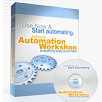


.jpg)





