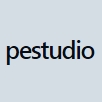產品目錄
產品目錄
PDQ Deploy 是一個軟體部署工具,允許系統管理員在多台Windows電腦上靜默安裝幾乎任何應用程式或補丁。
PDQ Deploy 通過使管理員能夠輕鬆在整個網絡上進行安裝、卸載、更新、修復或進行許多其他類型的更改,無需遠程登錄或親自走訪每台目標電腦,節省了時間和精力。
當您安裝新軟體、更新補丁時,常要待在電腦前等解壓縮、安裝、關閉相關軟體、不斷的按下一步。尤其若您是系統管理員,常有安裝大量軟體或者重灌電腦需求時,不但過程單調費時,還常有所遺漏。PDQ Deploy的智慧設計為您完成這些步驟,讓您的系統迅速到位。
您可以自選要安裝的複數更新檔、修正檔,在PDQ Deploy的設定頁面中存成一個Package,可在許多台電腦上同時開啟並執行。
如果您的安裝過程包含其它步驟,例如:安裝新版軟體前要移除舊版、要關閉使用中的相關軟體等等,您都可以在自訂安裝package時設定。
Permission Analyzer 將掃描您的網絡,並將NTFS權限與Active Directory中的用戶和組數據結合在一起。可以檢索本地存儲的所有數據,以創建每個組或每個用戶的權限概述。如果網絡中標記了不需要的權限,您將可以監視整個用戶組的權限並接收通知。
pestudio 被世界各地的電腦應急團隊和實驗室使用,以便執行惡意軟體初始評估。
惡意軟體經常試圖隱藏其意圖,以逃避早期檢測和靜態分析。在這樣做時,它經常留下可疑的模式、意外的中繼資料、異常和其他有價值的指標。
pestudio 的目標是發現這些偽影,以便簡化和加速惡意軟體初始評估。該工具基於一個強大的解析器和一組 XML 設定檔構建,這些檔用於檢測各種類型的指標和分類項。
由於正在分析的檔永遠不會啟動,您可以檢查惡意可執行檔,如特洛伊木馬,勒索軟體和RAT,沒有感染的風險。
PingPlotter 網路偵測工具 是一個網路故障排除和 Windows 的診斷工具,其使用 traceroute、ping 和域名註冊的組合來快速收集數據,讓你能隨時間繼續收集,那些你可用來找出問題的數據資訊。(包括短期與長期趨勢),主要著重於讓使用者能夠觀察個人電腦網路的主機開啟狀況與網路品質。
PingPlotter 在其收集數據方面的能力是獨特的(數小時、數天或數週),讓你能專注於數據的某些方面,以確定問題發生在何處。PingPlotter 以圖形顯示,讓你能縮短找出問題的時間。無論你是 ASAP用戶、線上遊戲玩家、VoIP用戶、一些其他網路應用程式的管理員或使用者,在某些時候很可能會遇到網路連結問題。PingPlotter 幫助你找出問題,以直觀的圖形方式,且繼續長期監控你的連結問題,以進一步確定問題所在。
PingTester 是一個功能強大的網路測試工具,它可以讓我們儲存不同格式的網路位置,像是單一IP、網址或網路區段,並可以同時對許多地方,做Ping或Trace的測試。集合IP掃描及PING測試器功能,能保存多組IP位址及網路命令,可在圖形介面下執行各種DOS網路命令,可同時掃描測試多組IP位址,並記錄和匯總測試結果,匯出報表。
PreEmptive 是一家受信賴的全球領先者,提供桌面、移動、雲端和物聯網應用程式的保護工具。我們幫助組織使其應用程式更具抵抗和抗干擾能力,保護知識產權、敏感數據和收入。
PreEmptive Dotfuscator 是一種針對.NET應用程式的保護工具,提供多層保護:多種混淆形式(重新命名、字串加密、控制流程等)以及主動運行時檢查(干擾、除錯、根權限等)
應用程式保護是一個複雜的問題
基本的重新命名混淆已經不足夠。PreEmptive Protection Dotfuscator for .NET 提供多層保護:多種混淆形式(重新命名、字串加密、控制流程等等)以及主動運行時檢查(干擾、除錯、根權限等等)。但這不僅僅是關於保護——我們設計和測試所有這些保護層,以確保它們在運行時平台進化時不會損壞您的應用程式。我們還會不斷監控攻擊者使用的工具,並更新我們的保護措施以對抗他們的變化。使用這些分層保護攻擊應用程式變得幾乎不可能——每次攻擊者嘗試攻擊保護的一個層級時,另一個層級就在那裡,阻止他們。
Proxmox Mail Gateway 是一套高效將垃圾郵件和病毒過濾的軟體
為了確保有效的電子郵件通信,Proxmox Mail Gateway是一套高效將垃圾郵件和病毒過濾的軟體。Proxmox的郵件網可幫助您保護您的企業免受所有的電子郵件威脅如垃圾郵件、病毒和木馬等等。靈活的架構結合了用戶名單,基於Web管理,使您可以輕鬆控制所有傳入和傳出的電子郵件。保持一個專業的電子郵件的工作流程,可以獲得較高的商業信譽和客戶滿意度。
版本比較
Annual Subscriptions for Proxmox Mail Gateway
PREMIUM
STANDARD
BASIC
COMMUNITY
Complete feature-set
Access to Enterprise repository
Support via Customer Portal
Unlimited support tickets
Response time: 2 hours*
within a business day
Remote support (via SSH & HTTPS)
Offline subscription key activation
Complete feature-set
Access to Enterprise repository
Support via Customer Portal
15 support tickets/year
Response time: 4 hours*
within a business day
Remote support (via SSH & HTTPS)
Offline subscription key activation
Complete feature-set
Access to Enterprise repository
Support via Customer Portal
5 support tickets/year
Response time: 1 business day
Complete feature-set
Access to Enterprise repository
Community support
系統需求
Recommended Hardware
(depending on your email traffic and settings)
Multicore CPU: 64bit (Intel EMT64 or AMD64), for use as virtual machine activate Intel VT/AMD-V CPU flag
4 GB RAM
Bootable CD-ROM-drive or USB boot support
Monitor with a resolution of 1024x768 for the installation
1 Gbps Ethernet network interface card
Storage: at least 8 GB free disk space, best setup with redundancy, use hardware RAID controller with battery backed write cache (“BBU”) or ZFS. ZFS is not compatible with a hardware RAID controller. For best performance use Enterprise class SSD with power loss protection.
Minimum Hardware
CPU: 64bit (Intel EMT64 or AMD64)
2 GB RAM
Bootable CD-ROM-drive or USB boot support
Monitor with a resolution of 1024x768 for the installation
Hard disk with at least 8 GB of disk space
Ethernet network interface card
Supported web browsers for accessing the web interface
To use the web-based user interface we recommend one of the following browsers:
Firefox, a release of the current year, or the latest Extended Support Release
Chrome, a release of the current year
Microsoft's currently supported version of Edge
Safari, a release of the current year
Installation on a virtual host
To deploy Proxmox Mail Gateway on a virtualization platform you can use the same resource settings like on a physical hardware. The following platforms are supported:
Proxmox Virtual Environment
VMware vSphere
Hyper-V
KVM
V...
兩分鐘內即可實現對網路的全天候監測,並在問題變為緊急情況之前及時提醒您。
從小企業到財富 500 強的各種組織的 150,000 位系統管理員已使用 PRTG 來使其網路更快、回應更快速和更可靠。PRTG 適合任何預算並隨著您的需求增加而增強。
PRTG Network Monitor 是一款專業的電腦網絡監控統計軟體,不但可以監視網絡,而且與系統一體化。連軟體所佔用的頻寬,每日的總使用量等,都能齊全地作統計,隨時瞭解電腦的狀態。
避免頻寬和伺服器效能的衝突。
可以替您的客戶主動提供更好服務品質
降低成本,根據實際負載,減少購買頻寬和硬體的成本
增加利潤,發現系統故障而避免引起的損失
尋找安心:只要沒收到 PRTG 的電子郵件,短訊等,你知道一切都運行良好,你有更多時間照顧其他重要業務
PRTG Network Monitor 是一個易於使用的視窗軟體,可進行監測和分類每一個時間區間的流量使用率。PRTG 使用即時讀取和長期流量的趨勢變化,來提供網路設備進行系統管理。最常見的用法是頻寬管理,還可以監控許多其他方面像記憶體及 CPU 的有效使用。
使您的網絡更順暢避免系統停機
連續監測網絡和伺服器,發現問題並加以解決,您的企業才能避免一個嚴重的威脅性能損失或系統故障會嚴重影響您的業務。企業越來越依賴於網絡來傳輸資料,提供通信等基本操作。
適用於 Windows 的資料復原工具
R-Studio 是一系列功能強大且符合成本效益的反刪除與資料復原軟體。由於擁有全新的獨特資料復原技術,本軟體已成為最全面性的資料復原解決方案,可從 NTFS、NTFS5、ReFS、FAT12/16/32、exFAT、HFS/HFS+ (Macintosh)、UFS1/UFS2 的 Little 和 Big Endian 變異 (FreeBSD/OpenBSD/NetBSD/Solaris) 以及 Ext2/Ext3/Ext4 FS (Linux) 等磁碟分割復原檔案。對於嚴重損毀或未知的檔案系統,亦使用原始檔案復原 (掃描已知檔案類型)。即使磁碟分割已經被格式化、損壞或刪除,本軟體依然能夠對本機或網路磁碟執行作業。靈活的參數設定,可讓您完全掌控資料復原狀況。
除了身為全功能資料復原公用程式以外,R-Studio 還包含:
進階 RAID 重建模組
功能豐富的文字/十六進位編輯器
此單一軟體包含整個進階磁碟複製/映像製作模組,使 R-Studio 成為建立資料復原工作站的理想完整解決方案。
R-Studio 公用程式可復原下列檔案:
刪除時未使用「資源回收筒」,或者「資源回收筒」已經被清空;
因為病毒攻擊或電源故障而遭移除;
在含有檔案的磁碟分割遭到重新格式化之後,甚至在不同檔案系統上;
硬碟上的磁碟分割結構何時變更或損毀。在這種情況下,R-Studio 公用程式可以掃描硬碟以嘗試找出之前存在的磁碟分割,並從找到的磁碟分割復原檔案。
從含有損壞磁區的硬碟。R-Studio 資料復原軟體可先將整個磁碟或其一部分複製為映像檔案,然後再處理映像檔案。這在硬碟持續出現損壞磁區而必須立即儲存其餘資訊時非常有用。
適用於 Mac 的資料復原工具
在 R-TT 強大而符合成本效益資料復原軟體系列中,R-Studio for Mac 是專門針對 Mac OS 環境所設計的。此產品能從 HFS/HFS+ (Macintosh)、FAT/NTFS/ReFS (Windows)、UFS1/UFS2 (FreeBSD/OpenBSD/NetBSD/Solaris) 和 Ext2/Ext3/Ext4 FS (Linux) 磁碟分割復原檔案。此外,對於嚴重損毀或未知的檔案系統,可使用原始檔案復原 (掃描已知檔案類型)。即使磁碟分割已格式化、損毀或刪除,R-Studio for Mac 仍可復原磁碟上的資料。靈活的參數設定,可讓您完全掌控資料復原狀況。
R-Studio for Mac 可復原檔案:
因為病毒攻擊或電源故障而遭移除;
在含有檔案的磁碟分割遭到重新格式化之後,甚至在不同檔案系統上;
從電腦刪除;
硬碟上的磁碟分割結構何時變更或損毀。在這種情況下,R-Studio for Mac 可以掃描硬碟以嘗試找出之前存在的磁碟分割,並從找到的磁碟分割復原檔案。
從含有損壞磁區的硬碟。R-Studio for Mac 可先將整個磁碟或其一部分複製為映像檔案,然後再處理映像檔案。這在硬碟持續出現損壞磁區而必須立即儲存其餘資訊時非常有用。
適用於 Linux 的資料復原工具
R-Studio for Linux 將 R-TT 強大而實惠的資料復原軟體產品系列擴大到 Linux 作業系統。由於 R-Studio for Linux 有靈活的參數與可自訂的設定,使用者能充分掌控其資料復原工作。R-Studio for Linux 會從邏輯磁碟與磁碟分割,以及已重新格式化、損壞或刪除的磁碟中復原資料。除了使用常見 Linux 檔案系統的磁碟外,R-Studio for Linux 亦可從 Windows、FreeBSD/OpenBSD/NetBSD/Solaris 和 Macintosh 格式化的磁碟中復原檔案。此外,對於嚴重損毀或未知的檔案系統,可使用原始檔案復原 (掃描已知檔案類型)。復原的檔案可儲存至 Linux 核心 (即 ext2、ext3、FAT、NTFS) 支援的任何檔案系統。
R-Studio for Linux 可復原檔案:
從電腦刪除並從「資源回收筒」中清空
由於病毒、電源故障或突然關機造成的損毀
從重新格式化過的磁碟,到相同檔案系統或不同檔案系統
損毀或...
Rapid Recovery 備份與復原軟體
不論是虛擬、實體、雲端,提供客戶最完整的系統、應用程式、數據資料保護
Rapid Recovery (為 AppAssure 產品釋出新版改名) 是當前從伺服器中斷恢復最快速的解決方法,也是唯一針對高壓恢復方案的應用層災難恢復解決方案。嶄新的 Rapid Recovery 即時回復的功能,讓還原作業幾乎是立即完成,回復時間目標 (RTO) 只有幾分鐘。同時,雲端功能能將靜態資料封存到 Microsoft Azure、Amazon S3、Rackspace 或 OpenStack 上的任何雲端選項。
Rapid Recovery 是一基於伺服器、磁碟影像的解決方案,並且它會不斷地自動使用快照集紀錄Windows應用程序伺服器。當分佈式環境與 Rapid Recovery 配置虛擬或是實體伺服器的核心安裝,Rapid Recovery 在軟體的核心處為您創建您的關鍵任務,使他們可以在任何使後提供您最適合的幫助。
RecordTS 是當使用者連結至伺服器、工作站、終端伺服器或 Citrix 伺服器時,用來紀錄遠程桌面工作階段活動的軟體。所有的活動皆會被記錄,當中包括按鍵、滑鼠移動、檔案下載等,沒有任何遺漏。
紀錄會自動地儲存到中央儲存區並存入資料庫,以提供快速搜尋及報表產生。中央管理可透過網路控制台。RecordTS 並可擴展至 1000 個伺服器,容納最大的系統組態,價格經濟符合預算。
紀錄可被視做一部隨意選擇快轉或倒帶的電影,又或者直接移動至某個紀錄上的特定點。
應用程式設計介面(API)允許使用者整合進現存的呼叫中心程式、網路安全監控或其他需要工作階段紀錄的軟體程式。
RecordTS 可成為你安全庫裡的一個強大工具,提供你有用的方式做記錄備份或程式遷移,以便將來所用。
RecordTS is a unique product that empowers organizations to audit and safeguard their Windows or Citrix Servers and Workstations from potential misuse. Many companies today have turned to using Terminal Servers or Citrix Servers as a replacement for the regular user environment in an effort to cut equipment cost, decrease administration, and grant users more freedom. However, this change has brought on new issues such as:
Do you know what your users doing while logged onto your Terminal Server or Citrix Server?
Do you know what your third party support staff are doing on your network while offering remote support?
Can you prove your users or third party vendors did something wrong?
Are you compliant with industry standards for your business?
With RecordTS, an RDP and ICA session recording solution, you can answer YES to all these questions and monitor what every user or administrator is doing while logged onto your Terminal Servers, Citrix or any Windows Server or Workstation with Remote Desktop enabled.
Record RDP and Citrix ICA traffic
Supports RDP, ICA and VMware protocols.
Assists in confirming your Windows network is secure and compliant
SOX, PCI, HIPPA, NERC, SAS-70 and more
Allows you to audit who connects, what they do, and the duration
Produces compact files for easy storage and playback * Recorded files are digitally signed for security
Capable of recording specific users at pre-defined times
Saves data such as server accessed, date/time, IP, and more
Centrally managed via a web console
Programming interface available for custom integration
Automated storage maintenance of recordings
SysDev Laboratories是數據恢復領域的領先軟體開發商之一。致力於創建易於使用且同時高效的數據恢復應用程式。專業團隊隨時準備為您提供最複雜的數據丟失案例。憑藉多年的經驗和不斷提高的軟體質量,
SysDev Laboratories贏得了客戶的信任。加入那些使用我們的軟體成功恢復數據的人!
RECOVERY EXPLORER
從各種設備恢復資料
即時訪問資料
快速有效地搜索丟失的資料
可選的簡化模式
可恢復資料的儲存設備
電腦/筆電
行動裝置
USB隨身碟
記憶卡
硬碟
RAID
恢復的資料類型