產品目錄
產品目錄
DKIM for Exchange Server and IIS SMTP Service
將DomainKeys / DKIM簽名添加到Exchange Server或IIS SMTP服務中的外發電子郵件中。防止來自您域的電子郵件被實施了Domainkeys / DKIM的電子郵件服務器(例如Hotmail,Yahoo郵件和Gmail)標記為垃圾郵件或垃圾郵件。用於DKIM / SPF / DMARC身份驗證的入站傳輸代理也作為可選組件提供。
為什麼DomainKeys / DKIM對您的Exchange Server很重要?
電子郵件欺詐是互聯網世界中最大的威脅之一。為了解決這個問題,開發了名為Domainkeys / DKIM的電子郵件身份驗證標準。DKIM允許組織在傳出電子郵件上生成加密簽名,以證明來自該域的授權服務器的消息來源以及電子郵件內容的完整性,因此對於反網絡釣魚非常有用。
隨著Domainkeys / DKIM的部署得越來越廣泛,特別是在網絡郵件服務,金融行業和電子商務公司中,如果您的域名沒有實施DKIM,那麼來自您域名的電子郵件可能被電子郵件服務器標記為垃圾郵件或垃圾郵件啟用Domainkeys / DKIM(例如Hotmail,Yahoo郵件和Gmail)。
DNGuard HVM - 保護您的 .NET 程式碼
DNGuard HVM 一款.Net 產品,它為.NET程式碼加密、.NET混淆器、版權保護提供高強度解決方案。它強大的加密功能、混淆功能以及HVM虛擬機保護功能讓您的產品同時受到多重保護,更加穩固您的合法利益不受不法份子的侵害。它能在不需要對原始碼進行任何調整的情況下,完美的保護您的原始碼不受反編譯及破解的侵害。
獨創的HVM技術,不同於其它同類產品.其它同類產品加密保護的程序運行時,每當一個方法需要進行即時編譯(Just-Int-Time Compilation)時,就會在短時間內於內建記憶體中進行還原方法體的原始IL程式碼解密 。
這就給破解者提供了可乘之機。 HVM技術使得在進行方法即時編譯時,不會還原出原始的IL程式碼 ,而是以HVM偽代碼的形式出現在內建記憶體中,由HVM編譯器協助Jit直接從HVM偽代碼生成本地代碼,從而保證您的程序代碼任何時候都不會在內建記憶體中出現。
保護您的知識產權 - 加密您的IL代碼
DNGuard HVM 保護儲存在您程式集的IL代碼。在執行過程中,在編譯發生之前,代碼會以動態偽代碼的形式交給 jitter。DNGuard HVM 執行引擎,確保您的程式集是從來沒有在內建記憶體中解密。這使得它無法藉由內建記憶體 dump tools 重建您原始裝置。
透過使用一個命令行程式, DNGuard HVM 將您的組件作為輸入並針對它們使用安全信封 (security envelope) 。此應用程式將使用一個額外與 .NET 執行引擎的資料函式庫組合,交給執行代碼的應用程式,然後分發到客戶端。
DNGuard HVM 組合包含以下組件:
1. DNGuard HVM 命令行工具 - 一個命令行工具,可以讓您保護您的程式集。
2. DNGuard HVM GUI 的基礎工具 - 基於GUI的界面,為您提供便利。
3. 即時的 解碼器/ HVM 運行 - 資料庫組件結合於 .NET 執行引擎來執行你的代碼。
受保護的代碼,就在在解碼器/ HVM運行時,資料庫組件可以自由地分發到最終用戶的數量不受限制。
DottedSign 點點簽 是一款電子簽名雲端服務,專為忙碌的商務人士、新創及中小企業量身打造,讓您在通勤、開會、拜訪客戶時都能即時處理簽署任務,也能追蹤每項任務的進度,讓工作流程不受地點或時間限制而中斷。
Dropbox 的商業版繼承了其個人使用前身的簡單性和功能性,並沒有像預期的那樣定價太多。可能正是因為這一點,Dropbox Business才是當今商業環境中最受歡迎的文件共享產品之一,而且這種產品日益流行。
您可以使用該應用安全地共享文件,輕鬆同步它們,並與您的同事協作。 Dropbox Business為您提供了足夠的空間來存儲您的文件,強大的安全功能以及專門的即時線上支援。您可以保持對用戶活動和公司信息的完全控制,還可以在各種系統中順利運行。因此,超過15萬家機構使用Dropbox Business,包括雅虎,麥克米倫,凱悅,新聞集團和國家地理等頂級品牌。
Dropbox Sign (原為 HelloSign) 專為簡化線上簽署文件流程而設計。在線上電子簽署所有重要的文件,省下使用印表機、掃描器或傳真機的麻煩。只需要桌上型電腦、平板電腦或手機就能在線上電子簽署文件,減少追蹤簽名進度的時間,把更多時間用在處理其餘待辦事項。
電子簽章是什麼?
電子簽章 (電子簽名) 讓人們可以在線上簽署文件,不需要用到紙筆。電子簽章在歐盟、英國、美國、加拿大和世界上許多地區都獲認可具有法律約束力。
Dropbox Sign 提供了易於使用的解決方案,讓企業可線上傳送需要簽名的文件、追蹤簽署要求的進度,並透過比紙筆更安全又更快的方式,直接在裝置上簽署文件。此外,Dropbox Sign 受數百萬使用者信賴,並獲分析公司認可為業界領先的電子簽章解決方案。
磁碟分區管理、數據恢復軟體
DiskGenius是一個多功能程式,具有分區恢復,文件恢復,磁盤管理,數據備份,磁盤實用程式等全面功能。它可以高效管理存儲空間,恢復因磁盤損壞,格式化,刪除,病毒攻擊而丟失的數據,等
數據恢復
Fix various data loss problems: recover deleted files or partitions; recover data from corrupted partition, RAID and virtual disks.
分區管理器
Quickly resize, extend and split partitions without data loss to make the best use of hard drive capacity.
備份和還原
Safely clone & image disk and partitions for data protection or disk upgrade, no complicated skills are required.
磁盤工具
Check & repair bad sectors
Completely wipe hard drive data
Convert dynamic disk to basic
View hard disk S.M.A.R.T. info
EaseFilter
Easecilter Inc. 公司是一家專門從事Windows檔案系統篩選器驅動程式開發的公司。它可以為各種功能提供架構師、實現和測試檔案系統篩檢程式驅動程序。它還可以提供多個級別的幫助,以滿足您的特定需求:為現有的檔案系統篩選器驅動程序提供諮詢服務;自定義SDK以滿足您的需求;使用SDK原始程式碼創建您自己的篩選器驅動程式。
File System Monitor Filter Driver SDK
EaseFilter File System Monitor Filter Driver SDK is a component which can monitor the file system I/O activities on the fly, to know who and when your files were accessed.
File System Control Filter Driver SDK
EaseFilter File System Control Filter Driver SDK is a component which can protect your files being accessed by unauthorized users and processes. file level encryption in kernel on-the-fly
File System Encryption Filter Driver SDK
EaseFilter File system encryption filter driver SDK is a component which provides transparent file level encryption in kernel on-the-fly.
CloudTier Storage Tiering SDK
CloudTier Storage Tiering SDK (also Hierarchical Storage Management, HSM) is a data storage technique that automatically moves data between high-cost and low-cost storage media, is the automated progression or demotion of data across different tiers of storage devices and media. The CloudTier Storage Tiering SDK provides you an automatic way of managing and distributing data between the different storage, allows the automated data movement between the tiers of storage based on the defined rules and policies.
FileAudit,為您有力管理Windows伺服器的工具。
主動追蹤、查核對每個檔案與資料夾的存取活動,提出報告與警示訊息。
即時監控
隨時追蹤、偵測並記錄您Windows系統上的檔案存取活動
(讀取/寫入/刪除/權限變更/屬性改變……等等)
自動E-mail警示
監控到特定事件發生時,發出警示郵件,防堵安全漏洞(來自黑名單用戶或特定IP之存取、資料刪除記錄、大量複製或移動資料等等,可由用戶自訂)
智慧型管理
排程E-mail報告,發佈對於各項主題之紀錄彙總(存取路徑、檔案類型、行為分類、存取IP來源),協助擬定管理方針。
另外創建帳戶
給非IT審核人使用,為無管理權限人員(外聘等)另外設定帳戶,讓他們發揮專業與自主性,而不影響企業隱私與安全。
更新介紹
FileAudit 6.5
New: Get an overview of your FileAudit alert history for clear visibility into potential issues
FileAudit alert history reports spare you the pain of scrolling through FileAudit alert emails to spot patterns and identify issues. Now, your alert history comes together in one place, so you can:
Cut the noise with powerful filters to zoom in on the information you need and more easily catch issues.
Get actionable information to:
Spot potential security risks when a user sets off repeated alerts or regularly attempts access outside of normal working hours
Identify needs for more end-user training or communication to reduce future alerts
Improved: The “Database Manager” tile is now “Maintenance”
You’ll notice that the Database Manager tile is now Maintenance, allowing for a new update that allows audit maintenance (details below).
New: Ensure compliance with scheduled, automatic maintenance of audit configuration on audited servers and paths
In the “Maintenance” tile, you’ll see a new “Audit” tab. Now, you can schedule regular maintenance of your audit configuration on audited servers and paths. These maintenance tasks check that your audit configurations have not been modified or overwritten by a GPO, and reconfigure them if necessary.
New: Opt for OAuth2 authentication for the mailbox you use for FileAudit alerts
If you use a Google or Microsoft mailbox for FileAudit alerts, you can now replace SMTP authentication with the more modern OAuth2 authentication protocol.
Improved: Speed up your FileAudit reporting
You can now spend less time on reporting since your FileAudit reports now load faster, use less service memory, and have no impact on GUI.
Improved: Solve MSP web communication problems faster
A more detailed error message now allows you spot the problem faster when you have a web communication issue accessing and/or setting up a new MSP license key.
FileSure 是一個基於規則的系統,允許您創建非常通用/寬泛的規則以及非常窄/特定的規則,並利用和排除在有非常具體的例外的廣泛需求時使用和排除的能力。規則和例外可以包括檔操作(讀取、寫入、創建、刪除、重命名和安全設置)、檔位置(網路驅動器、本地驅動器、USB、CD/DVD 和無驅動器 (VSS)、檔案類型、資料夾/檔名、使用者名、組名、程式名稱、計算機名稱、一天中時間、星期數和檔案簽名等條件。
此外,適用於伺服器的 FileSure 還包括一個全面的使用者介面,用於定義審核和保護策略,這些策略從單個主位置自動推送到受保護的伺服器和工作站。或者,您可以創建本地策略,這些策略優先於特定異常所需的主策略。審核數據可以選擇在每個受保護的計算機上本地維護,或合併到單個中心位置,並始終進行加密和壓縮。它也可以長時間寫入安全事件,也可以通過 syslog 轉發。
FinalCode 是一種文件加密/跟踪解決方案,允許您加密重要文件,跟踪其使用情況,甚至遠程刪除它們。當文件發送到公司外部時,使用FinalCode可以防止重要信息(例如技術數據,項目建議書,設計圖紙和客戶信息)的洩漏。
FinalCode的工作原理
FinalCode是一種文件安全雲端服務,旨在管理在公司外部交付的文件。
它由加密/查看文件的FinalCode Client和管理文件權限和其他任務的FinalCode Server組成。
更新介紹
最新版本可以在組織內部和外部的任何地方保護文件。FinalCode 具有安全性和可用性功能。重點包括保護整個文件夾的能力,新的FinalCode資源管理器,在打開文件/文件夾時對用戶進行身份驗證的能力,對複雜應用程式和Adobe Illustrator等設計軟體的增強支持以及為搜索目的標記安全文件的功能。
FinalCode提供強大的加密和廣泛的使用控制,包括即使在共享文件後也能遠程刪除文件。FinalCode對文件進行加密,並允許用戶選擇他們想要實施的控件,並提供完整的文件保護,以防止針對性攻擊,疏忽和內部欺詐。它可以輕鬆地與公司現有的文件管理和雲端協作基礎架構集成,並可根據項目,部門和業務應用程式需求進行部署。
安全容器 - 安全容器功能加密整個文件夾而不是單獨加密文件。這樣,用戶可以同時打開安全容器中的多個安全文件,
而無需逐個打開和關閉文件的麻煩
對複雜應用程序的擴展支持 - 支持AutoCAD,Photoshop和Illustrator等設計軟體,允許用戶同時在安全容器中查看多個設計
FinalCode Explorer - 與標準Windows資源管理器類似,FinalCode Explorer允許用戶在簡化的可搜索界面中
輕鬆組織FinalCode安全文件
打開時身份驗證 -強身份驗證功能允許用戶在每次打開安全文件或文件夾時設置身份驗證。當需要高度安全的身份驗證時,
以及多個用戶可以訪問共享系統時,此功能非常有用
標記 - 用戶現在可以通過文件的元數據將標記添加到其安全文件中。以前,文件搜索僅可通過訪問日誌獲得。
標籤允許用戶以更簡單的方式查找文件
支持Zip文件 - 以前,用戶必須首先解壓縮文件,然後添加修改並再次壓縮文件。使用5.3中的安全容器功能,用戶可以通過
FinalCode Explorer直接編輯和保存文件,而無需解壓縮和重新壓縮
Ver.5和Ver.6之間的區別
FinalCode Ver.5
FinalCode Ver.6
Billable
Within companies and organizations user *1 of encryption, editing, and viewing user
Companies and organizations within the user *1 of encryption and editing user
(in-house viewing user is free of charge)
(Users outside the company/group *2 are free)
Fee structure according to the number of purchased licenses
Not applicable
Yes
Deletion / illegal notification function
Paid option
Free
(license / year)
(provided as a standard function)
Network Folder Security
Paid option
Free
(license / year)
(provided as a standard function)
Transparent Secure function
None
Yes
*1 A user whose e-mail address has the "company domain registered by the main administrator on the management screen".
*2 Users with e-mai...
Windows 作業系統都會設有"資源回收桶"功能,防止使用者不小心刪除檔案的緩衝功能;但是通常硬體空間有限,因此使用者習慣性會清理資源回收桶來增加硬體空間。使用者會發現,如果檔案已經從資源回收桶清除,這些被刪除的檔案將無法找回復原了。
從磁碟儲存的邏輯來看,檔案從資源回收筒刪除,其實只是刪掉了某些檔案配置表的"Reference"而已,檔案中毒或硬碟格式化的動作也是如此。FinalData可以復原你的檔案,就算檔案配置表、開機磁區損毀都沒有問題,甚至不需要事前安裝,絕對是相當神奇的復原工具。
Item
FINALDATA
FINALDATA
FINALDATA Enterprise
Standard 3.0
Enterprise 3.0
Network 3.0
Undelete[1]
O
O
O
Delete Detection
O
O
O
Recover Physical Drive
O
O
O
Recover Lost File
O
O
O
Preview
O
O
O
File Viewer[2]
O
O
O
Delete Protection
O
O
O
Recover Office File
X
O
O
Save File System Information
X
O
O
Recover E-mail
X
O
O
Network Recovery
X
X
O
Save Sector (Dump)[3]
X
X
O
Print Report
X
X
O
Custom File Format
X
X
O
[1] Undeletion is a feature for restoring computer files which have been removed from a file system by file deletion.
[2] file viewer enables contents to be viewed or printed on all supported operating system platforms, but does not allow the creation or editing of files.
[3] dump is a snapshot of an application at the point in time the dump is taken and shows what was executing, what modules are loaded etc. It is most often used for backing up a database so that its contents can be restored in the event of data loss. Corrupted databases can often be recovered by analysis of the dump.
FonePaw Screen Recorder 螢幕錄影大師
一款專業的螢幕錄製軟體,僅需要簡單幾步便可以將你的螢幕操作記錄下來。支持同時錄製聲音與畫面,以及同時錄製攝像頭。
你可以透過 FonePaw 螢幕錄影大師做什麼呢?
如果你可以將 FonePaw 螢幕錄影大師的功能利用好,你會發現生活和工作將會變得十分便捷和有趣。那究竟該款強大的錄影程式可以幫你做什麼呢?
錄製遊戲短片
將你玩遊戲過程記錄下來,並添加你的解說,將其儲存為視頻短片,即可分享給你的隊友、網友或者其他遊戲迷。
直播錄影
不想錯過或者想多次重溫網上直播、轉播的視頻?將其錄影下來便可,比如 NBA、世界盃直播,新聞直播等。
網上教學製作
為學生製作學習視頻,供課後溫習。該軟件支持攝像頭錄製、添加注釋說明、音訊錄製,是網上教學視頻製作不二選擇。
商業展示
用於向用戶或者合作夥伴展示產品。先錄製一段視頻展示產品亮點並標註好細節,使聽眾更好了解產品優缺點。
視像會議記錄
將網絡會議或者視像聊天過程均可超清錄下來,並儲存在電腦上,便於事後重溫。






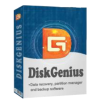

.jpg)



